Super Martingale
- エキスパート
- Volodymyr Hrybachov
- バージョン: 1.1
- アップデート済み: 5 3月 2022
- アクティベーション: 5
This Expert Advisor uses martingale and order grid. An initial deal is opened when the price touches or breaks a price channel. The price channel is modified by timer in seconds. The following deals are opened by specified parameters. The EA flexibly configures step and volume, multiplier factor, amount of market orders to start increasing a step or a volume to open new orders. The EA has been adapted for 4-5-digit quotes. The EA is recommended for use on EURUSD, GBPUSD, AUDUSD, USDJPY, USDCHF, USDCAD, NZDUSD, EURJPY, EURGBP, and EURCHF. The EA opens deals in Market Execution mode. Take Profit is added after order activation and is modified in accordance with the EA settings. VSP is required for flawless operation, minimum deposit is 1 000 units of the base currency. Timeframe does not matter.
Parameters
- TimeStart – trading start time;
- TimeFinish – trading stop time;
- UseMM – traded lot is calculated based on risk per trade;
- EquityPercent – risk percentage per deal for trading lot calculation;
- Lots – starting trading lot if UseMM = false;
- Takeprofit – take profit;
- Step – pending order placing step;
- UseLotMultiplikator – enable/disable volume multiplier factor;
- StartLotMultiplikator – amount of market orders to start the volume multiplier factor;
- LotMultiplikator – volume multiplier factor;
- UseStepMultiplikator – enable/disable order opening step multiplier factor;
- StartStepMultiplikator – amount of market orders to start the order opening step multiplier factor;
- StepMultiplikator – order opening step multiplier factor;
- Distance – price channel width, in points from price;
- TimerSeconds – modify the price channel, in seconds;
- TrailingStart – number of points to start trailing stop;
- TrailingStep – trailing stop step;
- Magic – magic number;
- Com – trade comments;
- ShowInfo – display/hide trading information;
- Languages – language of the displayed trading data;
- TextColor – displayed data color;
- UpCol – channel upper line color;
- DnCol – channel lower line color;
- Style – channel line style;
- Width – channel line width.








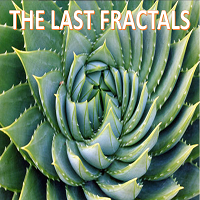








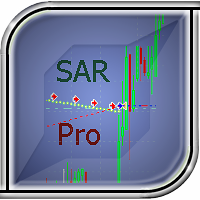


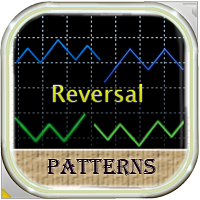


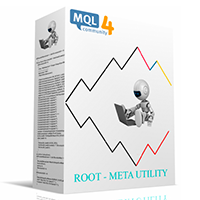
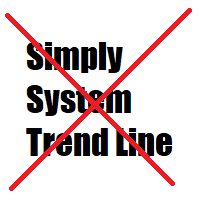



































































dont works