バージョン 7.7
2025.03.21
SULEIMAN LEVELS v 7.7:
A minor fix for the previous update v 7.6, related to two types of side trendlines.
バージョン 7.6
2025.03.21
SULEIMAN LEVELS v7.6:
1- Reconstruction of two types of side trendlines (which are usually in light colors: Uptrend in Honeydew color and Downtrend in LavenderBlush). These trendlines have been completely rebuilt to draw their lines using a different mechanism than before, based on new peak and trough detection rules.
The other dark trendlines (green or brown) still operate using the same mechanism.
2-Updates to the default settings for black support and resistance lines: The number of past candles will now be 20-30-40, with Line #3 enabled by default.."You can hide the third line or make any modifications through the control panel".
3-Various fixes and improvements.
バージョン 7.5
2025.03.14
SULEIMAN LEVELS v 7.5:
-Keeping the manual drawing of rectangles and trend lines without automatic deletion after changing the time frame or switching between pairs.
-Some improvements and fixes for minor issues.
バージョン 7.4
2025.03.09
SULEIMAN LEVELS v 7.4:
Some minor fixes and improvements.
バージョン 7.3
2025.03.07
SULEIMAN LEVELS v 7.3:
1-Added floating buttons for quick switching between candle bodies or wicks for side trendlines.
2-Added floating buttons for quick switching between candle bodies or wicks for support and resistance lines.
"There may sometimes be a very slight delay due to data processing" so Still under testing and improvements.
The market must be open for the switching to take effect.
The focus of switching is on side trendlines because the chart may sometimes rely on wicks for its movements or on the candle body.
3-Adjustments and Enhancements:
-Reset some default settings (All settings are adjustable according to your analysis preferences).
-Adjusted the previous candle check settings for side trendlines to 10-15-30-45.
-Adjusted the previous candle check settings for support and resistance lines to 20-30-50.
Note:
It is not necessary to enable all features in the indicator at once. Doing so may cause analysis confusion and overwhelm you. Essential elements such as colored level lines, side trendlines, support and resistance lines, pullbacks, and thick-colored support and resistance lines might be sufficient.
The remaining settings are optional—you can enable them and assess whether they add value to your analysis or serve as extra precautions for all possible scenarios.
バージョン 7.1
2025.02.24
SULEIMAN LEVELS v 7.1:
1- Updating the option related to "thick colored lines" for displaying Touching Sup/Res Line or Retesting Previous Top/Bottom.
2- Controlling the number of previous candles used to calculate Sup/Res Line or Retesting Previous Top/Bottom for "thick colored lines".
3- Option to display only the last two thick colored lines or all lines (default: last two thick lines, which is recommended).
- and Control over line colors.
- Adding explanatory notes about Modes for the Touch Line level types.
4- Changing the default settings for the number of previous candles used to calculate Support/Resistance Lines and Side Trend Lines from 15-30-60 to 10-15-30. Of course, you can choose different values as you see fit to display Support/Resistance Lines and Side Trend Lines.
5- General improvements.
バージョン 7.0
2025.02.16
SULEIMAN LEVELS v7.00:
Some improvements to enhance the efficiency and accuracy of the indicator.
Added an option to show or hide the "white text for tips."
Updated some default settings of the indicator.
バージョン 6.0
2025.01.16
SULEIMAN LEVELS v 6.00
Fixing some errors, and disappearance of some lines due to chart update.
バージョン 5.0
2025.01.14
SULEIMAN LEVELS v 5.00
Fixed some minor bugs.
バージョン 4.0
2025.01.11
SULEIMAN LEVELS v 4.00
Fixing some minor bugs, removing remnants of some old and accumulated touchline lines.
バージョン 3.0
2025.01.04
SULEIMAN LEVELS v 3.00
Now you can draw manual trend lines on the chart without them being automatically deleted after changing the time frame or switching to another pair.
バージョン 2.0
2024.12.17
SULEIMAN LEVELS v 2.00
Full control over lower cloud settings:
Line Cloud 1
Line Cloud 2
Line Cloud 3
Line Cloud 4
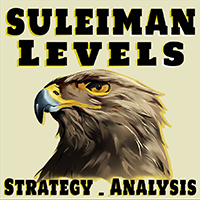

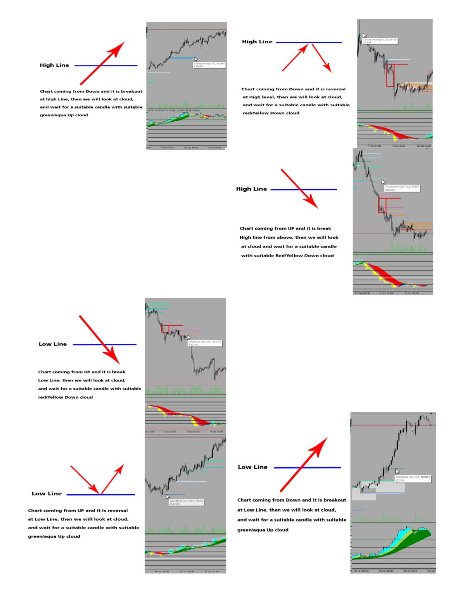
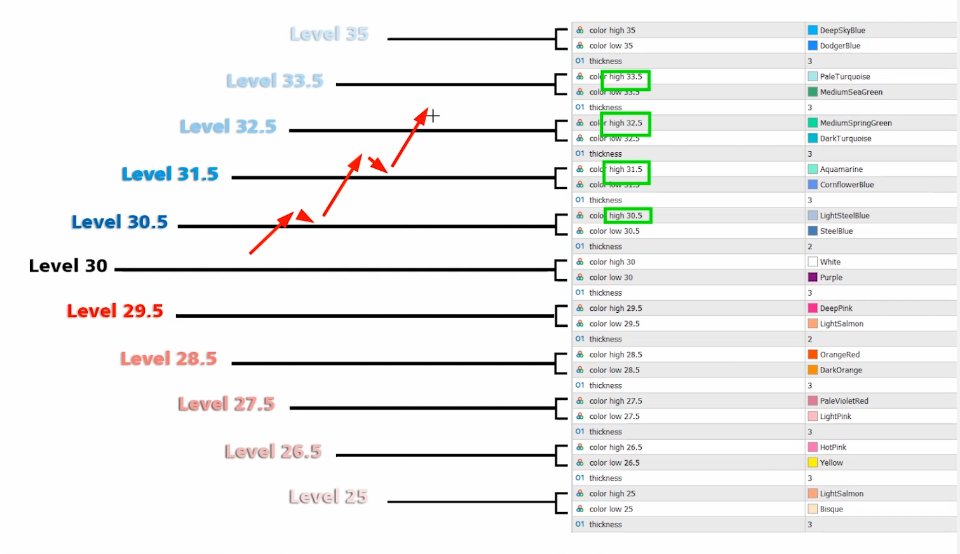
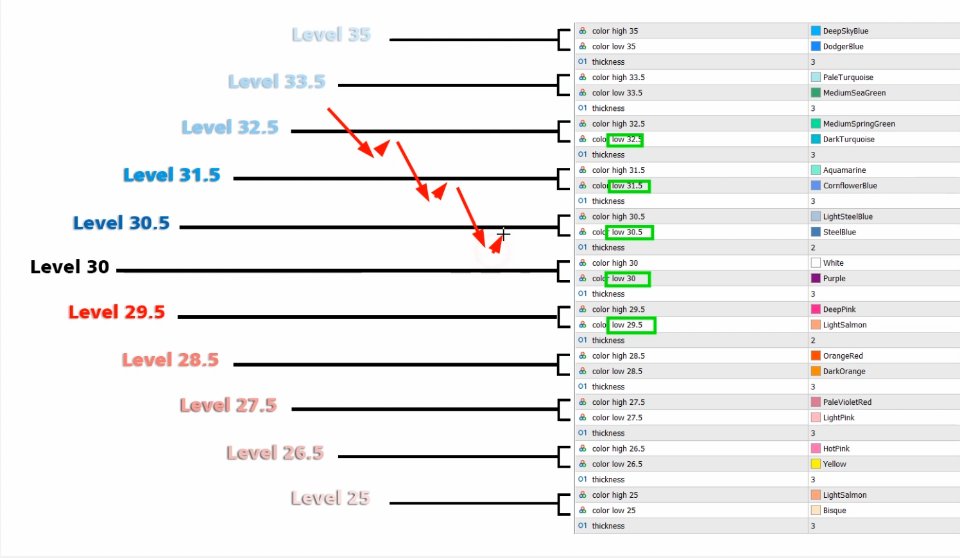


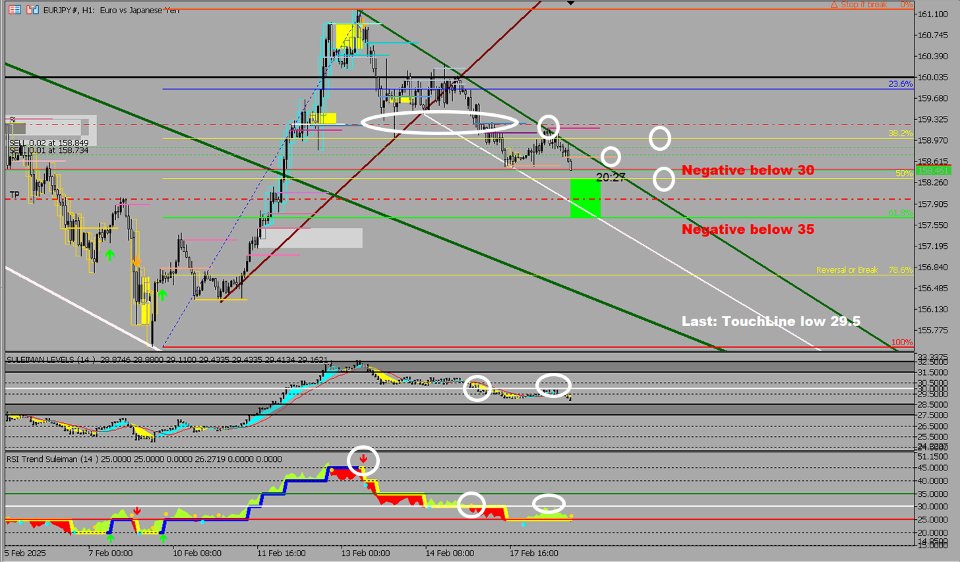

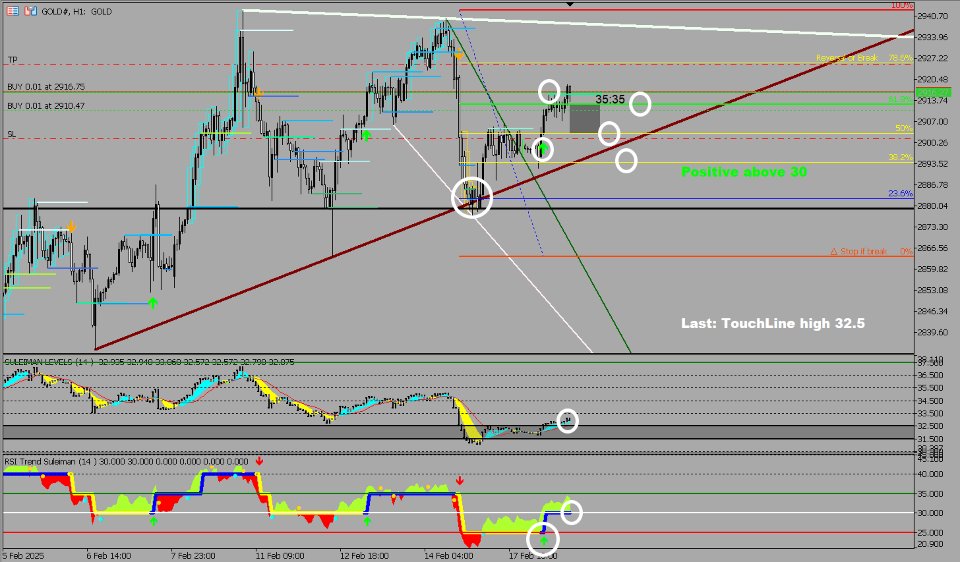
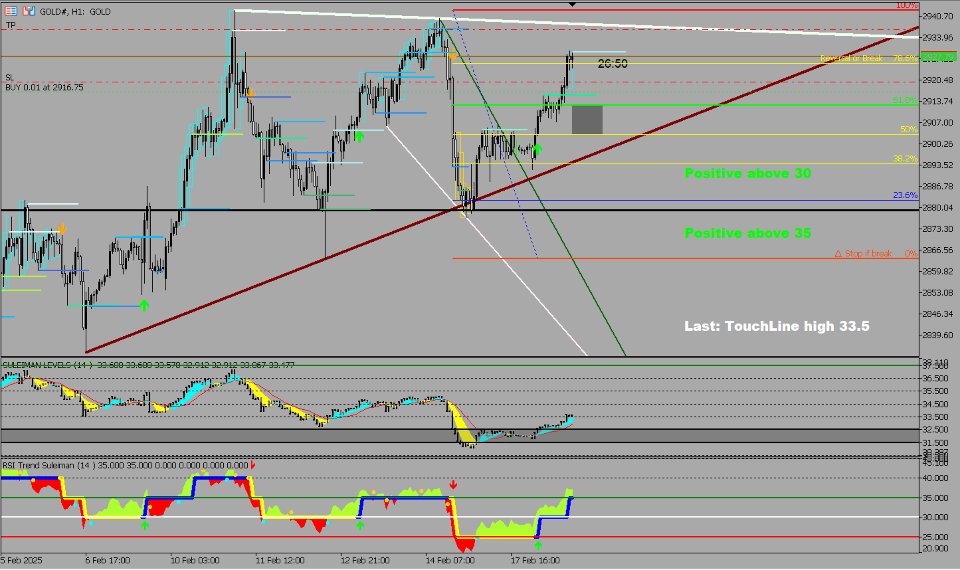
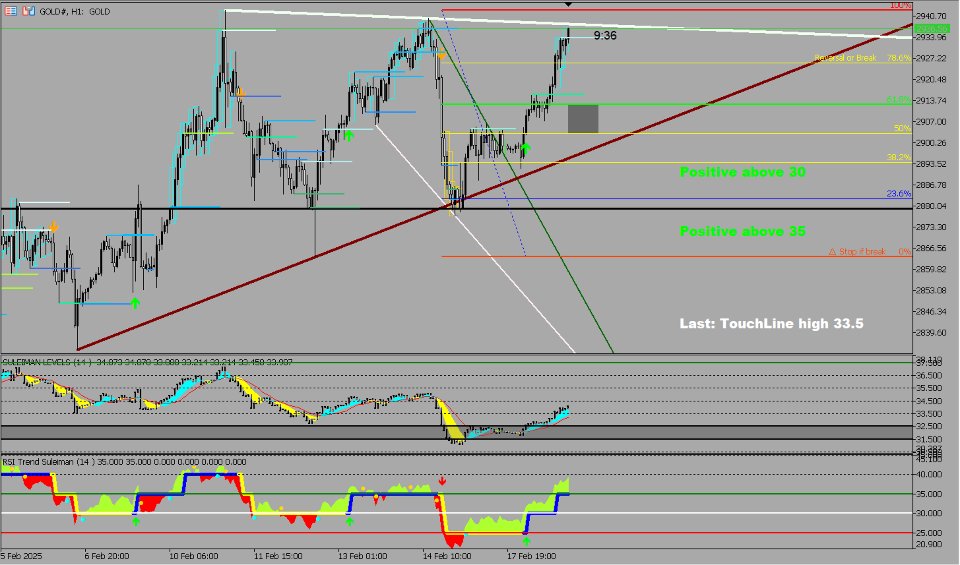
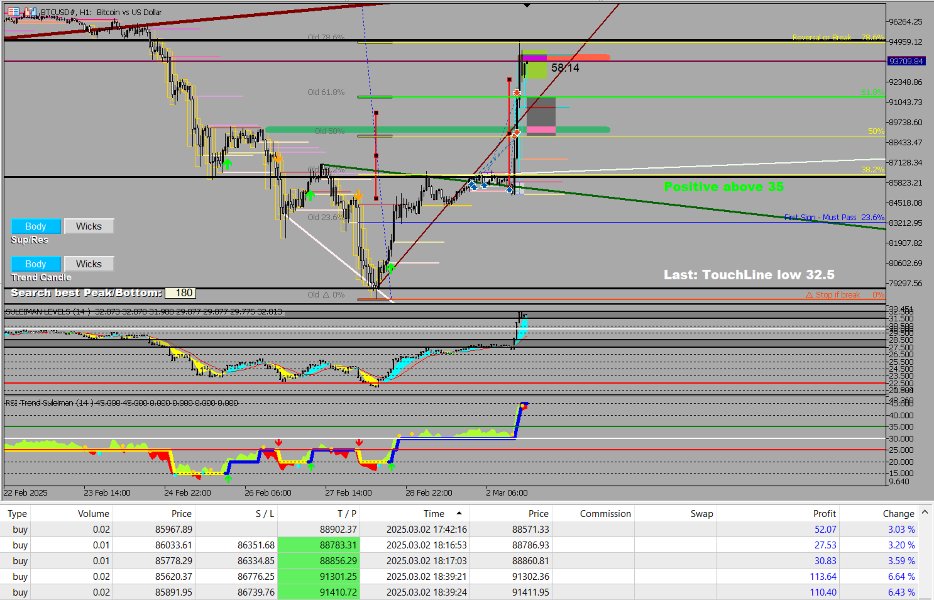


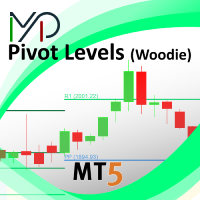


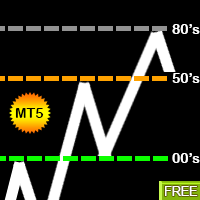

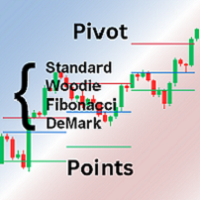
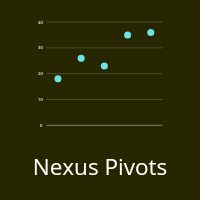
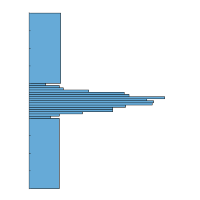


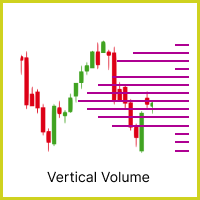

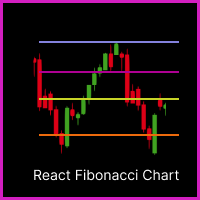

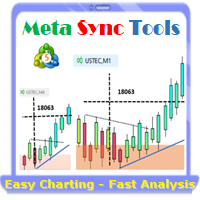
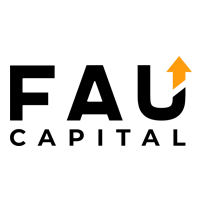


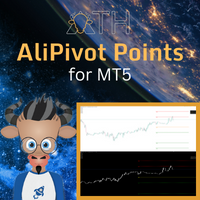



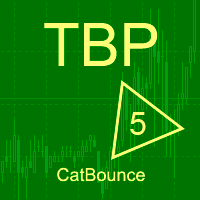


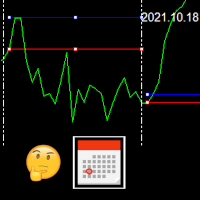
























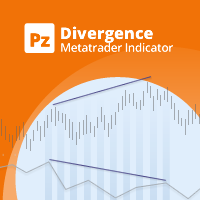


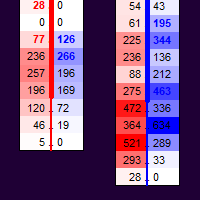




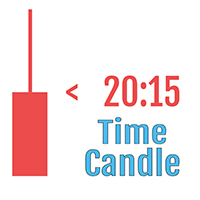


Good indicator with helpful support 👍