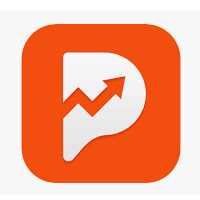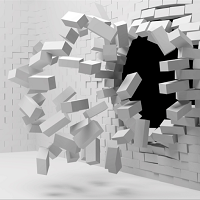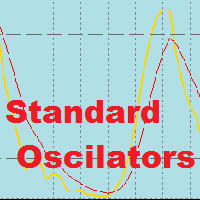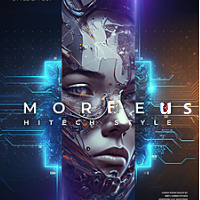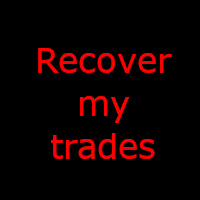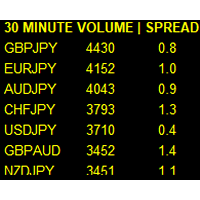Tipster Trendlines 2
- ユーティリティ
- Brian Derich
- バージョン: 1.0
- アクティベーション: 10
SALE - On sale for 2 weeks! After that the price goes back to $169
Introducing Tipster Trendlines 2: The Future of Manual Trading is Here!
Are you ready to elevate your trading game? Tipster Trendlines 2 isn’t just another tool; it’s your ultimate trading companion—designed to empower you, save time, and help you trade smarter. For 9 years, this tool has been a game-changer for traders who value control, precision, and results. Now it’s your turn to experience its magic.
What Makes Tipster Trendlines 2 So Powerful?
This isn’t your average EA. It’s crafted for traders who want to dominate the market their way. Whether you’re a seasoned trader or just getting started, this tool lets you take charge like never before. Here’s how:
-
Trade Like a Pro – No Stress, No Fuss
Place trades directly from your chart with an intuitive, user-friendly interface. Simply drag and drop your trendlines to define entries, stops, and targets. It’s quick, it’s clean, and it’s precise—because your time is money. -
Smart Risk Management – Every Trade, Every Time
Don’t just trade—trade with confidence. Tipster Trendlines 2 calculates the perfect position size for you, based on your account balance and risk percentage. You’re always in control, never overexposed. -
Trail Your Profits – Lock Them In
Imagine your trades securing profits as they move in your favour. With an advanced trailing stop that kicks in automatically, this tool turns winning trades into big wins. -
Bulletproof Your Trades – Stay Ahead of Spikes
Market spikes? No problem. The Spike Filter is your safety net, protecting you from wild market swings and keeping your losses to an absolute minimum. -
Trade Alerts That Keep You Ahead
Whether you’re at your desk or on the go, Tipster Trendlines 2 keeps you informed with instant email notifications. Know when trades are placed, targets are hit, or stops are activated. Stay connected to the action 24/7.
Why Choose Tipster Trendlines 2?
Because you deserve the best.
This EA is built to adapt to your strategy, giving you freedom, precision, and control like nothing else out there. It’s not just another tool—it’s the key to unlocking your trading potential.
Thousands of traders worldwide are already experiencing the Tipster difference. Why not you?
Easy-to-Use Parameters for Total Customization
- RiskPercent: Your account, your risk—set it your way.
- StartTrailAtTarget1: Activate profit trailing effortlessly.
- SpikeFilterLine: Protect your trades from wild market moves.
- MagicNumber: Run multiple strategies without overlap.
- LiveTrading: Turn is on and off, enable / disable
Don’t wait another 9 years to see what everyone’s talking about. Tipster Trendlines 2 is available now. It’s simple, powerful, and the best decision you’ll make for your trading journey.
Tipster Trendlines 2: You set the rules, it gets the job done. Make every trade count!
Videos
Additional details here: https://blog.tipster.ca/p/tipster-trendlines-for-mt4.html