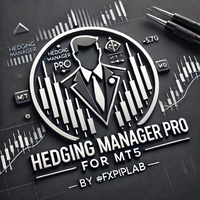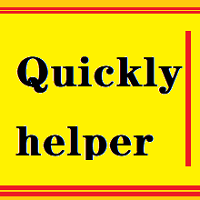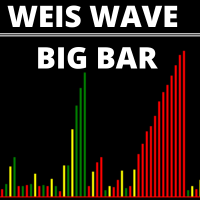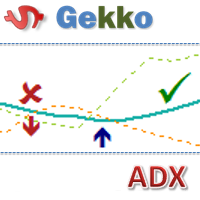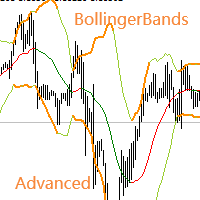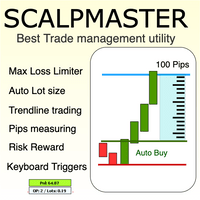Hedging Manager Pro for MT5
- ユーティリティ
- Kapil Sehrawat
- バージョン: 1.0
- アクティベーション: 10
Hedging Manager Pro for MT5
Take Control of Your Trades – The Ultimate Manual Hedging Solution!
Hedging Manager Pro for MT5 is a powerful tool designed to empower traders with precision and speed in critical market situations. Unlike automated EAs, this tool gives you full manual control over your hedging actions, allowing you to safeguard your capital and manage your positions with ease and efficiency.
Key Features and Benefits:
-
Manual Hedging at Your Fingertips:
- Hedge your positions instantly with a single click during volatile market conditions.
- Lock your account in its current state to protect it during adverse market movements.
-
Save Time in Critical Situations:
- When trading goes wrong, this tool acts as a lifesaver, allowing you to quickly manage and adjust your positions.
- Modify Stop Loss (SL), Take Profit (TP), or set Breakeven for all positions in just a few seconds.
-
Full Manual Control:
- Unlike automated EAs, Hedging Manager Pro requires your action. You decide when and how to hedge, close, or modify positions.
- Perfect for traders who want precision and control over their strategy.
-
Efficient Position Management:
- Edit multiple positions in one click.
- Set Breakeven levels for all positions in seconds.
- Adjust SL/TP values or remove them effortlessly for any order.
-
Designed for Critical Market Conditions:
- Ideal for situations where the market moves against your strategy.
- Allows you to tackle unfavorable conditions and wait for the market to align with your trading plan.
-
User-Friendly Interface:
- Intuitive and easy-to-use dashboard with dedicated buttons for each action.
- Clear visual indicators to guide your decisions.
-
Customizable Settings:
- Tailor the tool to your preferences, including button placements, input parameters, and hedging offsets.
How It Works:
- Hedging Manager Pro for MT5 operates entirely on manual inputs.
- Simply click the buttons on the dashboard to execute actions like hedging, closing, or modifying positions.
- With features like Breakeven, Stop Loss, and Take Profit management, you can secure profits or minimize losses effectively.
Why Choose Hedging Manager Pro for MT5?
- Speed and Efficiency: React to market changes instantly without spending precious time navigating multiple menus.
- Safety and Control: Keep your account safe during unfavorable market conditions by manually locking and managing positions.
- Customizable Actions: Fully configurable settings to suit your trading style and strategy.
Inputs and Parameters:
- Hedging Settings:
- Offset for Breakeven (in points)
- Manual selection for hedging buy or sell positions
- Position Management:
- Modify SL/TP for all Buy or Sell orders
- Remove SL/TP by setting input to "0"
- Breakeven Modes:
- Separate Breakeven for individual positions
- Average Breakeven for all positions combined
- Dashboard Customization:
- Adjustable button placements and interface colors for easy navigation.
Who is this tool for?
- Traders who value manual control over their trades.
- Those looking to hedge positions efficiently during volatile or critical market conditions.
- Anyone wanting to save time managing multiple trades without compromising precision.
By @FXPIPLAB
Take control of your trading today with Hedging Manager Pro for MT5! This tool is designed to be your reliable companion in managing trades efficiently and safeguarding your account. Don’t let the market dictate your fate – master it with Hedging Manager Pro.