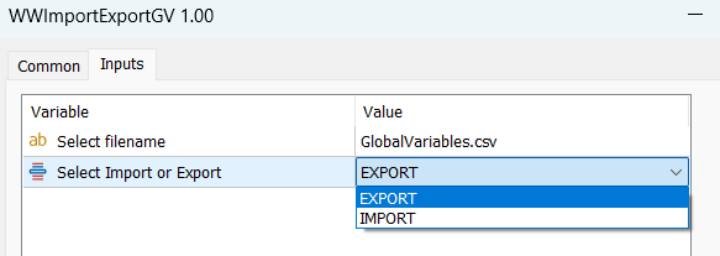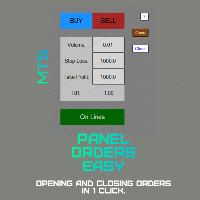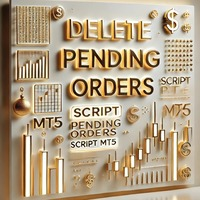Import and Export Global Variables
- ユーティリティ
- Borja Mayoral Arauz
- バージョン: 1.2
- アップデート済み: 17 11月 2024
Overview:
The WWImportExportGV is a versatile and efficient utility designed for MetaTrader 5 (MT5) users to manage global variables effortlessly. With this tool, traders can easily export all global variables from their terminal to a CSV file or import them into another terminal, ensuring seamless synchronization between trading environments.
Features:
- Export Mode: Automatically extracts all global variables from the current MT5 terminal and saves them to a CSV file. This file can be shared or transferred to another terminal for further use.
- Import Mode: Reads global variables from a previously saved CSV file and restores them into the current terminal, recreating the exact setup in seconds.
- User-Friendly Selection: Includes an input parameter to toggle between Import and Export modes, allowing traders to switch functionalities with ease.
- CSV Compatibility: Stores variables in a standard CSV format, enabling users to view or edit the file in spreadsheet applications like Excel.
- Seamless Workflow: Ideal for traders managing multiple MT5 terminals, allowing quick transfer of critical settings between installations.
How to Use:
- Set Mode: Choose either Import or Export mode via the input parameter.
- Export Process: Run the utility in Export Mode to save global variables to a CSV file in the MQL5/Files folder.
- Transfer File: Move the generated CSV file to the MQL5/Files folder of the target terminal.
- Import Process: Run the utility in Import Mode to load global variables into the target terminal.
Benefits:
- Save time by automating the transfer of global variables.
- Ensure consistency across multiple MT5 terminals.
- Maintain a backup of global variables for added security.
Note: Ensure the MQL5/Files folder is correctly accessed in both source and target terminals for the smooth operation of this utility.