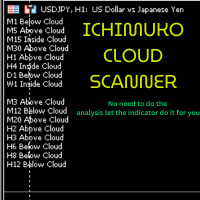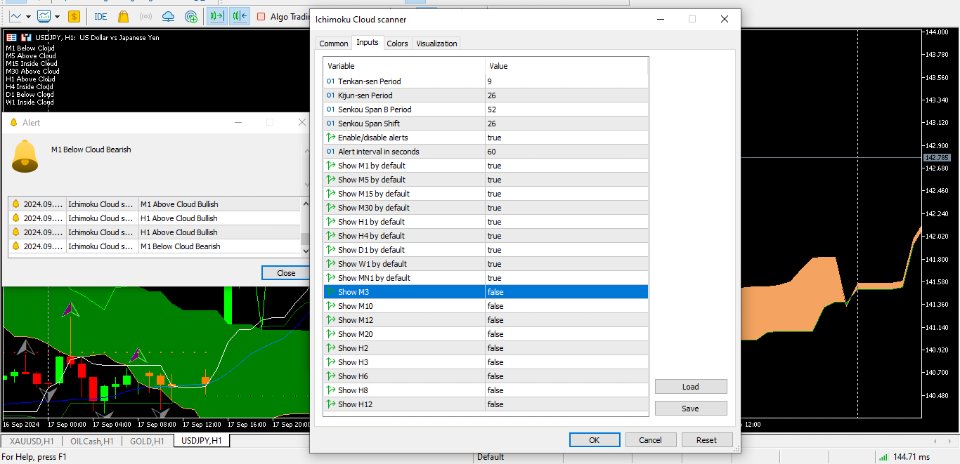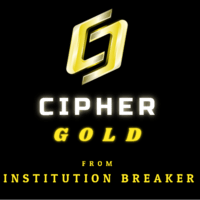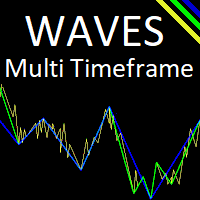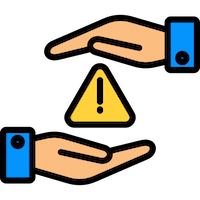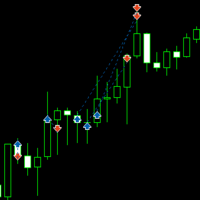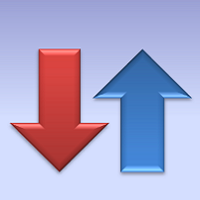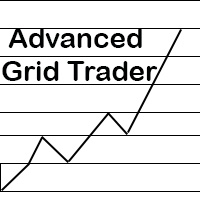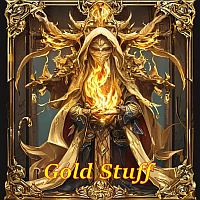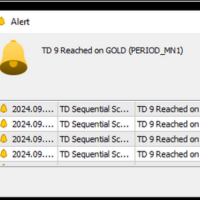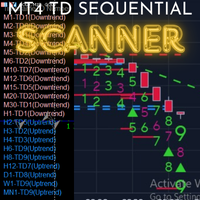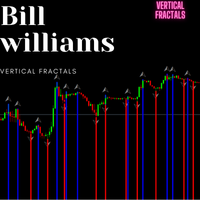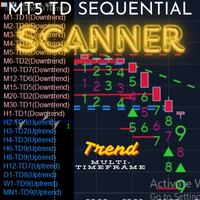IChimuko cloud Scanner
- インディケータ
- George Njau Ngugi
- バージョン: 1.4
- アップデート済み: 22 9月 2024
- アクティベーション: 5
Description of the Ichimoku Cloud Scanner
The Ichimoku Cloud Scanner is an advanced MetaTrader 5 (MT5) custom indicator designed to monitor the Ichimoku Cloud system across multiple timeframes and provide visual and audible alerts based on the price's position relative to the Ichimoku Cloud. Here's a detailed description of its features and functionalities:
Features:
-
Ichimoku Cloud Calculation:
- Utilizes the Ichimoku Cloud indicator, which consists of five components: Tenkan-sen (Conversion Line), Kijun-sen (Base Line), Senkou Span A (Leading Span A), Senkou Span B (Leading Span B), and Chikou Span (Lagging Line).
- The indicator is configured with customizable periods for Tenkan-sen, Kijun-sen, and Senkou Span B, along with a shift parameter for Senkou Span.
-
Multiple Timeframes:
- The scanner supports a range of default and custom timeframes.
- Default Timeframes: M1, M5, M15, M30, H1, H4, D1, W1, MN1.
- Custom Timeframes: M3, M10, M12, M20, H2, H3, H6, H8, H12.
- Users can enable or disable each timeframe individually via input parameters.
-
Dashboard Display:
- Displays the status of each selected timeframe in a dashboard format on the chart.
- The status indicates whether the price is "Above Cloud", "Below Cloud", or "Inside Cloud".
-
Alerts:
- Provides configurable alerts based on the price crossing above or below the Ichimoku Cloud.
- Alerts are triggered only once per crossing event to prevent repetitive notifications.
- The alert mechanism ensures that users are notified when a significant change occurs, such as:
- Bullish Alert: When the price crosses above the cloud from below.
- Bearish Alert: When the price crosses below the cloud from above.
- The alert interval is configurable to avoid excessive notifications.
-
Customizable Parameters:
- Users can adjust the following parameters:
- Ichimoku Periods: Tenkan-sen, Kijun-sen, and Senkou Span B periods.
- Alerts: Enable/disable alerts and set the alert interval (in seconds).
- Timeframes: Choose which timeframes to display by default or as custom options.
- Users can adjust the following parameters:
-
User Interface:
- The dashboard updates dynamically to reflect the status of each timeframe.
- The status for each timeframe is updated in real-time, allowing users to quickly gauge market conditions across multiple timeframes.
Usage:
To use the Ichimoku Cloud Scanner, simply attach the indicator to a chart in MT5 and configure the input parameters according to your preferences. The dashboard will display the Ichimoku Cloud status for the selected timeframes, and alerts will be triggered based on the crossing conditions.
This indicator is particularly useful for traders who wish to monitor Ichimoku Cloud conditions across various timeframes and receive timely alerts for trading signals based on the cloud's dynamics.