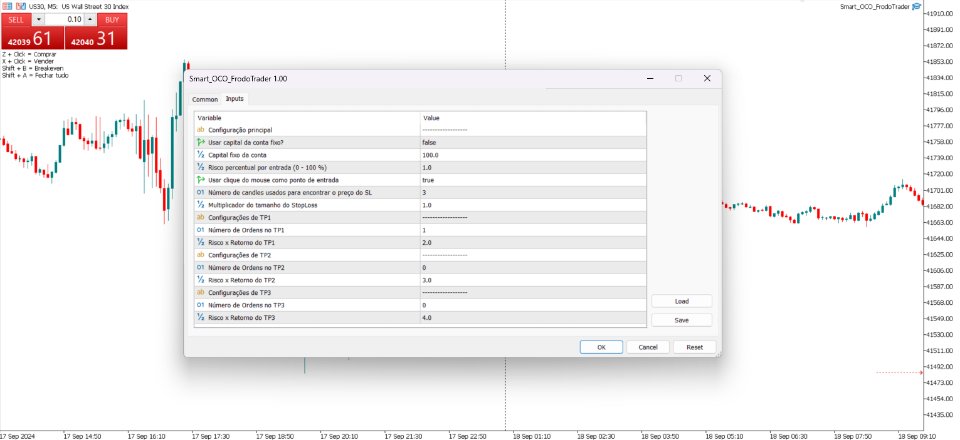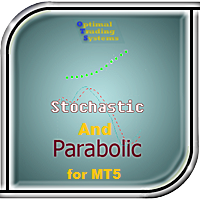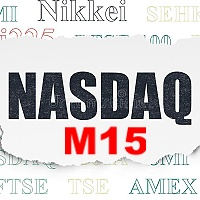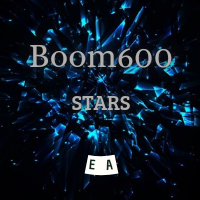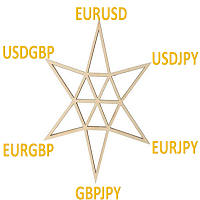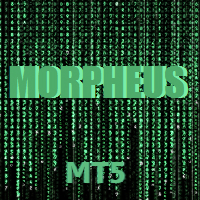Smart OCO FrodoTrader
- エキスパート
- Thiago Teixeira Guimaraes
- バージョン: 1.20
- アップデート済み: 20 9月 2024
- アクティベーション: 5
Smart OCO FrodoTrader is a tool that allows traders to open smart OCO Orders in MT5 without having to worry about calculating lots, StopLoss and TakeProfit levels.
No more entering trades "at market price" without knowing exactly how much % of your capital you are risking.
With Smart OCO FrodoTrader you can:
1 - Insert OCO orders from the chart with one click:
Ex: When clicking on a point on the chart, the price of the clicked point will be used as the entry point and the StopLoss will automatically be placed below the clicked candle.
For example, if I click on the high of a negative candle to open a purchase, a purchase order will be placed at the high of the candle and a StopLoss order will automatically be placed at the low of the candle (considering the spread).
2 - Configure the risk percentage per position:
Ex: You can configure 1% of the value of your account as the risk you want to take per operation. This way, the Stop Loss will be calculated accordingly and you are sure of how much you are risking.
3 - Split the position into multiple orders:
Ex: You can split a 1% risk position into two orders of 0.5% each. This is very good for Hedge accounts since you can make partials by closing the orders individually. And you can split your position into as many orders as you want.
4 - Set different Take Profit levels per order:
Ex: Using the previous example, each of the orders could be set with a different TakeProfit. For example, order number 1 with a TP of 1:1 and order number 2 with a TP of 2:1. And you can set up to 5 different TakeProfit levels.
5 - Move all StopLosses to the entry point by pressing Shift + B
6 - Close all open positions and pending orders by pressing Shift + A
Watch the video below to see how it works in practice!
Test it and leave your feedback or questions, we will be very happy to answer them.