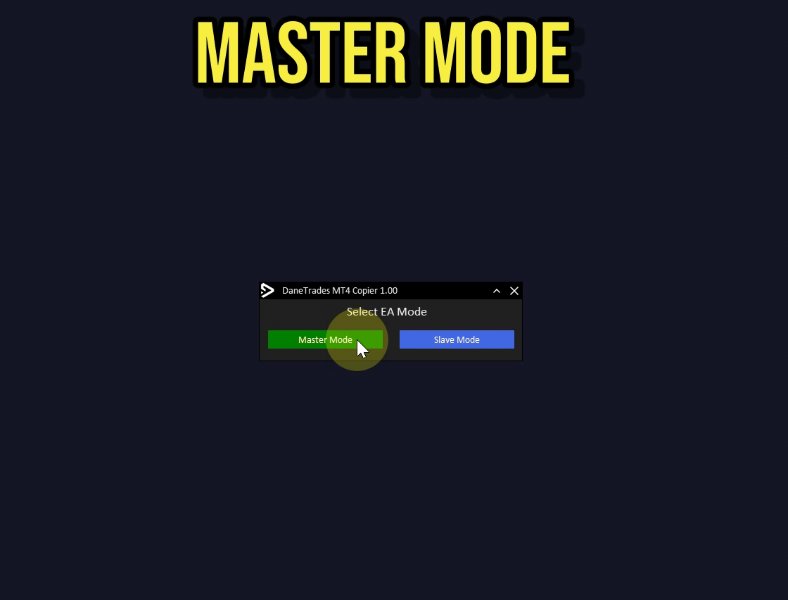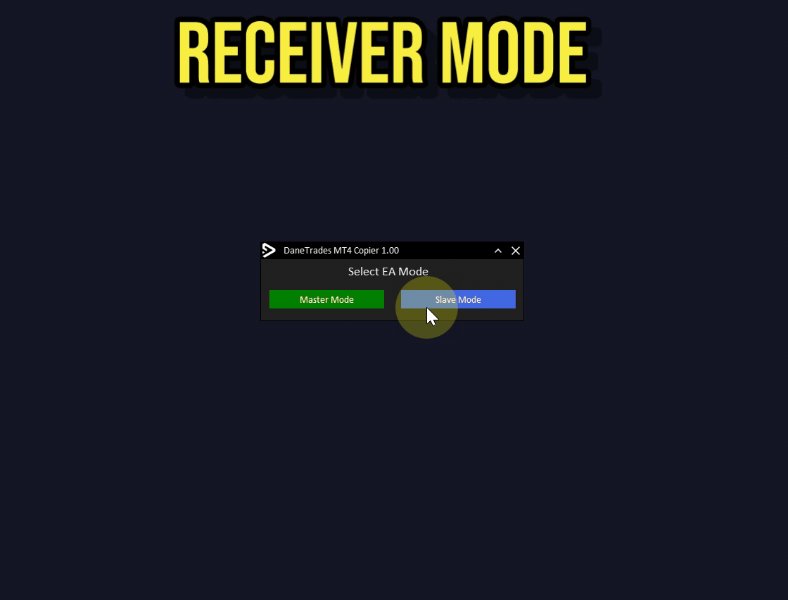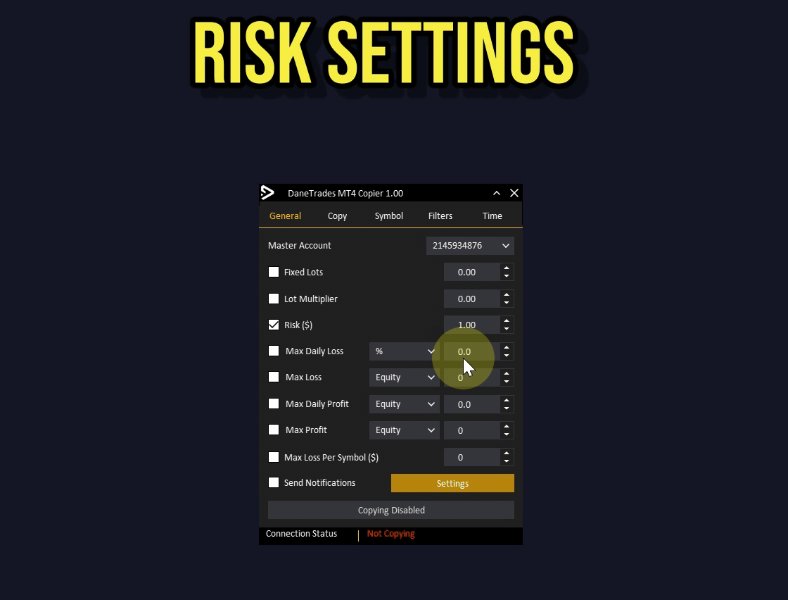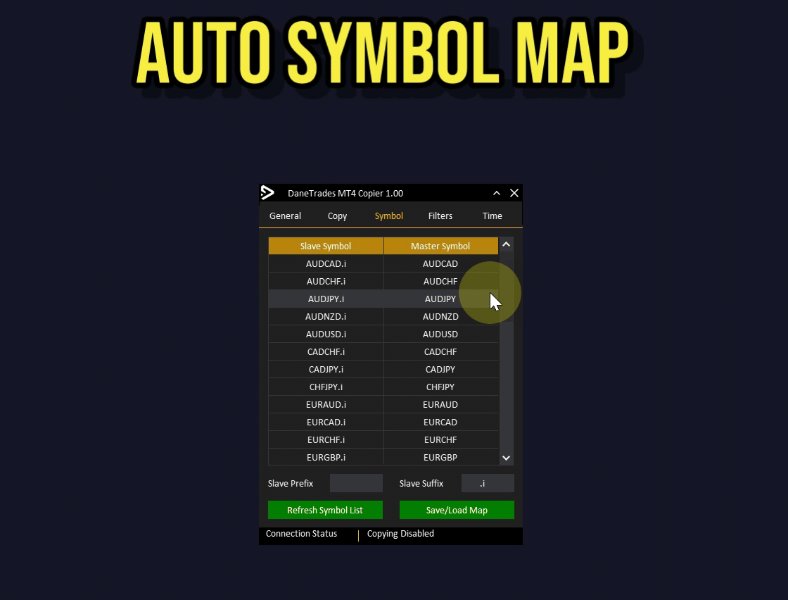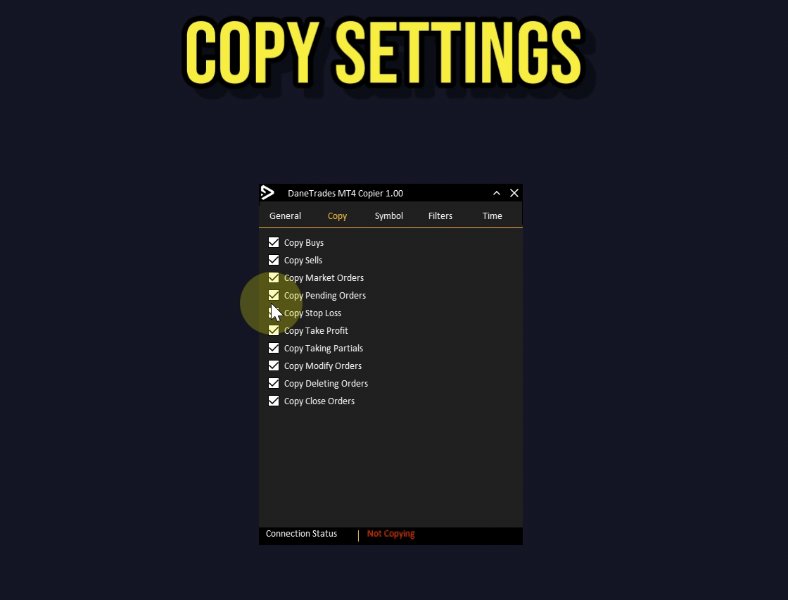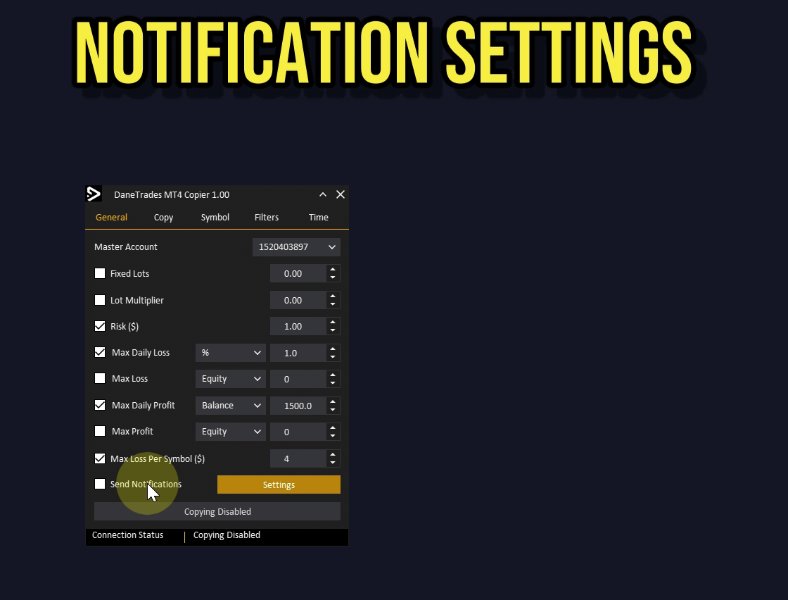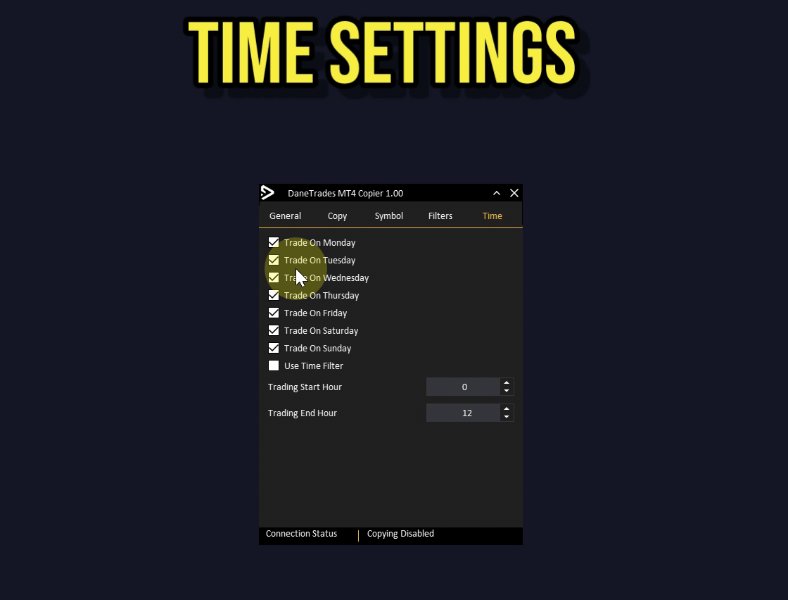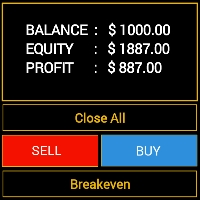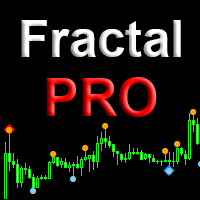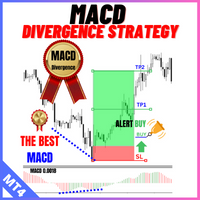Local Trade Clone MT4
- ユーティリティ
- Levi Dane Benjamin
- バージョン: 1.0
- アクティベーション: 10
Transform Your Trading with the MT4 to MT4/5 Local Trade Copier. Seamlessly bridge the gap between two trading platforms with a user friendly interface for a easy to use copier.
User Guide + Demo | MT5 Version
Local Trade Clone MT4 does not work in the Strategy Tester. For a demo please go to the User Guide
To Copy to MT5 you will need to purchase the MT5 version separately
Features
- Copy trades across MT4 and MT5 in any combination (MT4>MT4, MT4>MT5, MT5>MT4, MT5>MT5).
- Easy to use GUI for easy setup and use
- Coy between Unlimited Accounts and Terminals
- Copy trades from one or more Sender accounts to multiple Receiver accounts.
- Supports copying between real and demo accounts in any combination, across all brokers.
- Copies all types of trades, including manual entries and automated strategies.
- Copy Breakeven, Trailing Stop, Partials and more.
- Prop firm friendly settings such as risk management and filters
Risk Management
- Control how much risk your trades are copied at with Risk %, Lot Multiplier or Fixed lots
- Max Daily Loss in % or $ to automatically close all trades when target is hit and stop copying
- Max Loss in Equity or Balance to protect account from Losses.
- Max Daily Profit Target in $ to secure positions and then stop copying
- Max Profit to stop trading when a profit is reach based on Equity or Balance
- Max Loss Per Symbol to limit how much loss you can take on each symbol before stop copying that symbol
- Auto Symbol Map will automatically map symbols. Fully customisable and can be saved and auto loaded
Copier Filters
- Magic Number, Symbol and Comment Filtering
- Choose to copy or filter Market, Limit, Stop Orders
- Choose to copy or filter SL, TP, Partials, Modifying and Closing trades
- Specify how many trades to copy at once
- Specify how many trades from a symbol to copy at once
- Ignore trades with no SL
- Ignore trades with no TP
- Reverse trades for easy hedging
- Time filters, choose what day or time you want to trade