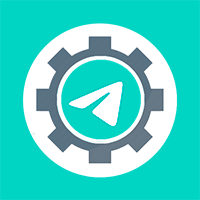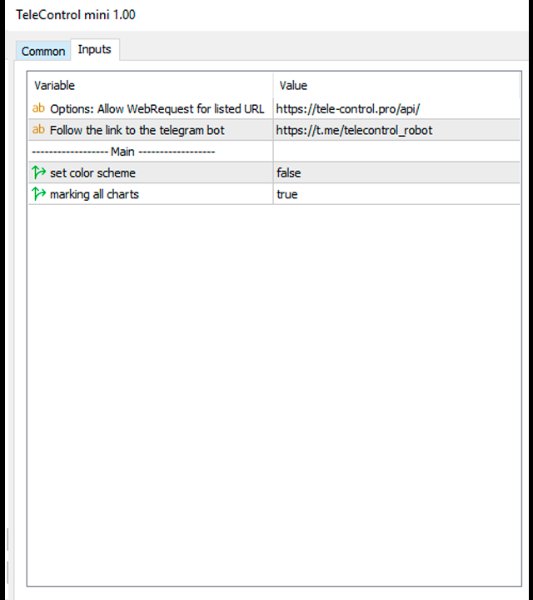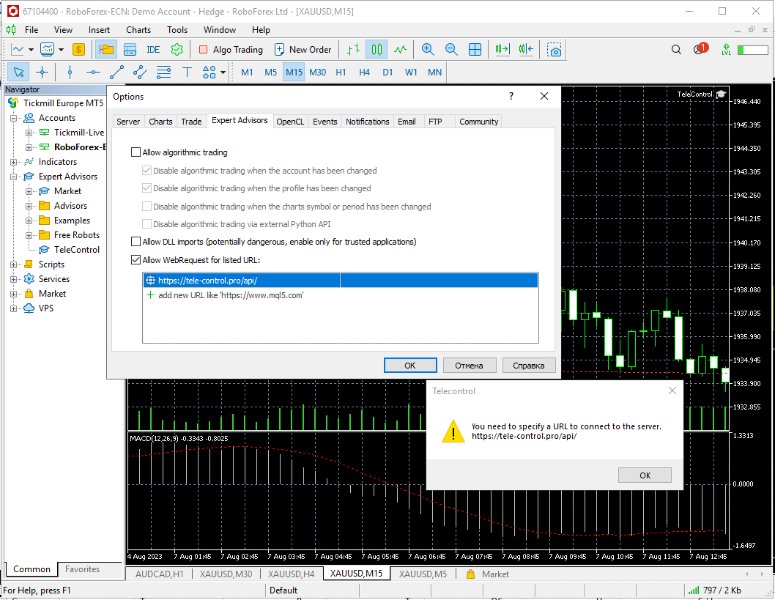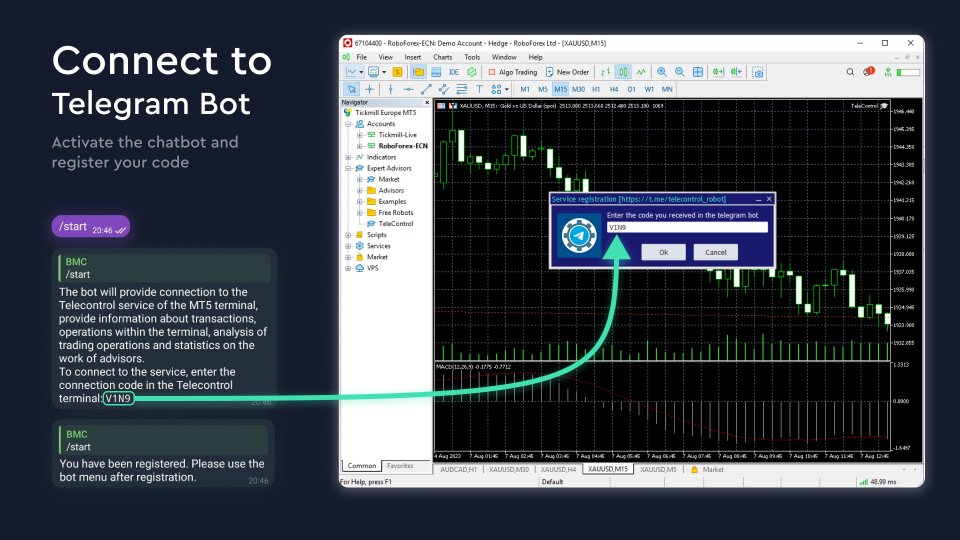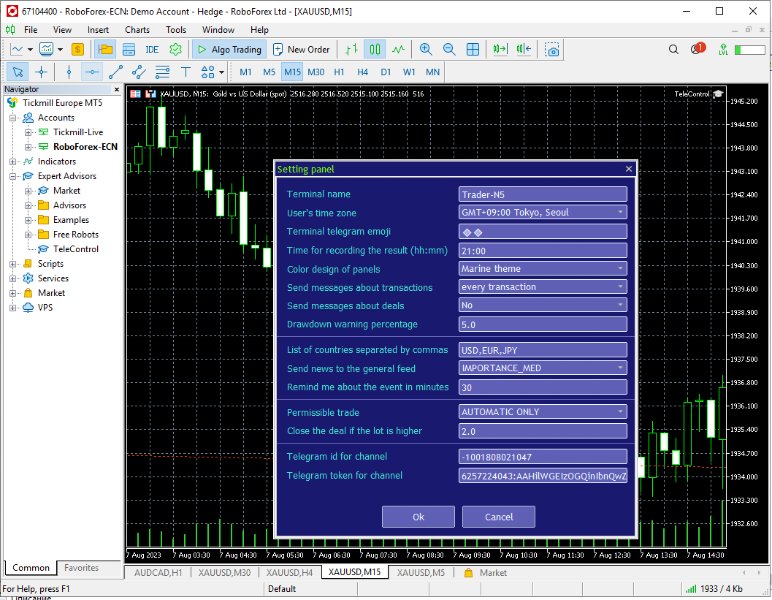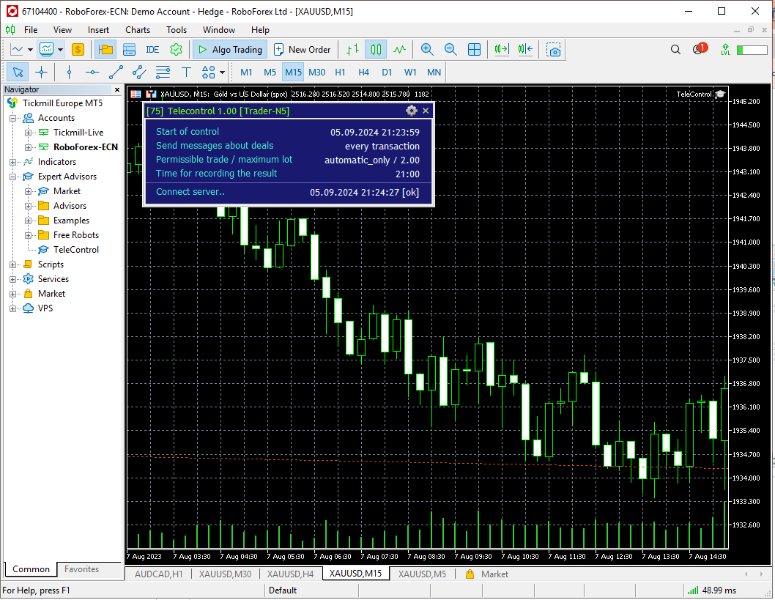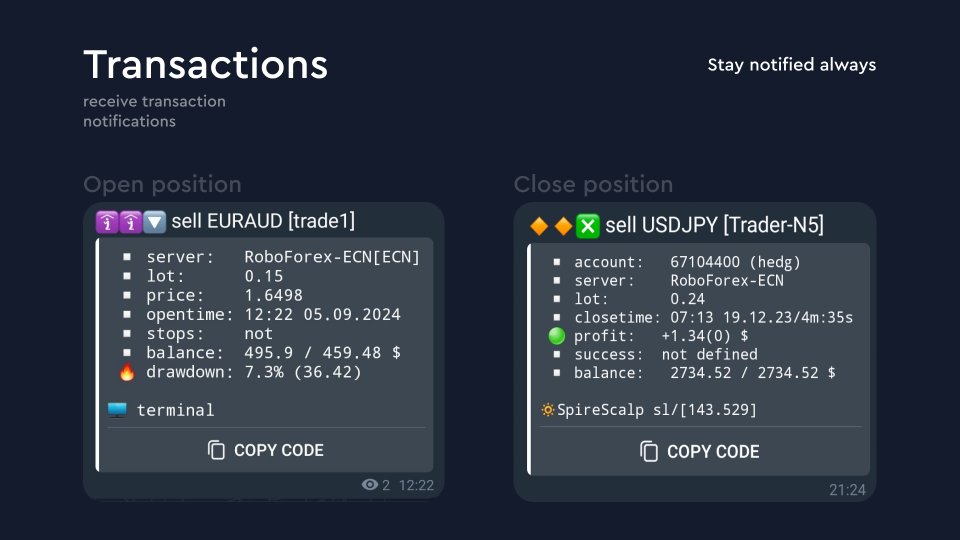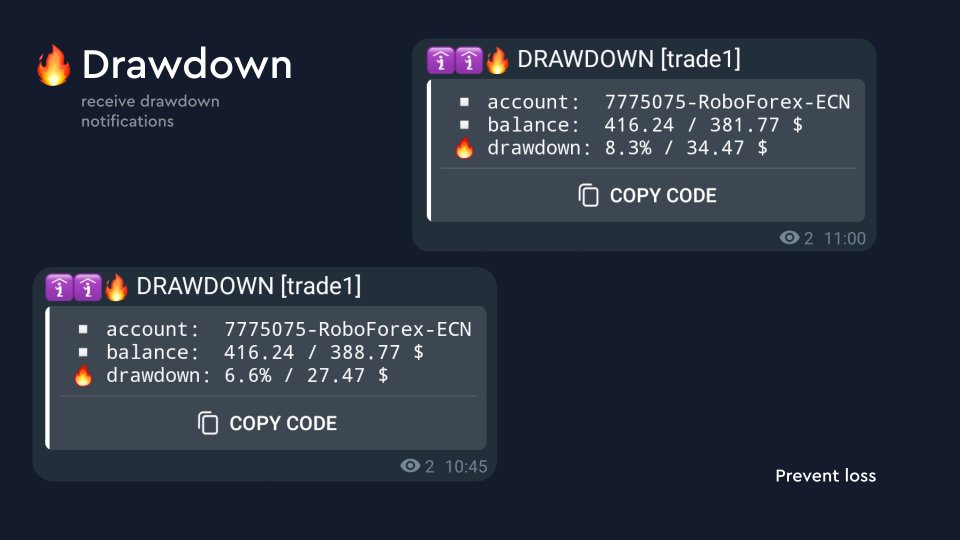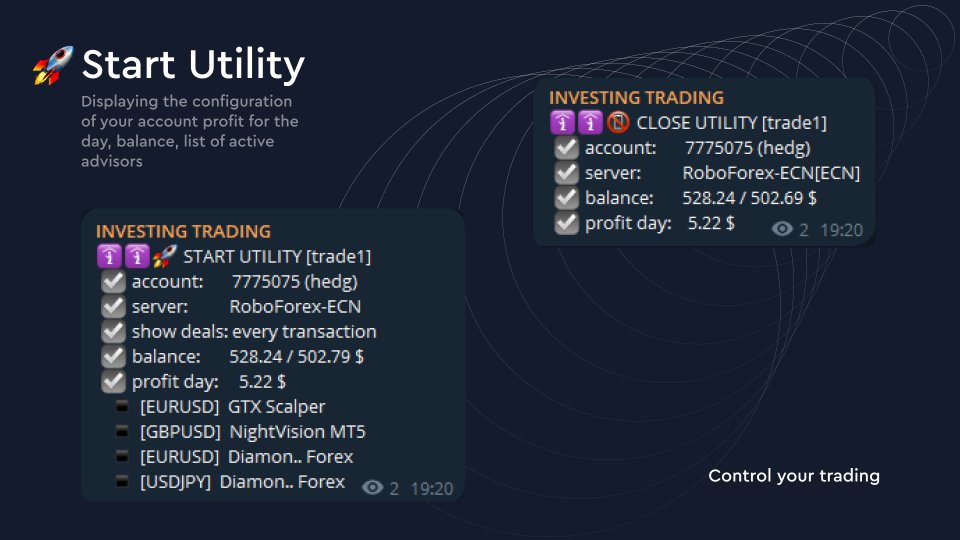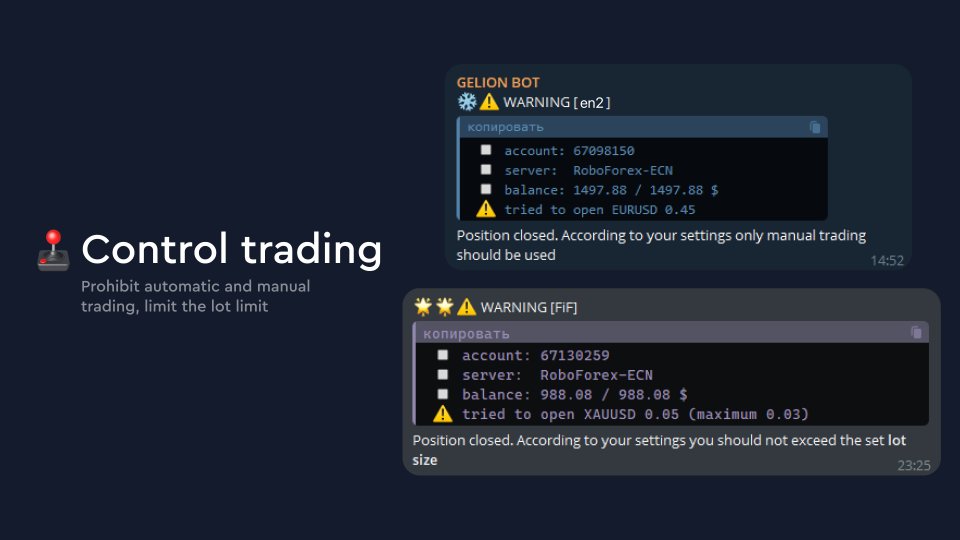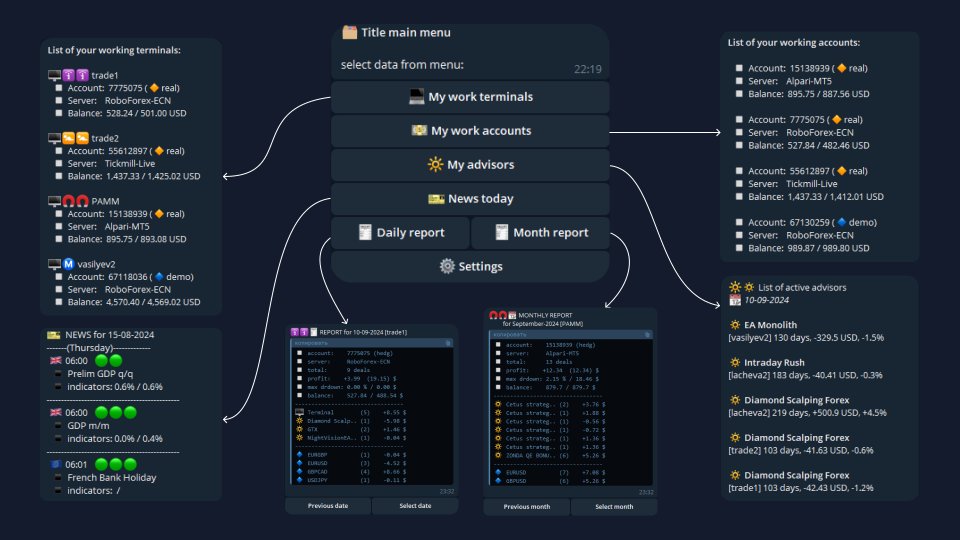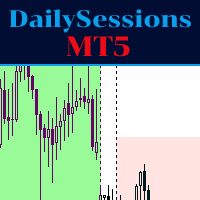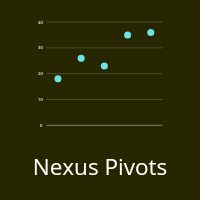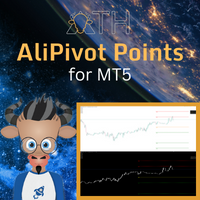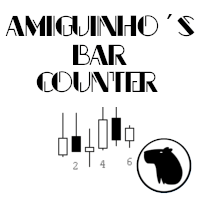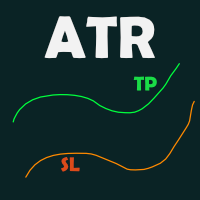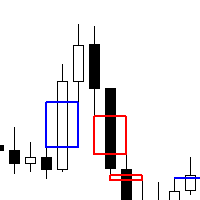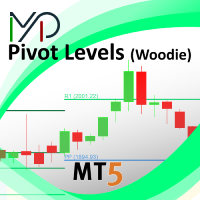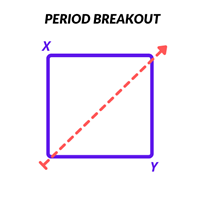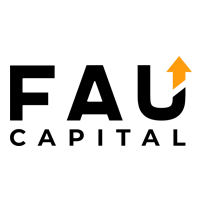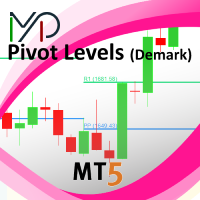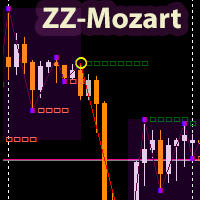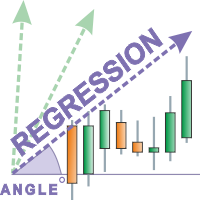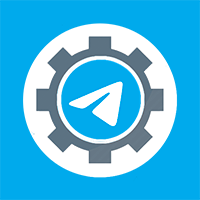Telegram Controls
- ユーティリティ
- MIKHAIL VINOGRADOV
- バージョン: 1.1
- アップデート済み: 17 9月 2024
Telegram Controls (Telecontrol) — links the Telegram bot and the MetaTrader 5 terminal.
It helps aggregate data from multiple terminals and manage them using a bot in Telegram. The service is convenient for working on multiple MT5 terminals, allowing each terminal to be individually configured for optimal display and perception of information. All terminal data is collected in one Telegram channel, and the settings panel allows you to quickly make and save changes to the interface and operation.
Main features of Telecontrol:
-
Trade messages: Sends data on the start and completion of trades in a convenient format.
-
Order messages: Sends data on order initiation in a convenient format.
-
Aggregated result messages: Displays the total result of trades over a selected period (5, 10, 15, 30, 60 minutes) including profit, number of trades, and drawdown.
-
Account balance change messages: Displays deposits or withdrawals from the account.
-
News event messages: A list of news and alerts about upcoming events 30 minutes in advance is generated according to the trader's set criteria. Important events are highlighted in the terminal.
-
Drawdown messages: Warns about drawdowns exceeding the set threshold.
-
Trade policy control: The service is configured for manual or automatic trading; if the rules are violated, the operation is canceled, and the user is notified.
-
Lot limit control: If the maximum lot limit is exceeded, the position or order is automatically deleted with a corresponding message sent.
-
Terminal and account messages: Provides information about active terminals and accounts, their balance, and equity.
-
Advisor messages: Displays a list of active advisors in terminals, their status, and indicators.
-
Trade period reports: Provides reports for the day or month, showing total profit or loss and drawdown.
-
Terminal status messages: Notifies about the start or completion of the utility's work, as well as the loss of connection with the server.
-
Signal broadcasting to a separate channel: Broadcasting your own signals to a separate channel.
Messages are sent via telegram-bot https://t.me/telecontrol_robot. To do this, you need to connect in the terminal settings in the expert advisors section, the URL: https://tele-control.pro/api/
This service can be used by both beginner traders and professionals using complex trading strategies, as well as algorithmic trading.
Initial settings:
| Наименование раздела | Description |
|---|---|
| set color scheme | true - setting the terminal's color scheme |
| marking all charts | true - marking all open charts to indicate that the Telecontrol utility is running |
Description of the internal settings panel sections:
| Наименование раздела | Description |
|---|---|
| Terminal name | A unique name for the current terminal; messages will be sent under this name |
| User's time zone | Select the required zone from the list for correct display of global events and news |
| Terminal telegram emoji | One or more icons for additional visualization of the terminal (insert by copying through the right-click menu) |
| Time for recording the result (hh:mm) | Time for providing the daily report |
| Color design of panel | Color theme of the panels (5 options) |
| Send messages about transactions | Displaying trades, every transaction - sends each trade's opening/closing, others in the list provide aggregated reports for periods of 5,10,15,30,60 minutes |
| Send messages about orders | Send messages about placing/canceling pending orders |
| Drawdown warning percentage | The percentage of drawdown at which warning messages are sent, no more frequently than every 30 minutes |
| List of countries separated by commans | List of countries for which news events will be displayed (indicate through a comma, e.g., USD,EUR,AUD) |
| Send news to the general feed | Event importance (3 options: low, medium, important) |
| Permissible trade | Select the allowed trading mode from the list (any, manual only, automatic only) If the trader violates, the open position will be closed or the order canceled |
| Close the deal if the lot is higher | Control of the maximum lot, if exceeded, the open position will be immediately closed |
| Telegram id from channel | Additional channel ID for broadcasting your signals (optional) |
| Telegram token for channel | Additional channel token for broadcasting your signals (optional) |
This project has good potential for development. It is new and was developed for real trading and development of advisors. If we receive feedback from customers and see that there is a desire to support us, additional functions will be added. At the moment, this version is free, it will provide you with a full range of its capabilities for a month. In the future, you will be able to purchase a paid version with the same settings.