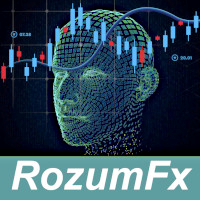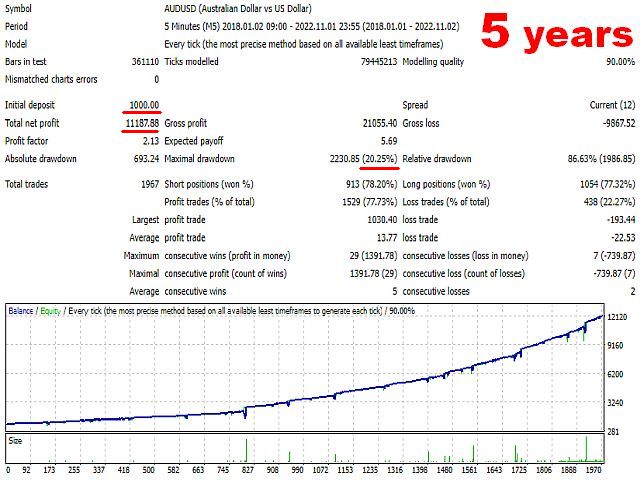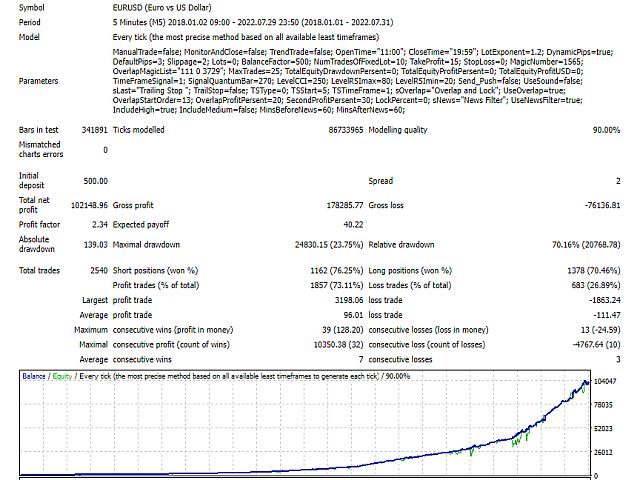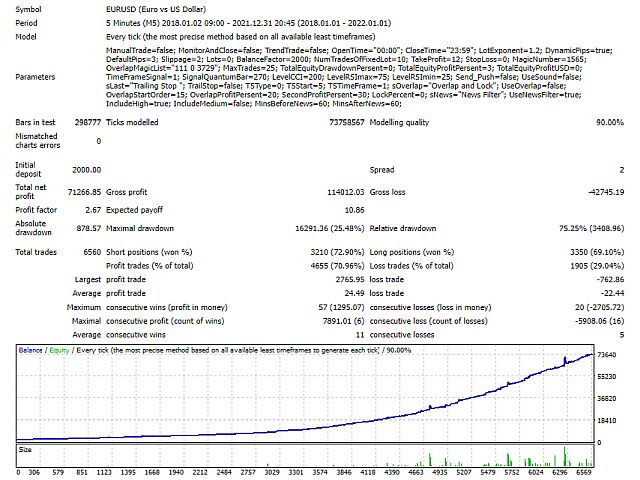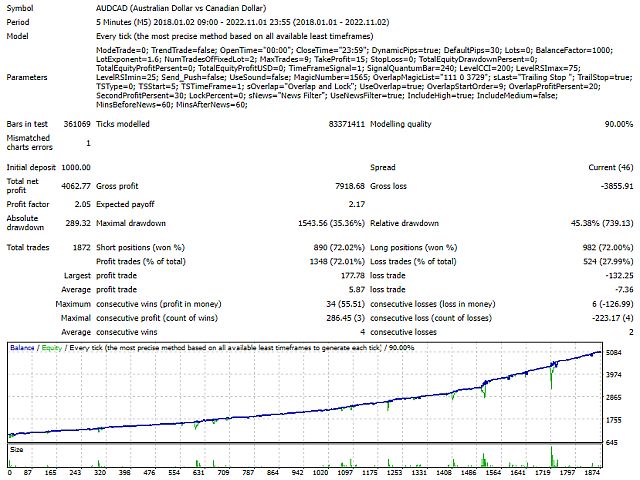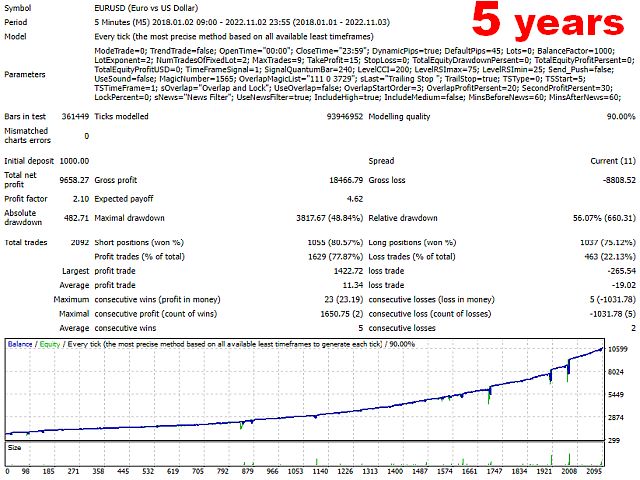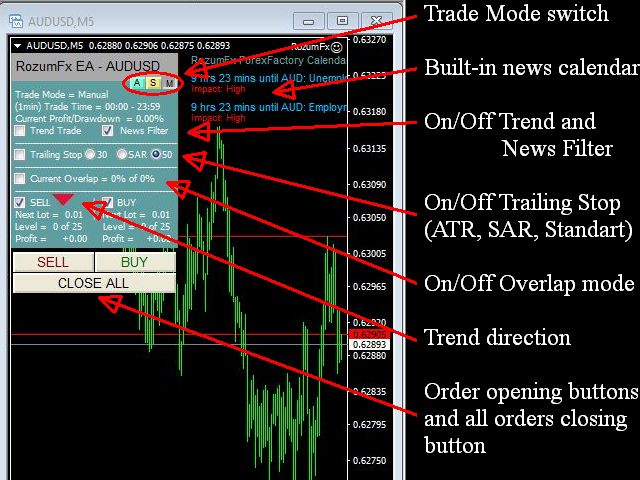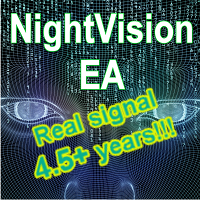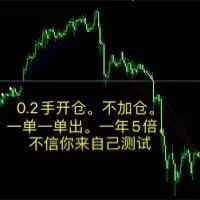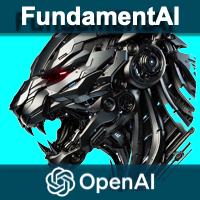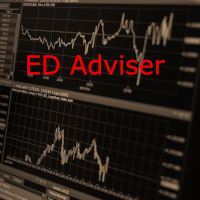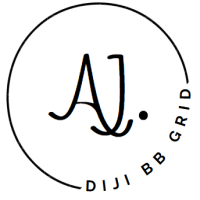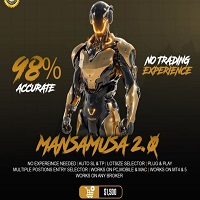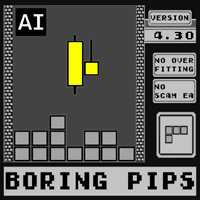RozumFx
- エキスパート
- Aleksandr Rozum
- バージョン: 2.10
- アクティベーション: 5
Trading Strategy
The trading strategy is based on mathematical modeling using artificial intelligence methods and probability theory. Before opening the first order, the EA analyzes a number of statistical parameters, indicators and a news calendar. Then builds a grid of orders. The EA is able to trade simultaneously in two directions, both for purchase (buy) and for sale (sell). The EA has three modes of operation: fully automatic (by default), semi-automatic, manual. In semi-automatic mode, the adviser does not start a new grid of orders, but only accompanies an already open grid. In manual mode, the EA does not open orders independently, but only works as a multifunctional trading panel. In the trading panel, you can "on the fly" change the parameters of the adviser and open and close orders.
Several protective functions are built into the EA to minimize risks and increase profits :
- Opening an initial order by time, by trend, by news calendar;
- Trailing stop of three types: standard, by ATR indicator, by Parabolic SAR indicator;
- Overlapping unprofitable orders with profitable ones, opening a locking order;
- News calendar and filter with the ability to select the time of switching off trading before and after the news release; (an additional news indicator is required for operation, after purchase, contact me to get it)
- Automatic adaptive calculation of lot size;
- Push notifications to a mobile device (Android or iPhone) about important events in the EA.
Recommendations
- Currency pairs: EURUSD, AUDUSD, AUDCAD.
- The EA should work continuously, it is desirable to have a VPS;
- ECN account with a leverage of 1:500 and a step of 0.01 lot;
- Minimum initial capital: from $1000 (I recommend $2000) with a minimum lot of 0.01.
Parameters
(for 4-digit accounts, recalculated automatically for 5-digit accounts)- Trade Mode (Auto, SemiAuto, Manual) - Select the operating mode;
- Trend Trade - Open orders only according to the current trend;
- Begin Time (00:00), End Time (23:59) - The time of the beginning and end of trading of the terminal time (HH:MM);
- Dynamic Pips Step - Change the step between opening orders depending on market volatility;
- Min Pips Step - The minimum step between orders in points;
- Begin Lot Size (0 - auto) - The initial lot size. If "0", then the lot size is calculated automatically based on the "Balance Factor" parameter;
- Balance Factor - Change the size of the initial lot multiple of the change account balance by the amount of "Balance Factor"; (the larger this parameter is, the lower the risks)
- Lot Exponent - the coefficient of increasing the lot when opening a subsequent order;
- Trades Num Of Fixed Lot - The number of orders with an initial fixed lot size;
- Max Open Trades - The maximum allowed number of orders in the order grid;
- Take Profit (pips) - The level of planned profit in points;
- Stop Loss (pips) - The level of planned losses in points;
- Total Equity Drawdown, % - The maximum possible drawdown of the account balance as a percentage, after which all orders will be closed. "0" - disabled;
- Total Equity Profit, % , $ - The minimum possible profit as a percentage of the balance or as the account currency, after which all orders will be closed. "0" - disabled;
- Signal Time Frame - The period from which the EA takes signals for trading. The EA itself can be installed for any period;
- Send Push Notifications - On/Off important Push notifications about the work of the adviser on iOS or Android mobile phone;
- MagicNumber - Numeric identifier;
- Magic List - A list of numeric identifiers of other EAs that will be considered own (separated by a "space").
- Trailing Stop Type - (STD,ATR, SAR) - Selection of the type of trailing stop: STD - standard, according to ATR or SAR indicators;
- Trailing Stop Step for STD - The distance of the trailing stop in points for the standard type;
- Trailing Stop Time Frame for ATR,SAR - The period for calculating the trailing stop on the ATR, SAR indicators;
- Overlap Start Order - The number of open orders to start the overlap operation;
- Lock Order Percentage - Percentage of the sum of all lots for the lot of the opening of the locking order. "0" - disabled.