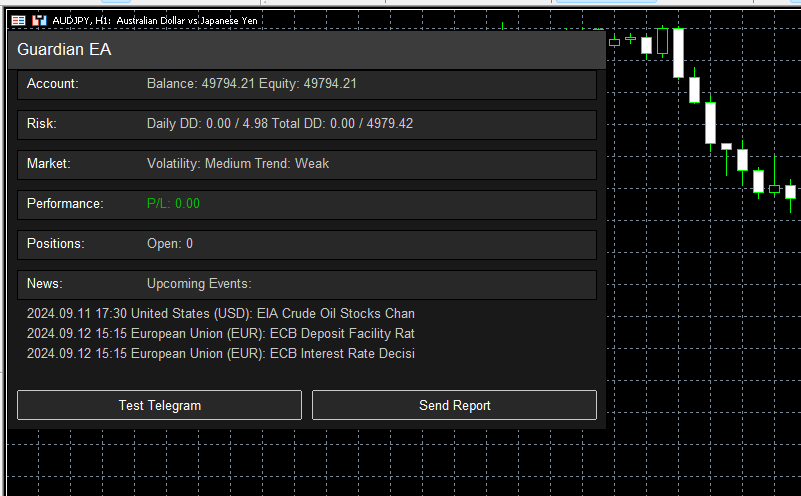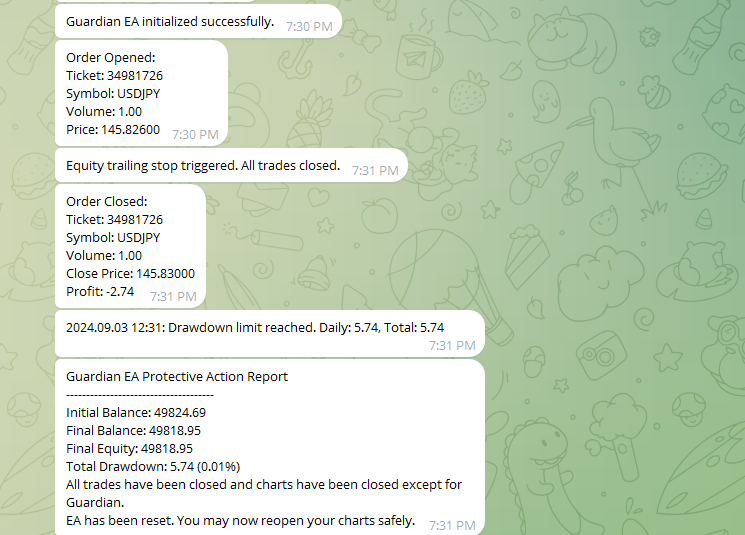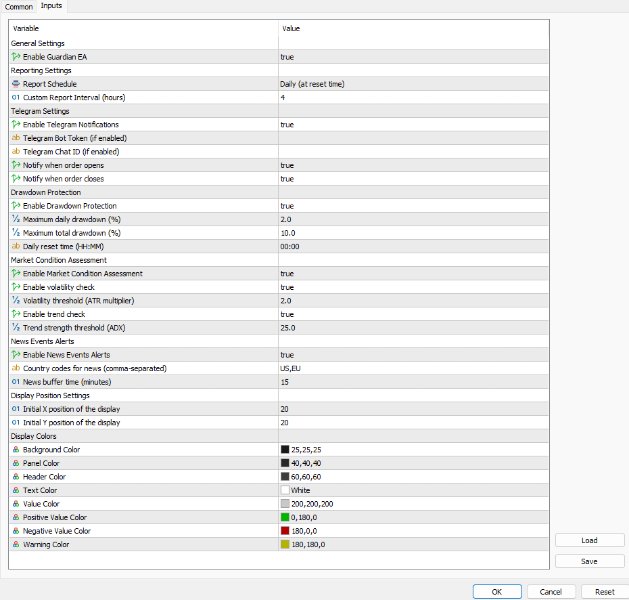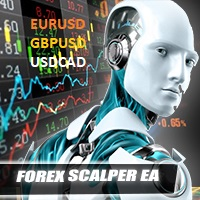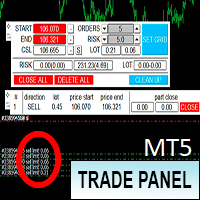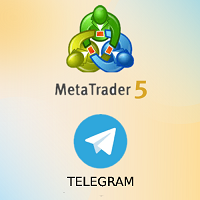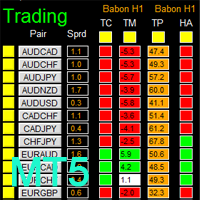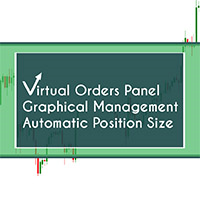Guardian Account Protection
- ユーティリティ
- Russell George Hugh Weir
- バージョン: 1.1
- アップデート済み: 7 9月 2024
- アクティベーション: 5
Safeguard your MetaTrader 5 account with Guardian EA - your 24/7 watchful eye for multi-strategy trading. Featuring real-time Telegram notifications, advanced drawdown protection, and comprehensive market analysis, Guardian EA is your essential companion for maintaining control and peace of mind in the volatile world of forex trading.
Guardian EA: Your Vigilant Protector for MT5 Trading
As traders ourselves, we've experienced the challenges of managing multiple trading strategies simultaneously. We know firsthand how quickly things can go south if you're not constantly monitoring your accounts. That's why we created Guardian EA - to be the vigilant overseer we wished we had when we first started trading with multiple systems.
Guardian EA was born out of necessity. After a few close calls where our accounts nearly blew up due to unforeseen market conditions affecting our various strategies, we realized we needed a robust solution to keep everything in check. We didn't want to sit glued to our screens 24/7, but we also couldn't afford to let our accounts run unsupervised.
This tool is our answer to that problem. It's not a magic bullet or a get-rich-quick solution. Instead, Guardian EA is a practical, down-to-earth assistant that helps you stay on top of your trading activities, especially when you're running multiple expert advisors or strategies.
Whether you're a retail trader juggling various systems, a prop firm trader needing to adhere to strict rules, or somewhere in between, Guardian EA can help you maintain a clear overview of your trading operations. It's designed to alert you to potential issues before they become major problems, giving you the peace of mind to step away from your computer without constantly worrying about your open positions.
Key Features:
- Account Monitoring: Keeps a constant eye on your balance, equity, and drawdown.
- Advanced Drawdown Protection: Implements customizable daily and total drawdown limits with automated protective actions.
- Real-time Telegram Notifications: Sends instant alerts about account status, trade activities, and market conditions.
- Comprehensive Reporting: Generates detailed periodic reports on your trading activities and account performance.
- Market Condition Assessment: Analyzes volatility (ATR) and trend strength (ADX) to alert you of potentially unfavorable trading conditions.
- Economic Calendar Integration: Notifies you of upcoming high-impact news events that could affect your trades.
- Visual Dashboard: Displays key information directly on your MT5 chart with a user-friendly, color-coded interface.
- Multi-EA Compatibility: Works alongside your existing expert advisors without interference.
- Customizable Settings: Allows you to tailor the EA to your specific needs and risk tolerance.
- Protective Actions: Ability to close all trades and charts (except Guardian's) when limits are breached.
- Telegram Connection Test: Easily verify your Telegram setup with a built-in test function.
- Draggable Dashboard: Reposition the visual display on your chart for optimal viewing.
- Extensive Color Customization: Personalize the look of your dashboard with a wide range of color options.
Parameters:
- Enable Guardian EA: Toggle Guardian EA on/off
- Report Schedule: Choose between daily or custom interval reports
- Custom Report Hours: Set custom report interval (if applicable)
- Enable Telegram Notifications: Enable/disable Telegram alerts
- Telegram Bot Token: Your Telegram bot token
- Telegram Chat ID: Your Telegram chat ID
- Notify Order Open/Close: Toggle notifications for order events
- Enable Drawdown Protection: Activate drawdown safeguards
- Max Daily Drawdown Percent: Set maximum daily drawdown limit
- Max Total Drawdown Percent: Set maximum total drawdown limit
- Daily Reset Time: Specify daily reset time for limits
- Enable Market Condition Assessment: Activate market analysis features
- Volatility Threshold: Set ATR multiplier for volatility alerts
- Trend Strength Threshold: Set ADX threshold for trend strength alerts
- Enable News Alerts: Activate economic calendar notifications
- News Country Codes: Specify relevant countries for news (e.g., "US,EU")
- News Buffer Time: Set alert time before/after news events
- Various color settings for visual customization
Guardian EA isn't about promising unrealistic returns or foolproof trading. It's about giving you an extra set of eyes on your account, alerting you to potential issues, and helping you manage the complexities of running multiple trading strategies. If you've ever felt overwhelmed trying to keep track of various systems, or if you've had a few too many close calls with your account balance, give Guardian EA a try. It might just be the helping hand you've been looking for in your trading journey.