Cyborg Scalper
- エキスパート
- Nguyen Hang Hai Ha
- バージョン: 1.1
- アップデート済み: 23 9月 2024
- アクティベーション: 20
Expert Cyborg Scalper is an automated robot that trades Forex, and Gold currency pairs with the Scalper method. The EA is carefully programmed and optimized with exclusive and advanced algorithms. The strategy combines Price Action with Tick patterns, along with intelligent noise filtering algorithms to identify trading opportunities with high probability and low risk. The trading orders have Stop Loss available to control risk along with Trailing, Take Profit and time filter options.
The EA is simple to set up and use, just leave the default settings (which are standard and recommended settings).
Settings:
| Max Spread | = 30 to 50 (Must be higher than the average spread of the pair) |
| Fixed Lot | = 0.0 (activated Auto Lot); Fixed Lot > 0 (your manual lot size) |
| Auto Lot | = 1.0 to 4.5 (=1 means auto lot size = 1 lots per $100,000 balance, or 0.01 lots per $1,000 balance...) |
| Take Profit | = 500 (points) |
| Stop Loss | = 500 or 1000, or 2000 (points) |
| Trailing | = 8 (points) |
| Start Trailing | = 40 (points) |
| Slippage | = 5 |
| Time Start | = 01:30 (hh:mm) |
| Time End | = 22:30 (hh:mm) |
| Magic Number | = your number |
* If you set Fixed Lot > 0, the EA will trade with Lot Size = Fixed Lot (if Fixed Lot is a valid lot size).
* If you set Fixed Lot = 0 and Auto Lot > 0, the EA will calculate the Lot Size according to the value of Auto Lot.
Recommend:
Pair: currency pairs with low spread and XAUUSD. Time frame: M5 or timeframe. Use VPS with low latency (<10ms).
Use EA with ECN or Raw spread accounts, spread < 25 points. Min Balance: 100 USD.
Stops Level = 0 (check the Stops Level by: Press Ctrl + U, select currency pair, click Properties and Stops Level on the 3rd line)
Note:
+ If you use EA with Gold and the price has 3 decimal places (like 2300.123), then you need to increase 10 times the value of Max Spread, Take Profit, Trailing parameters. For example, set Take Profit = 5000 (instead of the default value = 30000). Because Point calculation is different with 2 decimal places.
+ The default setting is the recommended setting, but you can still change the parameter values to tweak the system to suit you.

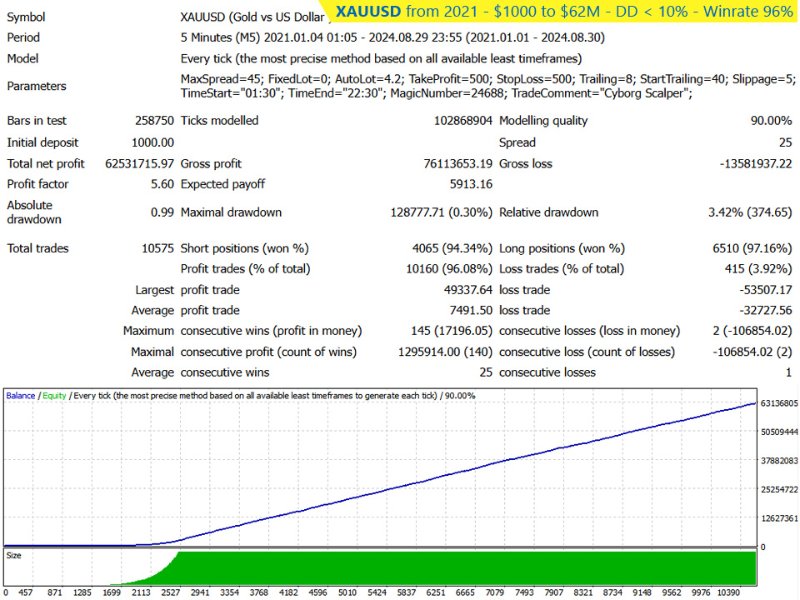
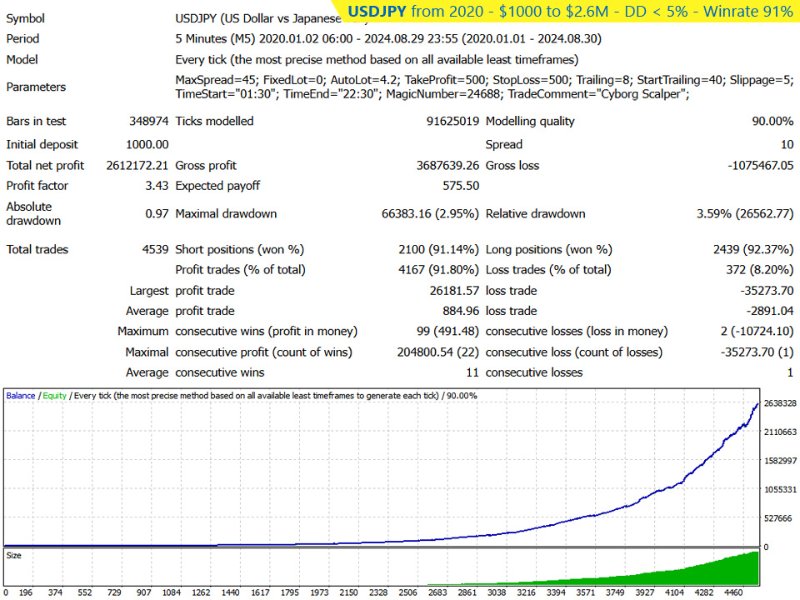
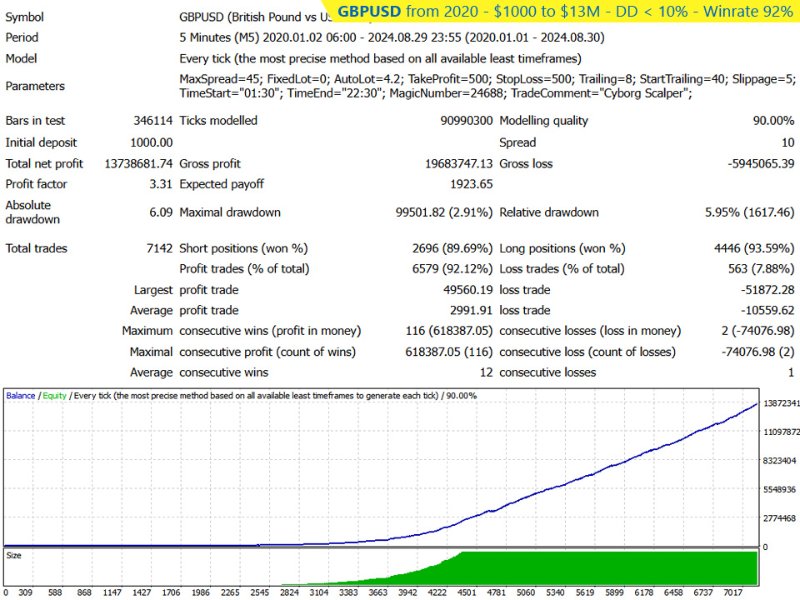
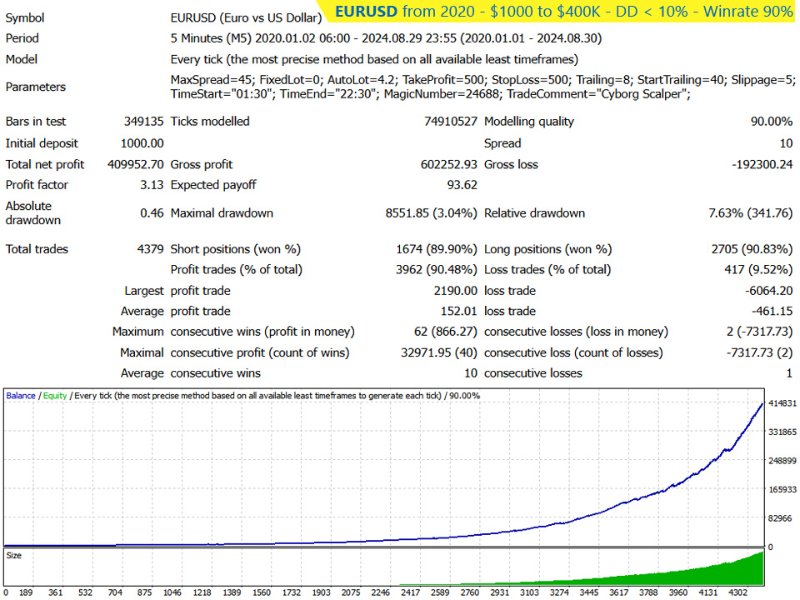


















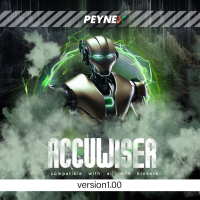

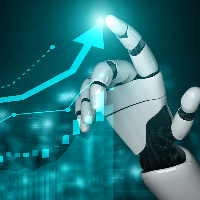
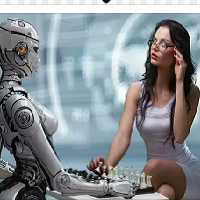

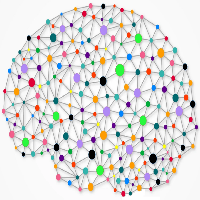





















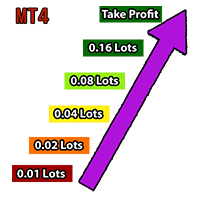











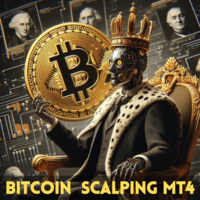































ユーザーは評価に対して何もコメントを残しませんでした