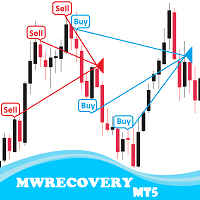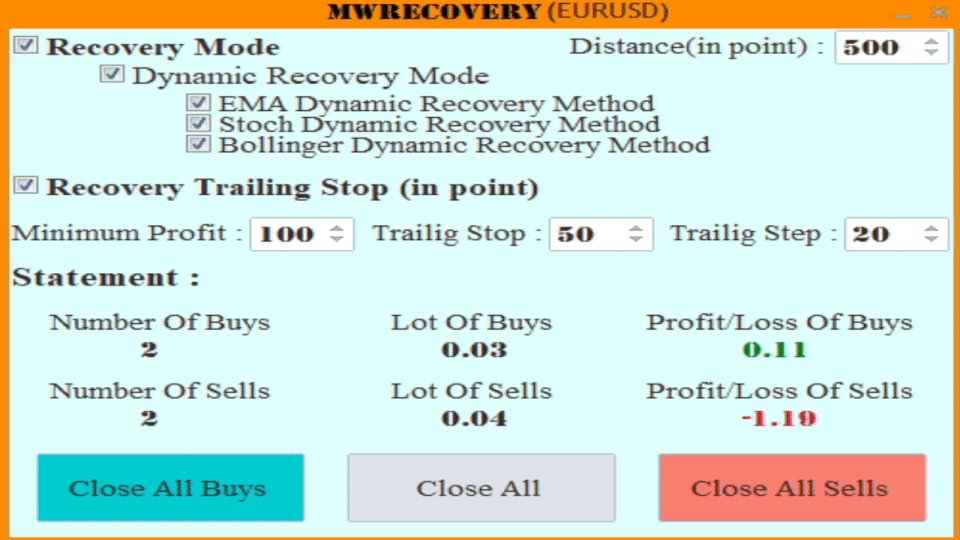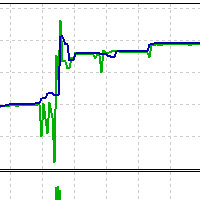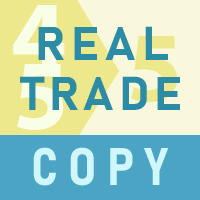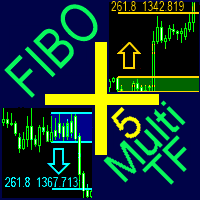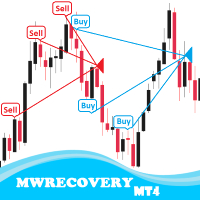MWRecovery MT5
- ユーティリティ
- Mehdi Safar
- バージョン: 1.1
- アップデート済み: 28 8月 2024
- アクティベーション: 10
MWRecovery is a system designed to recover unprofitable positions.When the market moves by a certain amount against the direction of a trade and brings it to a loss, the system opens other trades in the same direction at specified intervals. Once these trades reach a certain profit, a magic trailing stop is activated to maximize your profit.
How it works :
- The utility resets StopLoss levels for all processed orders.
- New trades will be placed if the conditions are met according to what you have selected in the utility panel(Recovery Mode & Distance & Dynamic Recovery Mode & its Methods).
- The algorithm finds the breakeven point.
- If, in the direction of trades, we pass the breakeven point equal to the minimum profit that you have set in the utility panel, a trailing stop will be activated.
- Finally, all your trades are closed with a good profit by trailing stop.
Click here to know more settings and how the utility works.
Signals made with this algorithm.==> signal
Advantages :
- You can use this utility in manual trades or simultaneously with one or more EAs.
- Easy installation.
- Has a graphic panel for easy use.
Note:
- This utility is not multi-currency and works only on the pair it is installed on.
- This utility alone is not able to open trades, but it recovers your losing trades.
- Attention, MWRecovery is a utility and not an expert advisor, so you can't backtest it in the strategy tester.