ATrend
ATrend: その仕組みと使い方 仕組み MT5プラットフォーム向けの「ATREND」インジケーターは、テクニカル分析手法の組み合わせを利用して、トレーダーに堅牢な買いと売りのシグナルを提供するように設計されています。このインジケーターは主に、ボラティリティ測定のために平均真の範囲(ATR)を活用し、潜在的な市場動向を特定するためのトレンド検出アルゴリズムを併用しています。 購入後にメッセージを残すと、特別なボーナスギフトが贈呈されます。
主な特徴:
- ダイナミックなトレンド検出: インジケーターは市場トレンドを評価し、シグナルを適宜調整することで、トレーダーが優位な市場環境に合わせて戦略を立てるのを支援します。 - ボラティリティ測定: ATRを使用することで、インジケーターは最適なストップロス(SL)とテイクプロフィット(TP)レベルを決定するために不可欠な市場ボラティリティを測定します。
- シグナルの視覚化: インジケーターは、チャート上に買いと売りのシグナルを視覚的に表示することで、トレーダーの意思決定を強化します。 操作手順 入力とセッティング - TimeFrame: この入力により、インジケーターの計算の主要なタイムフレームを設定できます。デフォルト値は15分に設定されています。
- TimeFrame2: この入力を使用して、追加の分析用の第2のタイムフレームを定義できます。デフォルト値は1分に設定されています。
- Shift: このパラメーターにより、インジケーターの計算を過去にシフトさせることができ、デフォルト値は0に設定されています。
- SLATR: この入力は、ATRに基づいてストップロスレベルを計算するために使用する乗数を定義し、デフォルト値は2.56に設定されています。
- TPATR: この入力は、ATRに基づいてテイクプロフィットレベルを計算するために使用する乗数を定義し、デフォルト値も2.56に設定されています。
- AlertsOn: トレーディングシグナルのアラートを有効または無効にします。デフォルトはtrueに設定されています。
- AlertsMessage: 有効にすると、アラートメッセージを送信します。デフォルトはtrueに設定されています。
- AlertsEmail: このオプションを使用すると、アラートがトリガーされたときにメール通知を受け取ることができます。デフォルトはfalseに設定されています。
- AlertsSound: このオプションを使用すると、アラートの際にサウンド通知を受け取ることができます。デフォルトはfalseに設定されています。 ATR計算
- ATR測定: ATRは市場ボラティリティを評価するために計算され、これがSLとTPレベルに影響します。このmeasurement は、リスク管理を効果的に行うために不可欠です。
シグナル生成ロジック OnCalculate関数は以下の処理を行います:
1. データ検証: 関数は、計算に必要なデータが利用可能かどうかを最初にチェックします。そうでない場合は、インジケーターをリセットします。
2. トレンド分析: 関数は、指定された期間の最高値と最低値を計算し、現在のトレンドを判断します。
3. シグナル条件: - 終値が計算された高値を上回る場合、買いシグナルが生成されます。
- 逆に、終値が計算された安値を下回る場合、売りシグナルが生成されます。
4. 視覚的表現: インジケーターは、チャート上にSLとTPの線を描画し、トレーダーに明確な視覚的手がかりを提供します。
以下は、指定されたテキストの日本語訳です。
## 使用方法 ### インジケーターをチャートに追加する方法 1. 信頼できるソースからATRENDインジケーターをダウンロードします。
2. MT5で「ファイル」>「データフォルダーを開く」に移動します。
3. 「MQL5」フォルダーに行き、「Indicators」フォルダーを開きます。
4. ダウンロードした.ex5ファイルをこのフォルダーに置きます。
5. インジケーターが「ナビゲーター」ウィンドウに表示されるように、MT5を再起動します。
6. 「ナビゲーター」からインジケーターをドラッグしてチャートに追加します。
### パラメーターの設定
- TimeFrame: 計算のための主要なタイムフレームを設定します(デフォルトは15)。
- TimeFrame2: 追加の洞察のための第2のタイムフレームを定義します(デフォルトは1)。
- Shift: 計算のシフトを調整します(デフォルトは0)。
- SLATR: ATRに基づくストップロスの乗数を設定します(デフォルトは2.56)。
- TPATR: ATRに基づくテイクプロフィットの乗数を設定します(デフォルトは2.56)。
- AlertsOn: アラートを有効または無効にします。
- AlertsMessage: アラートメッセージを有効または無効にします。
- AlertsEmail: メール通知を有効または無効にします。
- AlertsSound: サウンドアラートを有効または無効にします。
### シグナルの解釈
- 買いシグナル: 特定の視覚的手がかり(例:緑の矢印)で示されます。
- 売りシグナル: 異なる視覚的手がかり(例:赤の矢印)で示されます。
- ストップロスとテイクプロフィットライン: これらを使用してトレードを効果的に管理します。 ### アラートの使用 - MT5でアラートを設定し、インジケーターの条件に基づいて買いと売りのシグナルを通知します。 ### 重要な注意事項
- リスク管理: トレーディングリスクを効果的に管理するために、常にストップロスポイントを利用してください。
- テストと最適化: インジケーターの効果を確認するために、ライブトレーディングシナリオに適用する前にデモアカウントでテストしてください。
- 他の分析との組み合わせ: このインジケーターを他のテクニカルおよびファンダメンタル分析手法と統合することで、トレーディングの意思決定を強化します。


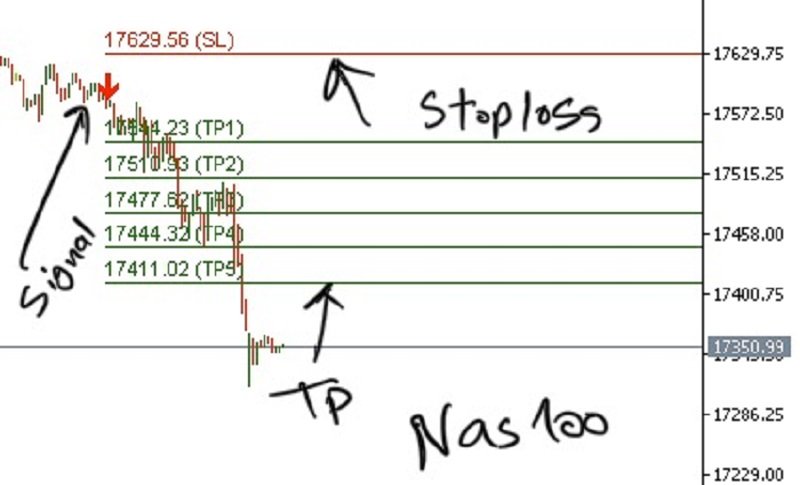

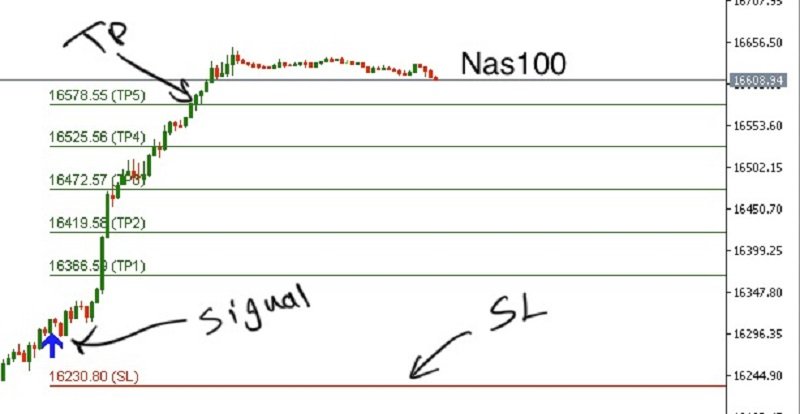















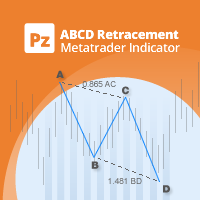
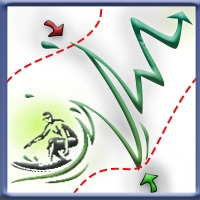










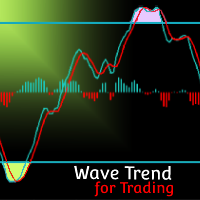






























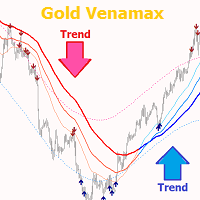
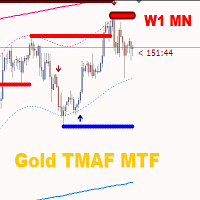




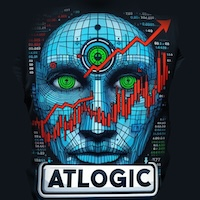
The indicator demonstrates high accuracy, I get some profit consistently with the help of it.