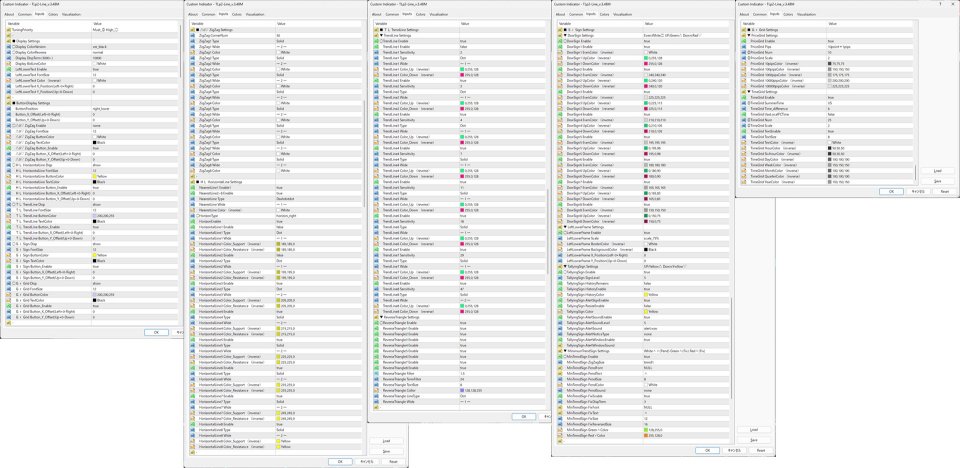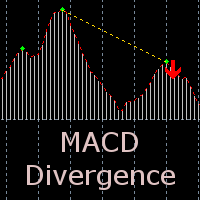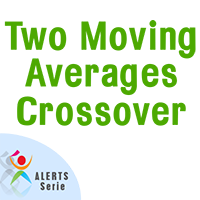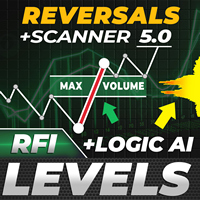TrendLinePro2
- インディケータ
- Koichiro Kato
- バージョン: 3.48
- アクティベーション: 5
【トレンドラインPro2】
MT4(MetaTrader4)ライントレード補助インジケーターです。
ダウ理論に忠実であることを前提とした、誰にでもお勧めできる、とてもベーシックな仕様です。
ダウ理論に基づくトレンドを認識し、さらにサポートライン・レジスタンスライン・トレンドラインをリアルタイム自動描画・自動削除します。
精度は非常に高いです。
【ZigZag】
チャート形状から作られる、ダウ理論に沿ったオリジナルのジグザグをベースとしています。
ジグザグから読み取れるトレンドは、ダウ理論に沿って8段階まで束ねられています。
【Sign】
ダウ理論に基づく8段階のジグザグに沿って、トレンド方向を表示します。
▲緑(アップトレンド) ▼赤(ダウントレンド) ■白(トレンドレス)
▲黄(最小から5つ以上のトレンドが上を示している) ▼黄(最小から5つ以上のトレンドが下を示している)
【Lines】
ダウ理論に基づく8段階のジグザグに沿って、トレンドライン・サポートライン・レジスタンスラインを引きます。
各種ラインは、適切なタイミングで自動描画・自動削除されます。
手動でチャネルラインを引きたい時は、ラインをダブルクリックして、Ctrlキーを押しながら移動させます。
【Grid】
縦軸(価格)・横軸(時間)は、キリの良い場所で区切り線を入れる仕様としています。
区切りの本数は最大値を決めることができ、それに合わせて自動で本数が変動します。
【Parameter】
以下では、パラメーターの説明をいたします。
ーーーーーーーーーーーーーーー
TuningPriority → 各パラメーター左側にあるマーク ◎:変更必須 ○:変更優先
-
■ Display Settings → 全体的な表示設定をする項目です。
◯Display ColorVersion → 背景が黒なら黒を、白なら白を選択してください。対象にはパラメーター名に(inverse)が付いている。
◯Display ColorReverse → 上げの緑と下げの赤を反転させたい場合は変更してください。 対象にはパラメーター名に(reverse)が付いている。
Display DispTerm (5000~) → 計算範囲を指定します。5000以上を推奨します。
Display BidLineColor → ビッドラインの色を指定します。
LeftLowerText Enable → チャート左下テキストの表示・非表示
LeftLowerText FontSize → チャート左下テキストの文字サイズ
LeftLowerText Color (inverse) → チャート左下テキストの表示
LeftLowerText X_Position(Left-0+Right) → チャート左下テキストの横軸移動
LeftLowerText Y_Position(Up+0-Down) → チャート左下テキストの縦軸移動
-
■ ButtonDisplay Settings → チャート右下ボタンの設定
ButtonPosition → チャート右下ボタンの位置を右上にできる
Button_X_Offset(Left+0-Right) → チャート右下ボタンの横軸移動
Button_Y_Offset(Up+0-Down) → チャート右下ボタンの縦軸移動
◯△0▽ ZigZag Enable → ジグザグの表示(1~8)・非表示(0)
△0▽ ZigZag FontSize → チャート右下 △0▽ ボタンの文字サイズ
△0▽ ZigZag ButtonColor → チャート右下 △0▽ ボタンの色
△0▽ ZigZag TextColor → チャート右下 △0▽ ボタンの文字色
△0▽ ZigZag Button_Enable → チャート右下 △0▽ ボタンの表示・非表示
△0▽ ZigZag Button_X_Offset(Left+0-Right) → チャート右下 △0▽ ボタンの横軸移動
△0▽ ZigZag Button_Y_Offset(Up+0-Down) → チャート右下 △0▽ ボタンの縦軸移動
◯HL HorizontalLine Disp → 水平線の表示・非表示
HL HorizontalLine FontSize → チャート右下HLボタンの文字サイズ
HL HorizontalLine ButtonColor → チャート右下HLボタンの色
HL HorizontalLine TextColor → チャート右下HLボタンの文字色
HL HorizontalLine Button_Enable → チャート右下HLボタンの表示・非表示
HL HorizontalLine Button_X_Offset(Left+0-Right) → チャート右下HLボタンの横軸移動
HL HorizontalLine Button_Y_Offset(Up+0-Down) → チャート右下HLボタンの縦軸移動
◯TL TrendLine Disp → トレンドラインの表示・非表示
TL TrendLine FontSize → チャート右下TLボタンの文字サイズ
TL TrendLine ButtonColor → チャート右下TLボタンの色
TL TrendLine TextColor → チャート右下TLボタンの文字色
TL TrendLine Button_Enable → チャート右下TLボタンの表示・非表示
TL TrendLine Button_X_Offset(Left+0-Right) → チャート右下TLボタンの横軸移動
TL TrendLine Button_Y_Offset(Up+0-Down) → チャート右下TLボタンの縦軸移動
◯Si Sign Disp → サインの表示・非表示
Si Sign FontSize → チャート右下Siボタンの文字色
Si Sign ButtonColor → チャート右下Siボタンの色
Si Sign TextColor → チャート右下Siボタンの文字色
Si Sign Button_Enable → チャート右下Siボタンの表示・非表示
Si Sign Button_X_Offset(Left+0-Right) → チャート右下Siボタンの横軸移動
Si Sign Button_Y_Offset(Up+0-Down) → チャート右下Siボタンの縦軸移動
◯Gr Grid Disp → グリッドの表示・非表示
Gr Grid FontSize → チャート右下Grボタンの文字サイズ
Gr Grid ButtonColor → チャート右下Grボタンの色
Gr Grid TextColor → チャート右下Grボタンの文字色
Gr Grid Button_Enable → チャート右下Grボタンの表示・非表示
Gr Grid Button_X_Offset(Left+0-Right) → チャート右下Grボタンの横軸移動
Gr Grid Button_Y_Offset(Up+0-Down) → チャート右下Grボタンの縦軸移動
-
■ △0▽ ZigZag Settings → △0▽ ジグザグの設定
ZigZag CornerNum → ジグザグの表示範囲(角の数)
ZigZag1 Type → ジグザグ1のラインタイプ
ZigZag1 Wide → ジグザグ1のライン太さ
ZigZag1 Color → ジグザグ1のライン色
ZigZag2 Type → ジグザグ2の…
ZigZag2 Wide →
ZigZag2 Color →
ZigZag3 Type →
ZigZag3 Wide →
ZigZag3 Color →
ZigZag4 Type →
ZigZag4 Wide →
ZigZag4 Color →
ZigZag5 Type →
ZigZag5 Wide →
ZigZag5 Color →
ZigZag6 Type →
ZigZag6 Wide →
ZigZag6 Color →
ZigZag7 Type →
ZigZag7 Wide →
ZigZag7 Color →
ZigZag8 Type →
ZigZag8 Wide →
ZigZag8 Color →
-
■ HL HorizontalLine Settings → HL 水平線の設定
NearestLine1 Enable1 → 未確定の直近高値・安値ライン1の表示・非表示
NearestLine2~8 Enable → 未確定の直近高値・安値ライン2~8の表示・非表示
NearestLine Type → 未確定の直近高値・安値ラインのタイプ
NearestLine Wide → 未確定の直近高値・安値ラインの太さ
NearestLine Color (inverse) → 未確定の直近高値・安値ラインの色
◯HorizonType → 水平線のタイプ(普通・レート付き・右側だけ)を選択できる
HorizonEnable → 水平線の表示・非表示
HorizontalLine1 Enable → 水平線1の表示・非表示
HorizontalLine1 Type → 水平線1のタイプ
HorizontalLine1 Wide → 水平線1の太さ
HorizontalLine1 Color_Support (inverse) → 水平線1のサポートラインの色
HorizontalLine1 Color_Resistance (inverse) → 水平線1のレジスタンスラインの色
HorizontalLine2 Enable → 水平線2の…
HorizontalLine2 Type →
HorizontalLine2 Wide →
HorizontalLine2 Color_Support (inverse) →
HorizontalLine2 Color_Resistance (inverse) →
HorizontalLine3 Enable →
HorizontalLine3 Type →
HorizontalLine3 Wide →
HorizontalLine3 Color_Support (inverse) →
HorizontalLine3 Color_Resistance (inverse) →
HorizontalLine4 Enable →
HorizontalLine4 Type →
HorizontalLine4 Wide →
HorizontalLine4 Color_Support (inverse) →
HorizontalLine4 Color_Resistance (inverse) →
HorizontalLine5 Enable →
HorizontalLine5 Type →
HorizontalLine5 Wide →
HorizontalLine5 Color_Support (inverse) →
HorizontalLine5 Color_Resistance (inverse) →
HorizontalLine6 Enable →
HorizontalLine6 Type →
HorizontalLine6 Wide →
HorizontalLine6 Color_Support (inverse) →
HorizontalLine6 Color_Resistance (inverse) →
HorizontalLine7 Enable →
HorizontalLine7 Type →
HorizontalLine7 Wide →
HorizontalLine7 Color_Support (inverse) →
HorizontalLine7 Color_Resistance (inverse) →
HorizontalLine8 Enable →
HorizontalLine8 Type →
HorizontalLine8 Wide →
HorizontalLine8 Color_Support (inverse) →
HorizontalLine8 Color_Resistance (inverse) →
-
■ TL TrendLine Settings → TL トレンドラインの設定
▼ TrendLine Settings → トレンドラインの設定
◯TrendLine Enable → トレンドラインの表示・非表示
TrendLine1 Enable → トレンドライン1の表示・非表示
TrendLine1 Sensitivity → トレンドライン1の描画感度(指定数以下のラインを間引く)
TrendLine1 Type → トレンドライン1のラインタイプ
TrendLine1 Wide → トレンドライン1のライン太さ
TrendLine1 Color_Up (reverse) → トレンドライン1上昇の色
TrendLine1 Color_Down (reverse) → トレンドライン1の下降の色
TrendLine2 Enable → トレンドライン2の…
TrendLine2 Sensitivity →
TrendLine2 Type →
TrendLine2 Wide →
TrendLine2 Color_Up (reverse) →
TrendLine2 Color_Down (reverse) →
TrendLine3 Enable →
TrendLine3 Sensitivity →
TrendLine3 Type →
TrendLine3 Wide →
TrendLine3 Color_Up (reverse) →
TrendLine3 Color_Down (reverse) →
TrendLine4 Enable →
TrendLine4 Sensitivity →
TrendLine4 Type →
TrendLine4 Wide →
TrendLine4 Color_Up (reverse) →
TrendLine4 Color_Down (reverse) →
TrendLine5 Enable →
TrendLine5 Sensitivity →
TrendLine5 Type →
TrendLine5 Wide →
TrendLine5 Color_Up (reverse) →
TrendLine5 Color_Down (reverse) →
TrendLine6 Enable →
TrendLine6 Sensitivity →
TrendLine6 Type →
TrendLine6 Wide →
TrendLine6 Color_Up (reverse) →
TrendLine6 Color_Down (reverse) →
TrendLine7 Enable →
TrendLine7 Sensitivity →
TrendLine7 Type →
TrendLine7 Wide →
TrendLine7 Color_Up (reverse) →
TrendLine7 Color_Down (reverse) →
TrendLine8 Enable →
TrendLine8 Sensitivity →
TrendLine8 Type →
TrendLine8 Wide →
TrendLine8 Color_Up (reverse) →
TrendLine8 Color_Down (reverse) →
▼ ReverseTriangle Settings → 逆三角(ブロードニングフォーメーション)の設定
◯ReverseTriangle Enable → 逆三角の表示・非表示
ReverseTriangle1 Enable → 逆三角1の表示・非表示
ReverseTriangle2 Enable → 逆三角2…
ReverseTriangle3 Enable →
ReverseTriangle4 Enable →
ReverseTriangle5 Enable →
ReverseTriangle6 Enable →
ReverseTriangle7 Enable →
ReverseTriangle8 Enable →
ReverseTriangle Filter → 逆三角の角度倍率・上限
ReverseTriangle TermFilter → 逆三角の描画本数・下限
ReverseTriangle TextSize → 逆三角の文字サイズ
ReverseTriangle Collor → 逆三角のライン色
ReverseTriangle LineType → 逆三角のラインタイプ
ReverseTriangle Wide → 逆三角のライン太さ
-
■ Si Sign Settings → Si サインの設定
▼ DowSign Settings → ダウ理論サイン 白□緑△赤▽ の設定
◯DowSign Enable → ダウ理論サインの表示・非表示
DowSign1 Enable → ダウ理論サイン1の表示・非表示
DowSign1 EvenColor (inverse) → ダウ理論 白□ サイン1の色
DowSign1 UpColor (reverse) → ダウ理論 緑△ サイン1の色
DowSign1 DownColor (reverse) → ダウ理論 赤▽ サイン1の色
DowSign2 Enable → ダウ理論 白□ サイン2の…
DowSign2 EvenColor (inverse) →
DowSign2 UpColor (reverse) →
DowSign2 DownColor (reverse) →
DowSign3 Enable →
DowSign3 EvenColor (inverse) →
DowSign3 UpColor (reverse) →
DowSign3 DownColor (reverse) →
DowSign4 Enable →
DowSign4 EvenColor (inverse) →
DowSign4 UpColor (reverse) →
DowSign4 DownColor (reverse) →
DowSign5 Enable →
DowSign5 EvenColor (inverse) →
DowSign5 UpColor (reverse) →
DowSign5 DownColor (reverse) →
DowSign6 Enable →
DowSign6 EvenColor (inverse) →
DowSign6 UpColor (reverse) →
DowSign6 DownColor (reverse) →
DowSign7 Enable →
DowSign7 EvenColor (inverse) →
DowSign7 UpColor (reverse) →
DowSign7 DownColor (reverse) →
DowSign8 Enable →
DowSign8 EvenColor (inverse) →
DowSign8 UpColor (reverse) →
DowSign8 DownColor (reverse) →
▼ LeftLowerFrame Settings → チャート左下白枠の設定
◯LeftLowerFrame Enable → チャート左下白枠の表示・非表示
LeftLowerFrame Scale → チャート左下白枠の表示倍率
LeftLowerFrame BorderColor (inverse) → チャート左下白枠の枠色
LeftLowerFrame BackgroundColor (inverse) → チャート左下白枠の背景色
LeftLowerFrame X_Position(Left-0+Right) → チャート左下白枠の横軸移動
LeftLowerFrame Y_Position(Up+0-Down) → チャート左下白枠の縦軸移動
▼ TallyingSign Settings → 黄△黄▽の設定
1~8の白□緑△赤▽の向きが揃うと反応する黄△黄▽
TallyingSign SignLevel=“5”(デフォルト値)の場合
▽▽▽▲▲▲▲▲ トレンド数 =5 5までのトレンド方向が▲で揃った状態
▽▽▲▲▲▲▲▲ トレンド数 =6 6までのトレンド方向が▲で揃った状態
▽▲▲▲▲▲▲▲ トレンド数 =7 7までのトレンド方向が▲で揃った状態
▲▲▲▲▲▲▲▲ トレンド数 =8 8つ全てのトレンド方向が▲で揃った状態
⑧⑦⑥⑤④③②① 大きい基準⑧~小さい基準①を表しています。
▼▼▼▼▼▼▼▼ トレンド数 =8 8つ全てのトレンド方向が▼で揃った状態
△▼▼▼▼▼▼▼ トレンド数 =7 7までのトレンド方向が▼で揃った状態
△△▼▼▼▼▼▼ トレンド数 =6 6までのトレンド方向が▼で揃った状態
△△△▼▼▼▼▼ トレンド数 =5 5までのトレンド方向が▼で揃った状態
◯TallyingSign Enable → 黄△黄▽の表示・非表示
TallyingSign SignLevel → 黄△黄▽のトレンド数
TallyingSign HistoryRemains → 黄△黄▽反転後の過去履歴を残す・残さない
TallyingSign HistoryEnable → 小さい黄△黄▽の表示・非表示( 白□緑△赤▽の向きが揃う度に表示される)
TallyingSign HistoryColor → 小さい黄△黄▽の色
TallyingSign AlertSignEnable → 大きい黄△黄▽の表示・非表示
TallyingSign ResizeEnable → 大きい黄△黄▽のトレンド数増大で追加表示
TallyingSign Color → 大きい黄△黄▽の色
TallyingSign AlertSoundEnable → 大きい黄△黄▽のアラート可否
TallyingSign AlertSoundLevel → 大きい黄△黄▽のアラートを鳴らすトレンド数
TallyingSign AlertSound → 大きい黄△黄▽のアラート音
TallyingSign AlertNoticeType → 大きい黄△黄▽のアラートタイプ
TallyingSign AlertWindowEnable → 大きい黄△黄▽のアラートウィンドウ
TallyingSign AlertWindowSound → 設定不可 アラートウィンドウ表示時はMT4の音設定が優先される
▼ MinimumTrendSign Settings → 直近高値安値更新 白∧∨緑∧赤∨ の設定
白∧∨:指定された小さいトレンドの直近高値安値更新時に表示(未確定)
緑∧赤∨:指定された小さいトレンドの直近高値安値更新時に表示(確定)
◯MinTrendSign Enable → 白∧∨緑∧赤∨の表示・非表示
MinTrendSign ZigZagSize → 白∧∨緑∧赤∨のトレンドサイズ
MinTrendSign PendFont → 白∧∨のフォント
MinTrendSign PendText → 白∧∨の表示記号
MinTrendSign PendSize → 白∧∨のサイズ
MinTrendSign PendColor → 白∧∨の色
MinTrendSign PendSound → 白∧∨のアラート
MinTrendSign FixEnable → 緑∧赤∨の表示・非表示
MinTrendSign FixDispTerm → 緑∧赤∨の表示個数
MinTrendSign FixFont → 緑∧赤∨のフォント
MinTrendSign FixText → 緑∧赤∨の表示記号
MinTrendSign FixSize → 緑∧赤∨のサイズ
MinTrendSign FixReversedSize → 緑∧赤∨のサイズ・反転時
MinTrendSign Green∧Color → 緑∧の色
MinTrendSign Red∨Color → 赤∨の色
-
■ Gr Grid Settings → Gr グリッドの設定
▼ PriceGrid Settings → 縦軸(価格)グリッドの設定
PriceGrid Enable → 縦軸の表示・非表示
PriceGrid Pips → 縦軸の倍率 MT4によって倍率が異なることに対応
◎PriceGrid Num → チャート縮小時の縦軸のグリッド本数上限
◎PriceGrid Scale → チャート縮小時の縦に並ぶチャート枚数(チャート拡大時のグリッド本数上限に影響する)
PriceGrid 10pipsColor (inverse) → 10pips毎のグリッドの色
PriceGrid 100pipsColor (inverse) → 100pips毎の…
PriceGrid 1000pipsColor (inverse) →
PriceGrid 10000pipsColor (inverse) →
PriceGrid 100000pipsColor (inverse) →
▼ TimeGrid Settings → 横軸(時間)グリッドの設定
TimeGrid Enable → 横軸の表示・非表示
◎TimeGrid SummerTime → 横軸サーバー時間の基準(XM以外は米国式)
TimeGrid Time_difference → 横軸時差調整
TimeGrid UseLocalPCTime → PC時間を使う
◎TimeGrid Num → チャート縮小時の横軸のグリッド本数上限
◎TimeGrid Scale → チャート縮小時の縦に並ぶチャート枚数(チャート拡大時のグリッド本数上限に影響する)
TimeGrid TextEnable → 横軸の日時テキスト表示・非表示
TimeGrid TextSize → 横軸の日時テキストサイズ
TimeGrid TextColor (inverse) → 横軸の日時テキスト色
TimeGrid HourColor (inverse) → 1時間毎のグリッドの色
TimeGrid SixHourColor (inverse) →6時間毎の…
TimeGrid DayColor (inverse) →
TimeGrid WeekColor (inverse) →
TimeGrid MonthColor (inverse) →
TimeGrid QuarterColor (inverse) →
TimeGrid YearColor (inverse) →
ーーーーーーーーーーーーーーー