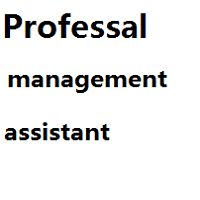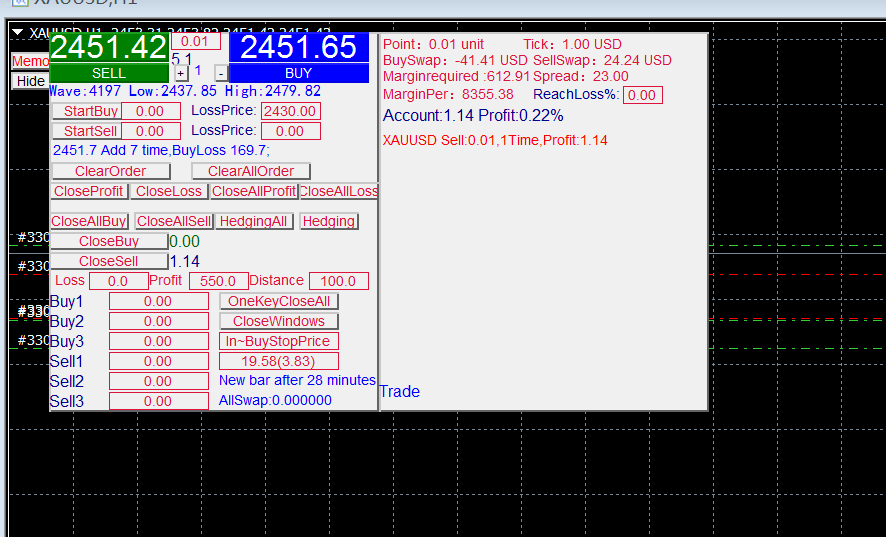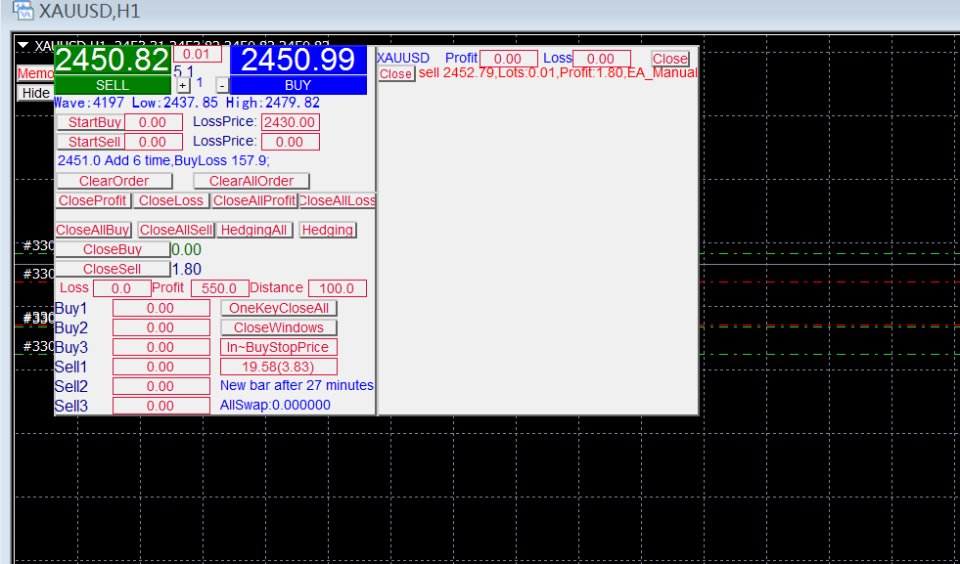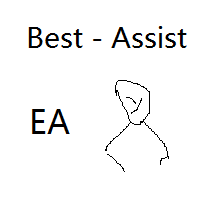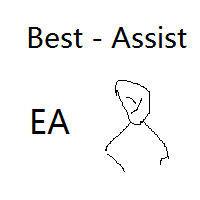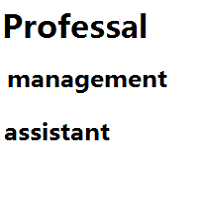Professal management EA
- ユーティリティ
- HAIFENG FANG
- バージョン: 5.1
- アクティベーション: 5
Auxiliary Ea has multiple functions. It can set pending orders with various conditions and place orders semi-automatically. It can manage the risk control of the account. After touching the risk control line, it can automatically close all orders of the account or automatically lock the position. After the risk control management meets the conditions, you can choose whether to close other windows.
Enter a specific price in the start order input field. When the price is reached, the order can be automatically placed according to the strategy in the parameter table. You can also trigger the automatic order function by placing an order in a specific form on your mobile phone (using the "buy limit" mode to specify the order quantity).
It is very effective in managing the successfully traded orders. By clicking the trading varieties on the panel with the mouse, the trading records of the varieties can be displayed vividly, and each specific order can be managed accordingly. At the same time, specific profit and loss amounts can be set for each specific variety.
The specific usage can be referred to as follows:
"1. After activating the automatic order, if there is an order within the distance of the position, no position will be added. The automatic buy and sell prices are set, and once the transaction is completed, the position increase strategy will be implemented according to the price"
"2. Close all orders when the specified loss percentage is reached. The value is between 1% and 100%. The account will trigger automatic closing only when it is in floating loss state."
"3. The loss and profit edit boxes are used for manual and set order functions; the loss and profit of the two buttons for starting buy and sell orders are set in the EA input parameters"
"4. The spacing edit box is used by all functions (manual order, set order, automatic order)"
"5. Mobile phone order quantity: 0.11-turn on automatic buy, 0.22-turn off automatic buy, 0.33-turn on automatic sell, 0.44-turn off automatic sell, 0.55-cancel order"
"6. Even if you cannot trade, you can still close positions, stop losses, lock positions, etc."
This EA has the functions that should be available in the market, but other parties do not have them.
Welcome all forex friends to try it!
(Note: After purchase, you need to provide a transaction account, which can be used after repackaging)