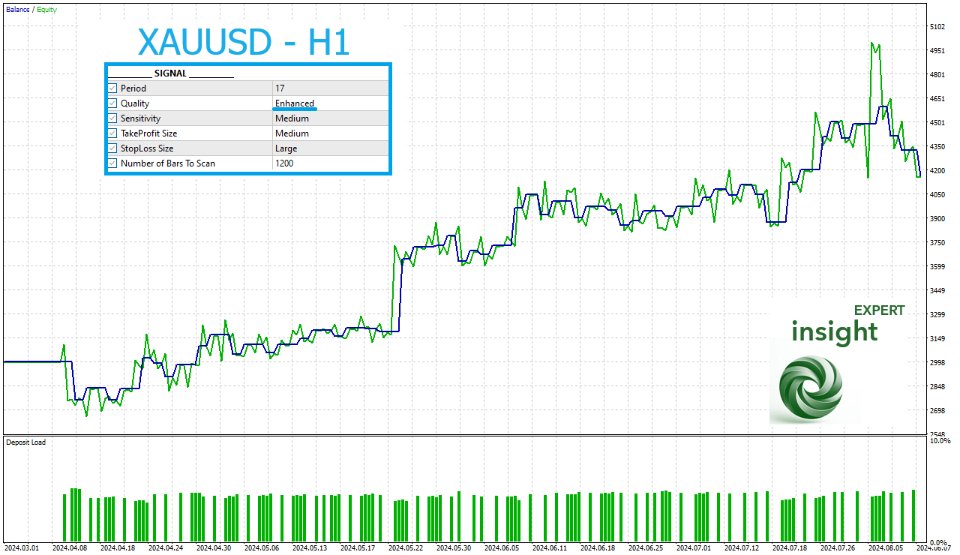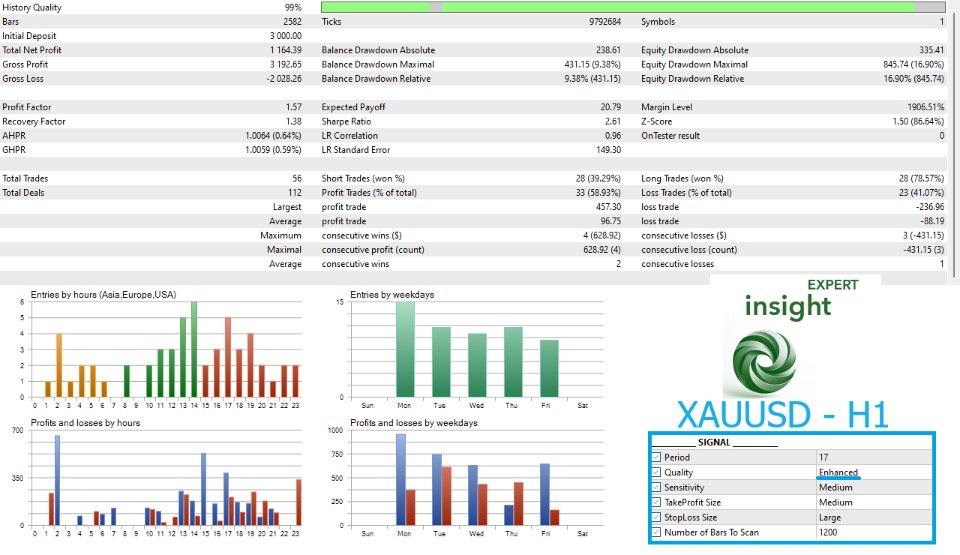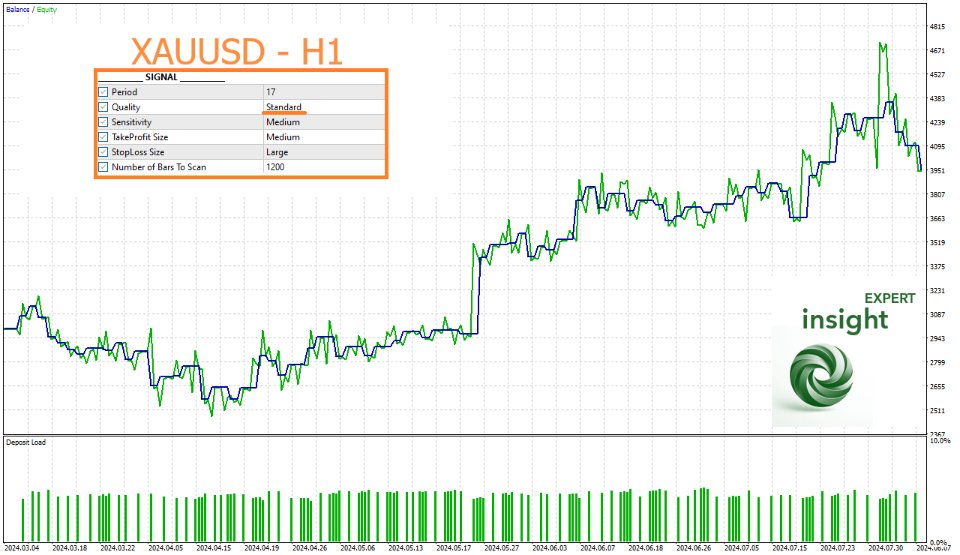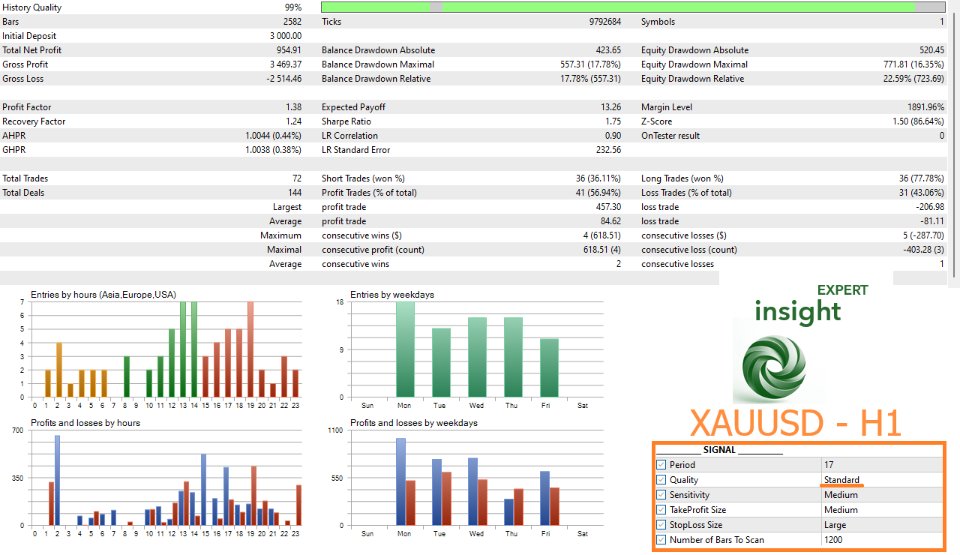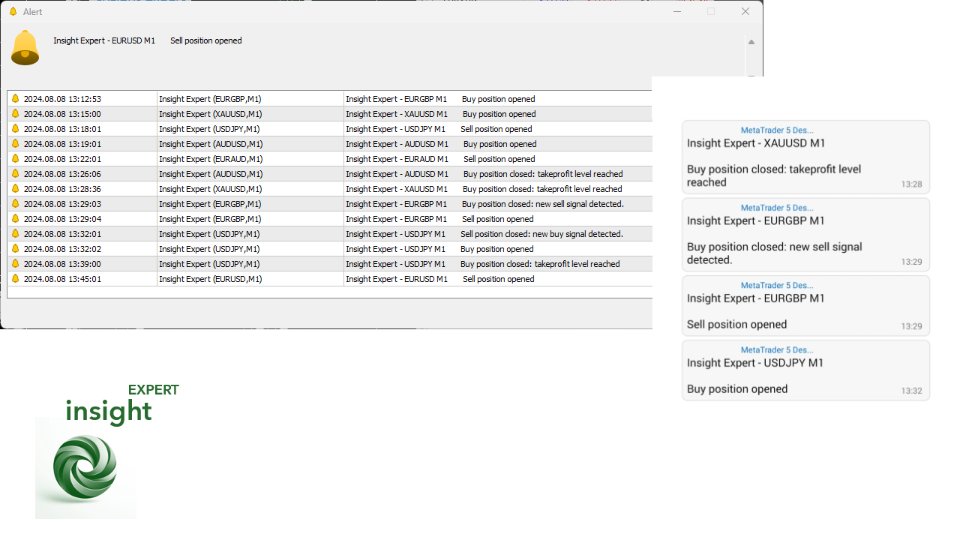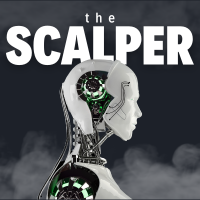Insight Expert
- エキスパート
- Nikola Pocuca
- バージョン: 1.0
- アクティベーション: 10
Welcome to Insight Expert, a sophisticated trading solution designed to empower traders with a high level of precision and adaptability in the financial markets. Developed by Aegios Solutions, Insight Expert integrates advanced trading algorithms and customizable settings to optimize your trading strategies across various market conditions.
Key Features:
- Advanced Signal Processing: Insight Expert employs a multi-layered approach to signal analysis, allowing traders to fine-tune the period, quality, and sensitivity of trading signals. Whether you prefer enhanced or premium signal quality, this EA adapts to your needs, ensuring accurate and timely entries and exits.
- Dynamic Risk Management: Control your risk with precision using adjustable Take Profit and Stop Loss sizes. The EA supports both percentage-based and fixed volume calculations, offering flexibility in managing your trading capital. With built-in safeguards like maximum volume limits, Insight Expert keeps your risk in check.
- Real-Time Alerts and Notifications: Stay informed with real-time alerts via message boxes, prints, and notifications. Insight Expert ensures you never miss critical trading updates, allowing you to make informed decisions swiftly.
- Adaptive Execution Engine: The EA is equipped with a dynamic execution engine that adapts to live and simulated environments, ensuring consistent performance. Whether you're in live trading mode or testing strategies, Insight Expert delivers seamless operation.
Recommended Setup:
- Symbol: XAUUSD (Gold)
- Time Frame: H1 chart for optimal performance.
Input Parameters:
- Signal Settings:
- Period: Set the period for signal calculation.
- Quality: Choose signal quality from enhanced or premium to adjust precision.
- Sensitivity: Select the sensitivity level of signals (low, medium, high).
- TakeProfit Size: Define the size of the Take Profit levels (small, medium, large).
- StopLoss Size: Set the Stop Loss size according to your risk management strategy.
- Number of Bars To Scan: (default: 1200)
- Volume Settings:
- Volume Calculation Type: Choose between percentage of equity or fixed volume.
- Percentage of Equity: Define the percentage of equity to be used for each trade (range: 0-75%).
- Fixed Volume: Set a fixed volume for each trade (default: 0.10).
- Maximum Volume: Limit the maximum volume per trade to manage risk (default: 50.0).
- Alert Settings:
- Print: Enable or disable printing of alerts to the terminal.
- Notification: Receive push notifications on your mobile device.
- Alert with Message Box: Display alerts through a message box on your screen.
- Order Settings:
- Order Permission: Set permission levels for executing.
- Magic Number: Assign a unique magic number for trade identification.
- Order Comment: Customize the comment for each order placed.
- Maximum Slippage: Define acceptable slippage in points (default: 300).
- Panel Settings:
- Show Panel: Toggle the display of the information panel on the chart.
- Theme: Choose between light or dark theme for the panel interface.
Setup and Compatibility:
- Time Frame: While versatile, the EA performs optimally on H1 time frames.
- Broker Requirements: Suitable for ECN and low-spread accounts. Ensure you have the latest version of MetaTrader 5 for best performance.
Easy to Use:
- No complicated setup files are required.
- Simply install Insight Expert on your desired chart and let it do the rest.
- Enjoy a seamless trading experience with minimal intervention.