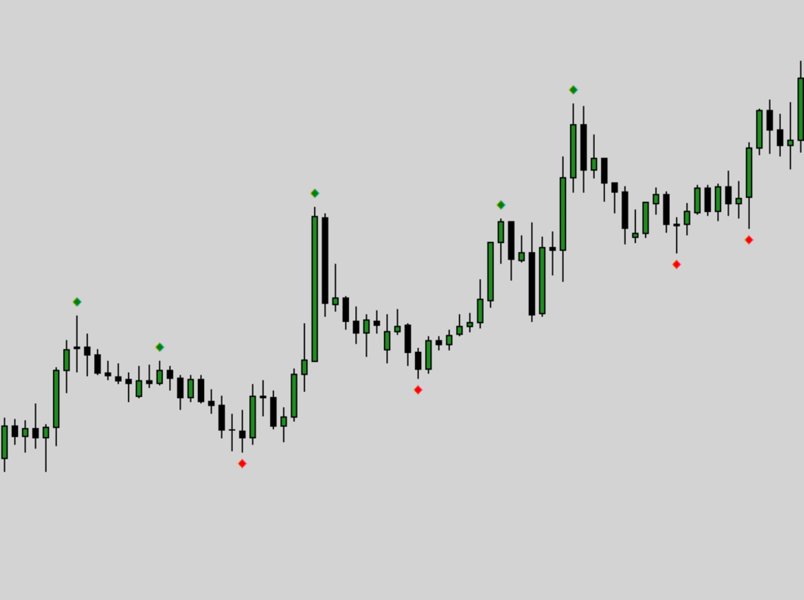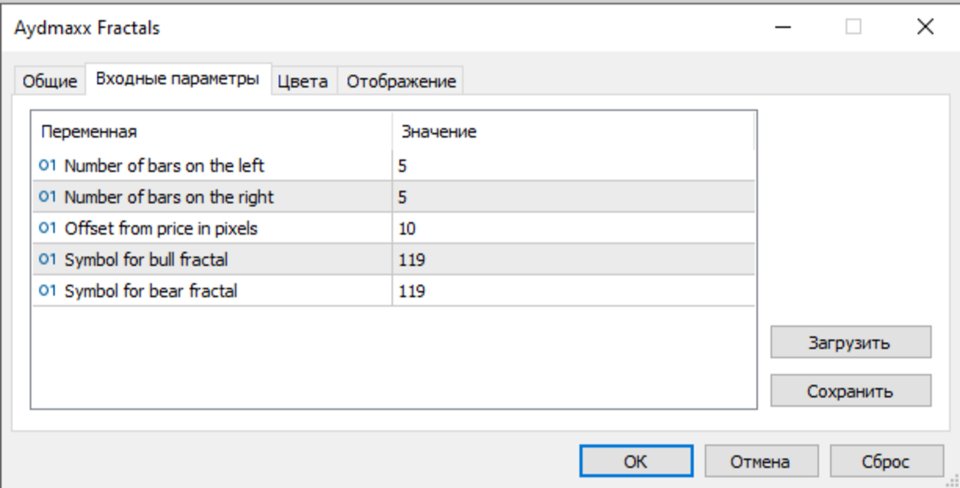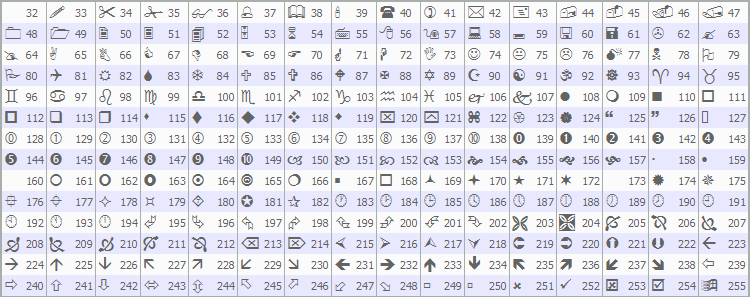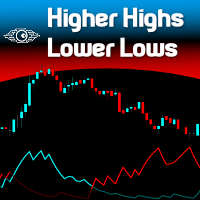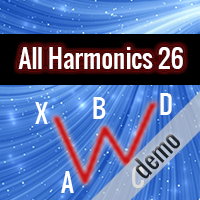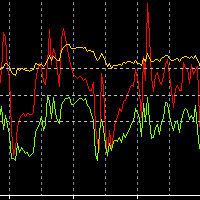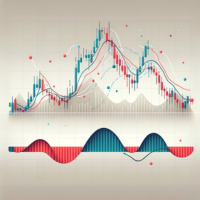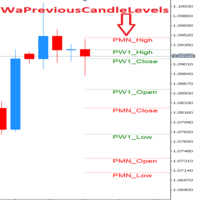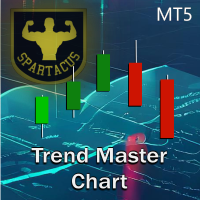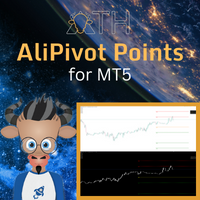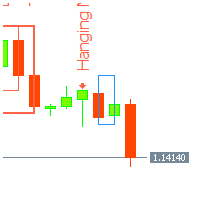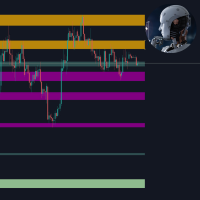Fractals Aydmaxx
- インディケータ
- Shokhabbos Makhmudov
- バージョン: 1.0
Fractals Aydmaxx 2024
Overview: Fractals Aydmaxx 2024 is a custom indicator designed for the MQL5 trading platform, developed by Aydmaxx. This indicator identifies and displays fractal patterns on your trading chart, which are essential for recognizing potential market reversals. The indicator highlights both bull and bear fractals, making it easier for traders to spot key levels of support and resistance.
Features:
- Customizable Fractals:
- Allows the user to set the number of bars on the left and right to determine fractal points.
- Customize the offset from the price in pixels for better visual clarity.
- Choose custom symbols for bull and bear fractals to suit your preferences.
- Visual Representation:
- Bull fractals are represented by green arrows.
- Bear fractals are represented by red arrows.
- Clear and distinct plotting of fractals above and below the price bars for easy identification.
Indicator Parameters:
- leftBars: Number of bars on the left side to consider for fractal formation.
- rightBars: Number of bars on the right side to consider for fractal formation.
- offset_in_pixels: Offset distance from the price in pixels for fractal display.
- bullFractalSymbol: Symbol code for bull fractal representation.
- bearFractalSymbol: Symbol code for bear fractal representation.
Buffer Details:
- BullFractalBuffer: Holds the values for bull fractals.
- BearFractalBuffer: Holds the values for bear fractals.
Usage: Fractals Aydmaxx 2024 can be used to identify potential reversal points in the market. Traders can incorporate this indicator into their technical analysis to enhance decision-making and improve trading strategies. By visualizing fractal patterns, traders can better understand market dynamics and anticipate price movements.
Compatibility:
- Compatible with MetaTrader 5 (MT5) platform.
- Easy integration into existing trading systems and strategies.
Installation:
- Download the Fractals Aydmaxx 2024 indicator file.
- Open the MetaTrader 5 platform.
- Navigate to "File" -> "Open Data Folder" -> "MQL5" -> "Indicators".
- Copy the indicator file into the "Indicators" folder.
- Restart MetaTrader 5.
- Attach the indicator to your desired chart by navigating to "Insert" -> "Indicators" -> "Custom" -> "Fractals Aydmaxx 2024".
Support: For any queries or support, feel free to contact us at Aydmaxx's MQL5 Profile.
Disclaimer: Trading involves substantial risk and is not suitable for every investor. Make sure to understand the risks involved before trading.