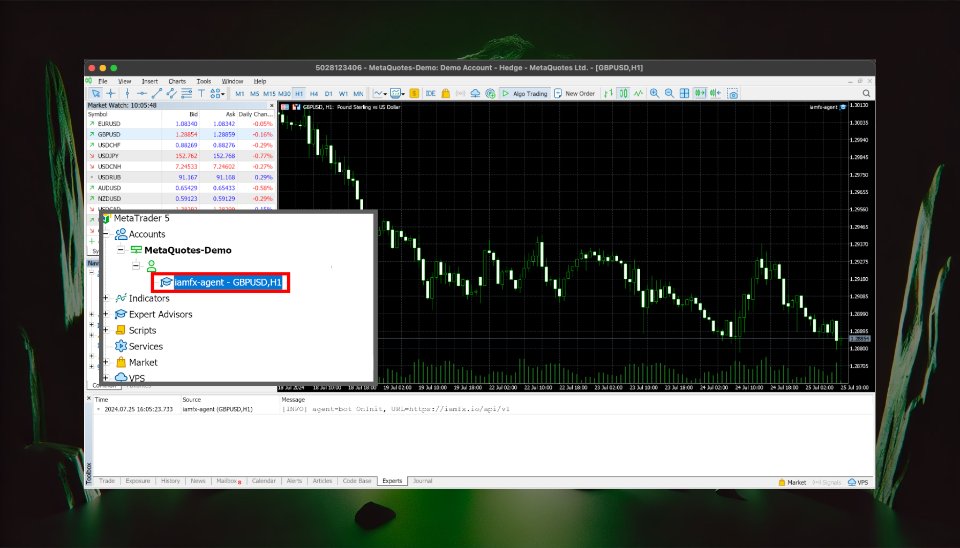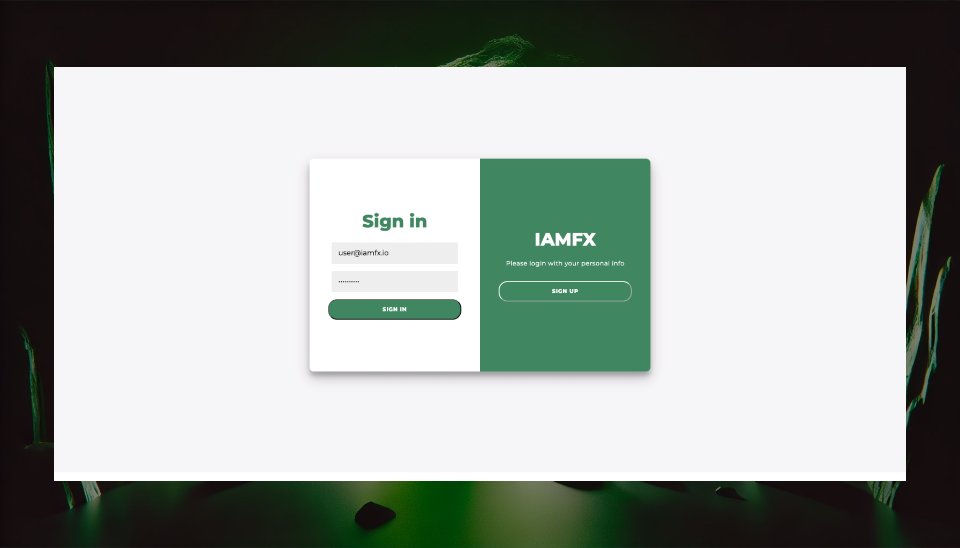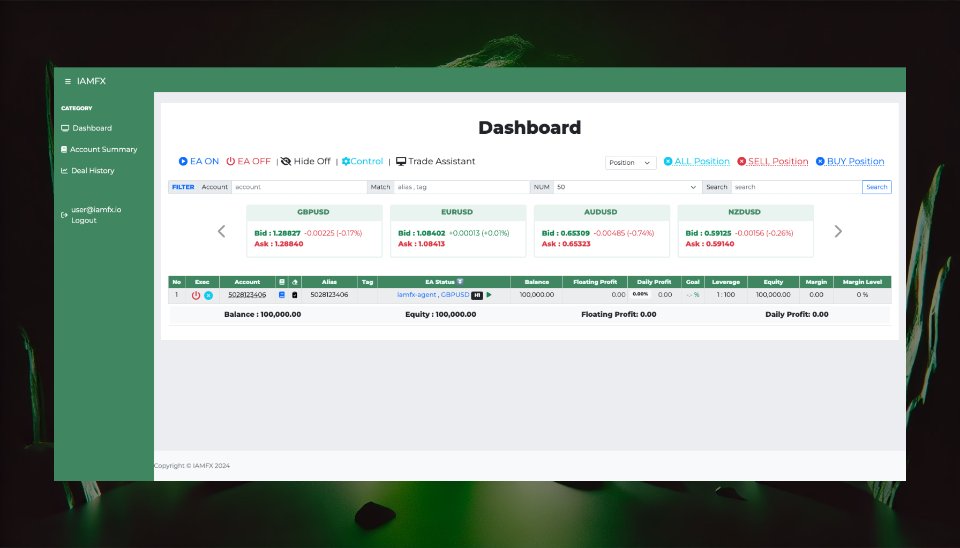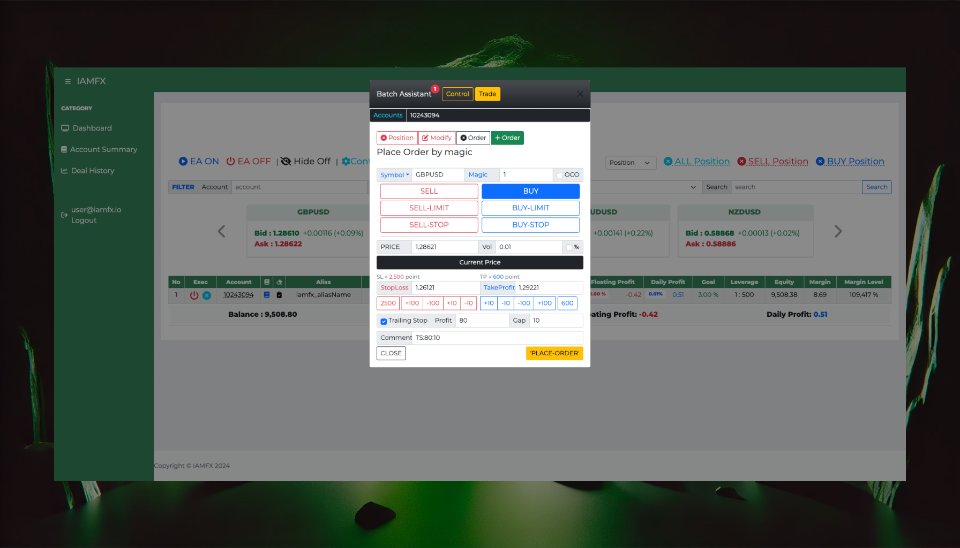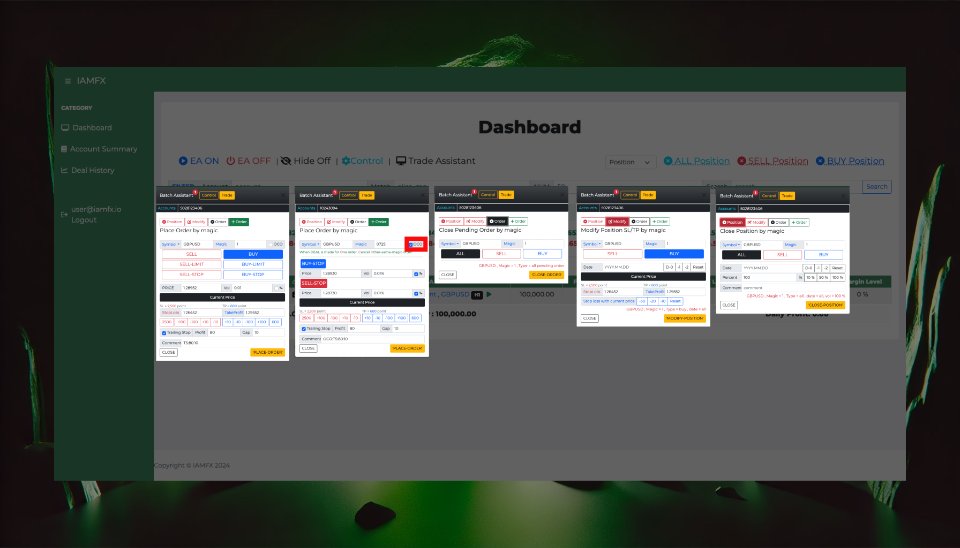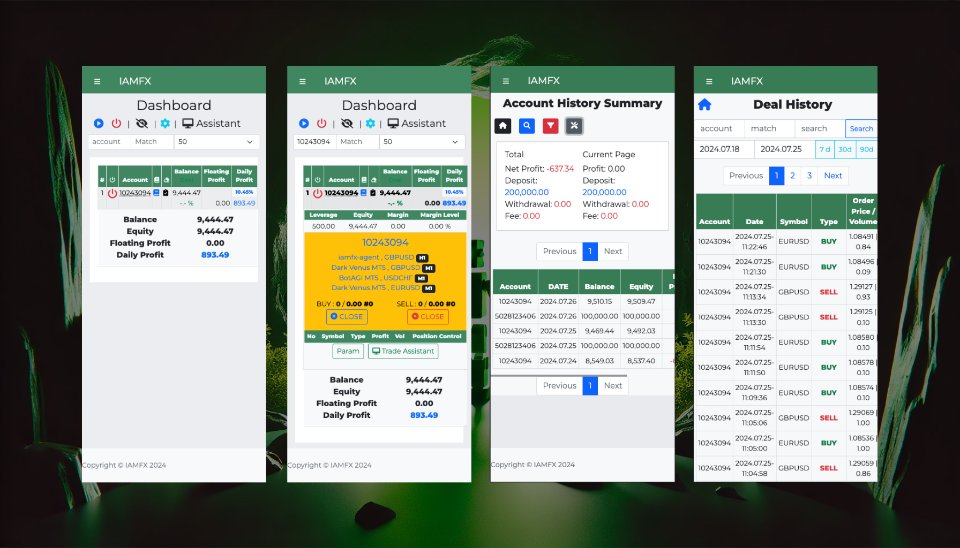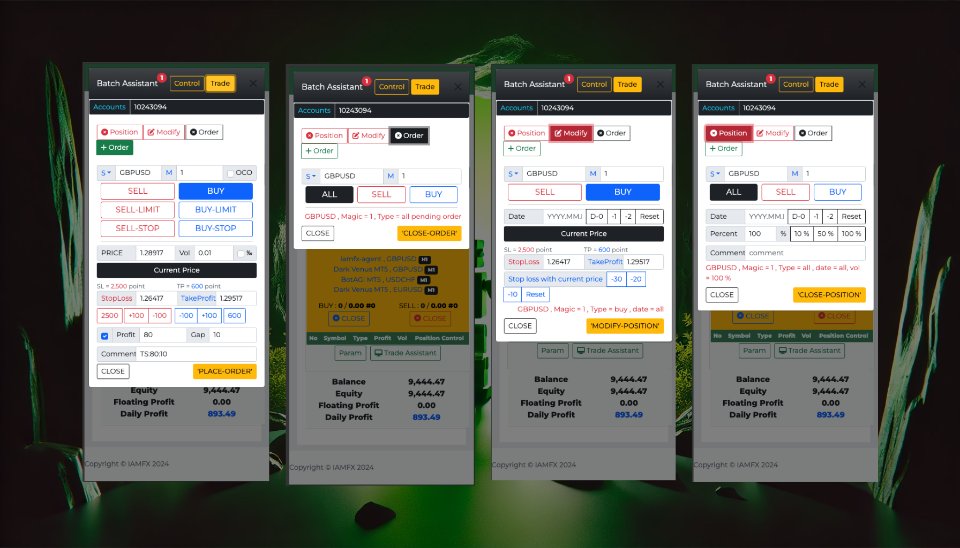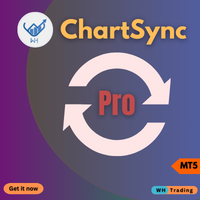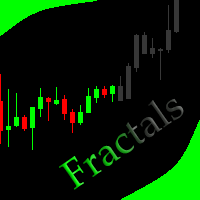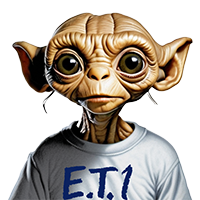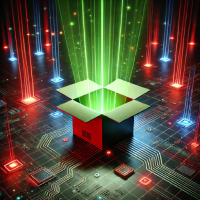IAMFX Agent
- ユーティリティ
- Lee Han Su
- バージョン: 1.42
- アップデート済み: 12 8月 2024
IAMFX offers the ultimate solution to make trading easier and more flexible on IAMFX Web using IAMFX Agent.
With our exclusive IAMFX-Agent and IAMFX-Center, you can effortlessly manage your trading anytime, anywhere through web and mobile interfaces. Fully compatible with both web and mobile environments, IAMFX allows real-time multi-account management and monitoring with a simple installation.
- Manage multiple MT5 accounts
- Easy orders with market, stop and limited
- Manage orders, positions
- Position management with filters like symbol, magic number, date and comment.
- Real-time monitoring position, floating profit & loss, equity and margin level
- Free for personal usage
How to use
- Install IAMFX Agent on your trading account with valid broker and login information.
- specify your email on IAMFX Agent property.
- Let the IAMFX agent to communicate with web as follows.
- MetaTrader 5 > Tools > Options > [Expert Advisors]
- Check "Allow WebRequest for listed URL:
- Add "https://iamfx.io"
- Sign up on iamfx.io with email verification
- Email should be same with that of IAMFX Agent specified at #1.
- Sign in
- Enjoy and be rich with IAMFX versatile functionalities.
For the detail information, see the operation guide Installation and operation guide.
- IAMFX Investor login information for demo account:
- ID : ref@iamfx.io
- Password: K5JAzdy39
Why Choose Our Solution?
- User-Friendly: Simple installation process and intuitive interface make it easy for anyone to use.
- Multi-Account Management: Manage and monitor multiple accounts in real-time, enabling efficient trading.
- Web and Mobile Compatibility: Manage your trading freely from anywhere, regardless of time and place.
- Real-Time Monitoring: View transaction and execution history in real-time for more detailed trading analysis.
- Advanced Features: Advanced features like OCO orders and position management allow for smarter trading strategies.
With the simple installation of IAMFX-Agent, IAMFX provides the best tool for real-time multi-account management and monitoring. Easily view transaction and execution history for more detailed trading analysis.
Experience smart and efficient trading with IAMFX!
Contact : lab@goodtier.io