Margincall Lines
- ユーティリティ
- Simon Draxler
- バージョン: 2.13
- アップデート済み: 19 8月 2024
Program Features
1. Calculation of Margin Call and Liquidation Prices
- Monitoring all open positions: The program continuously analyzes all open positions on the trading account.
- Determining critical price levels:
- Margin Call Price: The price at which additional funds must be deposited to keep positions open. If this does not occur, liquidation follows.
- Liquidation Price: The price at which positions are automatically closed by the broker to prevent further losses.
2. Display of Prices on the Chart
- Visualization of critical price levels via the GUI:
- Red dashed line: Indicates the Margin Call price.
- Orange dotted line: Indicates the Liquidation price.
- Text labels: Each line is clearly labeled to explain its significance.
Program Benefits
Risk Management
Traders can effectively manage their risks by knowing the price levels at which their account is at risk.
Transparency
The GUI provides a continuous and clear display of critical price levels on the chart, giving traders a comprehensive overview of their account's financial health.
Easy Visualization
By directly displaying the Margin Call and Liquidation prices on the chart, traders can quickly respond to market movements and make informed decisions.
Additional Information
- Easy Installation: The tool integrates seamlessly with MetaTrader 5.
- User Guide: A detailed manual is available upon request.
- Support: If you have any questions or issues, we are happy to assist you and provide prompt, expert answers.
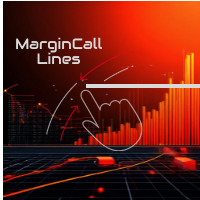
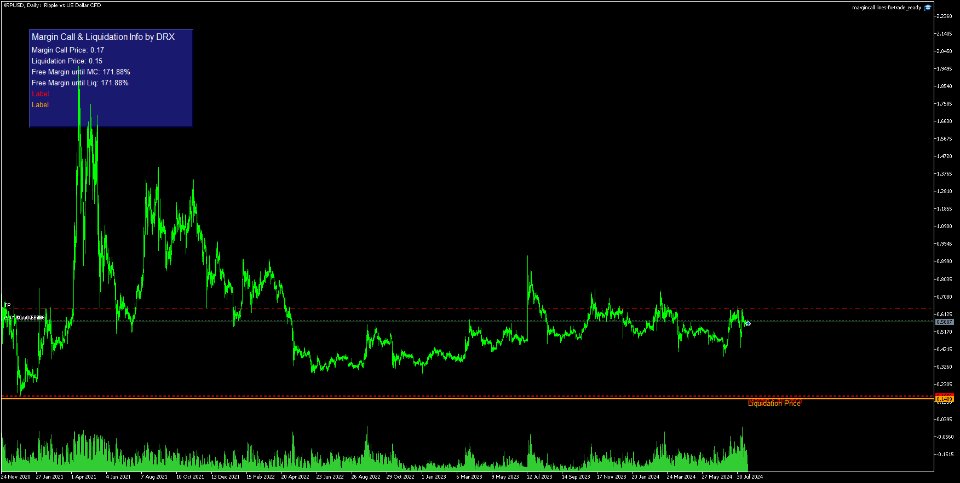





























































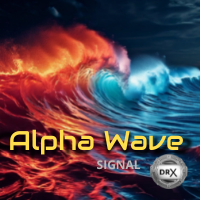

强平