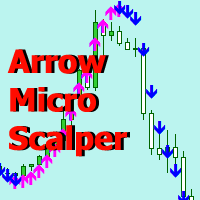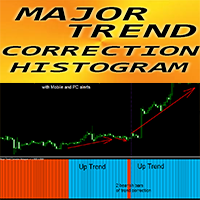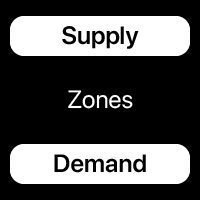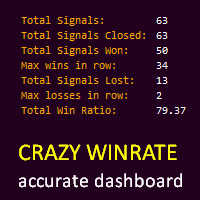PrecisionStop Indicator
- インディケータ
- Vitor Filipe Moura de Magalhaes Carvalho
- バージョン: 1.0
- アクティベーション: 5
Installation
MetaTrader 4
Download: Download the provided file PrecisionStopDemo.ex4.
Copy the File:
Open MetaTrader 4.
From the top menu, click on File > Open Data Folder.
Navigate to MQL4 > Indicators.
Copy the file PrecisionStopDemo.ex4 into this folder.
Restart MetaTrader: Close and reopen MetaTrader 4.
Add Indicator to Chart:
In the Navigator (Ctrl+N), expand the Indicators folder.
Find the indicator PrecisionStopDemo and drag it onto the desired chart.
Configuration
After adding the indicator to the chart, a configuration window will appear. You can adjust the following settings:
LineDistance: Distance of the lines from the current price (in pips). Default value: 100.
StopLossAmountUSD: Stop Loss amount in USD. Default value: 200.0.
DemoLicenseKey: Demo license key (pre-configured as DEMO-12345).
How to Set Up
Input Parameters:
After dragging the indicator onto the chart, the configuration window will open automatically.
Adjust the LineDistance and StopLossAmountUSD parameters as needed.
Enter the demo license key (DEMO-12345).
Visual Adjustment:
The lines and text will be automatically added to the chart.
You can move the lines directly on the chart and the text will update automatically.
Usage
Indicator Operation
Colored Lines:
Blue Line: Represents a reference line above the current price.
Pink Line: Represents a reference line below the current price.
Volume Calculation:
The indicator automatically calculates the volume required to maintain the Stop Loss at the specified StopLossAmountUSD.
Text Display:
The text on the chart displays the calculated volume in lots and the loss amount, indicating it is the demo version.
Manual Adjustment
You can drag the Pink Line