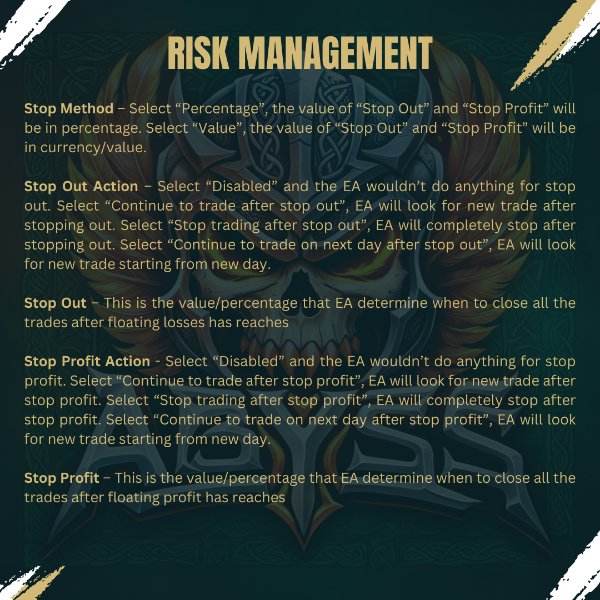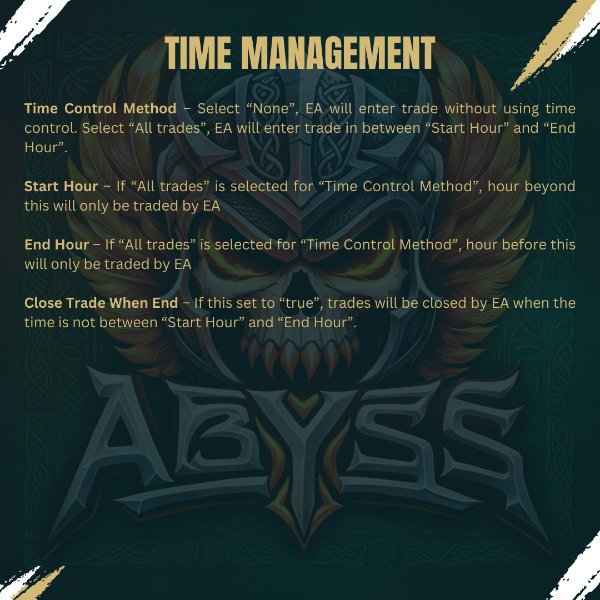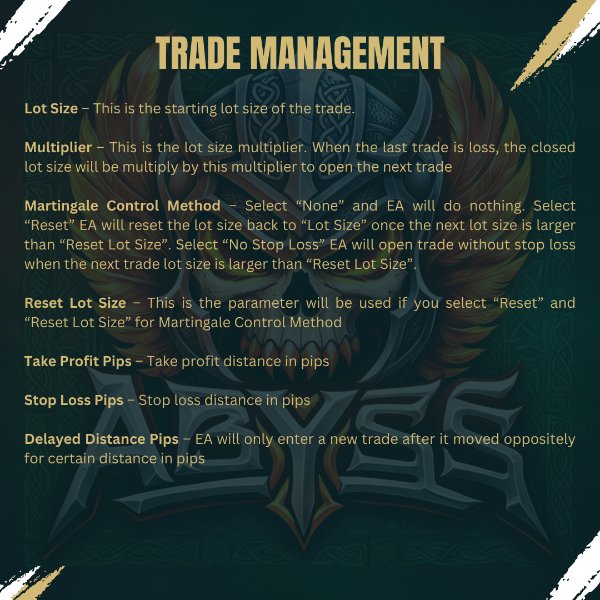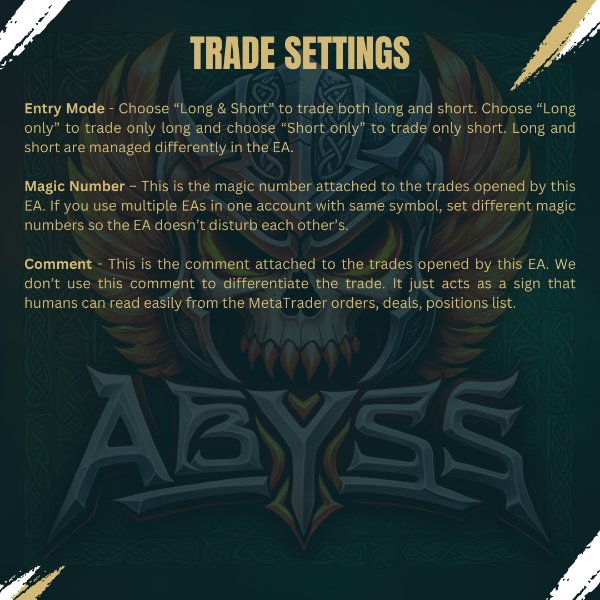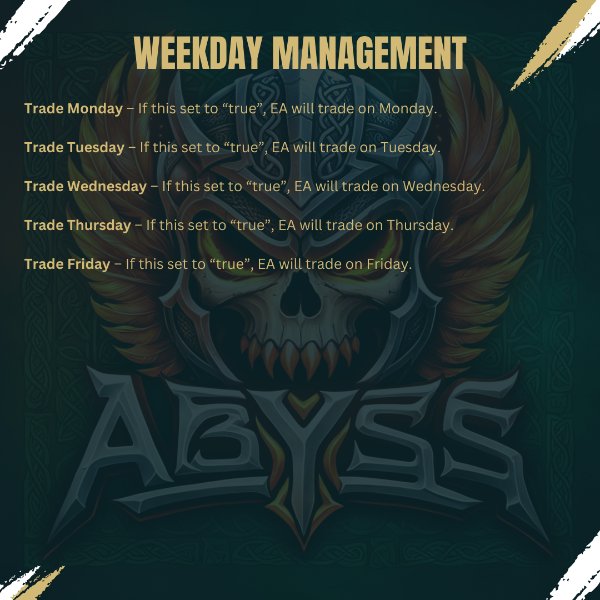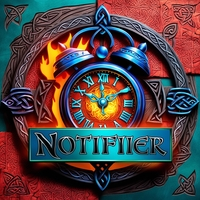Abyss MT5
- エキスパート
- Lee Guan Chuan
- バージョン: 1.0
- アクティベーション: 5
This is an EA that trades with SL & TP. EA comes with martingale function which you can choose to activate or not.
These are the parameters of the EA.
1) Trade Settings
a. Entry Mode - Choose “Long & Short” to trade both long and short. Choose “Long only” to trade only long and choose “Short only” to trade only short. Long and short are managed differently in the EA.
b. Magic Number – This is the magic number attached to the trades opened by this EA. If you use multiple EAs in one account with same symbol, set different magic numbers so the EA doesn’t disturb each other’s.
c. Comment - This is the comment attached to the trades opened by this EA. We don’t use this comment to differentiate the trade. It just acts as a sign that humans can read easily from the MetaTrader orders, deals, positions list.
2) Trade Management
a. Lot Size – This is the starting lot size of the trade.
b. Multiplier – This is the lot size multiplier. When the last trade is loss, the closed lot size will be multiply by this multiplier to open the next trade
c. Martingale Control Method – Select “None” and EA will do nothing. Select “Reset” EA will reset the lot size back to “Lot Size” once the next lot size is larger than “Reset Lot Size”. Select “No Stop Loss” EA will open trade without stop loss when the next trade lot size is larger than “Reset Lot Size”.
d. Reset Lot Size – This is the parameter will be used if you select “Reset” and “Reset Lot Size” for Martingale Control Method
e. Take Profit Pips – Take profit distance in pips
f. Stop Loss Pips – Stop loss distance in pips
g. Delayed Distance Pips – EA will only enter a new trade after it moved oppositely for certain distance in pips
3) Risk Management
a. Stop Method – Select “Percentage”, the value of “Stop Out” and “Stop Profit” will be in percentage. Select “Value”, the value of “Stop Out” and “Stop Profit” will be in currency/value.
b. Stop Out Action – Select “Disabled” and the EA wouldn’t do anything for stop out. Select “Continue to trade after stop out”, EA will look for new trade after stopping out. Select “Stop trading after stop out”, EA will completely stop after stopping out. Select “Continue to trade on next day after stop out”, EA will look for new trade starting from new day.
c. Stop Out – This is the value/percentage that EA determine when to close all the trades after floating losses has reaches
d. Stop Profit Action - Select “Disabled” and the EA wouldn’t do anything for stop profit. Select “Continue to trade after stop profit”, EA will look for new trade after stop profit. Select “Stop trading after stop profit”, EA will completely stop after stop profit. Select “Continue to trade on next day after stop profit”, EA will look for new trade starting from new day.
e. Stop Profit – This is the value/percentage that EA determine when to close all the trades after floating profit has reaches
4) Time Management
a. Time Control Method – Select “None”, EA will enter trade without using time control. Select “All trades”, EA will enter trade in between “Start Hour” and “End Hour”.
b. Start Hour – If “All trades” is selected for “Time Control Method”, hour beyond this will only be traded by EA
c. End Hour – If “All trades” is selected for “Time Control Method”, hour before this will only be traded by EA
d. Close Trade When End – If this set to “true”, trades will be closed by EA when the time is not between “Start Hour” and “End Hour”.
5) Weekday Management
a. Trade Monday – If this set to “true”, EA will trade on Monday.
b. Trade Tuesday – If this set to “true”, EA will trade on Tuesday.
c. Trade Wednesday – If this set to “true”, EA will trade on Wednesday.
d. Trade Thursday – If this set to “true”, EA will trade on Thursday.
e. Trade Friday – If this set to “true”, EA will trade on Friday.