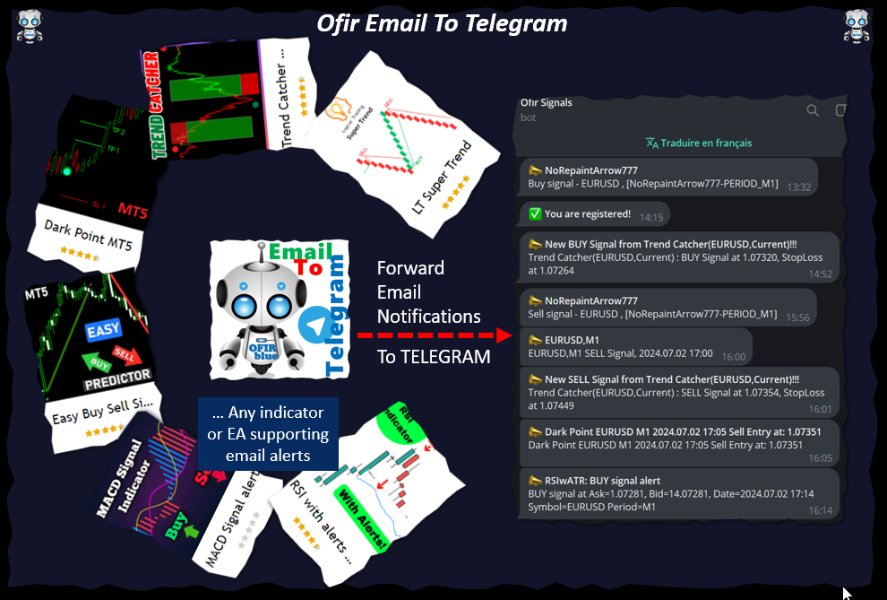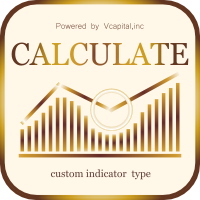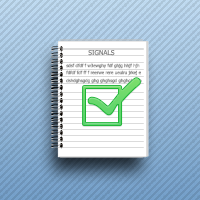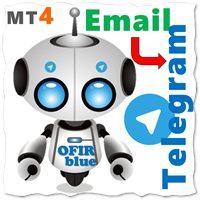Ofir Email to Telegram
- ユーティリティ
- Gad Benisty
- バージョン: 1.0
- アクティベーション: 5
MQL Tool "Ofir Email to Telegram": Never Miss a Trading Alert Again!
Tired of missing important alerts from your indicators and Expert Advisors (EAs)?
Ofir Email to Telegram is the solution you've been waiting for! This revolutionary MQL tool automatically forwards all email alerts from your indicators and EAs directly to your Telegram account.
Never again will you miss a trading opportunity or important notification!
Here are just a few of the benefits of Ofir Email to Telegram:
- Quick and easy setup: Simply install the MQL tool and connect your Telegram account in a few clicks.
- Rock-solid reliability: Receive your alerts instantly, without worrying about email delivery issues.
- Total flexibility: Customize which alerts you receive based on your specific indicators and EAs.
- Peace of mind: Know that you'll never miss a piece of critical trading information.
Give yourself peace of mind and optimize your trading performance with Ofir Email to Telegram today!
Installation
- In Telegram, join the group @OfirBlueUserGroup. Access to this group gives you support and news about this application.
- In Telegram, connect to the bot @OfirSignalsBot. Alerts will be sent to you through this bot.
- Type /myid to get your telegram ID.
- Configure your email notifications (Ctrl-O).
SMTP server : depending of your email provider (for example, for Gmail : smtp.gmail.com:587)
SMTP login : your email (for example gad.benisty@gmail.com)
SMTP password : your email password
From : YourTelegramID, YourEmail (for example: 493377356, gad.benisty@gmail.com)
To : api@ofirblue.net - Press the [Test] button
- You should receive a message in the bot Ofir Signals. The message looks like this :
📣 Vantage International MT5 email test
Vantage International MT5 email test -> api@ofirblue.net - Add the indicator to any chart. Once the indicator is loaded, you should receive the message "You are registered!" in the bot
- Congratulations !