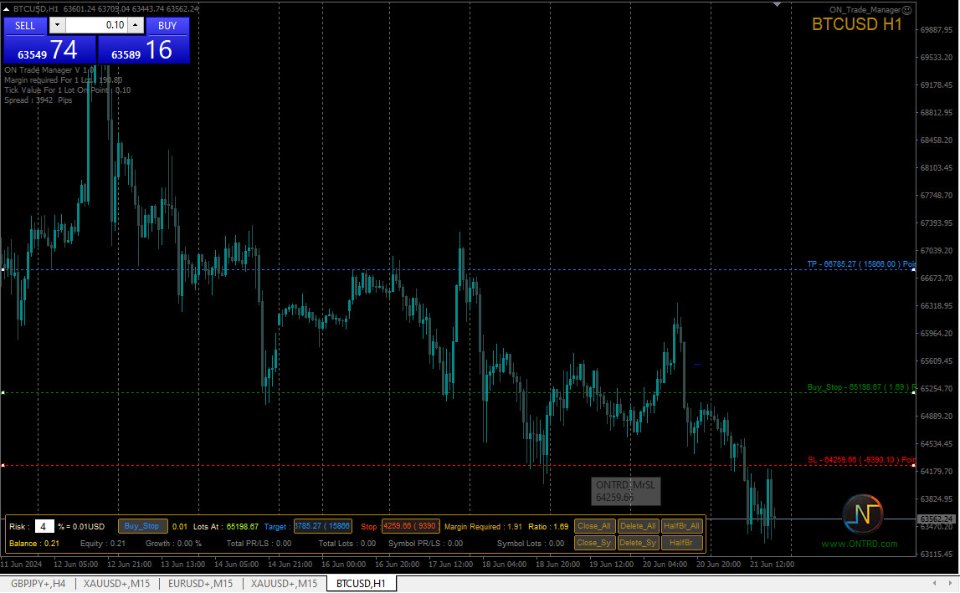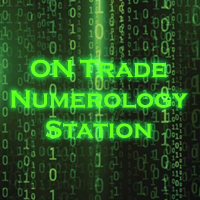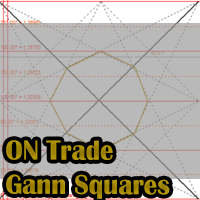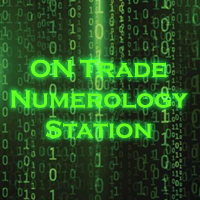ON Trade Manager
- ユーティリティ
- Abdullah Alrai
- バージョン: 1.0
- アクティベーション: 5
この製品を使用すると、多くの機能を使用して注文とアカウントを管理できます
1- アカウント サイズ / SL サイズ / 1 ロット サイズのペア ポイント値に応じて、正しいロット サイズを計算します。
2- ラインの場所 (ターゲット SL TP) に応じて現在の注文状況を表示します。
3- ボタンを 1 回押すだけで、すべての注文をターゲット / SL に移動します。
4- アカウントに関する情報と、注文を開くために必要なマージンを表示します。
5- すべての注文 (シンボルまたはすべて) をクローズする機能があります。
6- 損益分岐点に達し、利益を保護する機能があります。
7- すべてのペアで簡単に使用できます。
レビューを追加することを忘れないでください