バージョン 6.1
2018.02.23
Fixed code to prevent undesired trades being entered immediately.
Changed the default mode to BreakOut.
Fixed inability to place trades on 00 minutes.
Made chart colors change faster when entering/exiting trades.
バージョン 6.0
2018.01.31
Newer interface with a trade scheduler added among many other things.
Also made the fonts auto adjust to the dpi of the screen it is running on.
バージョン 5.99
2017.06.23
This version has many improvements.
1.Foremost is the improved interface giving more flexibility to the user.
2.I have added two more pairs that can be used in the demo version in the tester. EurGbp and GbpJpy.
3.I have added confirmation message boxes for when you buy, sell or close a trade. In this way any accidental click of a button will have to be confirmed.
4.I added a confirmation warning in case you decide to turn on ReEntry at a time that would trigger an immediate entry.
5.I have added a handy "scale fix" button to the interface so that with the click of the mouse you can enable/disable the ability to move the chart around as you study it.
バージョン 5.98
2017.05.11
If you are renting this tool you need to upgrade to this version immediately so that you can trade all pairs.
I have been made aware that a full license is not given to those who only rent the tool instead of buying it. The code has been changed to give these "timed" licenses the same privileges as "full" licenses so that you can trade all Forex pairs when you rent the tool.
バージョン 5.97
2017.04.07
1. При приобретении данного продукта ENUM_LICENSE_TYPE не распознавалось как LICENSE_FULL. Покупатель по-прежнему получал сообщение об обновлении до полной версии. Это было исправлено.
2. Цвет фона в одном из диалоговых окон иногда становился черным, что делало черный текст невидимым. Это тоже было исправлено.
バージョン 5.96
2017.02.27
Improved the trader interface and made the buttons functional in the tester as well as on the live chart so now it can be used as an Expert Advisor and as a trade training/simulator! The Demo version will allow you to test in the CADCHF, CADJPY, GBPCAD and GBPUSD. The full version will trade all the major pairs.
バージョン 5.93
2016.06.10
In order to obtain more accurate results when calculating stop loss and take profit prices during order placement, a RefreshRates() call has been added immediately before order placement so that we have most recent price from which to calculate stop losses and take profits.
バージョン 5.92
2016.05.12
With this version of the Jimdandy Trade Management Tool I have added 5 CFD instruments. AUS200, SPX500, US30, GER30, FRA40.
1. I had to modify the program so that it could recognize these instruments to create the proper magic numbers.
2. The "Excessive Spread Protection" setting has been moved to the top of the settings so that it is easier to find. Also we now have the option to enable or disable it. By default it is disabled.
3. With the new CFD's, the ability to properly determine a pip was added for instruments with only 1 decimal place. On SPX500 a .01 lotsize will gain or lose a penny per pip of movement.
バージョン 5.91
2016.04.21
This update fixes a bug that would allow some 4 hour charts on some pairs to have the same magic number as some daily charts on other pairs.
バージョン 5.90
2016.02.25
1. Problem: When enabling the AutoTimeTrading on something other than an hourly chart, if the trade took profit within the same hour that it entered, it would re-enter the trade. Now with this version that bug is fixed.
2. There is a setting to override manual entry and use indicator bias for entry direction. If this was set to something other than NO, it would even override the buy and sell buttons on the dashboard. You could hit the buy button but if the indicator was biased towards sell, it would enter a sell instead. This version fixes that issue.
3. I added XAUUSD and XAGUSD to the list of pairs, for which the EA will auto generate a magic number.
バージョン 5.89
2016.01.22
This version contains a bug fix.
Subscribers who live in a timezone that is ahead of GMT need to upgrade to this version immediately!
Some traders who live in a location where their local time was several hours ahead of GMT such as Australia were not getting their scheduled trades to be placed at the intended time on their brokers servers. I have completely re-coded the trade scheduling portion of this EA to address this problem. Subscribers whose timezone is ahead of GMT need to upgrade to this version immediately!
バージョン 5.88
2016.01.20
In version 5.88
1. We added two additional trading lines which enable placing buy stops and sell stops. We now can use buylimitline, buystopline, selllimitline, and sellstopline scripts to control our trades. This replaces the previous bulyine and sellline scripts.
2. I added an OCO setting (One Cancels Other) for use with the line trading orders.
3. Instructions on how to use the EA can be found by clicking the copyright link.
バージョン 5.86
2015.12.24
In version 5.86 we have..
1. Added an instructional page link accessed by clicking the copyright link.
2. Added a new type of order expiry based on how many orders deep we have gotten in our trade sequence. This is a nice addition to the "timed" expiration.
3. I have added the option to decide whether you want to place a trade with the stop loss and take profit set at trade placement time or whether to do it in two stages. i.e. place the trade and then modify it to set the stop loss and take profit.
4. On the onscreen dashboard I have added a "Reverse" button. This will allow us to reverse the position of a losing trade without advancing our trade sequence number or lot size.
5. There some other issues fixed dealing with broker servers that are several hours ahead of GMT.
バージョン 5.80
2015.10.02
Version 5.80 of the JDTMT contains many new choices for the user.
You can now choose to use a Moving average cross, Moving Average compared to current bid price, Stochastics or Macd indicators to choose the direction to enter the trade. This gives the user many more options to choose from when developing a trading strategy using the strategy tester.
Also I have added the ability to move the trade to breakeven and lock in some profit according to the users settings as well as providing the option for setting up a trailing stop to maximize profits.
This is a link to the video which explains and shows how to use all of the new features: https://youtu.be/O5G6h0ewOig
If you have not watched the first video, here is the link to it: https://youtu.be/_XNin3zH5tI

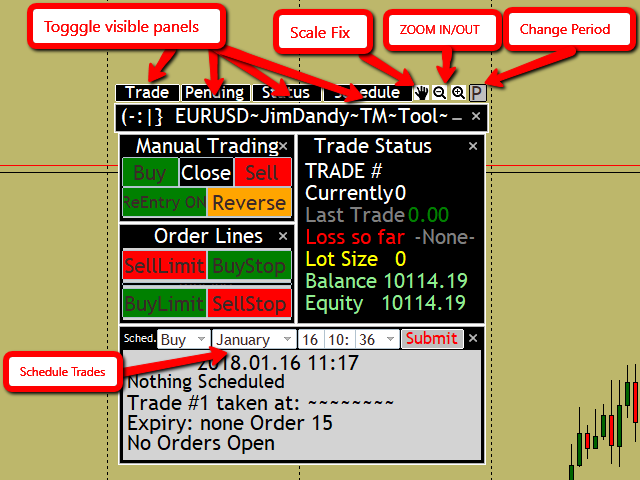
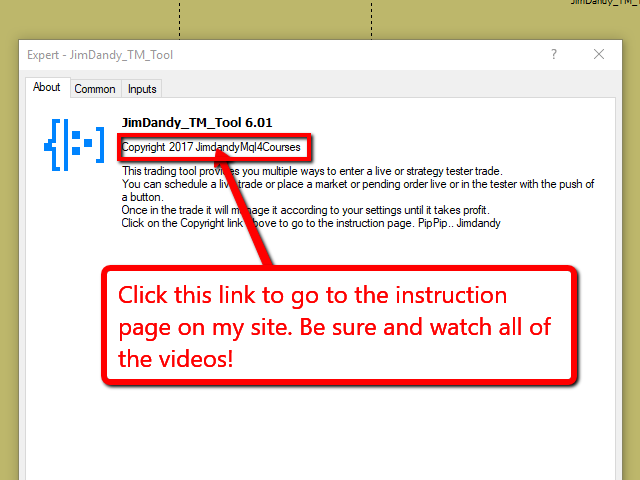
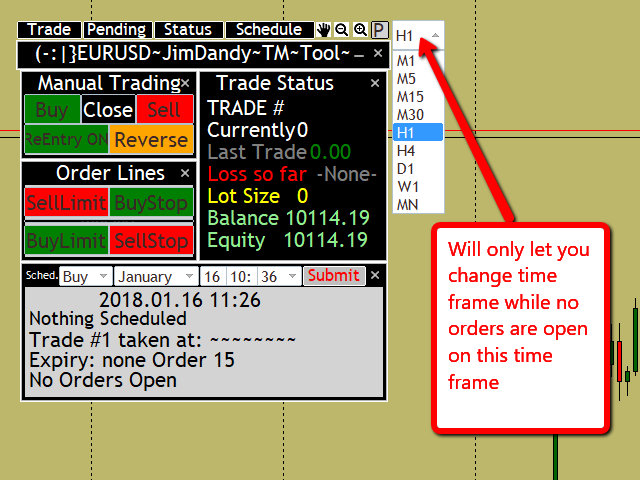
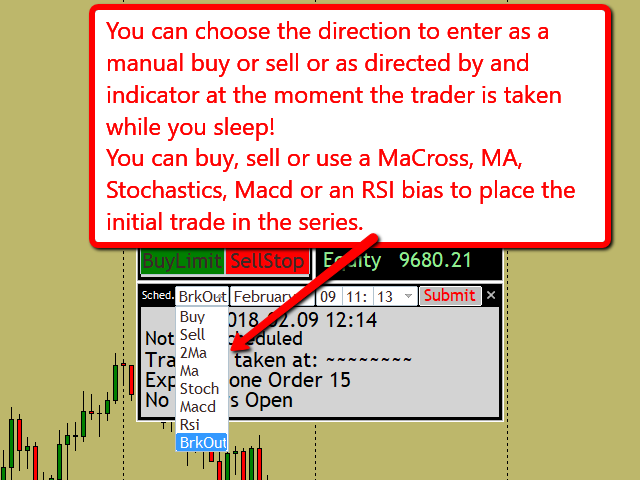
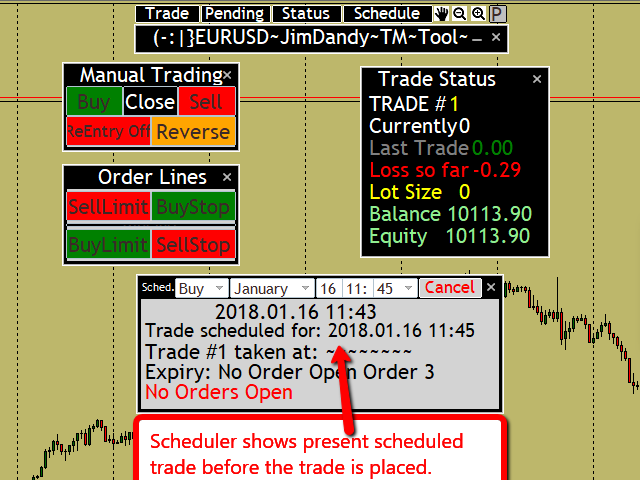
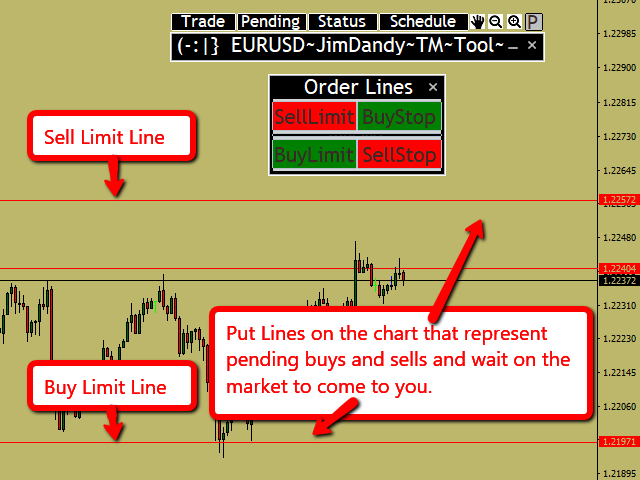
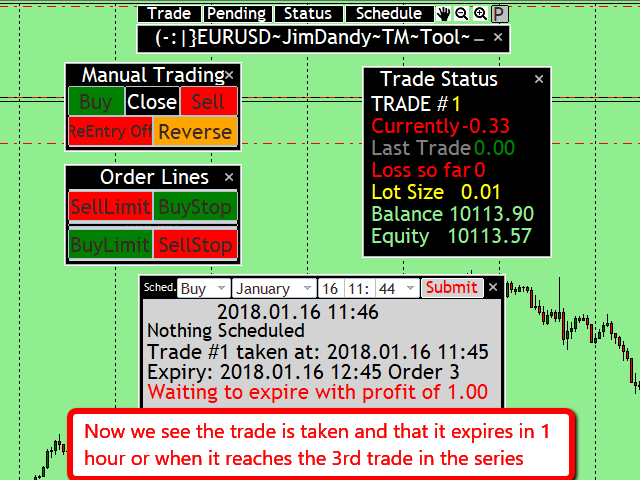
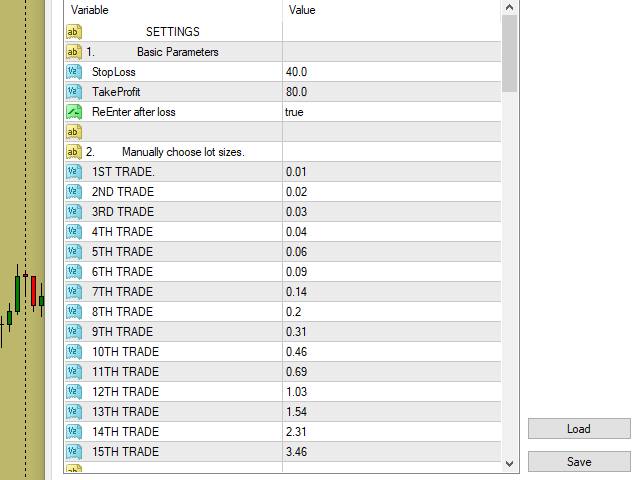
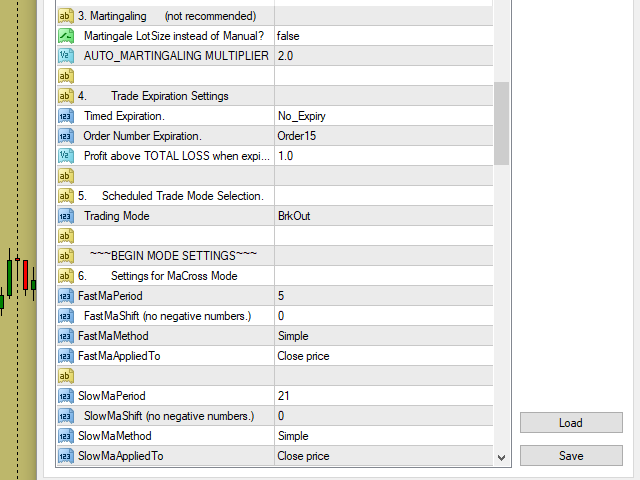
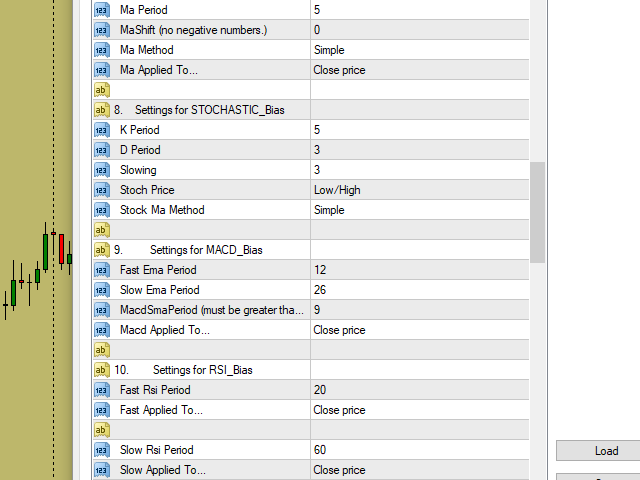
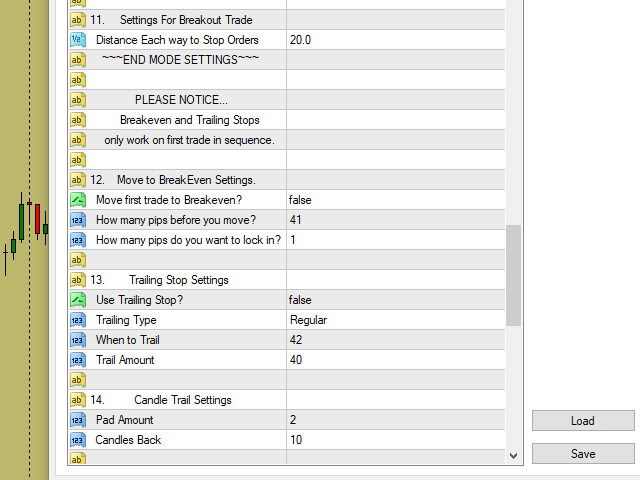
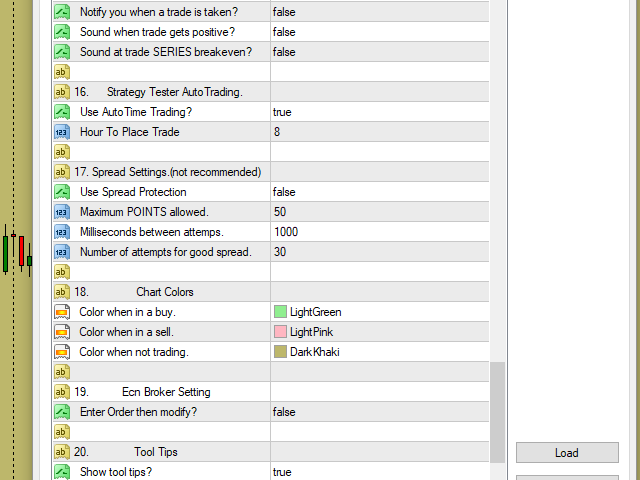





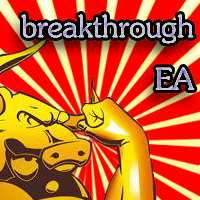

























































one of the best EA in market