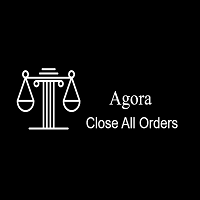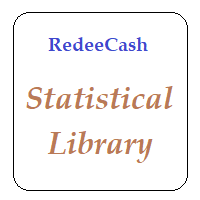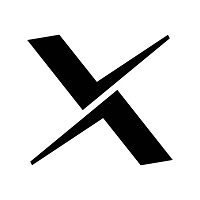Agora Close All Orders
- ユーティリティ
- Abdulhadi Darwish
- バージョン: 1.0
- アクティベーション: 10
This utility adds a customizable button to your MetaTrader 4 chart, allowing you to close all open orders with a single click. The button's position automatically adjusts based on the chart size, ensuring it remains visible and accessible. Customize the button's appearance, text, and tooltip to suit your preferences. Simplify your trading workflow and manage your open positions more efficiently with this convenient tool.
The UPDATES Would be based on your feedback!
Features:
- Single-click button to close all open orders.
- Dynamic positioning adapts to chart size changes.
- Customizable appearance, text, and tooltip.
- Enhances trading efficiency by streamlining order management.
Compatible with MetaTrader 4.
Don't forget to do this:
Tools --> Options --> Expert Advisors --> Allow automated trading
So the tool can close the orders