Golden Goal GG
- エキスパート
- Fabio Cavalloni
- バージョン: 1.0
- アクティベーション: 5
Please refer to this blog post for additional informations about the strategy, approaches behind it and some backtest examples.
Golden Goal (GG) Expert advisor is a complete autotrading system that works on 28 majors-minors forex pairs.
Its nature can be described as mean-reversion approach, with custom complex entry, exit and scaling decisions, that can make the EA act like an auto-optimizing expert advisor.
Oppositely to my other EA The Forex Exchanger, inputs do not allow to customize indicators and strategies but to choose which rule-set of parameters use.
I did several dfferent optimizations starting from 2017 and 2020 (at the moment). By inputs it's possible to choose how to let the EA to choose when to enter a trade based on criteria in these ready-made optimizations.
It means it will be possible to choose the strategies (and settings) that have had the "lowest drawdown" since 2020, or the one who had the best "profit factor" since 2017.In this way, changing inputs will change EA operations in several different possible ways, that already proved to be profitable into the past.
Into the future I can easily add more optimizations set, for example from 2022, or to code other strategies that will differentiate entries, but with the same main logic behind.
The other very important part is the recovery function. It permits to close floating loosing trades using part of the generated profit. This allow the EA to close earlier, risk less and to dwell less time on the market.
Following you can find inputs explanations
Input parameter | Description |
|---|---|
| INPUTS SETUP | |
| Optimized inputs for | The combination parameters to use |
| Optimization from | The start period of the optimizations from which use the settings |
| GLOBAL | |
| Magic number | Identifier of trades opened by the EA |
| The prefix (if any) used by your broker. For example if your forex symbol name is .EURUSD here you will put . | |
| The suffix (if any) used by your broker. For example if your forex symbol name is EURUSDx here you will put x | |
| Symbols stop main | Symbols that need to be not traded again (it still remain possible for EA to add trades on already opened symbols! It can also be a currency name like EUR to stop all EUR symbols) |
| Symbols stop grid | Symbols for which you don't want more trades to be added. (It can also be a currency name like EUR to stop all EUR symbols) |
| Lots | Static lots or leave to 0 to let the EA to calculate |
| Risk factor | Risk factor for lots calculation |
| TRADES | |
| Stop loss | Stop loss factor (ATR based) |
| Take profit (single trade) | Take profit factor for single trade (ATR based) |
| Take profit (basket) | Take profit factor for multiple trades (ATR based) |
| FILTERS | |
| Max trades / currency direction (0=disabled) | A filter to not allow more than X trades on a specific currency and direction (same as my other EA The Forex Exchanger). Value more than 0, like 5, means for the EA to not open a trade on a new symbol if there are already 5 or more trades already opened on the same currency and direction. (Ex,if it should be opened a BUY EURUSD but there are already 5 (or more) BUY trades on EUR pairs or 5 (or more) SELL trades on USD pairs it will not be opened. (A BUY EURUSD trade is a trade BUY for EUR and SELL for USD, oppositely SELL EURUSD it's a SELL trade for EUR and BUY for USD). NOTE. This is only for NEW trades on symbols that are not already traded. |
| Filter RSI OB/OS | Filter to avoid entering buy on overbought or sell in oversold markets cycle |
| RECOVERY | |
| Recovery start after trade X | Start to recovery a symbol if have X trades or more |
| Recovery profit ratio to use | The profit to use for recovery (1 means full profit, 0.5 means half profit and so on) |
| Max % loss (0=disabled) | Hard stop loss on equity drawdown % |

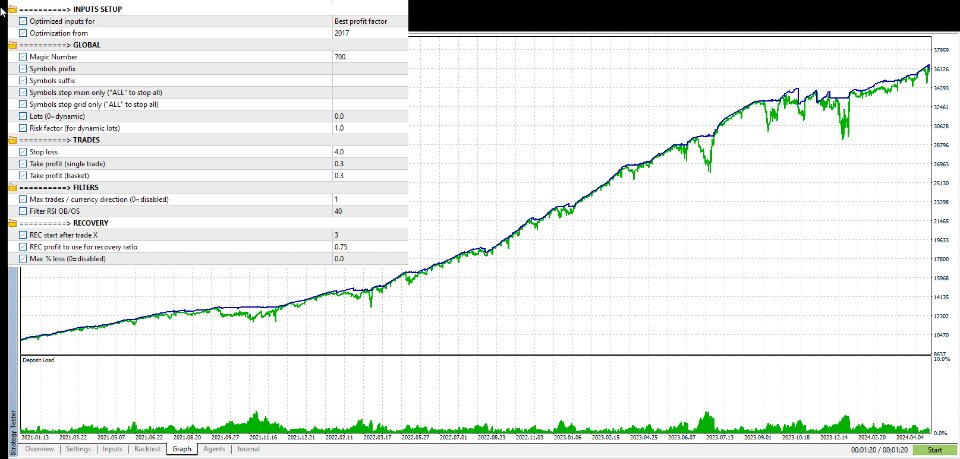
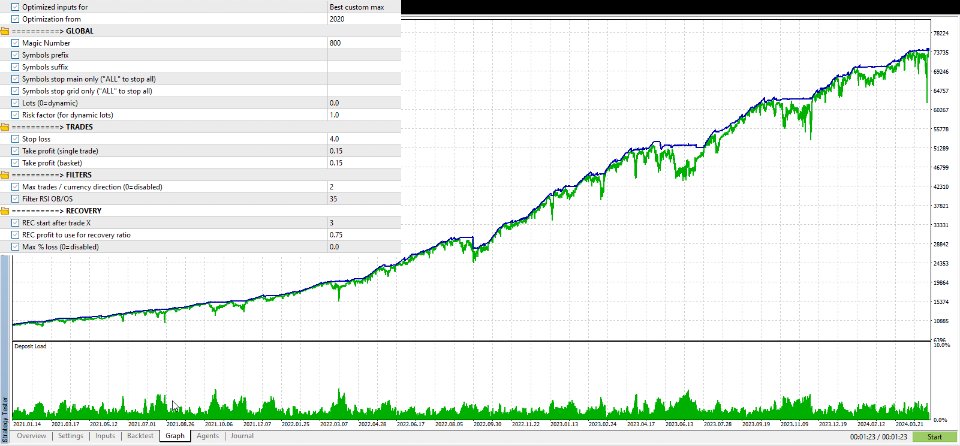



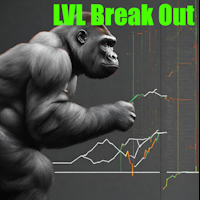

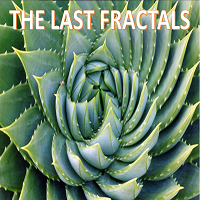



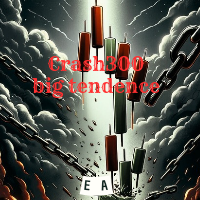
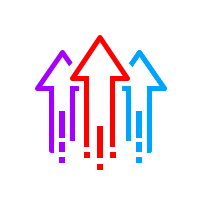
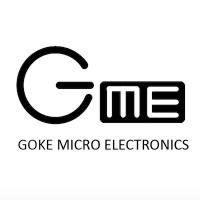



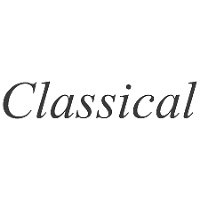




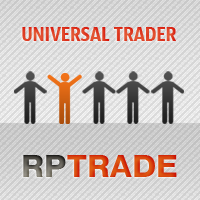

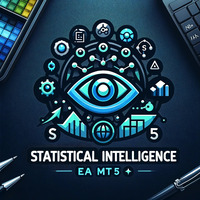
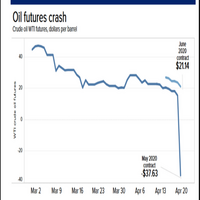
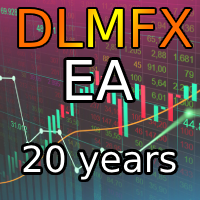
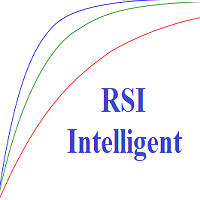































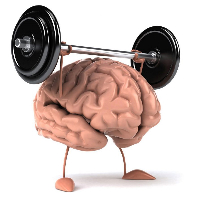






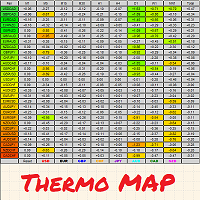





Very good EA and support from the owner.