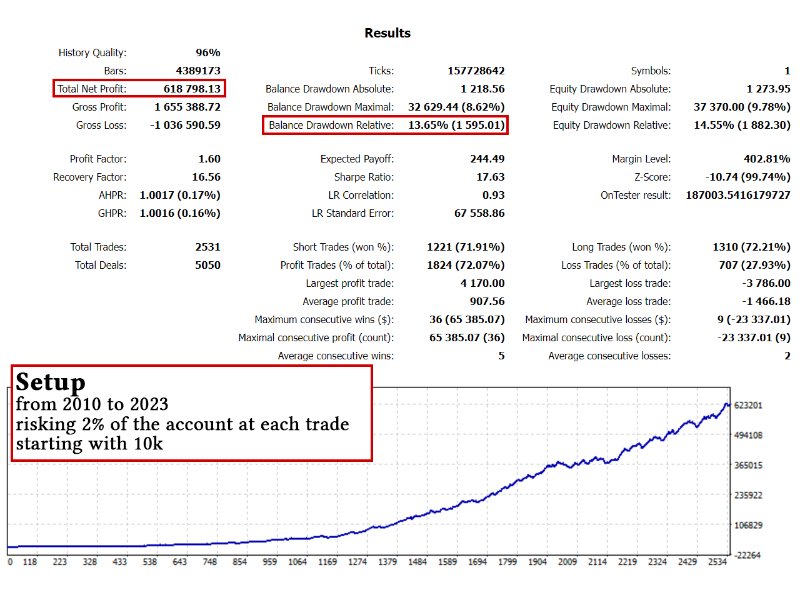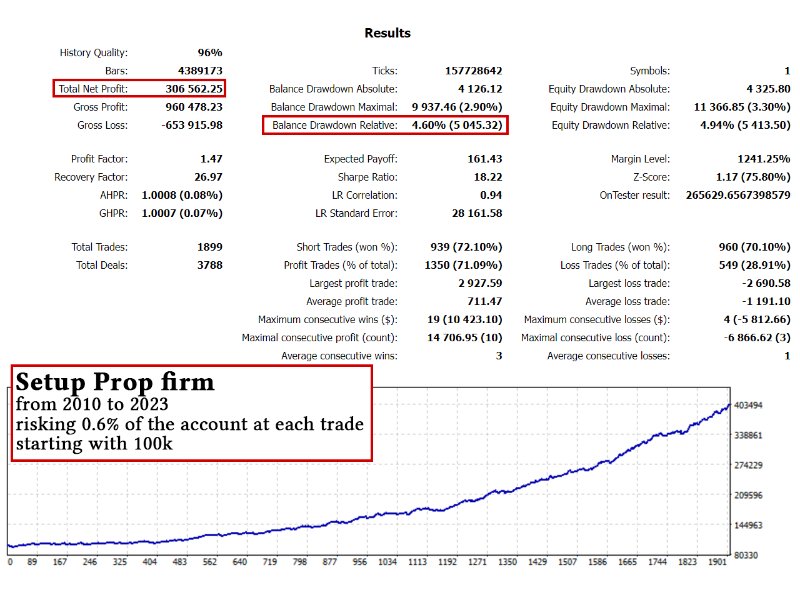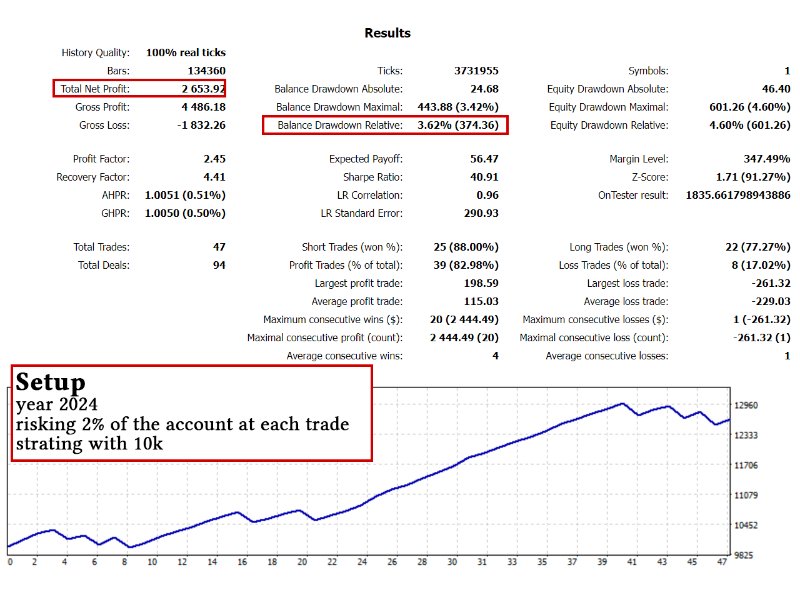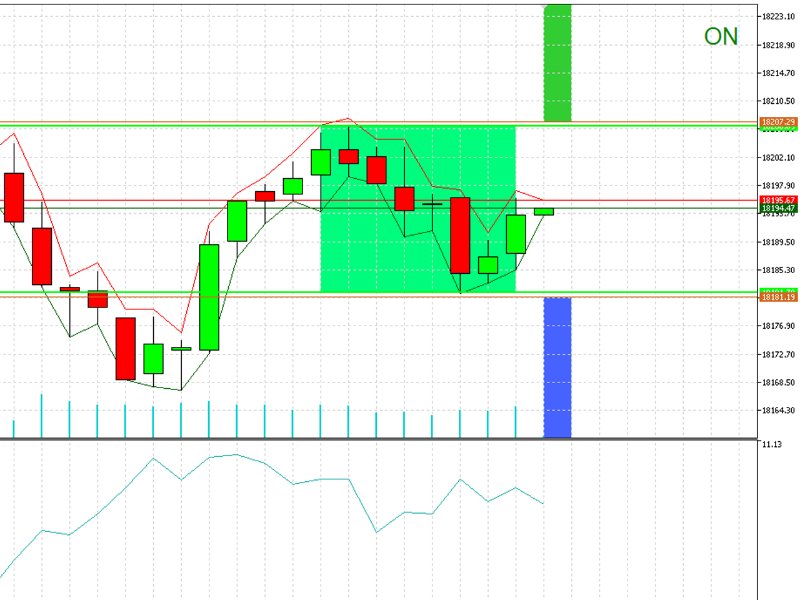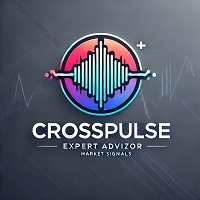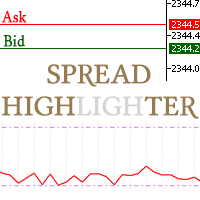Range Destroyer
- エキスパート
- Jonathan Daniel Marion
- バージョン: 2.0
- アクティベーション: 10
Launch PROMO: --> for a limited time Download the setfile here.
This scalping MT5 expert advisor allows you to trade any time defined range breakout in a fully automated way.
It works on all Brokers and on all the Symbols, be it forex, indices, commodities, cryptocurrencies etc.
It DOES NOT USE: Martingale, Grid trading and Hedging.
The EA works as a mechanical range breakout and it has different filters to accommodate your personal trading strategy and to filter out low volatility days.
The idea behind this EA is to catch breakouts of time based ranges, be it morning, afternoon or night. Many times markets will breakout of consolidation ranges at specific times and the purpose here is to catch these moves without being in front of the screen for all the day.
The screenshots show an optimized strategy for the German Dax index. It was subjected to a completely natural optimization starting from 2010 till end of 2023 on real ticks, without forcing results to just match a couple of good months. Those inputs are available in the comments on the product site.
These results do only represent the past are are at no point a guarantee of future results.
We recommend that you do your own research, testing and optimizations based on your needs.
Setting up your EA
The inputs are expressed in points.
Proportional Stop-loss to the range: puts automatically the SL at a proportion of the range, with a value of 1 it takes the full range, with 0.5 half of it and so on.
Fixed Stop-loss (maximum): maximum allowed size of the SL even if the range gets too big. The EA takes the smallest SL between the fixed and the proportional.
Proportional trailing Stop-loss: size of the trailing SL that is proportional to the SL size. 1= same size as SL
Fixed trailing Stop-loss (maximum): maximum allowed size of the trailing SL. The EA takes the smallest trailing SL between the fixed and the proportional one.
Proportional start of the trailing Stop-loss: size of the trailing SL that is proportional to the TP size. 0.5= Trailing SL strats once price is half way to the TP
Fixed start of the trailing Stop-loss (maximum): maximum allowed level of the start of the trailing SL. The EA takes the smallest start of the trailing SL between the fixed and the proportional one.
Stop-loss following previous candle: if set to true The EA will put the SL at the previous bars Low or High depending on the direction of the trade, on the low for a long position and on the high for a short position. In case of an active trailing SL the EA will choose automatically the closest SL to the actual price. If set to false the EA will not consider the High or the Low of the previous candle.
Proportional Take-profit to the Stop-loss: size of the Take profit that is proportional to the SL. 2= 2 times the size of the SL.
Fixed Take-profit (maximum): Maximum allowed size of the TP. The EA takes the smallest TP between the fixed and the proportional.
Partial Take-profit: fixed level at which to close part of the open position.
Percentage of volume to be closed on partial Take-profit: between 0 and 100. 50 closes 50% of the position.
Maximum Spread to enter: above this spread level the EA does not trade, useful in case of a spread change during the after hours, or if the broker applies variable spread.
Offset +/- from the Range: decide if you want your trade to be executed with an offset to the High and Low of the Range.
ATR Period: choose the period of the Average true range.
minimum ATR: if the ATR is below the minimum the EA will not execute the trade.
Maximum ATR: if the ATR is above the maximum the EA will not execute the trade.
Number of candles considered for the range: choose the number of candles to be considered for your range before starting to trade at you beginning hour and minute that you chose.
Number of candles considered: choose how many candles not to consider after the range. 0 considers the range immediately before the starting hour, 1 does not consider the previous candle to the starting time, 2 does not consider the last 2 candles before and so on.
Minimum Range size: if the size of the range is below the chosen one the EA will not execute the trade.
Maximum Range size: if the size of the range is above the chosen one the EA will not execute the trade.
Beginning hour to start trading: choose the hour from which the EA starts trading and creates the range.
Beginning minute to start trading: choose the minute relative to the beginning hour from which the EA starts trading and creates the range.
finish hour to enter in a trade: choose the last available hour to place a trade.
finish hour to enter in a trade: choose the last available minute relative to the finish hour to place a trade.
Close all the trades at the last hour and minute above: if true closes all the trades at the finish hour and minute to enter a trade.
Timeframe: Select the timeframe you want to create your range on.
Trading Days: Choose if you want the EA to stop working on a chosen day.
Maximum number of trades in the session: choose how many trades the EA can perform with the same parameters. Fox example if you have been stopped out the EA enters again with the same conditions as the first trade, but not limited to the direction of the first trade, if the first was long on the high of the range the second can be short on the low of the range for a flip the switch kind of trading.
Stop trading that day after the first winning trade: if set to true the EA will stop trading if the outcome of the first trade was positive.
Constant lots: if set to true the EA trades with a constant lot size.
Constant lot volume: volume of the lots if constant lots is set to true.
% of the account balance risked per trade: implies constant lots to false. 1 equals that you risk 1 % of the account per trade and so on.
Magic number of the EA: Choose the magic number of the EA so that you can trade different time based breakouts, each strategy should have it’s own magic number.
Thank you for downloading our EA, we are open for suggestions and to improvements.