JanosikFX Scalping Trade Panel
- ユーティリティ
- ROBERT URBANSKI
- バージョン: 1.29
- アップデート済み: 1 5月 2024
- アクティベーション: 5
The Best One Scalping Trade Panel functional manual trade panel with risk reward, auto SL by candle ( original solution), lot size calculation, one-click trading, scale in and out of trades (partial close),
Works with all symbols not just currency pairs, perfect works on DAX, NASDAQ, GOLD, ......
I earn every day during live stream on ZakopiecFX - join Me
- Risk by lot
- Risk by percent
- SL by points
- SL by Candle, Renko, RangeBar ( original solution)
- TP by point
- TP by Risk/Reward
- Auto Trailing by Points
- Auto Trailing Candle, Renko, RangeBar
- Close partial by percent
- Close partial by procent only profitable orders ( original solution)
- Hot keys
- Print Screen during open order
- Move All TP in one time
- Move All SL in one time
- BreakEven Avarege
- BreakEven by even orders
- BreakEven only profitable orders
- ..... More in future
Important: JanosikFX Scalping Trade panel doesn't work in tester strategy



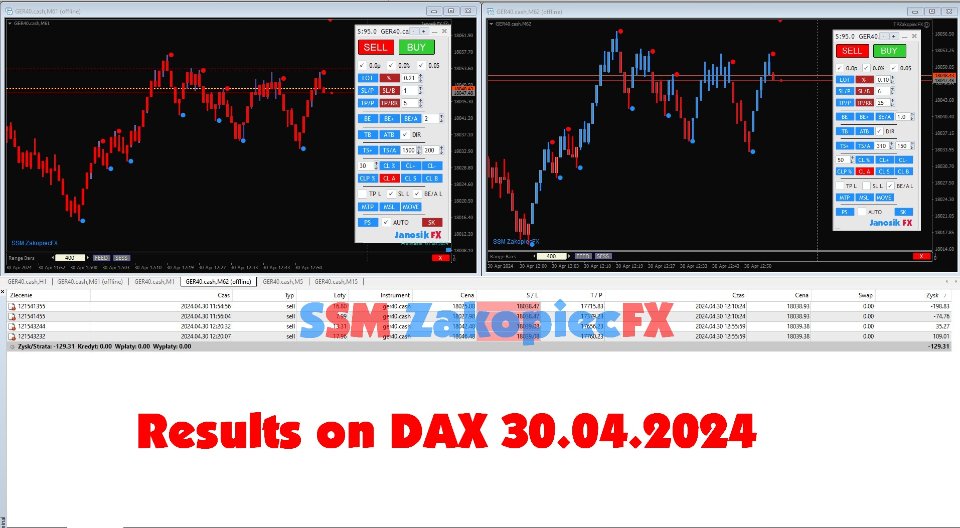
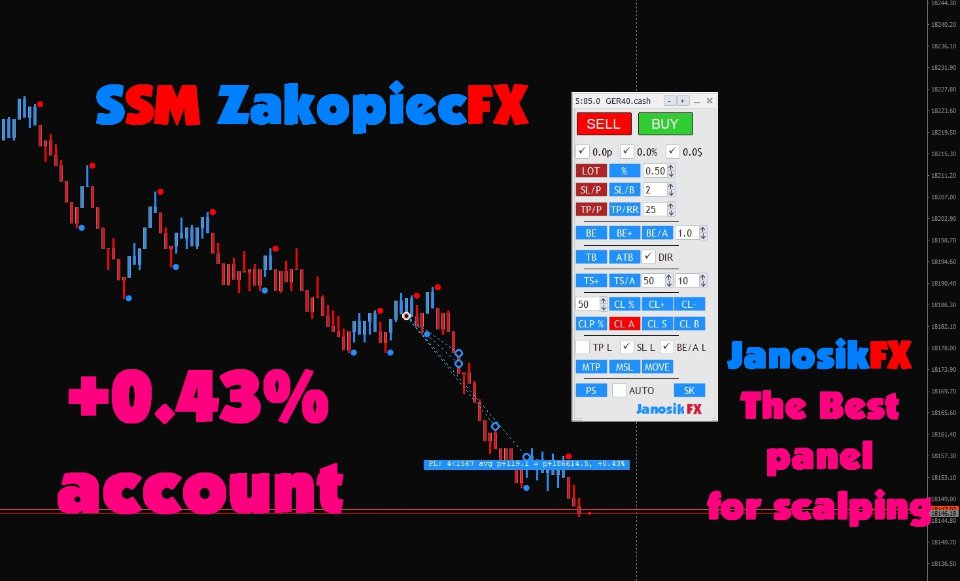
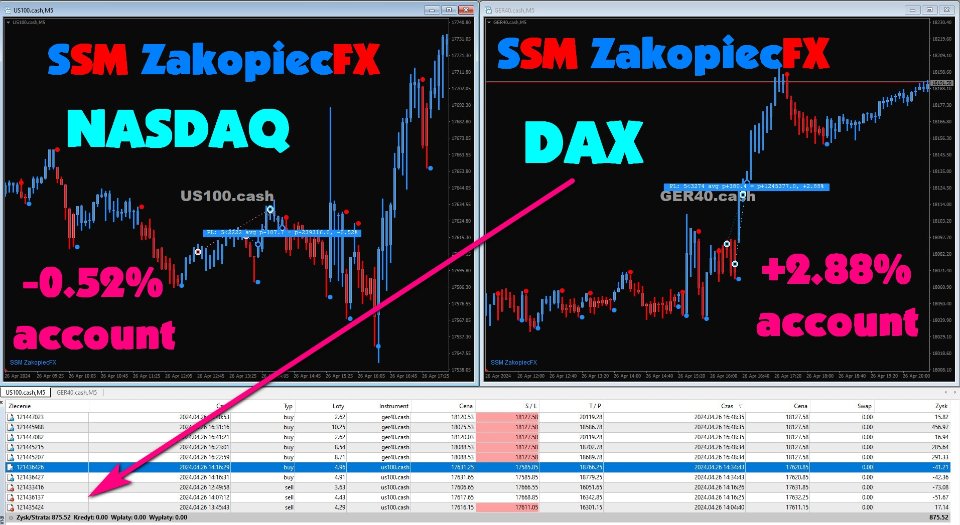

















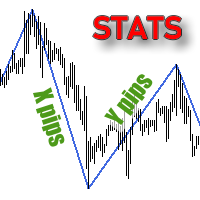











































A perfect tool for working on renko and range bar boxes. Very clear and easy to use with a lot of useful functions for running open orders. I recommend it to everyone.