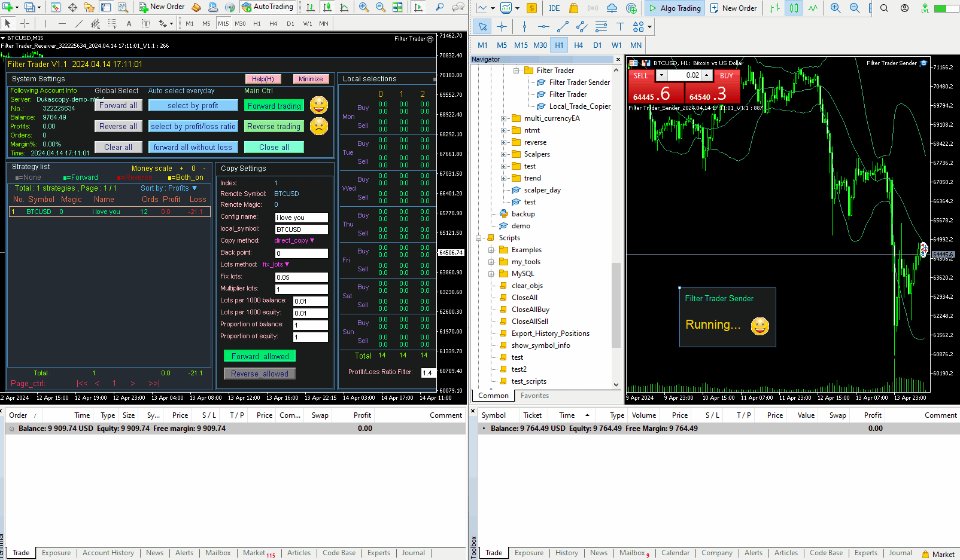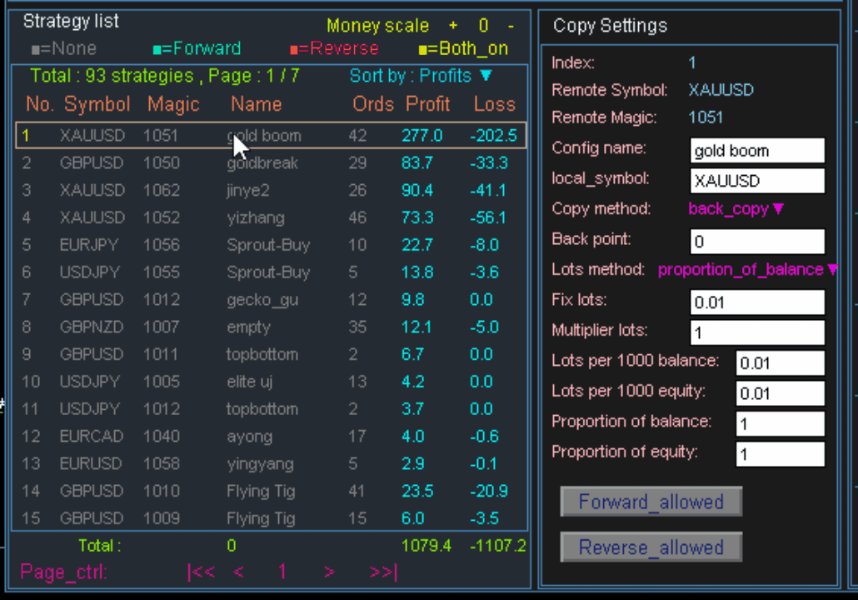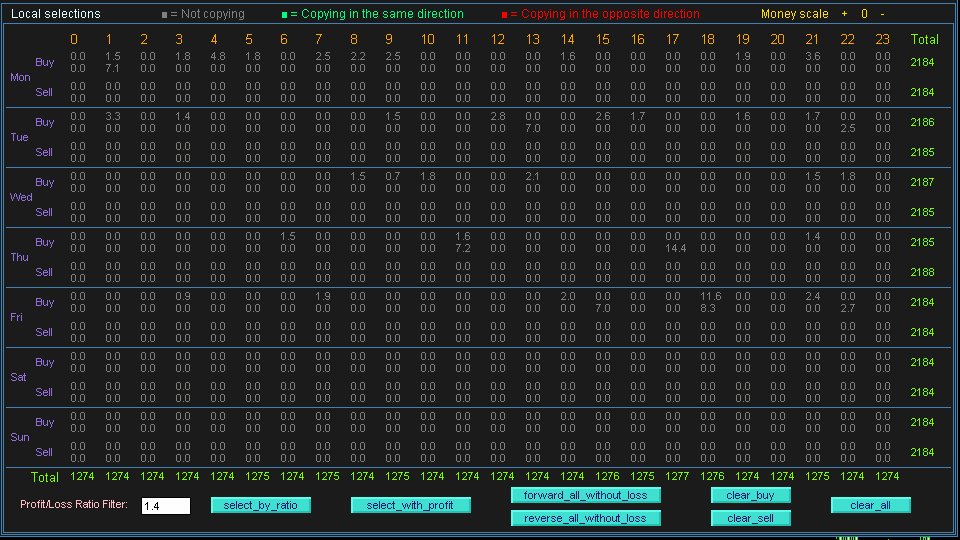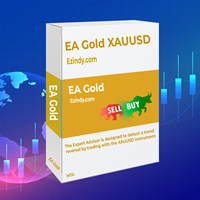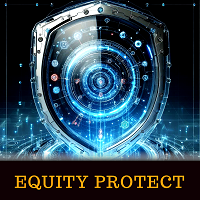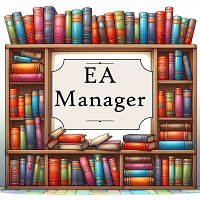Filter Trader
- ユーティリティ
- Shi Jie He
- バージョン: 3.10
- アップデート済み: 26 5月 2024
- アクティベーション: 20
Filter Traderは、"戦略ベース"のコピー取引アプローチを採用することで、他のツールとは一線を画す、強力なコピー取引最適化ツールです。追従したい戦略を自由に選択でき、各戦略は独自のロットサイズとカスタム動作時間枠で個別に設定できます。
また、このツールはシグナルソースの履歴データに基づいて、潜在的に損失が発生する取引期間を自動的にフィルタリングするのに役立ち、収益性を向上させます。
さらに、ポジティブなコピー取引を選択するだけでなく、大きな損失が発生する期間にはネガティブなコピー取引を選択することもできます。ポジティブとネガティブの両方のコピー取引を同時に実行することで、収益性の高い期間と損失が発生する期間の両方で潜在的な利益を得ることができます。
Filter Traderを使用すると、以下のような利点があります。
- 戦略ベースのコピー取引:各戦略は独立して設定でき、7*24時間枠のいずれかを選択できます。
- 取引期間の自動フィルタリング:コピー取引中に潜在的に損失が発生する取引期間を排除します。
- ポジティブとネガティブの同時コピー取引:損失が発生する期間にはネガティブなコピー取引を選択します。
- フローティング損失コピー取引のサポート:シグナルソースよりも高い利益を獲得します。
- 追加の口座保護:口座のエクイティを保護します。
- МТ5>МТ5、МТ4>МТ5、МТ5>МТ4、МТ4>МТ4口座間のコピー取引をサポートします。
- 複数の口座への同時コピー取引をサポートします。
- 金融商品の名称の任意のマッピング。
- 柔軟なロットサイズ設定オプション。
- わずか1分で迅速に展開できます。
お時間をいただきありがとうございました。ご意見やご感想がございましたら、以下にコメントを残してください。当社の製品にご満足いただけましたら、ぜひ高評価をお願いいたします。ありがとうございます。