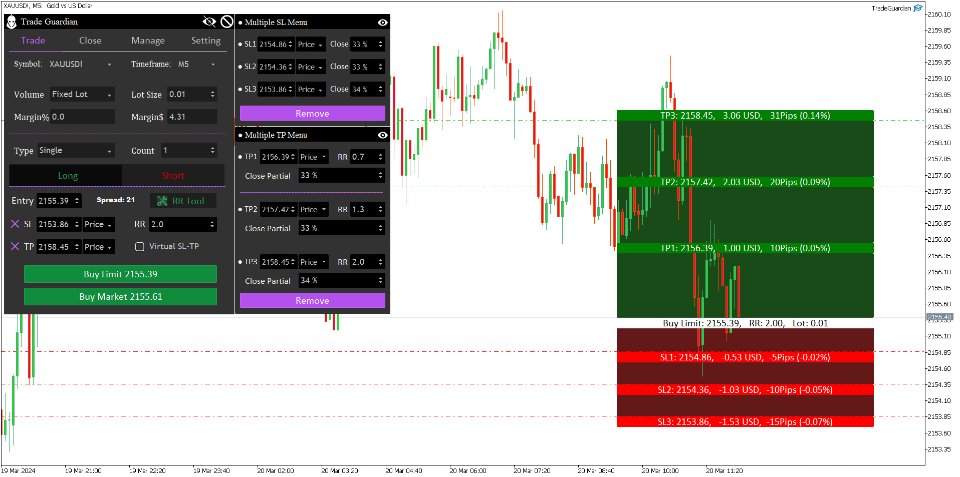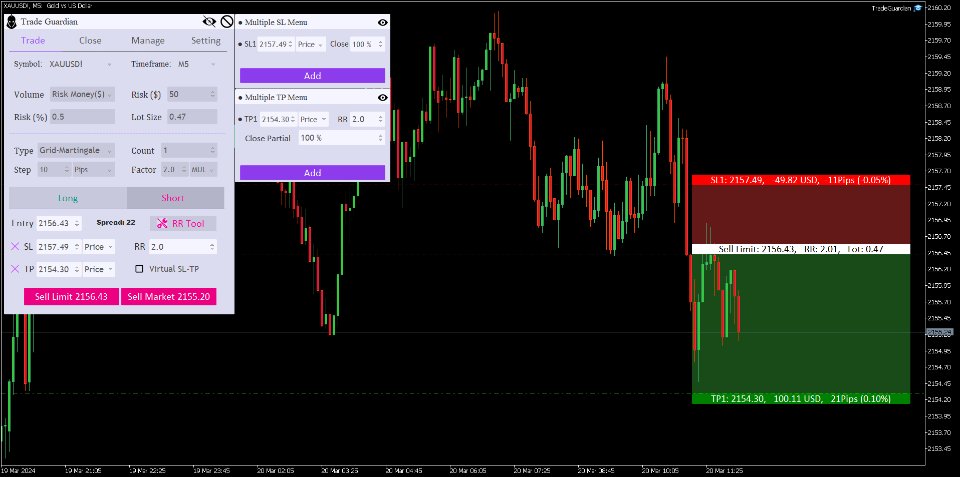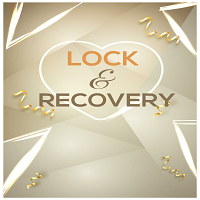Trade Guardian MT5
- ユーティリティ
- Muhamad Satrio
- バージョン: 1.0
- アクティベーション: 10
The ultimate assistant to help you customize your risk per position, open multiple orders with different distance and sizes, manage and track your positions automatically with 5 types of Trailing Stops, Breakeven and Conditional Close functions, stop overtrading or exceeding various drawdown limits, stay safe from possible broker manipulation and many other easy-to-use functionalities. Suitable for both beginner and professional traders of all financial markets.
NOTICE
Trade Guardian application does not work in strategy tester. Please download demo version from HERE or our Telegram Channel.
1. Trade Panel
- Instant change of chart symbol and timeframe in application
- 4 different ways of risk management including Fixed Lot Size, % of Balance, % of Equity and Direct Amount of Money
- Ability to see the exact margin size in both currency and % of balance when using a fixed lot size
- Ability to see the exact required lot size for the specified risk (% of Balance/Equity or direct amount of money) when choosing stop loss
- Advanced position/order management using 2 different methods (Single, Grid-Martingale)
- Various positions/orders sizes with 3 types of lot factor (Add, Multiply, Subtract)
- Various positions/orders entries with specific distance as a grid step in pips/points
- 3 types of Stop Loss and Take Profit units including Price, Pips and Money ($)
- Multiple Stop Losses and Take Profits with exclusive Partial Close percentage and RR
- Virtual SL-TP option for hidden stops to stay safe from broker manipulation (when on, SL/TP is not entered directly in Metatrader but saved and meant to be triggered by EA if the price hits either of targets)
- Flexible RR Tool with lines and Risk-Reward calculation updating real-time on screen showing each SL/TP in all units
2. Close Panel
- 5 different types of closing positions including (Close Buy, Close Sell, Close Profit, Close Loss and Close All)
- Ability to see the live profit of all relevant positions to each close type
- Ability to see the live amount of involved margin (amount of money) for all relevant positions to each close type
- Available partial close of the profit for each close type
- Conditional Close for managing Profit/Loss positions of any/all symbols
- Easy functionality to close positions of any/all symbols when the specified condition is met
- Simple functionalities for deleting all long/short/all orders at once
3. Manage Panel
- Easy Breakeven setup with trigger point and amount of offset in pips/points
- Auto offset for auto calculation of position spread + commission
- Add, update and remove Breakeven using its checkbox for any/all symbols positions
- Trailing Stop based on Fixed Distance using trigger point, distance and step in pips/points
- Trailing Stop based on the lowest low or highest high value among previous N bars
- Trailing Stop based on Moving Average indicator with its exclusive setting
- Trailing Stop based on Parabolic SAR indicator with its exclusive setting
- Trailing Stop based on Average True Range (ATR) indicator with its exclusive setting
- Add, update and remove Trailing Stop using its checkbox for any/all symbols positions
4. Setting Panel
- Dark/Light themes available for different chart templates
- Sound Effects available for better user experience
- Daily, weekly and monthly maximum drawdown limit based on % of Balance or amount of money
- maximum number of daily losing trades (Losses) for preventing overtrading
- Auto screenshot of any position chart on trade operations (positions open/close and pending order trigger)
- Mobile notifications based on Meta Quotes ID on trade operations
- Add, update and remove any setting option by using its checkbox
General Features
- When initializing EA on a chart, one-click trading option is hidden for better visual
- Up & Down arrows on opening/closing positions are hidden on the chart but visible in screenshots
- Application could be collapsed and hidden by clicking minimize (eye icon) on app's header tab
- When hovering over some of the labels, a question mark may appear indicating a guide note is possible if clicked
- All positions and orders are saved in local storage by Trade Guardian
- Removing and reinitializing EA on chart does not affect positions/orders management (Already saved in storage)
- Removing and reinitializing EA would clear Breakeven and Trailing Stop setting if specified before (resetting BE/TS is required)
- Any graphical or object issues may be resolved by switching between panels or restarting EA
NOTE
Please do not hesitate to contact us if you have any problems, questions or suggestions.
Your feedback and review is valuable and very welcomed.