DYJ Game Device
- ユーティリティ
- Daying Cao
- バージョン: 2.3
- アップデート済み: 18 1月 2025
- アクティベーション: 5
DYJ Game Device is an EA , It has a graphical interface operation,It includes manual opening and quick closing buttons or mobile opening buttons. that follows the virtual transaction record of any dyj indicator to actually open and close positions.
You can follow orders according to 5 major strategies
- Trend mode: Accept the profit and loss ratio assigned to each trader by the market at the close of each day. The actual operation is 1 order each time, with a fixed number of lots each time, such as 1 lot or 0.01 lot, etc., and synchronize the opening and closing of the signal source. All profit parameters are set to be very large or infinite. This mode does not require a high deposit, but you need to have a good psychological quality to deal with temporary losses.
- Confrontation mode: On the basis of Article 1, add a gaming strategy (turn losses into profits, so that it reaches a 99% win rate). There may be multiple openings in the middle, and the gaming strategy requires appropriate deposit support.
- Grid Martin: On the basis of Article 1, add grid and Martin strategies, fix the trading volume, and set the profit tracking and profit cap amount parameters. After the synchronous signal source opens a position, it will enter and exit quickly according to the specified amount, and the profit will double quickly.
- Doubling strategy: On the basis of Article 1 or 3, add a trading volume doubling strategy. The profit will increase violently with the doubling ratio. When doubling, the trading volume will automatically increase or decrease according to the latest balance.
- High-frequency gaming:On the basis of Article 3, we add a gaming strategy to make the grid, and every node order of Martin is protected by the gaming strategy! This greatly increases the security of Martin's grid and reduces the risk of liquidation.
DYJ Game Device can display the name and status of the indicator for a single signal source; At present, it only supports the following indicator signal sources:
- DYJ SignalSourceOfWPR MT5 Link
- DYJ SIgnalSourceWPRBashboard Link
- DYJ STOCHASTICSIGNALSOURCE Link
- DYJ POWERSIGNALSOURCE Link
- DYJ MACDSIGNALSOURCE Link
- DYJ RSISIGNALSOURCE Link
- DYJ ALLIGATORSIGNALSOURCE
- DYJ SMTMA
- DYJ SMTMA & MACD Resonance strategy: Two signal sources need to run simultaneously.
More indicators will be expanded in the future.
It can receive real-time trend direction of indicator.
It can receive the latest admission time of the indicator.
It can receive the latest admission price of the indicator.
It can display the profit button of multiple currency pairs, and the total number of positions is also displayed on the button.
A button that displays the number of multiple currency pair pending orders. You can delete a currency pair pending order at any time or delete all currency pair pending orders.
You can click the button to close the total profit of a currency pair or the profit of all currency pairs at any time according to the profit size.
You can set one order at a time, and the number of fixed lots per order is 0.01, etc. or 1 lot or higher or follow the indicator trading volume.
You can set the double investment trading mode.
Set up dynamic profit tracking.
Set the capping profit target.
Automatically delete pending orders when closing the warehouse.
Display each profit and total profit of multiple currency pairs at the same time.
Set the percentage of total loss to force closing.
Forced close If the overall loss percentage.
If you enable the strategy of turning losses into profits through the tracking software, it can also turn into profits when you encounter tracking losses. Force your overall win rate for following orders to be around 99%
In addition, for mobile phone opening, orders can be turned from losses to profits!(Participate in screenshot description)
Note
- After downloading the software to your computer, please change the file name to a shorter one, such as DYJ Game. Otherwise, sometimes the WINDOWS10 or MT5 system restricts the length of internal combination names to no more than 63, which may cause the software to not run properly!
- In addition, the version of MT5 requires Version: 5.00 build 4380 7 Jun 2024
- To maintain complete synchronization, if automatic tracking is used, please start running the tracking software at 0:00 every day!
Mobile phone activation GAME method
- Please use an independent trading account to open mobile positions, and then trigger GAME
- Set the parameter "Enable GAME for mobile" under the [GAME] project to true
- Start DYJ GameDevice
- Set to another signal source or select disable or turn off the signal source indicator
- Check the EnableGame option on the main screen
- Use a mobile phone to open a position for 0.01 XAU USD. Before opening the position, set a stop loss of 600 points on the mobile phone, or modify the stop loss of 600 points on the MT5 computer
- Waiting to trigger GAME
- When opening a position on a mobile phone, there is no need to manually set a stop loss, it is completely automatic to set the stop loss take profit or automatic stop loss take profit you need, waiting for the completion of turning losses into profits.
Parameter template download
- Universal Template 1:Suitable for any broker symbols. If there is no signal source, the SL and TP of the template need to be modified to $6 or higher (forex). If the composite index is larger, use $10 or higher. For detailed settings, please consult the developer!
- Universal Template 2: Suitable for any broker variety. With SL and TP ($), please consult the developer for detailed settings!
- XAUUSD start volume 0.01 Lots , fixed trading volume.
- EURUSD start volume 0.01 Lots, fixed trading volume.
- Crash 500 Index start vokume 0.2 Lots, fixed trading volume.
- In addition, you can jump to the comment area through the LINK link to download the double investment mode and GAME mode parameter setting template files.
If you feel that the trading volume is not the minimum or you need to increase the starting trading volume, you can increase or decrease the Lots Risk parameter value appropriately.
Additionally, the automatic stop loss parameter GAMEMinAutoSL=5$ can be adjusted, which will affect the increase in trading volume.
Contains the symbols:
Boom 100 Index
Crash 500 Index
XAUUSD: After loading the parameter template, please reset the [GAME] project parameter "Signal Trigger Game" to Signal TRIGGER GAME | Signal Trigger Unset
INPUT
- InpUseLanguage = English
- InpSignalOrigin = "WPR"; -- 1. STOCHASTIC:STOCHASTIC indicator. 2. WPR: WPR indicator. 3. ALG: Alligator indicator. 4.MACD indicator
- InpMagic= 1234
- InpMaxOpenTrades = 1;
- InpVolume = 1;
- InpStopLoss= 0
- InpTakeProfit= 0
- InpIsOpenOrder = OpenOrders --> 1.OpenOrders:OPEN AND PENDING MODE. 2.OpenDisable: ONLY PENDING MODE
- InpGridMode = STOP_MODE -->
1. BUYSTOP_MODE: ONLY BUYSTOP MODE.
2. SELLSTOP_MODE: ONLY SELLSTOP MODE.
3. STOP_MODE: ONLY STOP BOTH MODE.
4. BUYLIMIT_MODE: ONLY BUYLIMIT MODE.
5. SELLLIMIT_MODE: ONLY SELLLIMIT MODE.
6. LIMIT_MODE: ONLY LIMIT BOTH MODE.
7. BOTH_MODE: ONLY ALL BOTH MODE.
- InpMaxGridOrders = 1 --> Maximum Grid Orders(Pending).["0"->off :disable grid].
- InpFristOrderStep = 200 --> Frist Order Step(POINTS) .
- InpOrderStep = 100 --> Order Step(POINTS) .
[CLOSE]
- InpSymbolOrderCounts = 0
- InpAllOrderCounts = 0
- InpGroupMaxGameRound = 0
- TargetLossPercent=0 --> LossPercent (%)[0-off] total Loss=blance*LossPercent
- IsDeletePendingOrderForClose = false --> Automatically delete pending order if all or symbol is closed.
[TARGET]
- InpMaximumProfits = 50.00 --> All Maximum profit .
- InpMaximumSymbolProfits = 35.00 --> Symbol Maximum profits.
- InpTotalProfits = 20 --> Dynamic target total profit
- InpSymbolProfits = 10 --> Dynamic target symbol profit
- InpTrailingPercentage = 0.7 --> Dynamic profit target:70%
- InpTargetIncreaseCoeff = 0.5 --> Dynamic Target Increase coefficient
- InpGroupTotalProfits = 3
- InpControlGAME = SignalTrigger -- 1: SIGNAL TRIGGER 2: MANUAL TRIGGER 3: DISABLE TRIGGER
- InpMaxGamingRound = 0 -- Closed a group of maxround if it's reached[0->off]
- InpMaxGamingProfits = 1 -- Closed a group of maxround using cover profits if it's reached
- InpRepairPercent = 0.053005 -- Repair loss error percentage(default 0.053005)
- InpDistanceDivisor = 0 -- Calculus coefficient(InpDistanceDivisor:default 2)
- InpIncreasedProfit = 1 -- Game target profit

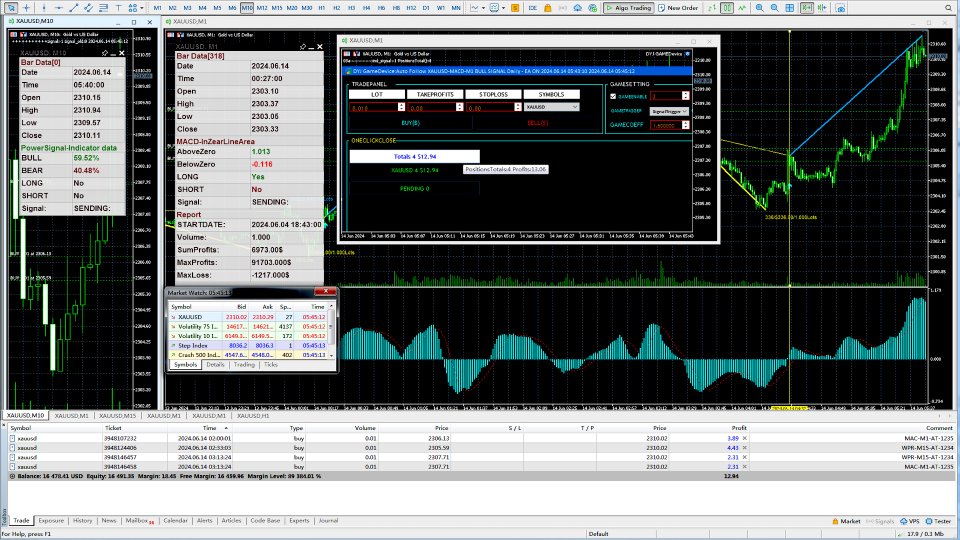
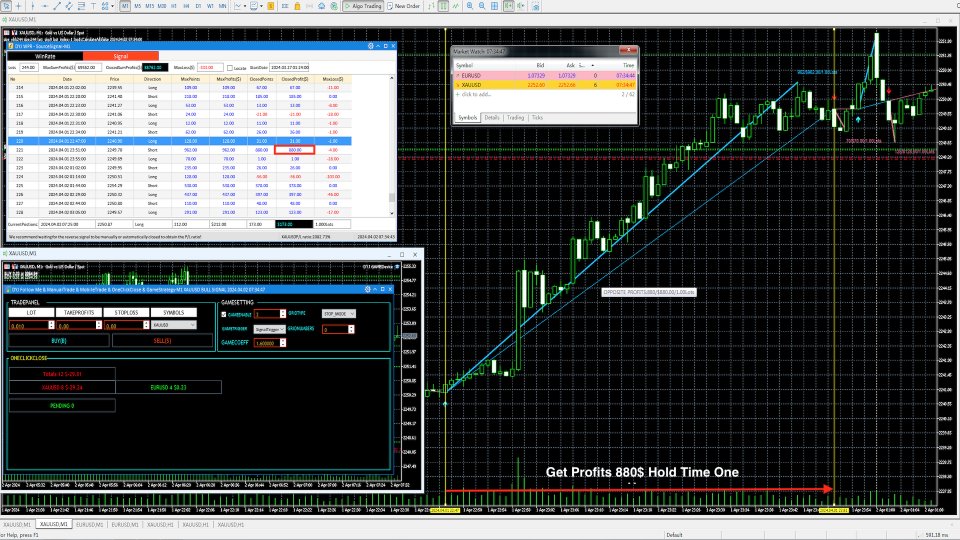
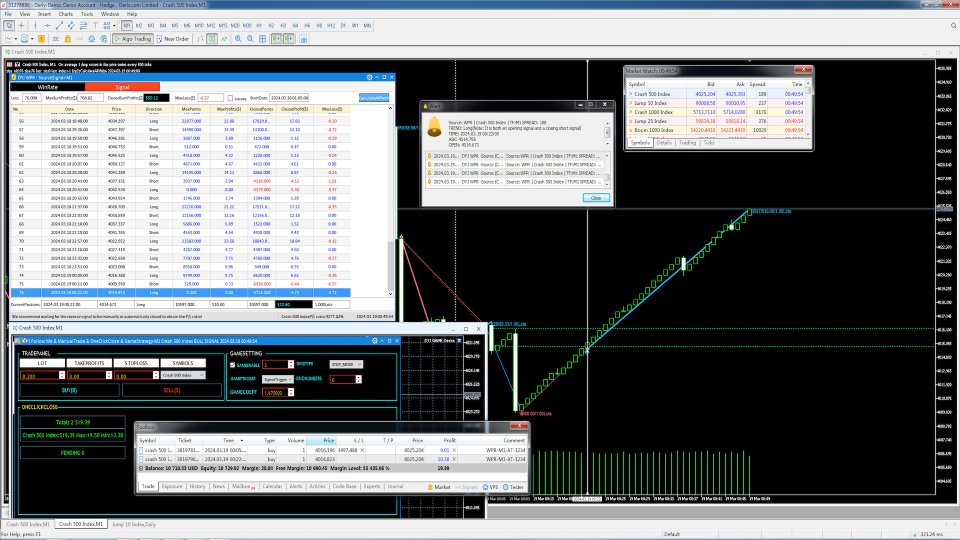
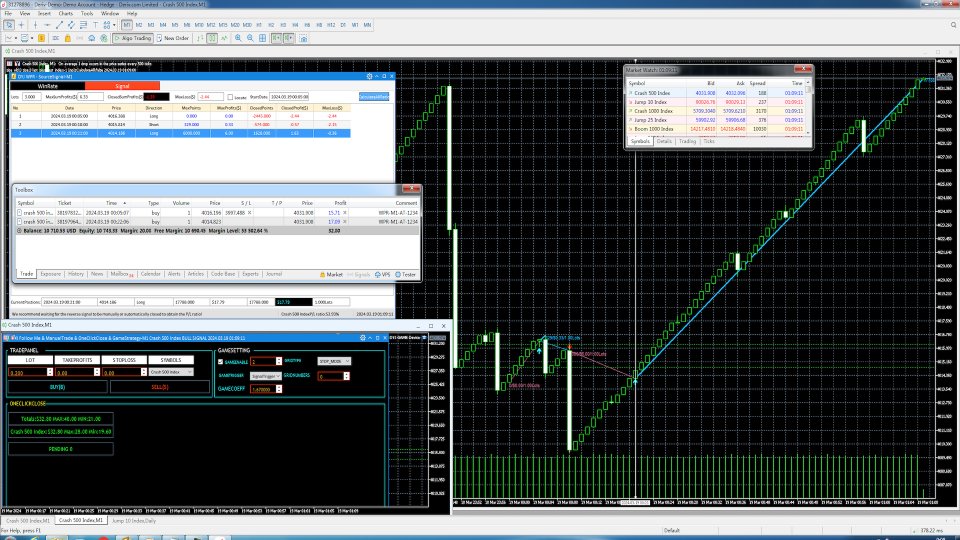
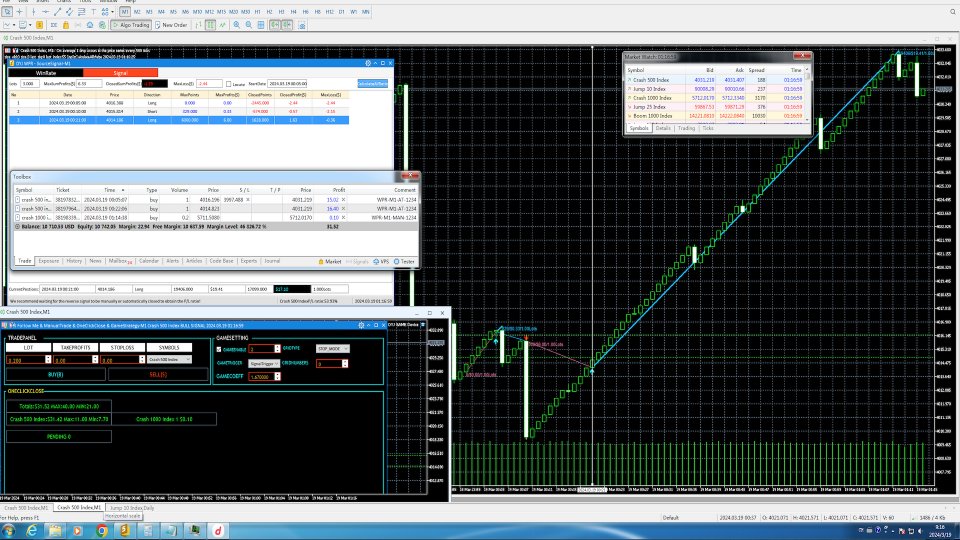
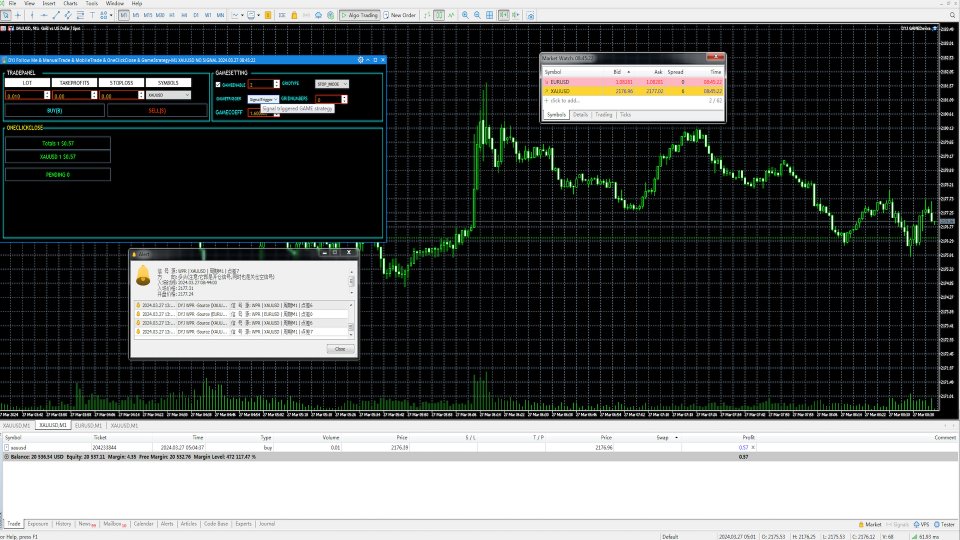
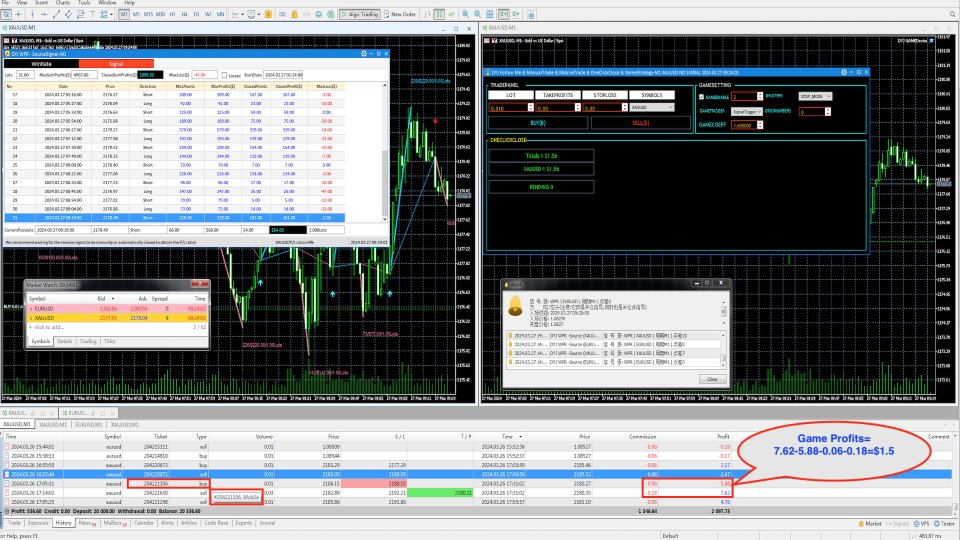









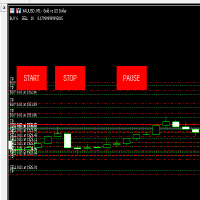







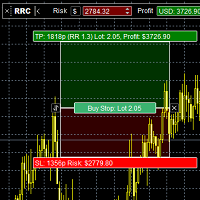


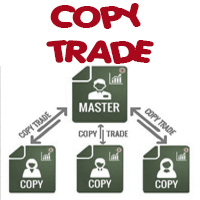
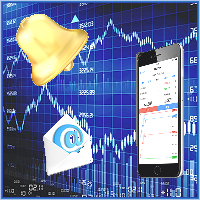



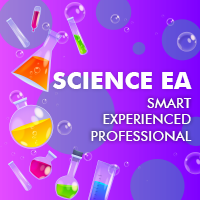







































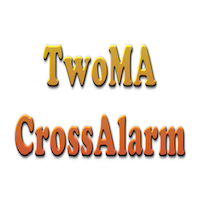


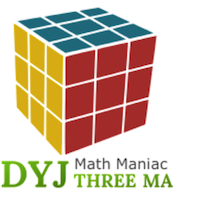




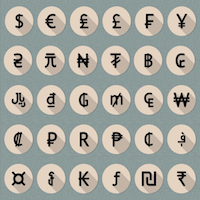
















This is an all-powerful tool with multiple functions. The author's excellent experience lies in the powerful and patient explanation of technology, giving 5 comments. 这是一个全能的工具,有多种功能,作者的优秀体验在技术的强大与耐心的讲解,给5心评论