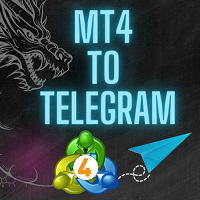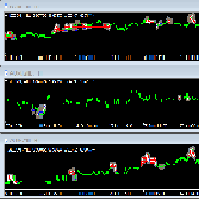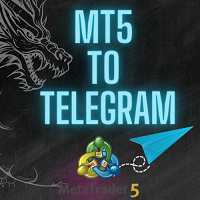Send MT4 Positions To Telegram
- ユーティリティ
- Forex Advice LTD
- バージョン: 1.60
- アクティベーション: 5
"Coding and setting up automated processes can be complex and time-consuming. However, with our tool, you can streamline this process effortlessly. Once set up, it seamlessly integrates with MetaTrader 4, enabling automatic transmission of all your positions to your designated Telegram channel. This means you can focus on your trading strategies without the hassle of manually updating your positions on Telegram. Whether you're managing multiple positions or executing trades frequently, our tool simplifies the process, ensuring efficient communication and real-time updates for you and your followers on Telegram."
Message me if you have any questions or want custom changes
Copy the address : https://api.telegram.org
Metatrader 4,
go to the Tools tab,
select Options.
in the Expert Advisors tab
Download and copy Files to include Folder : Click Here