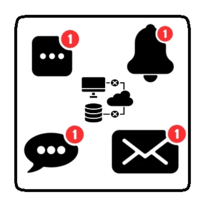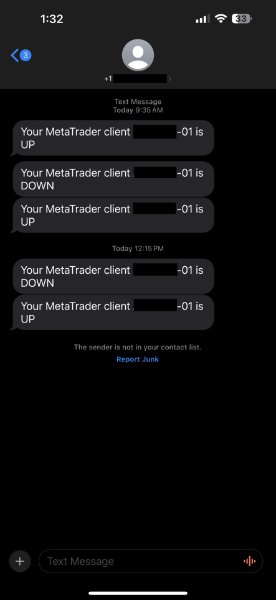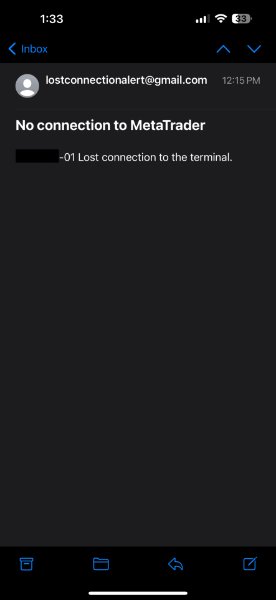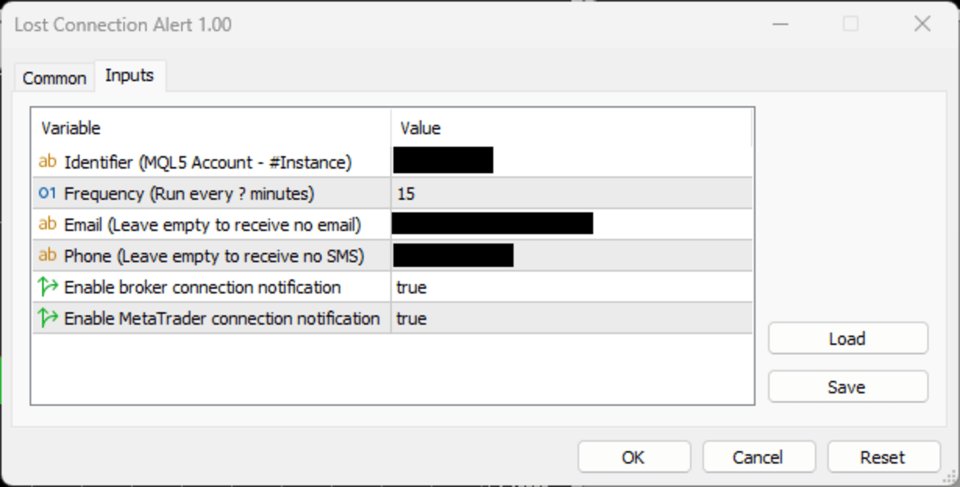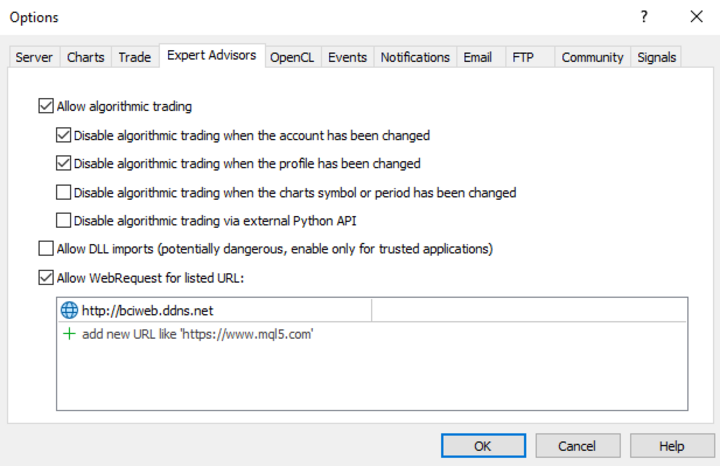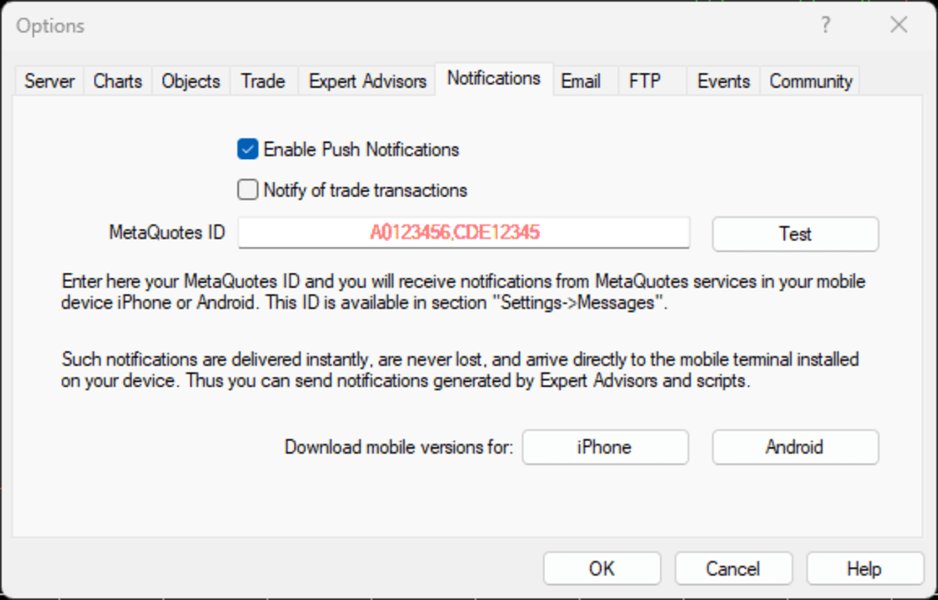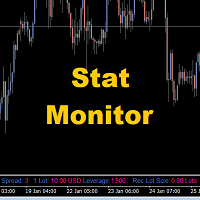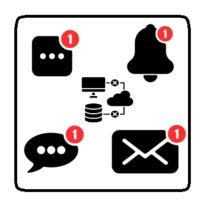Lost Connection Alert MT4
- ユーティリティ
- Anisan Gunarathinam
- バージョン: 1.3
- アップデート済み: 12 8月 2024
This utility will help you avoid losing money on your trades when your terminal loses connection to the broker or your VPS / computer goes into an update and doesn't open your MetaTrader client automatically after the update. How is this product different from the other disconnect alerts? This one will email you and/or an SMS even when your MetaTrader client gets disconnected from the Internet or doesn't respond! Your client is monitored externally and doesn't rely on its own Internet connection.
* This only works on MetaTrader 4. Find the MetaTrader 5 version here: https://www.mql5.com/en/market/product/113930
There are two types of notifications:
1- Your MetaTrader client loses connection to the broker. An email, a SMS and a push notification (if configured) will be sent to your mobile application as soon as possible.
2- Your MetaTrader client did not start, lost connection to the Internet or is unresponsive. An email and an SMS will be sent to you.
Please note, all types of notifications methods are entirely customizable!
Features
- Monitor on as many MetaTrader terminals as you wish, as long as the identifier is different for each.
- Set the frequency of the monitoring. You can ask to check every minute up to every week.
- Choose an email and a phone to be notified to by SMS. You can select one or both methods.
- Please note, you must enter a valid phone number with country code and area code for SMS notification to work.
SMS is sent from North America phone number. Fees may apply if your provider charges inbound SMS from North America. - Set if you want to be notified from type 1, type 2 or both (check the types above).
Setup
- Since your client is externally monitored for disconnection, you must allow WebRequest to this URL: http://bciweb.ddns.net . Without it, this utility will be unable to send its status.
In your MetaTrader client, go to Tools -> Options. In the Expert Advisors tab, tick the box "Allow WebRequest for listed URL:" and add the URL http://bciweb.ddns.net to the list and press OK.
*Check Screenshot 4 for the details. - If you want to receive push notifications on your phone (with MetaTrader app installed and logged in your MQL5 account), you mush enable it on the MetaTrader client.
In your MetaTrader client, go to Tools -> Options. In the Notifications tab, tick the box "Enable Push notifications" and press OK.
You can press Test to see if it works. You should receive a test notification on your mobile phone MetaTrader app.
*Check Screenshot 5 for the details.
Utility Settings (Screenshot 3)
- Identifier: Enter your MQL5 Account login name followed by - XX, where XX are two digits designing your instance number. For example, if your account login is Alice12, then the first MetaTrader client where you run this utility will have the identifier Alice12 - 01. The second MetaTrader client you want to monitor will have the identifier Alice12 - 02. And so on. Each identifier MUST BE UNIQUE.
- Frequency: Enter the duration in minutes between each status checkup of your client. If you put 5, then the utility will check the status of your MetaTrader client every 5 minutes. The minimum is 1 minute and the maximum is 10080 minutes, which is 1 week. Please enter the value in minutes only! If you want to set for 2 hours, enter the equivalent in minutes, which is 120 minutes.
- Email: Enter the email where you want to be notified from status change. Leave empty if you don't want to be notified by email.
- Phone: Enter your phone number where you want to be notified from status change. Leave empty if you don't want to be notified by SMS. You must enter all 10 digits+ of your phone number.
- Broker Connection Notification Enable: True if you want to be notified when the connection to the broker is lost. Double-click to change to False if you don't want to be notified.
- MetaTrader Connection Notification Enable: True if you want to be notified when the connection to the MetaTrader Client or Internet is lost. Double-click to change to False if you don't want to be notified.
*This utility will work with any VPS, including MQL5.com VPS and with any computer running MetaTrader.
I would greatly appreciate a positive review if you are happy with your purchase. Please contact me to find a solution if you are not.