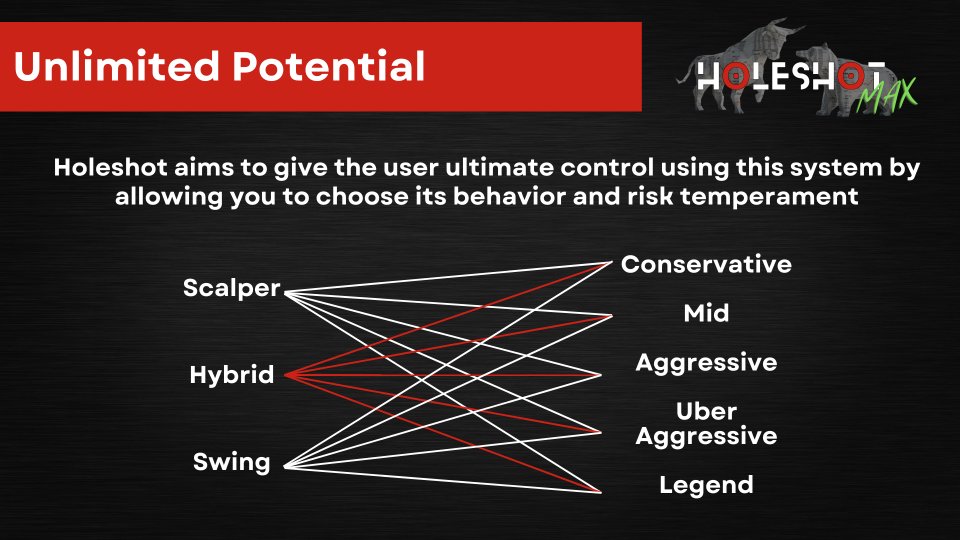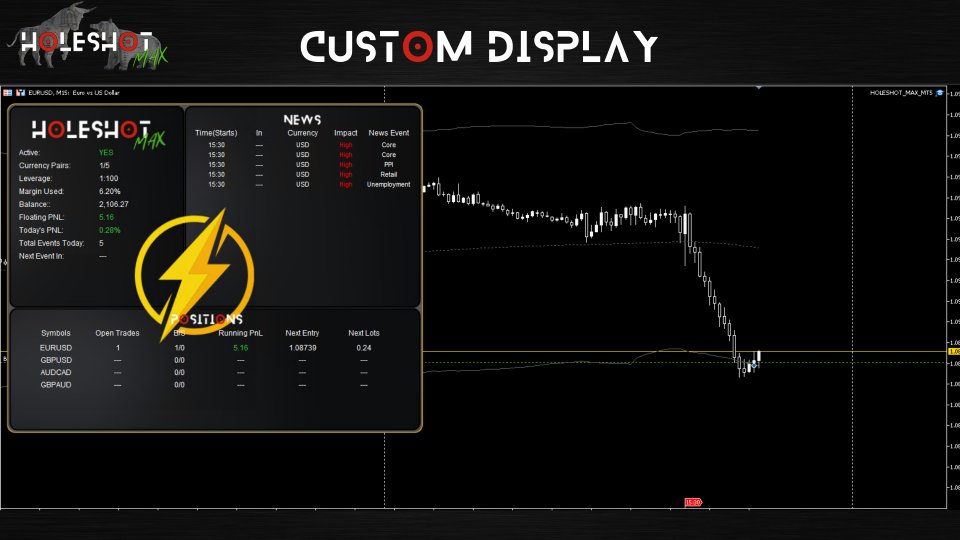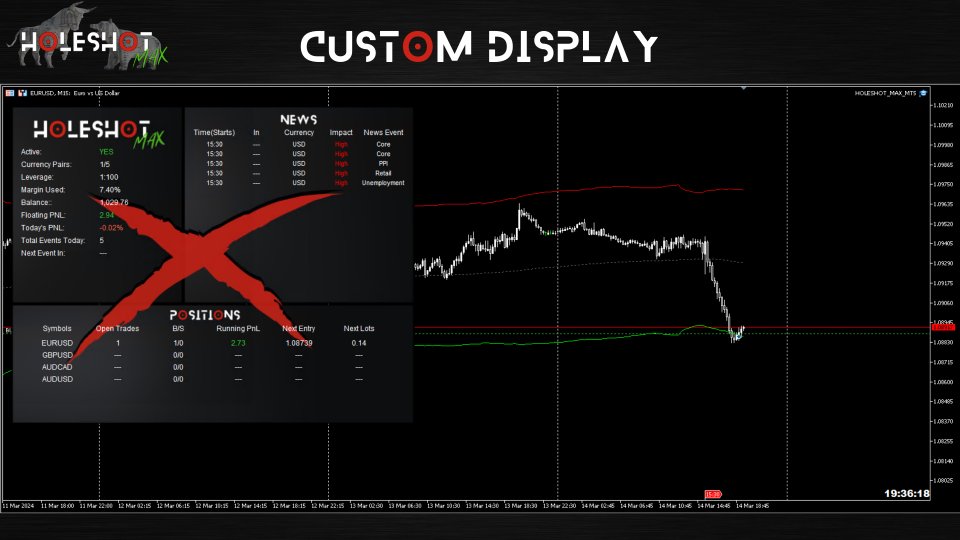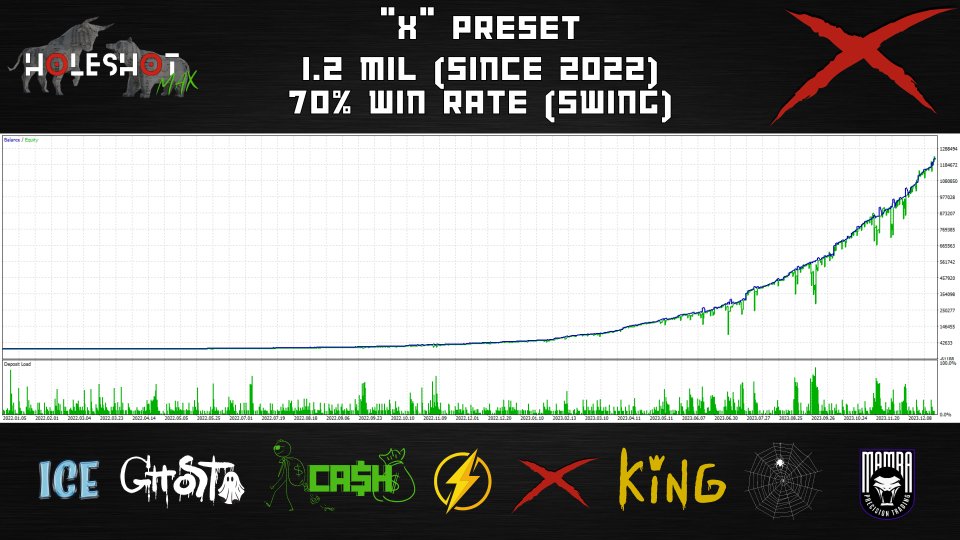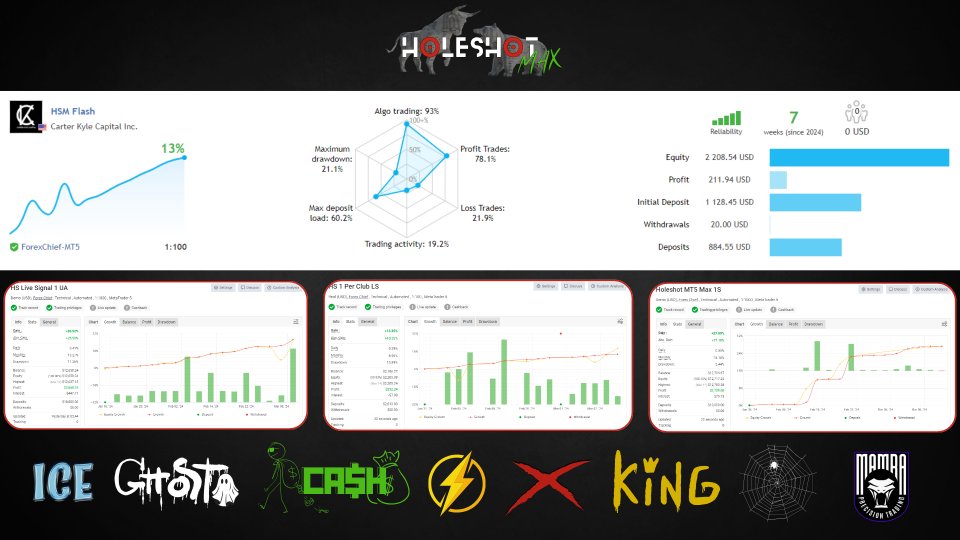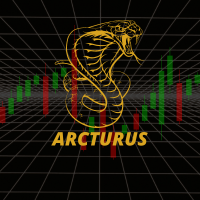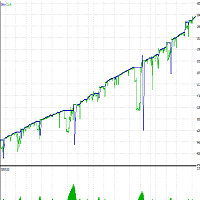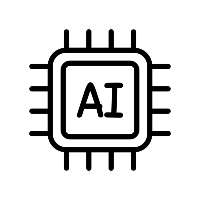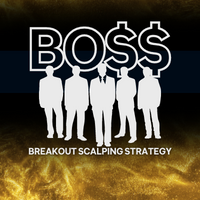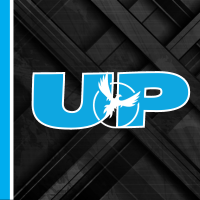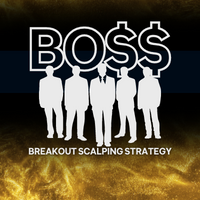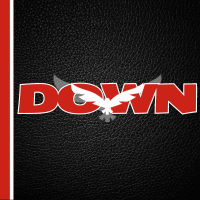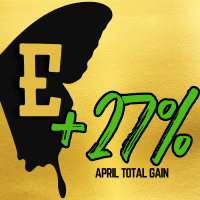Holeshot MAX
- エキスパート
- Carter Kyle Capital Inc.
- バージョン: 1.0
- アクティベーション: 8
Holeshot Max – Your Ultimate Trading Companion
Holeshot Max is not just another trading tool; it's a sophisticated ally designed to empower traders of all levels to conquer the markets with ease. Built on the powerful Metatrader 5 platform, Holeshot Max is equipped with a custom equity management system that puts the control firmly in your hands. Say goodbye to stress and uncertainty – with Holeshot Max, you can trade worry-free, knowing that your risk tolerance and behavior are fully customizable to suit your preferences.
But what sets Holeshot Max apart from the rest? Its remarkable success rates speak volumes – up to an astonishing 90% accuracy. Imagine the possibilities when you have such a powerful tool at your disposal.
Versatility is key in today's dynamic markets, and Holeshot Max delivers in spades. With 8 custom presets, this expert advisor can seamlessly transition between scalping, swing trading, or hybrid strategies with just one click of a button. Gone are the days of being tied down to a single approach – Holeshot Max adapts effortlessly to changing market conditions, ensuring that you can capitalize on every opportunity that comes your way.
Holeshot Max: 1 System, Endless Possibilities
Experience the difference with Holeshot Max – your ticket to worry-free, successful trading. Take control of your financial future today.
When demoing the system use this link below to get sample set files for your account size:
Sale Breakdown:
The First 20 Buyers in this product would receive this outstanding EA at our launch price of $749.
***Buy Holeshot Max and you could get your choice the Partial Close Panel , Or the GoldenEagle EA for free !*** Ask in private for more details
Supported currency pairs: EURUSD, GBPUSD, AUDUSD, AUDCAD,GBPAUDTimeframe: 15M
Note: This system will not trade everyday, once the setup is there then a trade will trigger and be monitored
---------------
Custom Presets:
FLASH (Pure Scalper) ---- Preview: FLASH PRESET ----Signal: FLASH LIVE SIGNAL
ICE (Hybrid Trader) ---- Preview: ICE PRESET ----Signal: ICE LIVE SIGNAL
X (Pure Swing) ---- Preview: X PRESET ----Signal: X LIVE SIGNAL
KING (Hybrid Swing) ---- Preview: KING PRESET ----Signal: KING LIVE SIGNAL
CASH (Pure Swing) ---- Preview: CASH PRESET ----Signal: CASH LIVE SIGNAL
MAMBA (Combination) ---- Preview: MAMBA PRESET ----Signal: MAMBA LIVE SIGNAL
SPIDER (Hybrid Scalper) ---- Preview: SPIDER PRESET ----Signal: SPIDER LIVE SIGNAL
GHOST (Hybrid Swing) --- Preview: GHOST PRESET ----Signal: GHOST LIVE SIGNAL
Features:
Multiple currency pairs support
Easy Chart Setup: follow the setup video and use our preset files that match with your account size
Advanced News Filter
Customizable lot sizes based on account balance Solid backtest and live performance Much cheaper than available high-quality alternatives Very easy to use: just read instructions below
How to install --------------- The EA must be attached to the 15M chart, EURUSD, AUDUSD, AUDCAD, GBPUSD are recommended If your broker uses a suffix (e.g. EURUSD.a) you should update names in the Symbol parameter You need to give the EA access to the news list website and time server for news filter and time detection functionality to work correctly (delete spaces!):
Requirements ----------------- Hedging account The EA is NOT sensitive to spread and slippage. But I advise using a good ECN broker The EA should run on a VPS continuously
MM & Risk Settings ----------------- Specific (Fixed) Lots will use fixed lot size Percentage Lots will use a certain percentage of your account
Time settings (Update) ----------------- Hour to Start Trading - hour to start trading (for initial orders only). Minutes to Start Trading - minutes to start trading (for initial orders only). Hour to Stop Trading - hour to stop trading (for initial orders only). Minutes to Stop Trading - minutes to stop trading (for initial orders only). Trade on Monday - enable/disable trading on Monday. Trade on Tuesday - enable/disable trading on Tuesday. Trade on Wednesday - enable/disable trading on Wednesday. Trade on Thursday - enable/disable trading on Thursday. Trade on Friday - enable/disable trading on Friday.
News Filter settings (Update) ------------------- News Filter Enabled - on/off News Filter. Wait Minutes Before Event - suspend trading before the news. Wait Minutes After Event - suspend trading after the news.