Close alls
- ユーティリティ
- Yan Jian Luo
- バージョン: 2.0
- アップデート済み: 29 2月 2024






















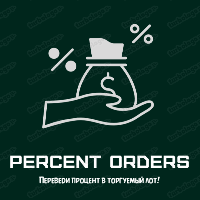









































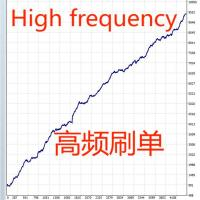
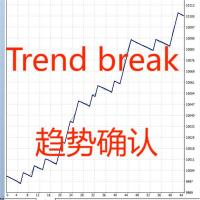







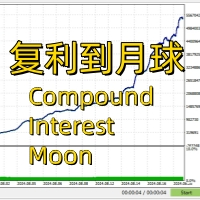

A simple and effective tool, I'd like it to be able to move on the graph. Thanks to the author
A simple and effective tool, I'd like it to be able to move on the graph. Thanks to the author