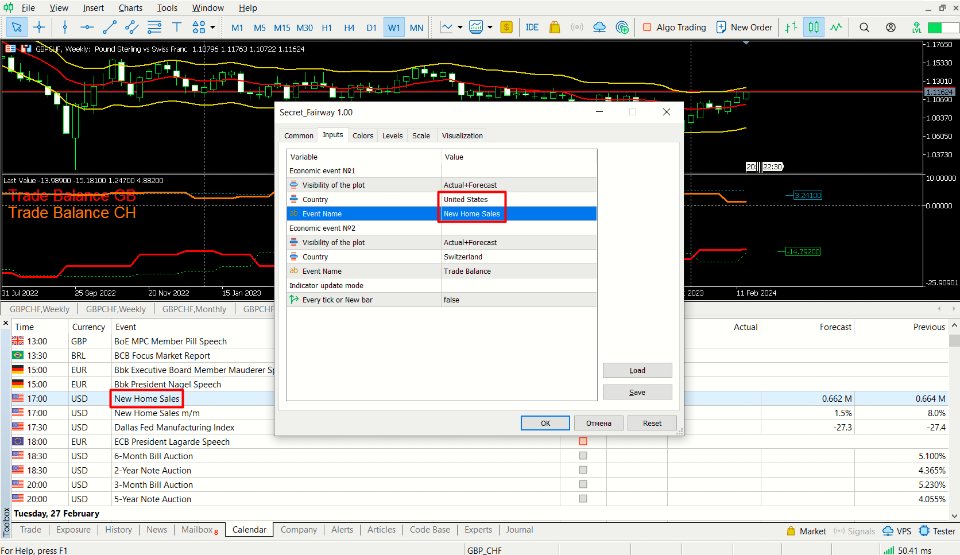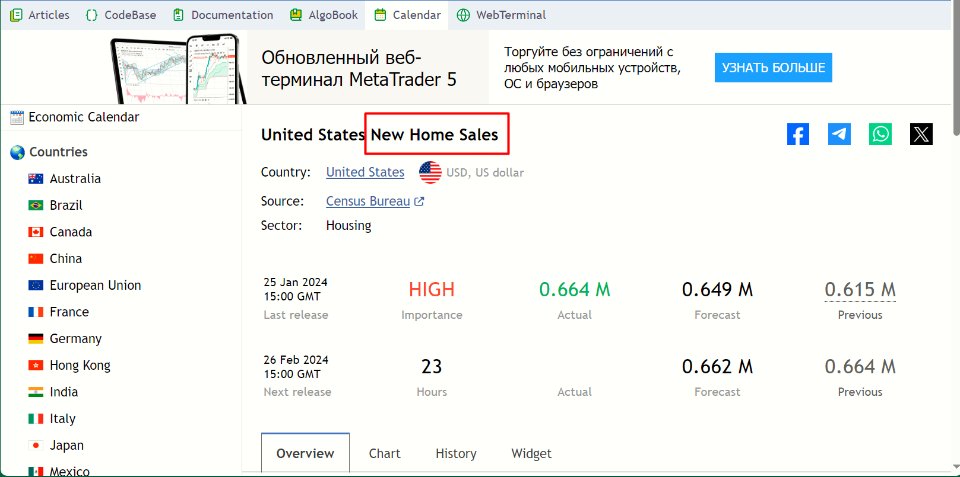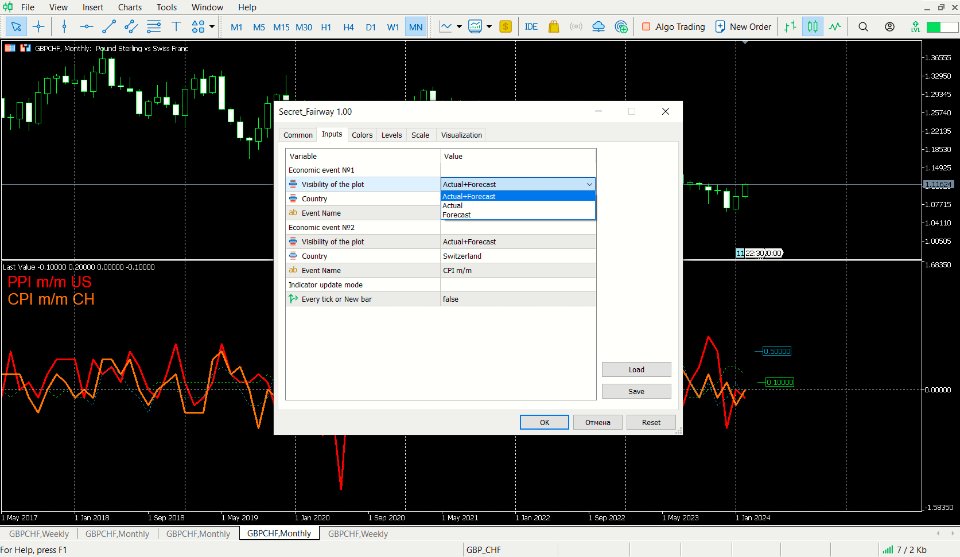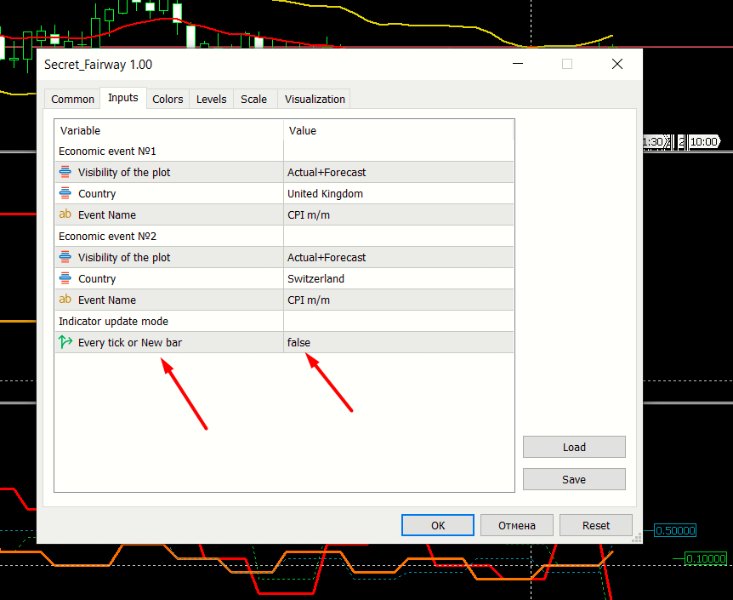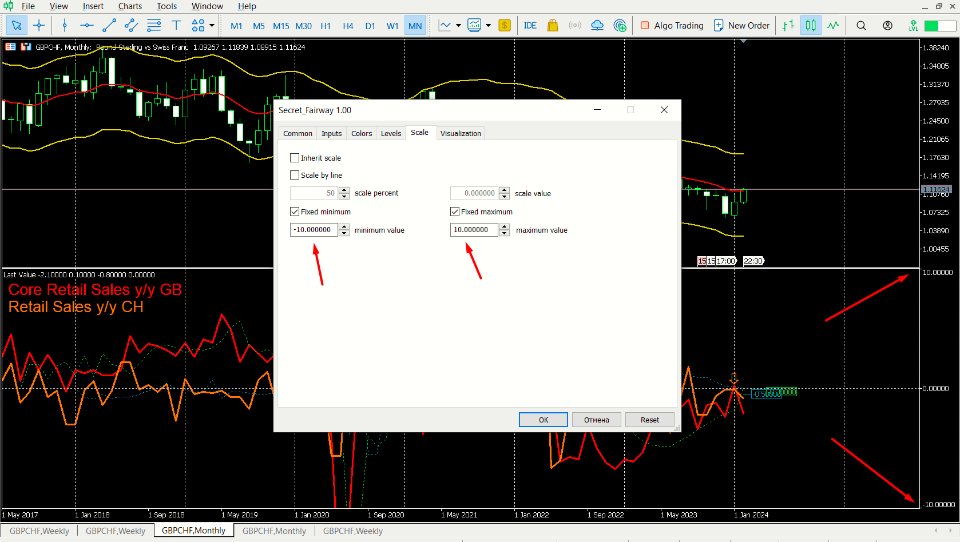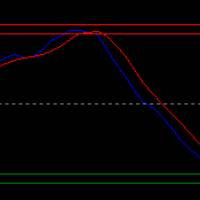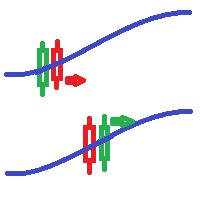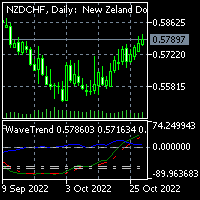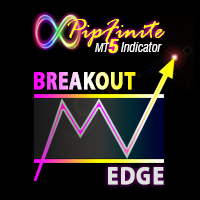Secret Fairway
- インディケータ
- Vadim Kistruga
- バージョン: 1.0
- アクティベーション: 10
This indicator is created for traders who realized the need to study fundamental changes in the economy on global trends of world markets. Understanding that there are no easy ways in the world of big money, your odds.
Secret Fairway indicator is designed as a universal tool in the arsenal of trader, analyst, investor. With it, you can create your own dashboard that reflects your views on economic theory and practice. By evolving with each transaction, each read book, article, and every entry in the trader’s diary, your dashboard will also evolve, reconfigure, set of events to study.
The indicator window displays two events from the MT5 calendar. This allows you to visually trace the impact of this pair of economic events on the chart of the financial instrument.Indicator description
To detect the forces driving the market, we need complex analytics. To do this, we create a profile of the currency pair. In it on convenient for you number of graphs (4-6) depending on your economic views to create a set of indicators for different branches of economy business activity, labor market, inflation, construction, banking sector and so on. Thus, visually, as on the board of devices at the captain of the ship, will be a picture of the economic activity of opposing countries in the currency market (screenshot 2).
In the indicator window draws 4 lines. Two solid lines show actual values, two dotted lines show predictions of the values of events at the time of the indicator data release.
The window also displays two color labels of the forecast lines, which show the value and time of the forecast in the future if this forecast appeared in the MT5 database. These tags help to see the patterns associated with the market forecasting the values of economic indicators (screenshot 3).
There are sometimes errors in the MT5 database due to the absence of a value for the event. In such cases, the indicator shows zero. In order not to confuse the error with the zero value of the economic event, the indicator indicates an error using the arrow of the corresponding line of the color chart (screenshot 4).
To avoid confusion as to which events are displayed in which window, the names of these events are displayed in the upper left corner (screenshot 5).
Strategy tester does not allow to use historical data, because the tester indicator will not work!!!
Setting
To display the display of the event you need in the settings, just set the country and enter its name. The name of the event should match exactly the name in the MT5 calendar in the language that is set in the terminal. You can enter the keyboard. You can go to the event page, double-click it, copy it and paste it into the indicator settings window (screenshot 6, screenshot 7).
Two indicators of each event are displayed in the indicator window: current value and forecast. You can remove one of these lines by setting Visibility of the Plot to avoid overloading the indicator with unnecessary information (screenshot 8).
Economic news is rare, so updating an indicator with every tick is a senseless load on the system. To do this, you have created the Default Update Mode setting in New bar mode. If you need to update the indicator of each tick while waiting for the news, set the setting of Every tick or New bar to True. Remember to translate back to false (screenshot 9).