YouTubeにあるマーケットチュートリアルビデオをご覧ください
ロボットや指標を購入する
仮想ホスティングで
EAを実行
EAを実行
ロボットや指標を購入前にテストする
マーケットで収入を得る
販売のためにプロダクトをプレゼンテーションする方法

Unfortunately, "TeleTrade Master Telegram Signals to MT5" is not available for purchasing anymore.
If you have purchased this product before, you can continue using it without any limitations and install new copies as longs as you have activations left:
- Open your MetaTrader 5 terminal.
- Specify your MQL5.community account credentials in the settings: menu Tools\Options\Community.
- Go to the Navigator\Market\My Purchases.
- Click "Install" button located to the right of the product name.
For more information, please see the documentation.
Check out other MetaTrader 5 apps

ライブ信号
ライブ信号 Blueberry Standard
ライブ信号 Blueberry Raw
こちらでさらに詳しい情報をご覧ください: https://www.mql5.com/ja/users/prizmal/seller
PrizmaL Gold – 実績のあるチャンピオンシップパフォーマンスを持つ高度なトレーディングロボット。 PrizmaLは高性能なトレーディングロボットで、2008年のMetaQuotes自動売買ロボット選手権で2位を獲得しました。
短期間で大きな利益を得ることを求めるトレーダー向けに設計され、PrizmaLは市場の状況に応じて動的に反応するアダプティブなテイクプロフィットとストップロスのメカニズムを採用しています。
IC Markets Standardアカウントサーバーで14年間の履歴最適化(2010-2024)に裏付けられ、この戦略は堅実で信頼性のあるパフォーマンスを提供します。 EAには2つの戦略があります。1つ目はより積極的で、頻繁に取引を実行しますが、2つ目はより保守的で取引の回数が少なくなります。
私のシグナルアカウン

10部中3部のみ399ドルで販売中! その後、価格は499ドルに引き上げられます。
- REAL SIGNAL(6か月以上有効なReal Signal): デフォルト設定: https://www.mql5.com/en/signals/2276213 Gold Scalping AIは、人工知能技術を使用して多くのトレーダーのデータを分析するEAです。インジケーター。そこから、EA は注文を入力するための最良のオプションを持つことになります。Gold Scalping AI の最大の違いは、EA が他の EA よりもはるかに優れたリスク/報酬比を制御できることです。これは、エントリ ポイントを制御し、オープン オーダーを管理するための一連のツールのおかげで可能になりました。EA はすべての注文にストップ ロスを使用し、危険な取引方法は使用しません。グリッド、マーチンゲールなどはありません... Gold Scalping AI は私が使用した EA の 1 つです。長年にわたってファンド管理アカウントを使用して取引してきました。EA の最も最適化されたバージョンを正式にリリースしま

ご紹介 Quantum Empire EA は 、有名な GBPUSD ペアの取引方法を変革する画期的な MQL5 エキスパート アドバイザーです。 13年以上の取引経験を持つ経験豊富なトレーダーのチームによって開発されました。 IMPORTANT! After the purchase please send me a private message to receive the installation manual and the setup instructions. ***Quantum Emperor EA を購入すると、Quantum Wizard、Quantum StarMan、または Quantum Gold Emperor を無料で手に入れることができます!*** 詳細については個別にお問い合わせください。
新しい Live Signal V5: ここをクリック
MT4バージョン: ここをクリック 量子EAチャネル: ここをクリック
10 回購入するごとに価格が 50 ドル上がります。最終価格 1999 ドル
クォンタムエ

何年にもわたり、ゴールドを手動で取引し、その動きを詳細に観察してきた結果、ついに私の実証済みの戦略を自動化ソリューションに変えることを決意しました。市場への情熱を共有する優秀なプログラマーに出会えたのは幸運でした。取引に関するカジュアルな議論から始まったものが、Goldenityの開発というパートナーシップへと発展しました。これは、私の取引経験と最先端の機械学習技術を組み合わせた高度なAIシステムです。過去1年間、私たちはこのプロジェクトに心血を注ぎ、すべての側面を徹底的にテストし、精緻化してきました。その結果、私の手動取引スタイルを精密に再現できる自信を持つに至りました。これは単なるEAではありません。ゴールド市場を研究し、そのパターンを理解し、長年にわたって成功した取引セットアップを認識するAIアルゴリズムを開発してきた努力の結晶です。 コア取引戦略 Goldenityの中核には、ゴールド専用に設計された価格アクション取引とAI駆動の市場分析の高度な組み合わせがあります。このEAは、H1タイムフレームのスイング高値と安値を監視することで主要な市場構造を特定すると同時に、M15のミ

Introducing my new Expert Advisor Beatrix Inventor, Beatrix Inventor EA uses the concept of following trends in conducting market analysis. Analyzing market trends with the main indicators Bollinger Band and Moving Average, when entering transactions, this EA also considers the Orderblock zone which makes the analysis more accurate. The algorithm used in developing this EA is a reliable algorithm both in entry and managing floating minus.
This EA is designed to be used on the XAUUSD / GOLD pair

CyNera:あなたの取引、私たちの技術
シグナル >400%: CyNera シグナル >500%: CyNera Turbo マニュアルとセットファイル: 購入後にご連絡いただければ、マニュアルとセットファイルをお送りします 価格: 価格は販売されたライセンスの数に応じて上昇します 利用可能なコピー: 4 金取引は、市場で最も変動の激しい金融商品であり、精密さ、徹底した分析、そして強力なリスク管理が求められます。CyNeraエキスパートアドバイザーは、これらの要素を巧みに組み合わせ、最適な金取引を実現するために設計された高度なシステムです。CyNeraの高度な戦略と技術は、経験豊富なトレーダーだけでなく、初心者にも、金取引がもたらす独自の課題やチャンスを乗り越えるための支援を提供します。 CyNeraは、金市場の複雑さに対応した信頼できるソリューションを提供します。適応性に優れたインテリジェントな戦略と、多時間枠分析、自動取引調整、そして正確なリスク管理などの高度な機能を組み合わせています。この柔軟性により、CyNeraは市場の急速な変化に即座に対応しつつ、長期的に資本を守

Stage 7.0の発表 — AIトレーディング技術における革新的な飛躍 これまでで最も重要なアップデートとなるStage 7.0の発表をさせていただきます。この画期的なリリースでは、AI Position Management(AI建玉管理)を導入し、Take ProfitとStop Lossのレベルをリアルタイムで動的に修正することで、すべての通貨ペアで優先的な処理による最適なポジション管理を実現します。 Stage 7.0は、DeepSeek R1およびOpenAI O3 miniを含む最先端のAIモデルの能力を活用し、複数の推論レベルで強化された判断能力を提供します。AIの意思決定プロセスは完全に再設計され、口座の取引履歴を直接的な例として使用することで、より正確で状況を考慮した取引判断を可能にしました。 主な機能強化: AIポジション管理: 利益の最適化とリスク管理に焦点を当てた専用のAIプロンプトによるリアルタイムのポジション調整 高度なAI統合: DeepSeek R1とO3 miniモデルによる低・中・高の推論努力レベルのオプションを提供 最適化された操作性: ユーザ

Revert Edge は、7 年以上のライブ取引経験に基づいて慎重に作成されたアルゴリズムです。その主な焦点は、長期的パフォーマンスを重視し、持続不可能な短期的な利益ではなく、ゆっくりとした着実なアカウントの成長です。 EA は、AUDCAD、AUDNZD、AUDUSD、EURUSD、EURAUD などの複数の通貨を取引するために開発されています。 平均回帰戦略を使用し、EA が利用する何らかの反応に敏感な価格レベルを活用します。 私は、設定ファイルを必要とせずにすぐに機能するように EA を設計しました。私は個人的に、規制ブローカーの Darwinex と IC Markets で取引するためにこれを使用しています。 ライブ シグナル EA Setup & Set Files
透明性 私はプロップ ファームに頼らないため、自分のライブ アカウント資金を増やす方法としてのみ、機能するシステムを販売しています。EA のパフォーマンスはわかっていますし、この EA を削除できる有機的な成長を待つことも喜んでいます。 しかし、興味があるかどうかにかかわらず、私はこれを販売しています。私の

EvoTrade: 市場初の自己学習型トレーディングシステム EvoTradeをご紹介します。これは、最新のコンピュータービジョンとデータ分析技術を駆使して開発されたユニークなトレーディングアドバイザーです。市場初の自己学習型トレーディングシステムであり、リアルタイムで稼働します。EvoTradeは市場状況を分析し、戦略を調整し、変化にダイナミックに適応することで、あらゆる環境で卓越した精度を実現します。 EvoTradeは、Long Short-Term Memory(LSTM)やGated Recurrent Units(GRU)といった高度なニューラルネットワークを活用して時間的依存性を分析し、畳み込みニューラルネットワーク(CNN)を使用して複雑な市場パターンを検出します。また、Proximal Policy Optimization(PPO)やDeep Q-Learningなどの強化学習アルゴリズムを使って、リアルタイムで戦略を適応させます。これらの技術により、EvoTradeは市場の隠れたシグナルを見つけ出し、現在の市場ダイナミクスに正確に対応します。 各トレード後、Evo

6年間の成功した手動トレードの後、私の戦略がついにエキスパートアドバイザー(EA)として利用可能になりました! WallStreetKiller EA をご紹介します。このEAはUS30向けに設計され、豊富な実践経験、徹底的なテスト、安全で戦略的な取引への確固たる取り組みに基づいて構築されています。 グリッドなし、マーチンゲールなし、各トレードにタイトなストップロス設定。1日1回のトレード。ロット倍率なし。 ICTRADING ライブ10Kシグナル (EAで10Kアカウントを使用している他のセラーはほとんどいません)。 ICTRADING 高リスクシグナル WallStreetKiller 公開チャットグループ 価格は5回の購入ごとに50ドル上昇します (5/5)(次の24時間以内に価格が上昇します!)。 重要! ご購入後にプライベートメッセージを送信していただければ、インストールマニュアルと設定の説明をお送りします。 主な機能: リスク管理されたトレード: グリッドなし、マーチンゲールなし、各トレードにタイトなストップロス設定。1日1回のトレード。ロット倍率なし。WallStree

The Bitcoin Robot MT5 is engineered to execute Bitcoin trades with unparalleled efficiency and precision . Developed by a team of experienced traders and developers, our Bitcoin Robot employs a sophisticated algorithmic approach (price action, trend as well as two personalized indicators) to analyze market and execute trades swiftly with M5 timeframe , ensuring that you never miss out on lucrative opportunities. No grid, no martingale, no hedging, EA only open one position at the same time. Bit

Introducing our advanced Scalping Forex Robot , specifically designed to maximize trading opportunities with 5 popular currency pairs on the M1 timeframe. The scalping algorithm is built to spot high-probability entry and exit points, ensuring that every trade is executed with the highest chance of success within the M1 timeframe . This robot is perfect for traders who prefer the scalping method and want to take advantage of rapid price movements without having to manually monitor the charts. It

Eternal Engineは、複数の指標とグリッドおよびマーチンゲール戦略を組み合わせた高度なEAです。その主な特徴は、エントリーポイントの正確な管理であり、複雑な市場環境でも優れたパフォーマンスを発揮します。Eternal Engine EAは多くの取引機会を提供し、スプレッドに対する感度が低く、厳格なエントリーポイント管理によって各取引を正確に実行します。この戦略は実際の取引でその効果が証明されており、1年以上の低ドローダウンのリアルタイムシグナルを提供しています。初心者から経験豊富なトレーダーまで、Eternal Engine EAは優れた取引体験を提供します。 MT4 マニュアル signal: https://www.mql5.com/en/signals/2281073 signal: https://www.mql5.com/en/signals/2220467 次の価格: $699 setfile for 4 pairs: High Risk Medium Risk Low Risk setfile for AUDCAD: H

取引 ごとのリスクの 計算、新規注文 の 簡単 な 設置、部分的 な 決済機能 を 持 つ 注文管理、 7 種類 のトレーリングストップなど 、便利 な 機能 を 備 えています 。
追加の資料と説明書
インストール手順 - アプリケーションの手順 - デモアカウント用アプリケーションの試用版
ライン機能 チャート上にオープニングライン、ストップロス、テイクプロフィットを表示します。この機能により、新規注文を簡単に設定することができ、注文を出す前にその特徴を確認することができます。 リスク計算 リスク計算機能は、設定されたリスクとストップロス注文のサイズを考慮して、新規注文のボリュームを計算します。ストップロスの大きさを自由に設定できると同時に、設定したリスクを守ることができます。 Lot calc ボタン - リスク 計算 を 有効 / 無効 にします 。 Risk フィールドでは 、必要 なリスクの 値 を 0 から 100 までのパーセンテージまたは 預金通貨 で 設定 します 。 設定」 タブで 、 リスク 計算 の 種類 を 選択 します :「 $ 通

SmartChoise EA: XAU/USD(ゴールド)専用の高度なニューラルネットワーク駆動型トレーディングソリューション XAU/USD(ゴールド)の取引に特化して設計された最先端のニューラルネットワーク駆動型エキスパートアドバイザー(EA)。リアルタイムの市場データを処理し、現在の市場環境に応じて戦略を調整し、最適な取引実行と堅実なリスク管理を実現します。多くのEAがマーチンゲールアプローチに依存するのに対し、SmartChoise EAは適応型ロットサイズと厳格なリスクコントロールを採用しており、すべての経験レベルとリスク好みに対応しています。 ニューラルネットワークインテリジェンス
高度な機械学習アルゴリズムを利用して、市場のパターンを識別し、リアルタイムで取引戦略を適応させます。 適応型ロットサイズ
アカウント残高、選択したリスクプロファイル、そして市場の状況に基づいてポジションサイズを自動的に調整します。 柔軟なリスク管理
複数のリスクレベル(低、中、高、極端)を提供し、ドローダウンを制御するためのハードストップパーセンテージ機能も備えています。 マーチンゲール戦略な

The GBPUSD Robot MT5 is an advanced automated trading system meticulously designed for the specific dynamics of the GBP/USD currency pair. Utilizing advanced technical analysis, the robot assesses historical and real-time data to identify potential trends , key support and resistance levels, and other relevant market signals specific to GBP/USD. The Robot opens positions every day, from Monday to Friday, and all positions are secured with Take Profit, Stop Loss, Trailing Stop, Break-E

Aura Neuron は、Aura シリーズのトレーディング システムを引き継ぐ独特のエキスパート アドバイザーです。高度なニューラル ネットワークと最先端のクラシック トレーディング戦略を活用することで、Aura Neuron は優れた潜在的パフォーマンスを備えた革新的なアプローチを提供します。完全に自動化されたこのエキスパート アドバイザーは、EURUSD や XAUUSD (GOLD) などの通貨ペアを取引するように設計されています。1999 年から 2023 年まで、これらのペアで一貫した安定性が実証されています。このシステムは、マーチンゲール、グリッド、スキャルピングなどの危険な資金管理手法を回避しているため、あらゆるブローカーの条件に適しています。Aura Neuron は、多層パーセプトロン (MLP) ニューラル ネットワークを搭載しており、これを利用して市場のトレンドと動きを予測します。MLP はフィードフォワード人工ニューラル ネットワーク (ANN) の一種で、特に単一の隠し層で構成されている場合は「バニラ」ニューラル ネットワークと呼ばれることがよくあります。

Quantum Bitcoin EA : 不可能なことは何もありません。やり方を見つけ出すだけの問題です。
トップ MQL5 販売業者の 1 つによる最新の傑作、 Quantum Bitcoin EA で ビットコイン 取引の未来に足を踏み入れましょう。パフォーマンス、精度、安定性を求めるトレーダー向けに設計された Quantum Bitcoin は、不安定な暗号通貨の世界で何が可能かを再定義します。
重要! 購入後、インストールマニュアルとセットアップ手順を受け取るために私にプライベートメッセージを送信してください。 ライブシグナル1: クリック
割引 価格 $699.99 。 10 回購入するごとに価格が 50 ドル上がります。最終価格 1999 ドル Quantum Bitcoin/Queen チャンネル: ここをクリック
***Quantum Bitcoin EA を購入すると、Quantum StarMan を無料で入手できます!*** 詳細についてはプライベートでお問い合わせください! Quantum Bitcoin E

We proudly present our cutting-edge robot, the Big Forex Players EA designed to maximize your trading potential, minimize emotional trading, and make smarter decisions powered by cutting-edge technology. The whole system in this EA took us many months to build, and then we spent a lot of time testing it. This unique EA includes three distinct strategies that can be used independently or in together. The robot receives the positions of the biggest Banks (positions are sent from our database t

Top Trader - プロのトレーディングの世界への窓口! Top Trader Gold Trading Expert は、金市場での高度な取引向けに設計されたプロ仕様のエキスパート アドバイザー (EA) で、XAU/USD 向けに特別に調整されています。この EA は、高度なアルゴリズムを活用して高確率の取引機会を特定しながら、経験の浅いトレーダーでも簡単に操作できるユーザー フレンドリーなインターフェイスを維持しています。EA は、トレンド フォローとカウンタートレンド戦略を組み合わせて採用しています。移動平均、ボラティリティ バンド、ピボット レベルなどの動的な市場分析ツールを使用して、取引のエントリ ポイントと終了ポイントを最適化します。Top Trader EA を使用すると、金を効果的に取引する能力を高めるプロ仕様のツールを手に入れることができます。保証はできませんが、この EA は、金市場の複雑さを自信を持ってナビゲートするのに役立つ高度な機能と洞察を提供します。XAU/USD 向けに最適化されています。EA は、マクロ経済ニュースやボラティリティ パターンに対

Gapscalper AI は、高度なAIを活用したトレーディングアルゴリズムであり、 フェアバリューギャップ(FVG) をインテリジェントに検出し、 伝統的なテクニカル分析と組み合わせて、高精度で価格の動きを予測します。 本システムの中核には、隠れた市場の非効率性を識別し、それを活用するために 訓練された独自の強化学習モデルが搭載されています。この最先端の手法により、 EAは高確率のエントリーポイントを認識し、計算された精度でトレードを実行します。 従来のトレーディングシステムとは異なり、このエキスパートアドバイザー(EA)は、 多次元の市場データを高度なAIアーキテクチャを通じて処理し、 価格変動、ボラティリティ、および流動性のダイナミクスの間の複雑な関係を解明します。 高度にカスタマイズ可能なリスク管理フレームワークを備えており、 プロップファーム取引 や高パフォーマンスの個人投資家向けアカウントに最適です。 注: これは 限定の導入オファー です: 現在の価格で販売されるEAは 10本中1本のみ です。 次の価格: $599 このEAの価格は、利用者の数を制限するために急速に引

総合的なアプローチのエッセンスであり、その主要な目標は、トレーダーにとってリスクを最小限に抑えながら長期的かつ現実的な収益を得ることです。基盤は、先進的なトレーディングの概念と機械学習を組み合わせたもので、これらが効果的に相互に強化し合います。もう一つのユニークな特徴は、システムを最適化する必要がないという点で、これは私のサーバーが担当しています。最新の設定は毎日私たちのTelegramチャンネルで公開されており、常にシステムの関連性を最高レベルに維持しています。 私たちの Telegram コミュニティ 貿易監視 !!! MetaTrader 4 用バージョン !!! MetaTrader 5 用の無料(ライト)バージョン 設置と操作のマニュアル
なぜこのアドバイザーを購入する必要があるのか、 特に触れたいと思います 。無料版がオリジナルとほぼ同じものと思われがちですが、そうではありません。無料版では、デモ機能のみが組み込まれており、すべての設定は自分で選び出す必要があります。それは私が時折公開するものから選ぶものです。静的な設定はすぐに陳腐化します。つまり、有料版では、さま

ChatGPT TurboによるAI駆動テクノロジー Infinity EA は、GBPUSD、XAUUSD、AUDCAD 向けに設計された高度なトレーディング エキスパート アドバイザーです。安全性、一貫したリターン、無限の収益性に重点を置いています。マーチンゲールやグリッド トレーディングなどの高リスク戦略に依存する他の多くの EA とは異なり、Infinity EA は、機械学習に組み込まれたニューラル ネットワーク、ChatGPT の最新バージョンによって提供されるデータ分析 AI ベースのテクノロジーに基づく、規律ある収益性の高いスキャルピング戦略を採用し、全体的なトレーディング エクスペリエンスを卓越したものにします。 7,000 人を超えるメンバーが参加する MQL5 コミュニティ に参加して、他のトレーダーとつながりましょう。最新の製品アップデート、ヒント、独占コンテンツを常に入手しましょう。 MT4バージョン Infinity EAの設定方法 特徴
Infinity EA は AI 主導のスキャルピング戦略を活用します。 EA はリアルタイムのデータ分析のために C

トレーダーの皆さん、こんにちは!私は Quantum Queen です。Quantum ファミリーのエキスパート アドバイザーに新しく加わった非常に強力なメンバーです。私の専門は?ゴールドです。そうです、私は XAUUSD ペアを正確かつ自信を持って取引し、きらびやかなゴールド市場で比類のない取引機会をお届けします。
IMPORTANT! After the purchase please send me a private message to receive the installation manual and the setup instructions.
ライブシグナル1: クリック
8月31日まで 割引 価格。10 回購入するごとに価格が100ドル上がります。最終価格999ドル
Quantum EAs チャンネル: ここをクリック
***Quantum Queen MT5 を購入すると、Quantum StarMan または Quantum Gold Emperor を無料で入手できます !*** 詳細についてはプライベートでお問い合わせく

CyNeron: 精密な取引とAIイノベーションの融合 シグナル : CyNeron マニュアルと設定ファイル : 購入後にお問い合わせいただければ、マニュアルと設定ファイルをお送りします 価格 : 販売されたコピー数に応じて価格が上昇します 利用可能なコピー : 5 AI駆動のスナップショット分析:市場初 CyNeronは、市場で初めて高度なAIを革命的な取引アプローチに統合したEAであり、
市場状況の詳細なスナップショットをキャプチャして処理します。
最先端のAI対応ニューラルネットワークを利用して価格データと技術指標を評価し、
市場の動きを高精度に予測して、正確かつ戦略的な取引決定を可能にします。 このAI駆動技術はCyNeronを際立たせ、リアルタイムで進化する市場動向に動的に適応し、
これまで得られなかった洞察をトレーダーに提供します。
シンボル XAUUSD (ゴールド) 時間枠 M15またはM30 資本 最低 $100 ブローカー 任意のブローカー 口座タイプ 任意、スプレッドが低いものが推奨 レバレッジ 1:20以上 VPS 推奨されますが必須ではありません

EA Gold Isis – 安全で効果的な金取引ソリューション \ ローンチプロモーション 現在の価格で残りわずか3本 次回価格:$458 最終価格:$1998 ライブシグナル MT4バージョン こんにちは。私はEA Gold Isis、Diamond Forex Groupファミリーの2番目のEAで、金(XAU/USD)取引専用に設計されています。優れた機能と安全性を重視した設計で、トレーダーの皆様に持続可能で効果的な金取引体験を提供します。
EA Gold Isisの特徴
- 動的ストップロス(SL):EAは、最近のローソク足の価格範囲に基づいてストップロスを設定します。これにより、SLが市場の状況に柔軟に対応し、変動する市場でも効果的に口座を保護します。
- 多様な取引戦略:EAには3つの取引戦略が搭載され、それぞれ最大3つのポジションを同時に開くことができます。合計で最大9つの取引が可能です。
- 柔軟なトレーリングストップ:トレーリングストップによる利益確保機能が含まれています。この機能は、個々の好みに応じてカスタマイズ可能です。

あなたはレベルアップしたいですか?それともベンチに座り続けますか? NODE Neural EA は、あなたが自動取引を簡単に始めることを可能にしました。しかし、今こそ本気になる時です。 簡単な方法を試したなら、次は本当に効果のあるものに切り替える時です。 ご紹介するのは AXIS Neural EA 、効率的で収益性の高い自動取引への次のステップです。
ここでは誰も一人ではありません AXIS を購入すると、単なるエキスパートアドバイザーを手に入れるだけではありません。戦略的に取引し、結果を出しているトレーダーのコミュニティと、実績のあるシステムの一員になります。 質問がありますか? 直接お問い合わせください。無限に続くマニュアルや自動サポートは不要です。問題が発生した場合は、私が直接サポートします。 取引戦略を最適化したいですか? Telegram チャンネルや MQL5 コミュニティに参加し、戦略、設定、継続的な改善を共有しましょう。 これは単なる製品ではありません。あなたを前進させるツールであり、頼れるチームがあなたをサポートします。
これはあなたに向いていますか? チャン

Gold One MT5 Forexのゴールドトレード愛好者の皆さん、こんにちは。 私たちのロボットへようこそ。ここでは、トップゴールドトレーダーの仲間となることができます。20年以上の精密なForex市場の経験を持つ私たちは、最新世代のトレーディングロボットを誇りを持ってご紹介します。
特徴: プロップファームチャレンジに最適です。 すべての口座サイズに対応しており、少額の資本でも使用可能です。 NO グリッドと NO マーチンゲール 100% 完全自動化 このロボットは、ゴールド専用の最新かつ最先端のインジケーターを使用しており、売買ポイントの特定において比類なき精度を誇ります。これは、Forex市場におけるゴールド取引の革命的な突破口を示しています。この革新は、10年以上にわたる研究、試行錯誤、および広範なテストの結果であり、トップゴールド取引専門家の洞察を取り入れています。複雑なゴールド取引パターンを活用することで、ロボットは完全に自動化された取引をストレスなく監視できるようにし、心の平穏を確保します。長年のテスト結果は、私たちのロボットの優れたパフォーマン

AlphaWave Ai – アルゴリズムAIトレーディングの未来 AlphaWave Ai は、最先端の技術を統合した画期的なAI搭載トレーディングプラットフォームであり、
複雑なトレーディング戦略の自動化と最適化を実現します。ディープラーニング、自然言語処理(NLP)、
および高度なデータ分析を組み合わせることで、トレーダーがリアルタイムでデータに基づいた正確な意思決定を行えるようにします。 シグナル: STAGE I Real マニュアル: AlphaWave Ai Setup 次の価格: 750 USD このプラットフォームは、トレーディング戦略を新たなレベルへ引き上げたいと考えるすべての方に、
強力なソリューションを提供します。効率性、多様性、そしてインテリジェントな自動化に重点を置くことで、 AlphaWave Ai は変動の激しい市場での成功に不可欠なツールとして際立っています。
革新的なトレーディング戦略とその利点 AlphaWave Ai は、さまざまな先進的トレーディング手法をシームレスに組み合わせ、
包括的な市場分析と正確な取引判断を可能にします。以

Paradox Flux Trader:ゴールドトレーディング(XAU/USD)の革命 市場を分析するだけでなく、トレードのアプローチそのものを再定義するツールを想像してください。 Paradox Flux Trader は、単なるエキスパートアドバイザー(EA)ではなく、ゴールド(XAU/USD)取引のために設計された次世代のトレードシステムです。市場のどのソリューションとも異なる独自の技術を採用しています。 期間限定オファー Paradox Flux Trader は期間限定で $499 で提供中です。プロモーション終了後、価格は倍になります。このチャンスをお見逃しなく! 残り 5 本、特別価格 $499 購入後、プライベート資料へのアクセスやセットアップサポートをご希望の方はご連絡ください。 リアルタイム取引実績: ライブ シグナル
Paradox Flux Trader のミッション Paradox Flux Trader は、ゴールドトレーディングに対する理解を根本的に変革するために開発されました。ただデータを分析するのではなく、手動では再現できない独自のアルゴリズムに基

Signal: Live AI Quant Price: The price increases based on the number of licenses sold. The starting price for this EA was $1089. Available copies: 10 Suitable for prop firm trading This is my most powerful EA, leveraging 10 uncorrelated entry signals. In essence, it combines the functionality of 10 EAs into one, making it exceptionally robust while minimizing drawdowns. (Drawdowns refer to the inevitable periods of losses experienced in any genuine trading strategy.) Strategies that claim to

AI Golden Jet Fighter GTX MT5 は、Meta Trader 5 プラットフォームでの金取引のためのシンプルで効果的なアドバイザー (EA) であり、ニューラル ネットワークを使用して、金市場 (XAU/USD) でのスキャルピング用に設計されています。 Golden Jet Fighter GTX の主な AI 戦略は、小さな価格変動を特定し、ポジションをオープンして短時間で利益を上げることに重点を置いています。アドバイザーはリアルタイムで市場状況を分析し、事前定義されたストップロスとテイクプロフィットのレベルで自動的に取引を実行します。また、トレーリングストップ機能もサポートしているため、市場が有利に推移したときにトレーダーは利益を得ることができます。精度を確保するために、EA はスプレッドフィルターを使用して不利な条件での取引を回避し、アンチスリップメカニズムを使用して正確な注文執行を保証します。 AI Golden Jet Fighter GTX には、トレーダーがアカウント残高のパーセンテージとしてリスク レベルを設定できるリスク管理機

Trade Manager EAへようこそ。これは、取引をより直感的、正確、そして効率的にするために設計された究極の リスク管理ツール です。これは単なるオーダー実行ツールではなく、包括的な取引計画、ポジション管理、リスク管理のためのソリューションです。初心者から上級者、迅速な実行を必要とするスキャルパーまで、Trade Manager EAはあらゆるニーズに対応し、為替、指数、商品、暗号通貨などさまざまな市場で柔軟に対応します。 Trade Manager EAを使用すると、複雑な計算が過去のものになります。市場を分析し、エントリーポイント、ストップロス、テイクプロフィットのレベルをチャート上のラインでマークし、リスクを設定するだけで、Trade Managerが最適なポジションサイズを即座に計算し、SLとTPをピップ、ポイント、口座通貨でリアルタイムに表示します。すべての取引が簡単かつ効果的に管理されます。 主な機能: ポジションサイズ計算機 :定義されたリスクに基づいて取引サイズを瞬時に決定します。 簡単な取引計画 :エントリー、ストップロス、テイクプロフィットを設定するためのド

Gold Phoenix GPT - 金ペア専用の究極AIトレードツール Gold Phoenix GPTは、金ペア専用に設計された最先端のトレードツールで、M1タイムフレームで強力なブレイクアウト戦略を活用しています。ChatGPTや機械学習を含む高度なAIを駆使し、あらゆるレベルのトレーダーが変動の激しい金市場で成功できるようサポートします。 残りわずか3つ、価格はわずか1097ドル!次回の価格は1397ドル—今すぐお見逃しなく! なぜGold Phoenix GPTを選ぶのか? AI駆動のブレイクアウト戦略: リアルタイムの機械学習を活用し、金ペアのトレードにおいて正確なエントリーとエグジットを実現。 カスタマイズ可能なリスク管理: 完全に調整可能なリスク設定で、あなたのトレードを保護します。 統合されたニュースフィルター: 重大なイベントを自動でフィルタリングし、トレードが常に最新情報に基づくようにします。 選択可能なGPTモデル: 4つのChatGPTモデルから、あなたのトレードスタイルに最適なものを選択可能。 ニューラルネットワークの精度: マルチシンボルニューラルネットワ

ライブシグナ ル Gold Trend Scalpingへようこそ ローンチプロモーション: 次の価格:$433.99 最終価格:$1993.99 Gold Trend Scalpingは、私が特にゴールド用に設計した最初のEAです。 このEAは、大きなタイムフレームに基づくトレンドフォロー戦略を使用しています。 スーパートレンドを使用して大きなタイムフレームの主要なトレンドを検出し、次に小さなタイムフレームで取引を開始します。 EAは各取引に対して100ピップの固定ストップロスを常に使用します。 さらに、利益を確保するためにトレーリングストップも組み込んでいます。 このEAは、マーチンゲールやグリッドなどのリスクの高い戦略を使用しません。 US30 Scalper、Quantum Algo、Diamond Titanといった先行機種の成功を引き継ぎ、安全性と長期的な目標を常に優先します。
注意点 このEAはChatGPTやAIなど、他の多くの作者が意図的に説明に含める架空の要素を使用していません。ご注意ください、そのような罠にはまらないようにしましょう。 また、このEAは一貫

WINTER Mega SALE! --> Buy Forex GOLD Investor with -60% OFF and get a BONUS EA -> Pips Master PRO - with amazing results!
NOTE: Promo price: $197 (Regular Price: $497) - The offer ends soon! Live Signal Account: https://www.mql5.com/en/signals/2276118 Forex GOLD Investor is one of the best expert advisors developed to trade on GOLD(XAUUSD) in the forex market. Forex GOLD Investor consists of 2 trading systems . The first one is based on scalping trading strategy and the second system has time

概要
AITrendBooster は、私たちが新たに開発したインテリジェントな取引システムで、トレンドフォロー型のポジション追加戦略を活用することで、収益性を大幅に向上させ、不利な市場状況でのドローダウンを効果的に軽減します。このシステムは、最先端のディープラーニング技術を組み込むことで、トレンド認識の精度を大幅に向上させました。 このシステムの設計目標は、レンジ相場では損益を均衡させ、トレンド相場ではポジション追加戦略を通じて収益を最大化することです。また、 AITrendBooster は AI TradingVision GPX と組み合わせて使用することで、さらに強力な取引結果を得ることができます。 早割キャンペーン :現在は特別価格で提供中です。次回価格は 999ドル を予定しています。 現在の価格で残り3部のみです。購入後にご連絡いただければ、弊社の内部EAをプレゼントいたします。 実際のシグナル: https://www.mql5.com/en/signals/2282232 MT4 version: https://www.mql5.com/en/market

みなさんこんにちは。自己紹介をさせてください。
私は、 Quantum EA ファミリーの刺激的で新鮮なメンバー、 Quantum StarMan です。
私は、最大 5 つのダイナミック ペア (AUDUSD、EURAUD、EURUSD、GBPUSD、USDCAD) を処理できる、完全に自動化されたマルチ通貨 EA です。最高の精度と揺るぎない責任感を持って、あなたのトレーディング ゲームを次のレベルに引き上げます。 肝心なのは、私がマーチンゲール戦略に頼っていないことです。その代わりに、最高のパフォーマンスを発揮するように設計された洗練されたグリッド システムを活用しています。また、安心していただけるよう、口座の合計ドローダウンが事前に設定した制限に達した場合に、すべての取引をクローズするオプションも提供しています。
しかし、それだけではありません。私はただ話しているだけではありません。ライブ信号も流しているので、私の行動を見ることができます。 IMPORTANT! After the purchase please send me a private messag

Oracle: トレーディングの未来 Meta Trader の Oracle Trading Expert は、最新のプログラミング技術と機械学習ツールを利用して、GBPUSD およびゴールド市場で信頼性の高いパフォーマンスを発揮するように構築されています。独自のアルゴリズムと統合されたニューラル ネットワークにより、Oracle はデータを効果的に分析し、ユーザーが情報に基づいた取引決定を下せるよう支援します。Oracle の設計では安定性も重視されています。その戦略は、過剰な最適化を回避するように作成されており、過度な調整をすることなくさまざまな市場状況に適応できます。このシステムは、機械学習モジュールと RSI やボリンジャー バンドなどの主要指標を組み合わせて、市場分析と参入タイミングに対する包括的なアプローチを生み出します。履歴データでテストされた Oracle は有望な結果を示しており、安定したパフォーマンスを重視するトレーダーにとって実用的なオプションを提供しています。GBPUSD およびゴールドで取引するすべての人にとって、Oracle Trading Expert

Join Code Guardian 24/7 Now!
Become a Code Guardian 24/7 member and get unlimited access to my entire EA library containing my best trading systems, full source code access, and freelance EA development with no limits! $1499.99 yearly subscription!! Find the website link on my seller profile page and message me before purchase to find out more!! 8 COPIES LEFT AT 399.99!
This is your final chance to grab it at the lowest price! After this, the price jumps to $799.99 for the next 10

ライブ信号
こちらでさらに詳しい情報をご覧ください: https://www.mql5.com/ja/users/prizmal/seller
このトレーディングロボットは、AUD/CHF 通貨ペアの取引を正確かつ信頼性をもって実行するよう設計されています。
資金管理の堅牢な戦略を取り入れることで、リスクを最小限に抑えながら収益を最大化します。
ロボットは、事前に設定されたストップロスと利益確定レベルを使用して、投資を保護し、利益を確定します。
高度なアルゴリズムと市場分析を活用することで、規律ある取引と安定したパフォーマンスを実現します。
AUD/CHF 市場向けの自動化ソリューションを求めるトレーダーに最適です。
推奨事項:
通貨ペア: AUDCHF
時間枠: H1
最低預金額: $500 USD
アカウントタイプ: ヘッジング 質問はいつでもこちらへ: https ://www .mql5 .com /ja /users /prizmal
最新ニュースや更新情報を受け取るために友達追加もお忘れなく! 開始価格は99ドルで、10件販売ごとに50ドル増加します
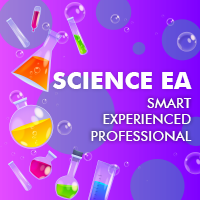
ライブ信号
こちらでさらに詳しい情報をご覧ください: https://www.mql5.com/ja/users/prizmal/seller
このトレーディング戦略は、短期間で大きな利益の可能性を提供します。
各取引に動的な利益確定および損切りメカニズムを採用し、市場状況への適応性を確保します。
この戦略は、IC Markets Standardアカウントサーバーの14年分の過去データ(2010年~2024年)を使用して最適化されており、信頼性の高いパフォーマンス指標を提供します。
結果を最大化するには、リカバリーモードを備えた資本管理システムを使用することをお勧めします。 高い収益性を目指している一方で、相応の大きな損失リスクが伴うことに注意してください。 推奨事項:
通貨ペア: EURGBP
時間枠: M12
最低預金額: $500~$1000 USD
アカウントタイプ: ヘッジング 質問はいつでもこちらへ: https ://www .mql5 .com /ja /users /prizmal
最新ニュースや更新情報を受け取るために友達追加もお忘れなく! 開

Synapse Trader: トレードの新たな可能性を開くニューラルネットワーク 市場を分析するだけでなく、日々学習し、変化する市場環境に適応するインテリジェントなアシスタントとなるアドバイザーを想像してください。Synapse Traderは、先進的なニューラルネットワーク技術を基にしたユニークなツールで、市場の微細なシグナルを捉えることができます。ただのアドバイザーではなく、思考し、予測し、進化する「生きたニューラルネットワーク」です。 限定特別価格として、ホリデー期間中にSynapse Trader EAを399ドルで提供します。その後、価格は大幅に上昇します。この機会をお見逃しなく! 残り5つのコピーが399ドルで購入可能です。 プライベートチャンネルに加入するには、ダイレクトメッセージでお問い合わせください。 購入後に必ずご連絡ください。アドバイザーの設定をサポートいたします。 リアルタイムシグナル : スト ラ テ ジ ー モジュール 1 スト ラ テ ジ ー モジュール 2 スト ラ テ ジ ー モジュール 3 Synapse Trader は、トレーディングにおけるニ

プロップしっかり準備完了! ( SETFILEをダウンロード ) ローンチプロモーション: 現在の価格で残りわずかです! 最終価格: 990ドル EA を 1 つ無料で入手 (2 取引アカウント用) -> 購入後に連絡してください Ultimate Combo Deal -> click here JOIN PUBLIC GROUP: Click here
New V2.2 Live Signal
ゴールドリーパーへようこそ! 非常に成功した Goldtrade Pro を基にして構築されたこの EA は、複数の時間枠で同時に実行できるように設計されており、取引頻度を非常に保守的なものから非常に不安定なものまで設定するオプションがあります。 EA は複数の確認アルゴリズムを使用して最適なエントリー価格を見つけ、内部で複数の戦略を実行して取引のリスクを分散します。 すべての取引にはストップロスとテイクプロフィットがありますが、リスクを最小限に抑え、各取引の可能性を最大化するために、トレーリングストップロスとトレーリングテイプロフィットも使用します。 このシステム

Executor AI Ultra X は、金市場でのアルゴリズム取引のために設計されたエキスパートアドバイザーであり、3つの独立した取引戦略を採用しています。そのアーキテクチャは、深層強化学習(DQN)や時系列遅延ニューラルネットワーク(TDNN)などの高度な深層学習アルゴリズムを組み込むことで、高い適応性と分析精度を提供します。 DQN は強化学習技術に基づいており、過去のデータをシミュレーションし、現在の市場状況を分析することで、意思決定アルゴリズムを最適化します。一方で TDNN は、時間遅延を考慮したニューラルネットワークモデルとして、複雑な時系列パターンを分析し、市場の遅延を考慮しながら価格変動を効果的に予測します。 このエキスパートアドバイザーは、非常に効率的で軽量な Ultra X コンポーネントを搭載しています。GPTのような従来のAIシステムとは異なり、システムリソースを消費せず、外部API呼び出しをほとんど必要としないため、スムーズな操作と取引環境へのシームレスな統合を保証します。 さらに、多層リスク管理システムを備えており、適応型ストップロス機能やトレーリングス

Automated, highly accurate trading advisor for trading the EURUSD currency pair. The advisor can work in two modes. In the first option, the advisor opens a maximum of 1 order and all orders are closed by Take Profit, Trailing or Stop Loss (recommended value 700 points). In the second option, the advisor closes unprofitable orders using one or two additional orders, and to limit the maximum loss, you can use the maximum drawdown parameter. The advisor has 22 strategies and all strategy paramet

SmartBid – 神経ネットワークを基にした XAU/USD の M10 タイムフレーム トレーディング システム 市場の状況に応じてエントリーとエグジットを最適化するために、神経ネットワークを活用した高度なトレーディングシステムです。リスク調整されたポジションサイズ、インテリジェントな取引管理、総ドローダウンを管理するための統合された回復戦略を提供します。 カスタマイズ可能なリスクレベル、スプレッドフィルター、ストップロス設定、トレード時間により、このEAはデータに基づく自動取引アプローチを求めるトレーダーに適しています。 主な機能: リスク管理と取引フィルタリング リスクレベルの選択: 低 – 保守的なアプローチでリスクエクスポージャーを低減。 高 – 積極的な戦略で高い潜在利益を追求。 最大スプレッド制御: スプレッドが設定された閾値を超える場合、取引の実行を制限してスリッページの影響を最小限に抑えます。 ストップロスと回復メカニズム 固定ストップロスの割合: アカウントで許容される最大ドローダウンの割合を設定。ポジションベースのストップロスとは異なり、アカウント全体の資産に

ATTENTION: Last days with the Black Friday price, take advantage and buy now, in March the price will go to 600 USD. One of the few robots with a signal history of more than 3 years, and among the top 10. LINK TO MY ROBOTS AND SIGNAL PRESETS: In my profile there is a link to download the PRESETS that I use in my SIGNALS, you can download and backtest for free, there are explanations in the README MANUAL. https://www.mql5.com/en/users/tec_daniel SOME EXAMPLES OF SIGNALS ON “mql5.com” BEING TR

トレンド スクリーナー インジケーターでトレンド取引の力を解き放ちます。ファジー ロジックと複数通貨システムを活用した究極のトレンド取引ソリューションです。 ファジー ロジックを活用した革新的なトレンド インジケーターである Trend Screener を使用して、トレンド取引を向上させます。 これは、13 を超えるプレミアム ツールと機能、および 3 つの取引戦略を組み合わせた強力なトレンド追跡インジケーターであり、Metatrader をトレンド アナライザーにする多用途の選択肢となります。 期間限定オファー : トレンド スクリーナー インジケーターは、わずか 100 ドルで生涯ご利用いただけます。 (元の価格 50$ ) (オファー延長) Trend Screener の 100% 非再描画精度の揺るぎない精度を体験して、取引の決定が過去の価格変動の影響を受けないようにしてください。 マルチタイムフレームおよびマルチ通貨機能の多用途性を解放し、比類のない自信を持って外国為替、商品、暗号通貨、インデックスの世界を取引できるようにします。 Trend Screener の包括的な

ようこそ ゴールドエクセル コンサルタント MetaTrader5 の場合、これは XAUUSD (GOLD) 金融商品を使用した自動取引に最適なソリューションです。 当社のシステムは、以来会計処理を考慮してそのパフォーマンスが証明されています。 1,000~34,000米ドル 2024 年までに 5 つ星のパフォーマンスを達成します。ブラック フライデー セール中に Excel がセールになります。 パフォーマンスはこちら: https://www.mql5.com/en/signals/2266088 GoldExcel は過去 12 か月間一貫して利益を上げており、トレーディングの世界では信頼できるオプションです。流動性が高く不安定な金市場で最適なパフォーマンスを発揮するように設計された GoldExcel のパワーを体験してください。 GoldExcel システムは、ゴールド ペアを使用して 1 日に 1 回のみ注文を出します。金ペアは、日々の変動が大きく、ボラティリティが高く、株式市場の開始との相関関係があるため、このタイプの取引に最適です

Introducing the DS Gold Robot, your ultimate companion in navigating the intricate world of XAUUSD trading. Developed with precision and powered by cutting-edge algorithms, DS Gold is a forex robot meticulously crafted to optimize your trading performance with XAUUSD pairs . With its advanced analytical capabilities, DS Gold Robot constantly monitors the gold market, identifying key trends , patterns, and price movements with lightning speed. The DS Gold Robot opens positions every day from

6年間の成功した手動取引を経て、私の戦略がエキスパートアドバイザーとして利用可能になりました! Midas Killer EA を紹介します – XAUUSD(ゴールド) 向けに設計された取引システムで、実務経験、広範なテスト、そして安全で戦略的な取引への揺るぎないコミットメントに基づいて構築されました。 グリッドなし、マーチンゲールなし、ロット倍増なし。各取引で厳格なリスク管理。 IC TRADING ライブシグナル MIDAS KILLER 公開チャットグループ (購入後に私に連絡し、Telegramプライベートコミュニティに参加してください)。 重要! 購入後に設定手順を受け取るには、プライベートメッセージを送信してください。 Midas Killer: XAUUSDのための安全で長期的な取引 Midas Killer EA はゴールド取引の究極のツールであり、 4つの強力な戦略 を異なるタイムフレームにわたって1つのエキスパートアドバイザーに統合しています。このマルチ戦略アプローチは、市場の状況に適応し、一貫して持続可能な結果を長期間にわたって提供します。 安全性と信

MT4バージョン: https://www.mql5.com/en/market/product/104871 HFT MT5チャレンジパフォーマンスモニター(ライブアカウント用ではありません): ブローカー:Fusion Market ログイン:89600 パスワード:Greenman89$ サーバー:FusionMarkets-demo 以前にリリースされたMT4バージョンの700以上の本物の5つ星レビュー: https://www.mql5.com/en/market/product/104871?source=Unknown#!tab=reviews 公共チャンネル: https://www.mql5.com/en/channels/hftpropfirmea MT4バージョン: https://www.mql5.com/en/market/product/104871 主要機能 HFTチャレンジ専用に設計: Prop Firmsチャレンジを低ドローダウンで効率的にクリアするように調整されています。 サポート: setファイルの提供に加え、VPSの設定、MTの設定、EAのダウン

Trade Panel は、多機能の取引アシスタントです。このアプリケーションには手動取引用の 50 を超える取引機能が含まれており、ほとんどの取引操作を自動化できます。 注意、アプリケーションはストラテジー テスターでは動作しません。購入する前に、デモアカウントでデモ版をテストできます。デモ版 ここ 。 完全な手順 こちら 。 取引。 ワンクリックで取引操作を実行できます: 自動リスク計算を使用して未決の注文とポジションをオープンします。 ワンクリックで複数の注文とポジションをオープンします。 注文グリッドを開きます。 未決の注文とポジションをグループごとにクローズします。 ポジション反転 (買いを閉じて売りを開く、または売りを閉じて買いを開く)。 ポジションをロックします(買いポジションと売りポジションの量を均等にする追加のポジションをオープンします)。 ワンクリックですべてのポジションを部分的にクローズします。 すべてのポジションのテイクプロフィットとストップロスを同じ価格レベルに設定します。 すべてのポジションのストップロスをポジションの損益分岐点レベルに設定します。 注文とポ

Vortex - 未来への投資
Vortex Gold EAはメタトレーダープラットフォーム上で金(XAU/USD)を取引するために特別に作られたエキスパートアドバイザーです。独自の指標と作者の秘密のアルゴリズムを用いて構築されたこのEAは、金市場の有益な動きを捉えるように設計された包括的な取引戦略を採用しています。その戦略の主要な構成要素には、CCIやパラボリックインジケーターなどの古典的なインジケーターが含まれており、これらは理想的なエントリーポイントとエグジットポイントを正確に知らせるために連動します。Vortex Gold EAの核心は、高度なニューラルネットワークと機械学習テクノロジーです。これらのアルゴリズムは、過去のデータとリアルタイムのデータの両方を継続的に分析し、EAがより高い精度で進化する市場トレンドに適応し対応することを可能にします。ディープラーニングを活用することで、Vortex Gold EAはパターンを認識し、指標パラメーターを自動的に調整し、時間の経過とともにパフォーマンスを向上させます。Vortex Gold EAは、独自の指標、機械学習、適応可能な取

需要と供給 の原則に基づいた 完全に自動化されたコンサルタント 。 完全に自動化された需要と供給のコンサルティングを提供する最初の企業。 取引が さらに簡単になり、取引戦略を完全にコントロールできるようになりました。 便利なグラフィカル操作パネルを使用。 15,000 行を超えるコードを含む、非常に高品質のアルゴリズム取引ソフトウェアが手に入ります。
EA 提案 ProBot ガイドの要件
Trading Prop Firms チャレンジに挑戦し、すべてのステップを完了することが、熟練したトレーダーになるための最良の方法です。
すべてのトランザクションは自動的に行われ、管理されます。 インプットを選択し 、リラックスして利益が成長するのを眺めてください。
パネル入力パラメータ:
取引方向の 選択 (買いまたは売り) 取引したい時間枠 を選択してください 操作したいゾーンのタイプ を選択します (広、中、狭、超狭)
3つの資金管理オプション から選択 利益 または 損失 の取引回数に達した 後に停止するアドバイザーを選択してください。 リスクまたは ATR に基づいて テイ

Gold Scalping Expert は、地政学的なニュース、パンデミック、経済変動などのさまざまな影響の大きいイベント中の金の反応を利用する、非常にインテリジェントなスマート アルゴリズムです。 このシステムは、人気のジグザグ指標を使用して転換点で未決注文を発注することでブレイクアウト取引を行い、価格がこれらのレベルを超えてブレイクアウトすると注文がトリガーされます。 EA は非常にスマートなトレーリング ストップとダイナミック ストップロスを使用して、マーチンゲール手法を使用せずにアカウントを保護し、リスクを適切に管理します。 リアルタイムの結果はここで確認できます。 個人ボーナスを獲得するには、購入後すぐにご連絡ください。 設定・マニュアルはこちら 設定 Open new series - オン / オフ 新しい一連の注文の開始 Trade Buy - アドバイザーに購入を許可する Trade Sell - アドバイザーに販売を許可する Support manual orders - 手動注文の真偽をサポートします Max Orders - 許可される最大注文数 Max
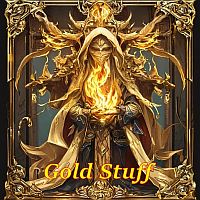
EA Gold Stuff mt5は、金取引のために特別に設計されたExpert Advisorです。 この作業は、Gold Stuff mt5指標を使用した注文の開始に基づいているため、アドバイザーは"トレンドフォロー"戦略に従って動作します。
重要! 指示とボーナスを得るために購入後すぐに私に連絡してください! トレンド スキャナーの強力なサポートを利用して、無料のインジケーターを入手し、プライバシーを守ります。あーみー! リアルタイムの結果はここで見ることができます
パラメータ
新しいシリーズを開く-新しいシリーズの注文の開始をオン/オフします。 開始ロット-開始ロット。 トレードバイ-Expert Advisorが購入できるようにします。 トレード売り-Expert Advisorが売ることを許可します。 ヘッジを使用する-機能が有効になっている場合、アドバイザーは買いと売りの両方の方向を取引し、機能が無効になっている場合、アドバイザーは一方向 マネー Manadgementを使用-オン/自動ロット計算の使用をオフにします。 オートロットオータロットオータロット

Liquid Pours Xtreme EA は、流動性(Liquidity)のパターンを基盤としながら、厳格なリスク管理と柔軟な設定を両立させた自動売買(Expert Advisor)です。リスクを過度に負う多くのEAとは異なり、 本EAはマーチンゲール(Martingale)を使用せず、無制限のグリッドを構築せず、2%を超えるリスクを許容しません 。資金を守り、段階的に利益を積み上げることを目標としています。 主な特徴 流動性パターンと設定可能な取引時間 ユーザーが定義した2つの時間帯(LiquidezHora1、LiquidezMin1、およびLiquidezHora2、LiquidezMin2)における価格変動を分析します。 これらの重要な時間帯における流動性の変化を検知し、買い/売りシグナルを自動生成します。「価格は必ず戻ってくる」という考え方に依存しません。 厳格なリスク管理(最大2%) EAは、1取引あたりのリスクが口座残高の2%を超えないか検証します。ユーザーが2%以上に設定しようとした場合にはエラーを表示し、取引を行いません。 各注文には必ずストップロス(SL)とテイ

Quantum Volcano - Explosion of Possibilities in the Forex Market After years of intensive research, programming, and testing using the latest technologies, Quantum Volcano was created - an advanced Expert Advisor (EA) developed in MQL5. It is a unique trading algorithm that utilizes systematic price slippage from brokers and analyzes macroeconomic data to identify the most favorable moments for executing trades. Basic Requirements and Recommendations Works best on: EUR/USD, EUR/GBP, XAU/USD. Min

PrizmaL 270 in 1 EA プロのトレーダー向けの強力なツール。 詳細については、このブログ記事をご覧ください: ブログ記事
このエキスパートアドバイザーは、29 の通貨ペアにわたる 270 のユニークな戦略を備えています: AUDCAD, AUDCHF, AUDJPY, AUDNZD, AUDUSD, CADCHF, CADJPY, CHFJPY, EURAUD, EURCAD, EURCHF, EURGBP, EURJPY, EURNZD, EURUSD, GBPAUD, GBPCAD, GBPCHF, GBPJPY, GBPNZD, GBPUSD, NZDCAD, NZDCHF, NZDJPY, NZDUSD, USDCAD, USDCHF, USDJPY, XAUUSD。
ユニークなインターフェースで簡単に設定を選択し、各通貨ペアの設定ファイルをシームレスにコピーできます。
設定ファイルナビゲーター と ユーザーマニュアル をダウンロードしてください。
PrizmaL_270_in_1_Ver_1-00_Package_1000.zip
戦略の最適化は

ご紹介 Quantum Gold Empire EA は、有名な XAUUSD(GOLD) ペアの取引方法を変革する画期的な MQL5 エキスパート アドバイザーです。 13年以上の取引経験を持つ経験豊富なトレーダーのチームによって開発されました。
重要!購入後、インストールマニュアルとセットアップ手順を受け取るためにプライベートメッセージを送ってください。 ***Quantum Gold Empire EA を購入すると、Quantum Trade EA を無料で入手できます!*** 詳細については個別にお問い合わせください。
ライブ信号: ここをクリックしてください MT4バージョン: ここをクリック 量子EAチャネル: ここをクリック
高度なアルゴリズムを活用したエキスパートアドバイザーは、あらゆる一瞬の機会を活用し、最適なエントリーとエグジットを保証します。 リアルタイムの適応性:金市場はダイナミックな性質を持っているため、迅速な調整が必要です。当社のアドバイザーは、変化する市場状況にシームレスに適応し、お客様が常に時代の先を行くことを可能

Last copy at 399$ -> next price 499$ Dark Algo is a fully automatic Expert Advisor for Scalping Trading on Eurusd . This Expert Advisor is based on the latest generation of algorithm and is highly customizable to suit your trading needs. If you Buy this Expert Advisor you can write a feedback at market and get a second EA for Free , for More info contact me The basic strategy of this EA is built on a sophisticated algorithm that allows it to identify and follow m

Local Trade Copier EA MT5 による、驚くほど高速な取引コピーを体験してください。1分で簡単にセットアップできるこの取引コピー機は、同じWindowsコンピュータまたはWindows VPS上の複数のMetaTrader端末間で取引をコピーすることができ、0.5秒未満の高速コピースピードを実現します。
初心者であろうとプロのトレーダーであろうと、 Local Trade Copier EA MT5 には、あなたの特定のニーズに合わせてカスタマイズするための幅広いオプションが用意されています。これは、利益の可能性を高めたい人にとって究極のソリューションです。 今すぐ試してみて、これが市場で最も速くて簡単なトレードコピー機である理由を理解してください。 ヒント: デモアカウントで Local Trade Copier EA MT5 デモバージョンをダウンロードして試すことができます: ここ ダウンロードした無料のデモ ファイルを MT5 >> ファイル >> データ フォルダを開く >> MQL5 >> Experts フォルダに貼り付けて、ターミナルを再起動しま