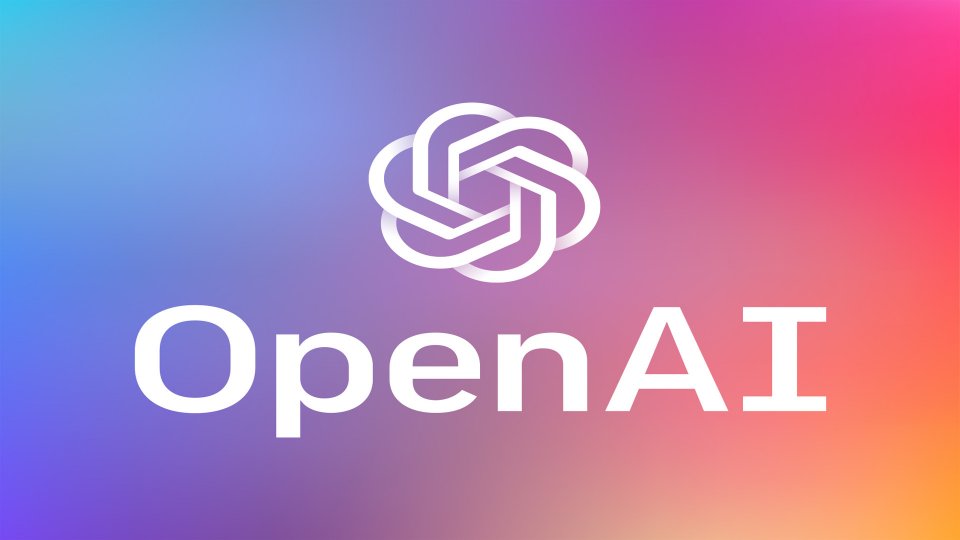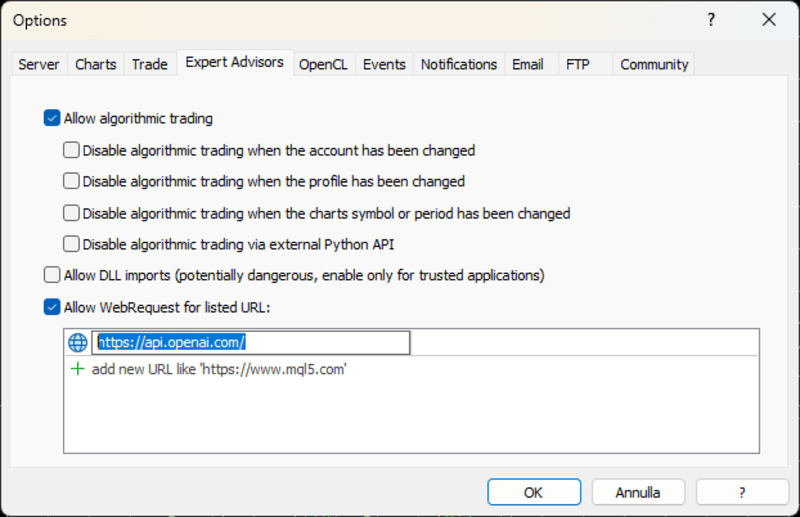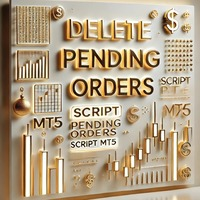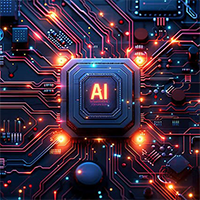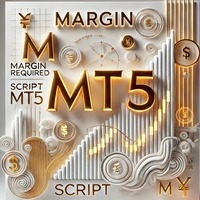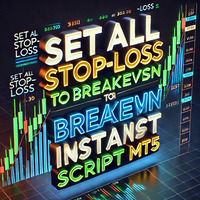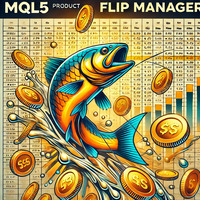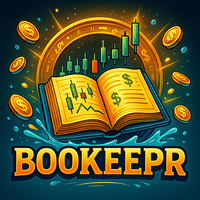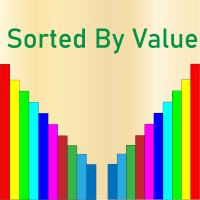OpenAI Library MT5
- ライブラリ
- VitalDefender Inc.
- バージョン: 1.0
- アクティベーション: 5
このライブラリは、できるだけ簡単にMetaTrader上で直接OpenAIのAPIを使用するための手段として提供されます。
ライブラリの機能についてさらに詳しく知るには、次の記事をお読みください:
https://www.mql5.com/en/blogs/post/756098
The files needed to use the library can be found here:
重要:EAを使用するには、OpenAI APIへのアクセスを許可するために、次のURLを追加する必要があります 添付画像に示されているように
ライブラリを使用するには、次のリンクで見つけることができる次のヘッダーを含める必要があります:
https://www.mql5.com/en/blogs/post/756108
#import "StormWaveOpenAI.ex5"
COpenAI *iOpenAI(string);
CMessages *iMessages(void);
CTools *iTools(void);
#import
これが、ライブラリを簡単に使用するために必要なすべてです。
以下は、ライブラリを簡単に使用し、OpenAIのAPIを操作する例です
#include <StormWaveOpenAI.mqh> //--- API統合のためのカスタムOpenAIヘッダーファイルを含む COpenAI *client; //--- OpenAIクライアントへのポインタを宣言 CMessages *_message_; //--- メッセージ処理用のポインタを宣言 //--- OnStart関数はスクリプトのエントリーポイントです OnStart() { client = iOpenAI("YOUR_API_KEY"); //--- APIキーでOpenAIクライアントを初期化 client.start_thread(); //--- OpenAIクライアントが動作する新しいスレッドを開始 string completion; //--- API応答を格納する変数 _message_ = iMessages(); //--- メッセージハンドラを初期化 string user_content = "こんにちは、お元気ですか?"; //--- メッセージ内容を定義 _message_.AddMessage(user_content, user); //--- ユーザー識別子でハンドラにメッセージを追加 //--- 提供されたメッセージに基づいて完成を生成するためにAPIを呼び出す completion = client.completions_create( /*model = */ "gpt-3.5-turbo-0125", //--- 完成に使用するモデルを指定 /*messages = */ _message_, //--- APIにメッセージを渡す /*max_tokens = */ 300, //--- 生成するトークンの最大数を設定 /*temperature = */ 1.0 //--- 応答の創造性のレベルを設定 ); client.PrintResultMessage(); //--- API呼び出しの結果を印刷 delete _message_; //--- メッセージハンドラをクリーンアップ delete client; //--- OpenAIクライアントをクリーンアップ }さらに詳細を知りたい場合は、遠慮なく私に連絡してください。このライブラリを購入することを決めた場合、あらかじめ感謝申し上げます。バグを発見した場合は、ライブラリの改善に貢献していただけると幸いです。問題を私にプライベートに送信していただければ、必要な改善を加えることができます。