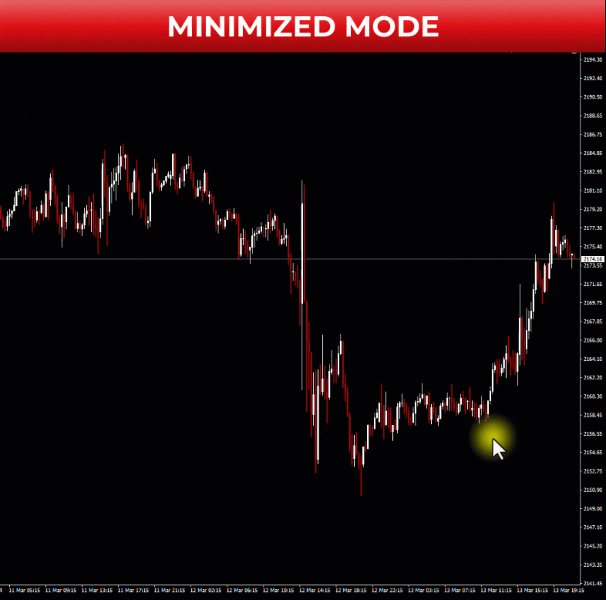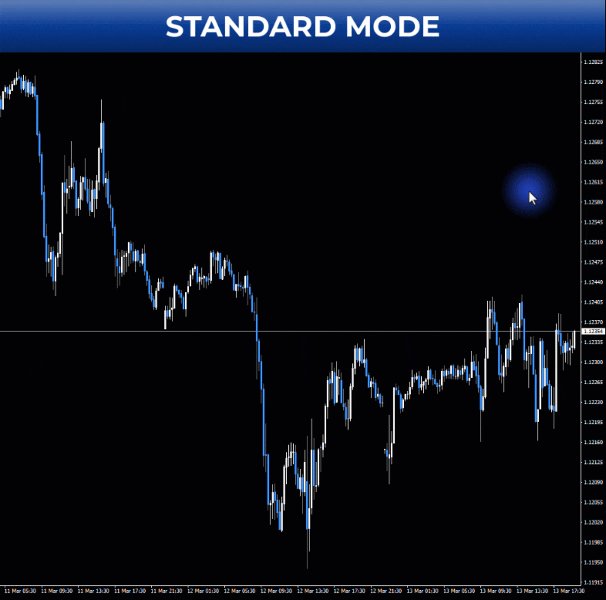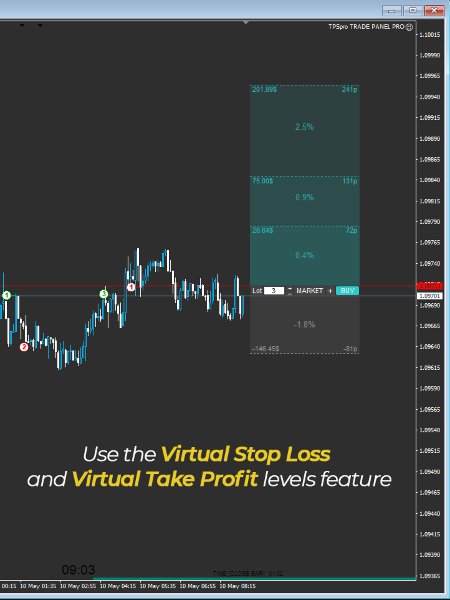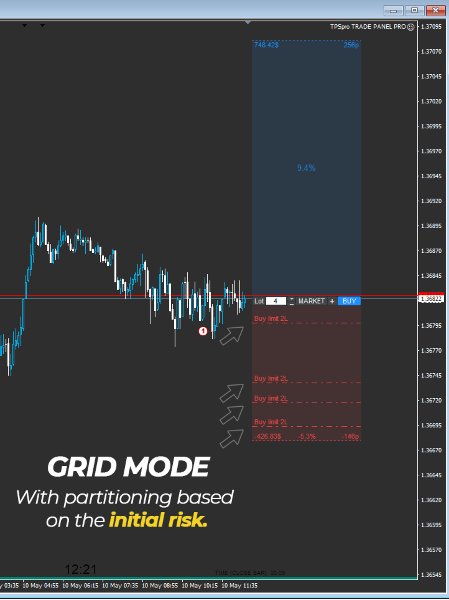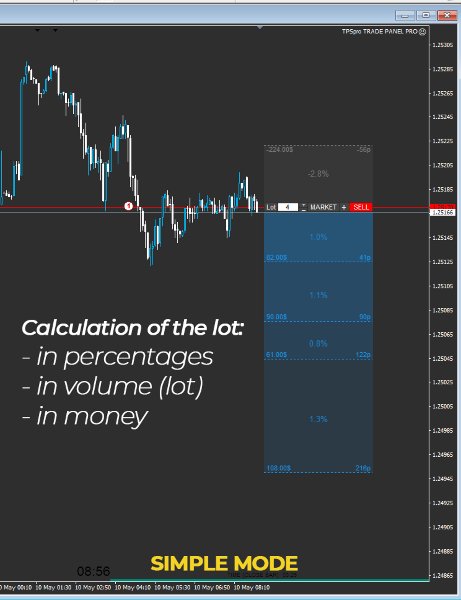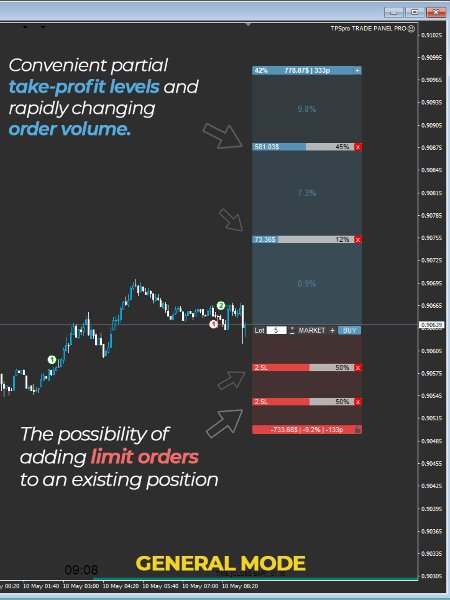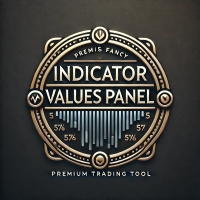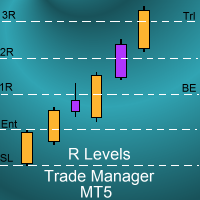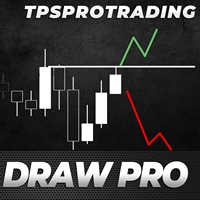TPSpro Trade PRO MT5
- ユーティリティ
- Roman Podpora
- バージョン: 1.4
- アクティベーション: 10
特定のストップロス レベルに基づいてポジション サイズやリスクを即座に計算できるツールは、プロのトレーダーにとっても初心者のトレーダーにとっても重要です。TRADE PRO トレーディング ユーティリティは、迅速かつ正確な計算を提供し、時間に敏感で変動の激しい市場での意思決定に役立ちます。
追加の設置資材
アプリケーションマニュアル – 試用版をダウンロード MT4 - MT5
主な機能:
- オリジナル。シンプル。効果的。
メイン取引パネルの独創的で便利な開き方: マウスをチャートの右側に移動し、適切な方向をクリックして先物注文を配置します。
- マーケット注文の迅速なインストール
- 複数の指値注文を出して総リスクを分散する (グリッドモード)。
TRADE PRO でリスクに充てる残高または資本の割合を設定するか、リスクに充てる特定の金額を指定します。チャート上でストップロス レベルを視覚的に定義すると、ツールが各通貨ペアの最適なポジション サイズを自動的に計算します。ツールは、指定されたリスク/報酬比率に基づいて、利益目標 (テイク プロフィット) を自動的に設定することもできます。
複数の売買取引を行う場合でも、グリッド戦略に従う場合でも、取引パネルでは複数の指値注文を行う機能が提供され、各部分に主なリスクを分散させることができます。また、調整も可能です。
- 既存の成行注文に追加の指値注文を追加します。
お客様の便宜を図るため、すでにオープン注文がある場合、共通のストップロスとテイクプロフィットでさらに指値注文を素早く追加できる機能を追加しました。
- ボリュームをすばやく変更する機能を使用して、追加の利益確定レベルを設定します。
この新しい機能により、ボリュームをすばやく調整して、追加の利益確定をすばやく設定できるようになります。
- トレーリングストップの 3 つのモード。(近日公開)
TRADE PROが提供する3種類のトレーリングストップロスオプションを使用すると、ストップロスは価格変動に応じて動的に調整され、利益の可能性が最大化されます。次のトレーリングストップタイプから選択できます: 「最小/最大」、「MA」 そして 「 ATR 「」。
- 仮想利益確定と損失確定 モード
- 2 種類のパネル (標準/折りたたみ)。
視覚的な利便性のため、仮想テイクプロフィットおよびストップロスモードを有効にしました。価格が指定されたテイクプロフィットレベルに達すると、アドバイザーは注文量の一部または全部を自動的にクローズします。
シンプルさと簡潔なスタイルを好む人のために、パネルの簡易バージョン (最小化) も並行して開発されました。
- 現在の注文の履歴を表示する ストップロスとテイクプロフィットのレベルを維持しながら 、および歴史上のすべての注文。
これは非常に便利な機能で、ストップロスとテイクプロフィットの変更を表示しながら、外国為替市場で完了したすべての取引を視覚的に追跡できます。このツールを使用すると、取引をリアルタイムで分析し、取引戦略の長所と短所を特定できます。
ホットキーの使用:
- キー「Q」は、BUY注文を開くためのパネルを有効にします。
- 鍵 「 「A」は売り注文を開くためのパネルを有効にします。