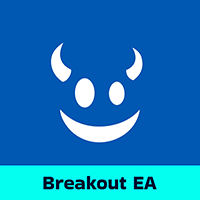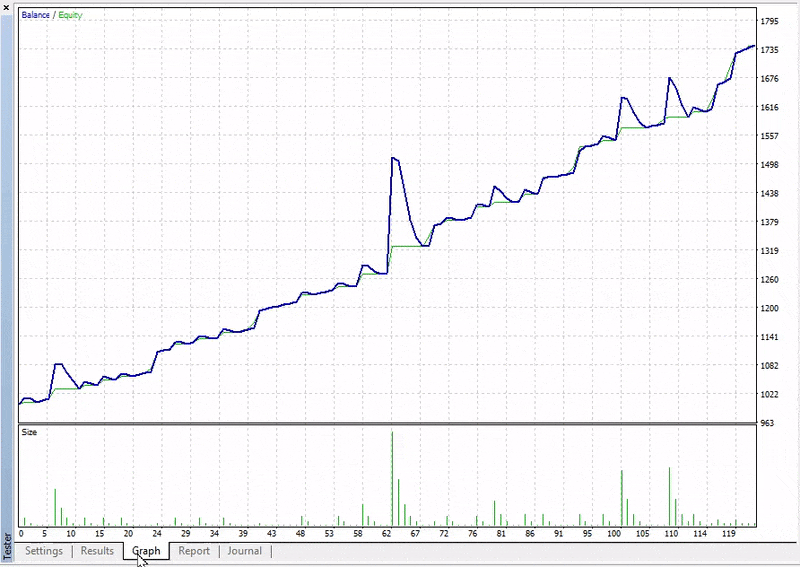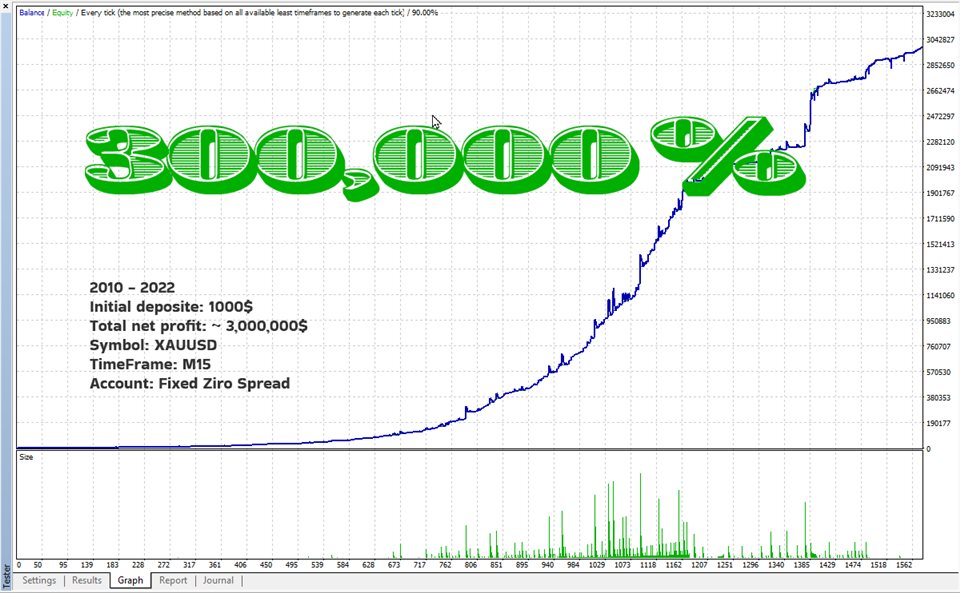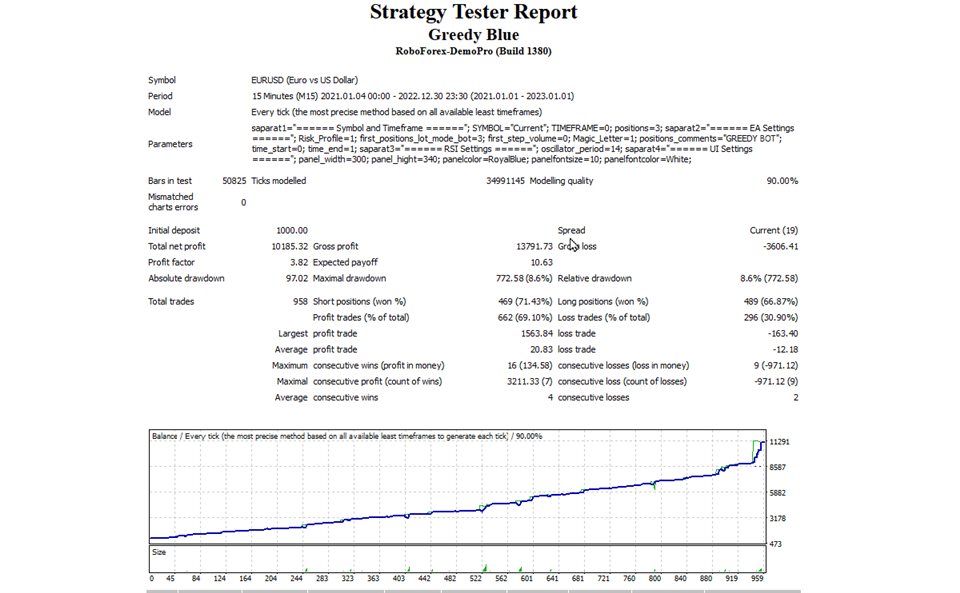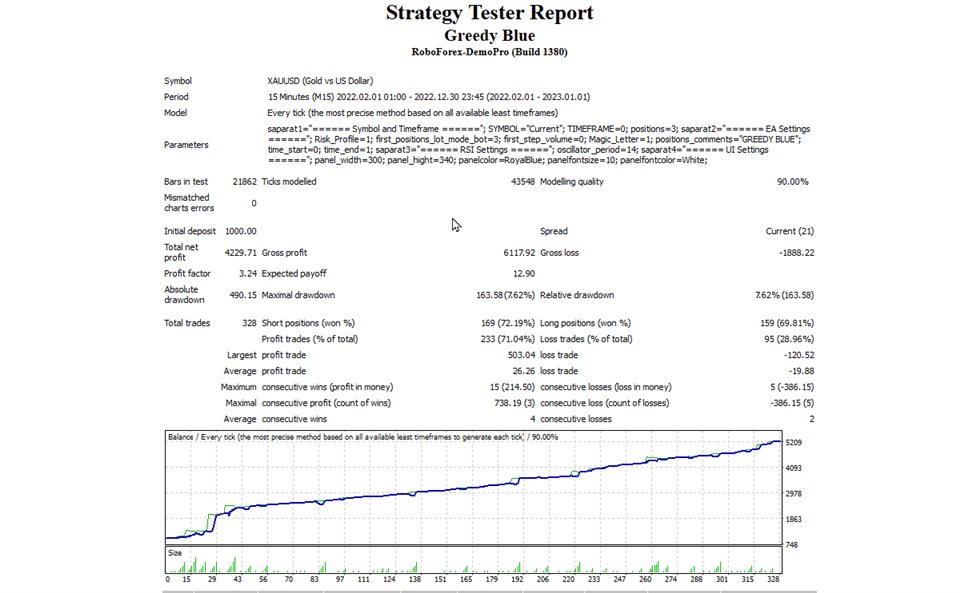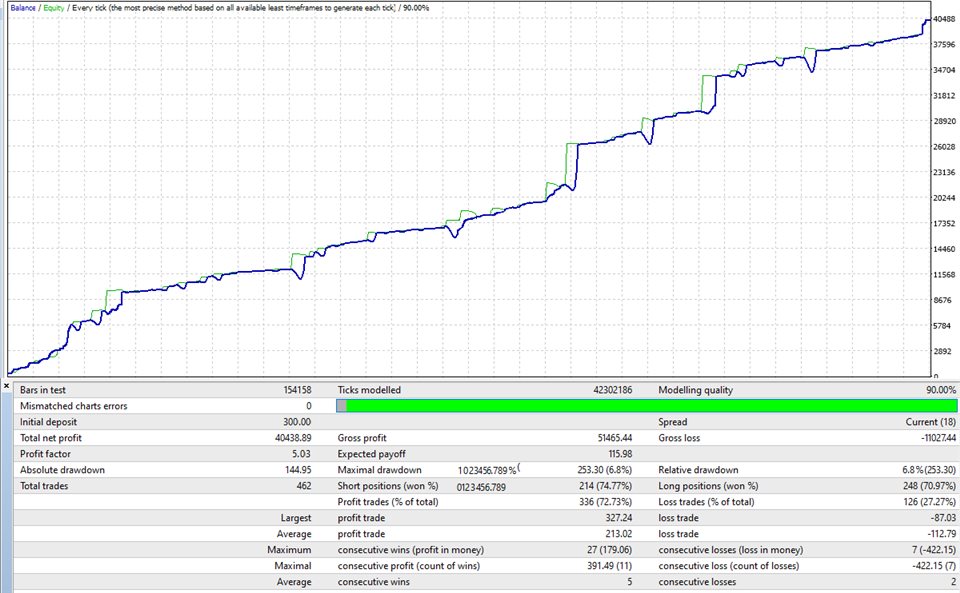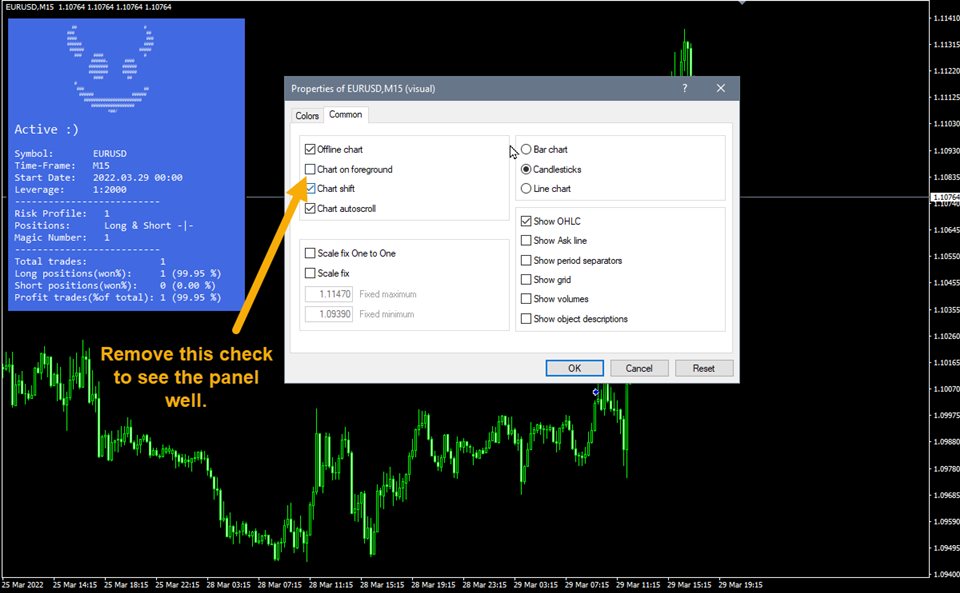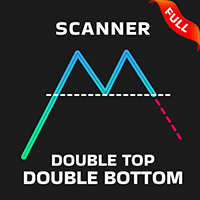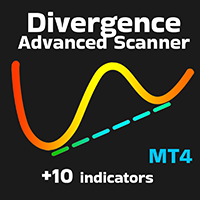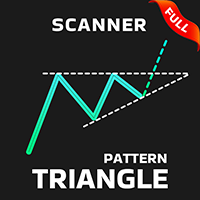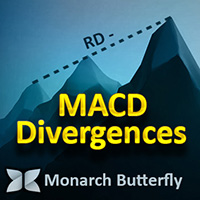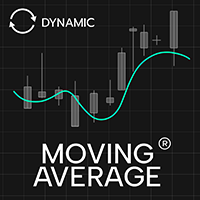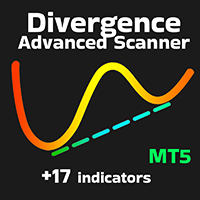Greedy Blue EA
- エキスパート
- Mihails Babuskins
- バージョン: 1.3
- アップデート済み: 8 3月 2024
- アクティベーション: 9
- Contact me after payment to send you the user manual PDF file
- Real monitoring signals: Please see links on my profile
Full Automated trading robot, for the first time on the market, an Expert Advisor is designed based on 123 Breakout indicator.
Breakout scanner uses Fibonacci percentage to get PRZ(Price Reversal Zone)and opens trades.
The Greedy Blue also uses Volume Profile FR to manage trades.
With the Volume of Profile the EA can identify important areas that have the potential to reverse.
It can also see the volume of support and resistance levels and decide on them.
Recommendations
| Trading pairs | AUDNZD- NZDCHF - AUDJPY - EURNZD - CHFJPY - AUDCAD - EURUSD CADJPY - EURAUD - NZDCAD - NZDJPY - EURJPY - USDCAD -XAUUSD |
| Timeframe | M15,M30,H1,H4(M15 is the best) |
| Minimum deposit | $100 in Cent Account(10000 cents), 800$ in Standard Accounts |
| Leverage | Minimum : 1:30 |
| Brokers | Every Brokers, ECN account recommended with Low spreads. |
| Account Currency | USD,EUR |
Explanation of algorithm
EA detects price breakouts by the 123 pattern scanner Indicator and opens a position, If the market moves in according of the position, the expert do trail the stop. Otherwise, it waits for a new divergence and if it occurs, it adds to the position volume by opening a new trade, and all positions have stop-loss to protect against unexpected market fluctuations. Positions do not have a take-profit, and are closed using the trail stop mechanism to gain the maximum possible profit.
All operations such as position opening, trail stop, money management and protection of positions are automatically managed by the EA.
Some recommendations for better performance
- Use in accounts with less spreads and commission
- EA has a time filter, can be used when market has fluctuations and in news time.
- You can run the EA in several chart to overlap profits.
- If new update available, you can download and replace even have open positions, just enter "Magic letter" for each chart as same as before.
- Recommended symbols are selected due to the daily volatility and also better adherence to money management.
If you want to use the EA in several charts in an account, you should change the "Magic Letter" in settings, select different for each chart.
- Do not change or modify positions manually; Trust the EA, it is a profitable expert, let it make profit for you.
I have designed this EA as simple as I could so that you can easily implement it, if you have any question please contact me, I'm always available.