Italo Levels Indicator
- インディケータ
- Italo Santana Gomes
- バージョン: 1.1
- アップデート済み: 29 1月 2024
- アクティベーション: 5
BUY INDICATOR AND GET EA FOR FREE AS A BONUS + SOME OTHER GIFTS!
ITALO LEVELS INDICATOR is the best levels indicator ever created, and why is that? Using high volume zones on the market and Fibonacci the Indicator works on all time-frames and assets, indicator built after 7 years of experience on forex and many other markets. You know many levels indicators around the internet are not complete, does not help, and it's difficult to trade, but the Italo Levels Indicator is different, the Italo Levels Indicator shows strong zones to buy, sell and when consolidates, showing the pattern when market is going to trend or consolidates and in which high probable Fibonacci levels the market is going to go for you to take profit safely, all of that in one simple and clear Indicator!
Italo Levels Indicator is profitable and stable, and it will show you the real trends and consolidations, using high volume zones and objective Fibonacci zones as well to search for the best zones on the chart, take profit levels and filter out all bad signals. The Italo Levels Indicator has an Edge over the market, this means you will predict where the next trend, consolidation and reversion It's going to be with the highest probability every single time.
You will have on your hands a predictor of market movement in a very precise way.
The Indicator does not repaint, the Italo Levels Indicator was made to make you a successful trader.
The Indicator shows the orange zones where if the market is above it you'll have an uptrend, if It downs you'll have a downtrend, and when the market is inside the zones you'll have a consolidation. You will also see "Take 1", "Take 2" and "Take 3" already place on the chart, those are take profits based on objective Fibonacci with a high probability of being touched. You can trade immediately after the signal or wait for Levels to breakout above or bellow serving as a confirmation to enter the market.
Now you have the perfect levels indicator, you will see and trade with confidence since you know in front of you is the best objective levels tool to enter the market, with take profits based on Fibonacci, with this combination you have more probability than any other trader on the market to predict its movement and achieve your goals!
MT5 Version: https://www.mql5.com/en/market/product/111360
IMPORTANT! Contact me after the purchase to get the bonuses!
Benefits of Italo Levels Indicator
- Unique Algorithm that uses High volume zones and Objective Fibonacci
- Predict Trends and Consolidations
- Filter False Signals
- Show the strongest levels for buy and sell with three take profit levels at the same time
- Time-frames: All
- Assets: All
- Easy to use, does not overload charts with unnecessary information
- Does not repaint
- Alerts on the charts when the zone appears (Also push alerts and e-mail alerts if you like)
- Customization: Height of levels, extension of levels and fibonacci, fibonacci numbers to change and all of Its colors.
- Excellent product support
Important Parameters
- Bars to calculate: If you want more zones to appear on chart increase this number and "Total Levels" bellow.
- Height of levels percentage: If you want to increase the height of the levels to catch more candles increase this number.
- Extend levels: If true you will have the levels extended on your chart and you will see that the market respects levels from old zones as well.
- Total levels: Here you can increase if you want to appear on the chart more than the last 2 levels. You also need to increase the number of "Bars to calculate" if you want to show a bunch of levels.
- Show take profit, direction of take profit and extend take profit: Here you can chose if you want the take profit to appear, extended and in which direction, above or bellow the zones.
- Show take profit 1, 2 and 3 and its levels (based on fibonacci): Here you can choose what take profit you want on the chart and change for the Fibonacci number you like, the recommend numbers are the default ones: 261.8 ; 361.8 and 461.8.
- Alerts Settings: Here you can choose 3 alerts "Popup alert on the chart", "Push notifications in your phone" and "Notification in your e-mail" when the zone appears.
I will always help you if you have any questions
For any questions related to the purchase, installation, backtesting and use of the Indicator you can send me a private message on my profile here on mql5:

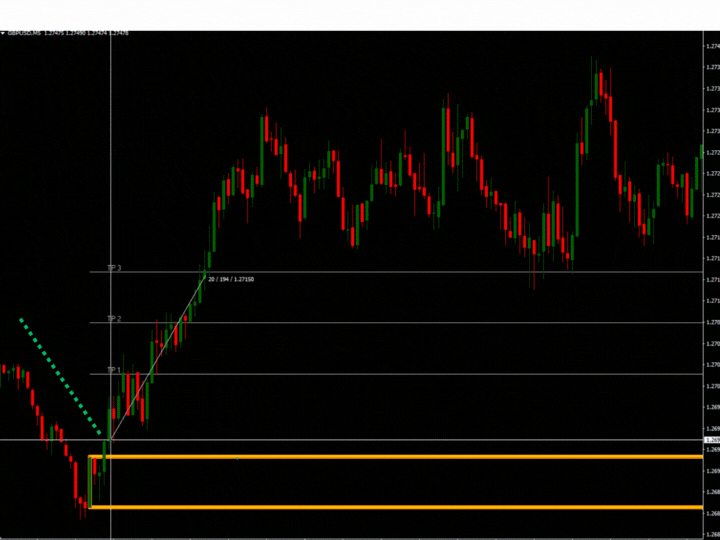
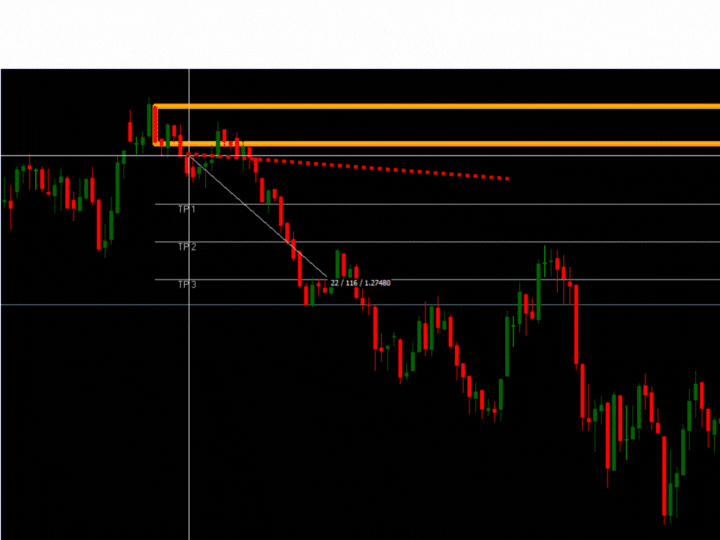

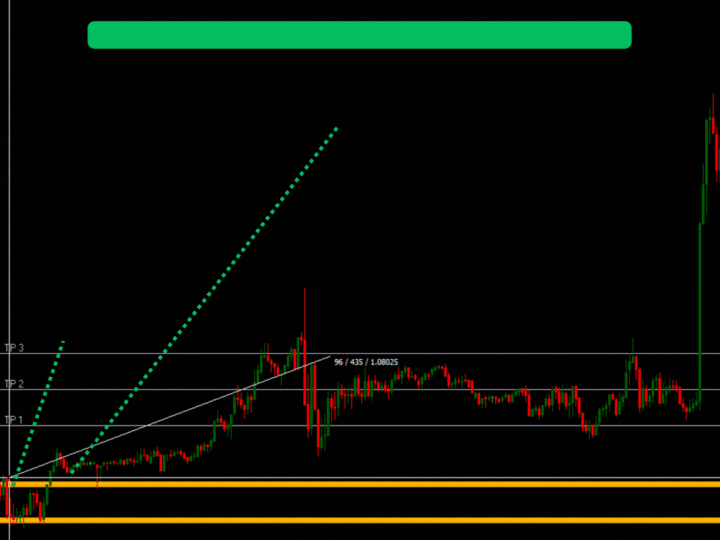
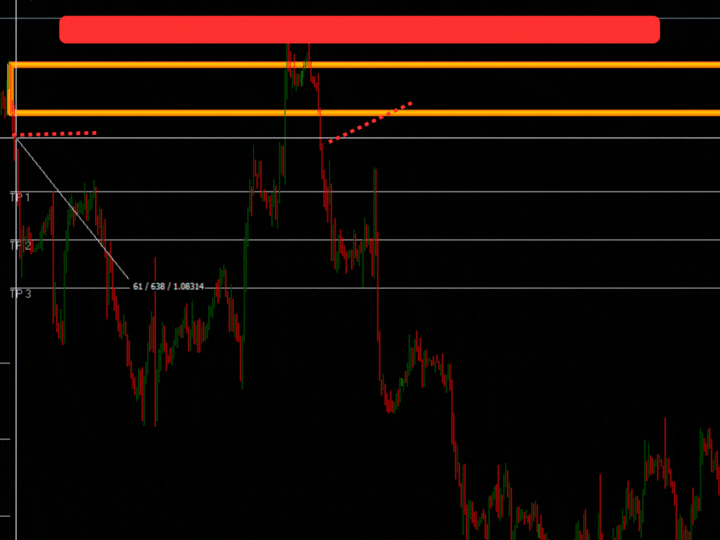
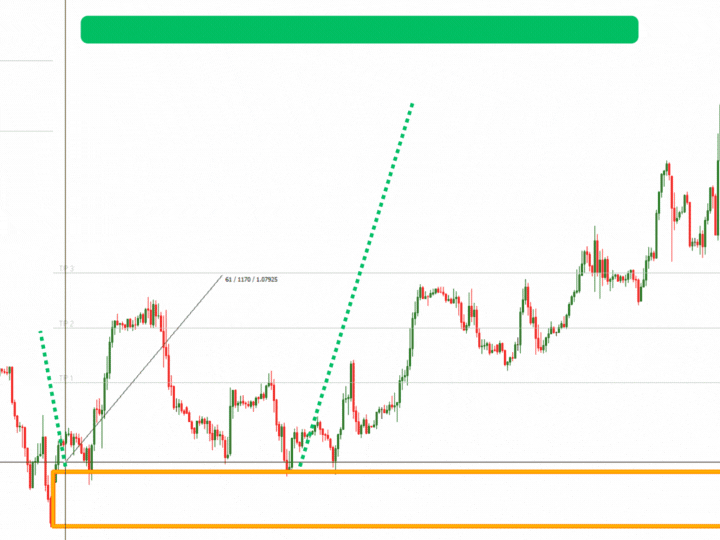
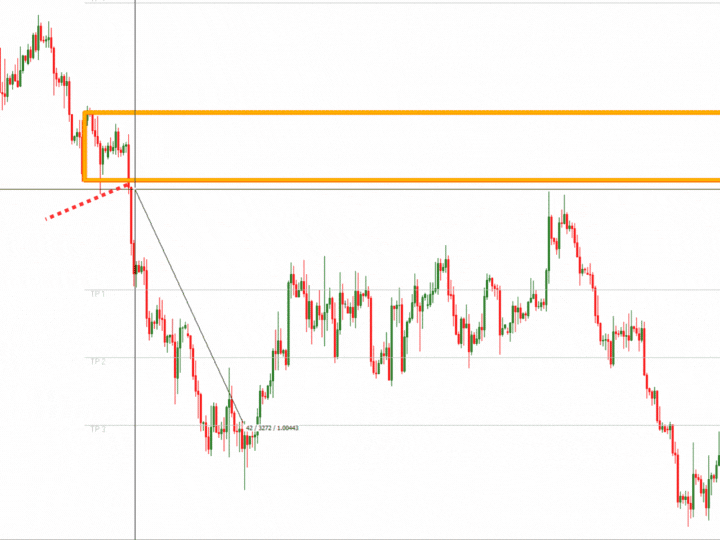
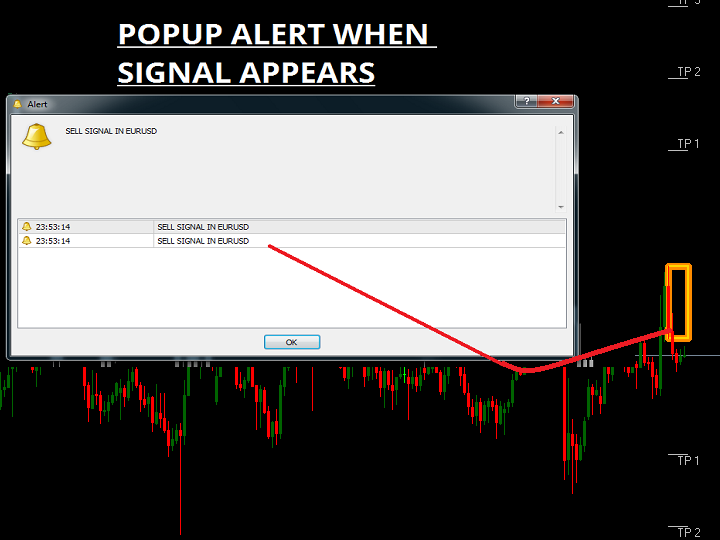
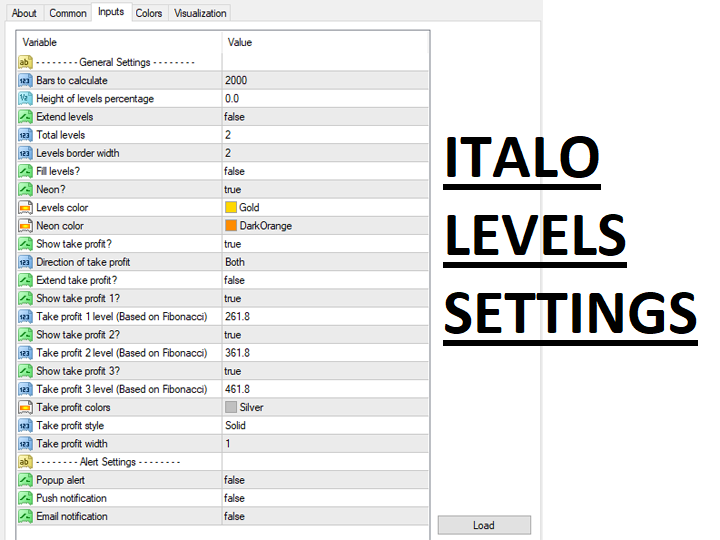











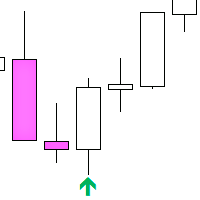
























































Very good indicator, purchased only after testing, learning how to use it will be very helpful