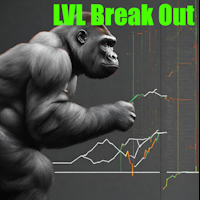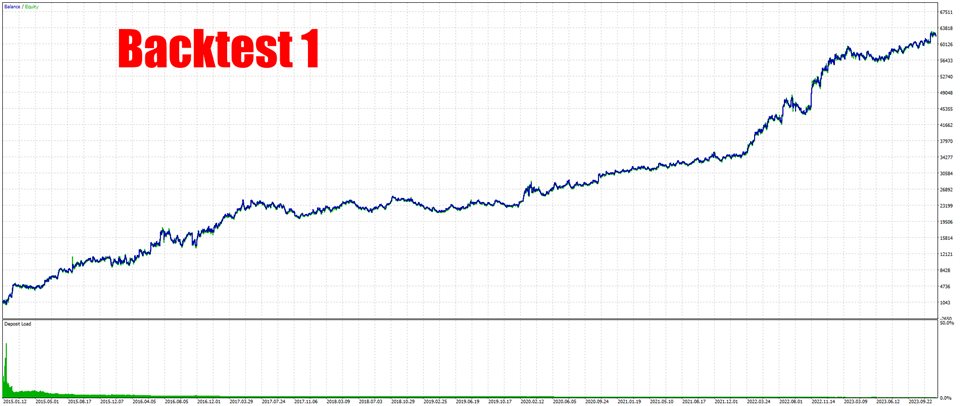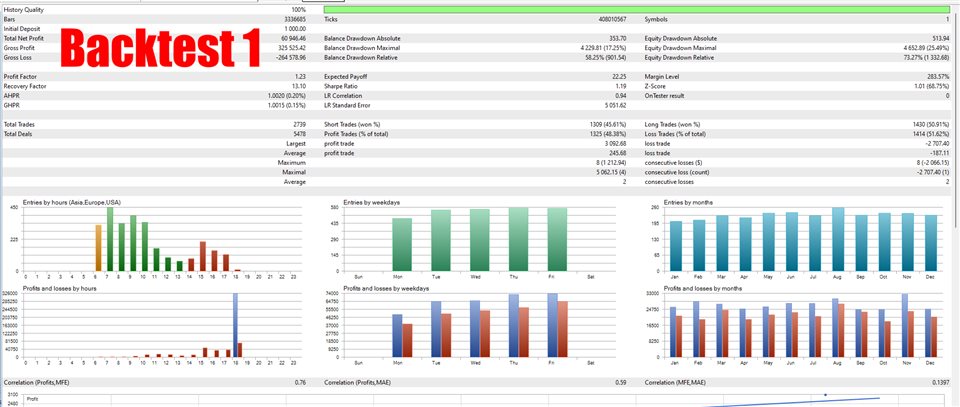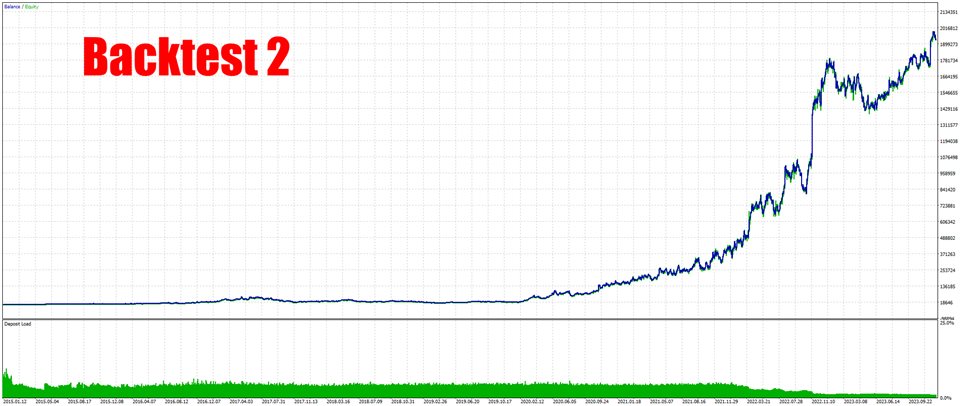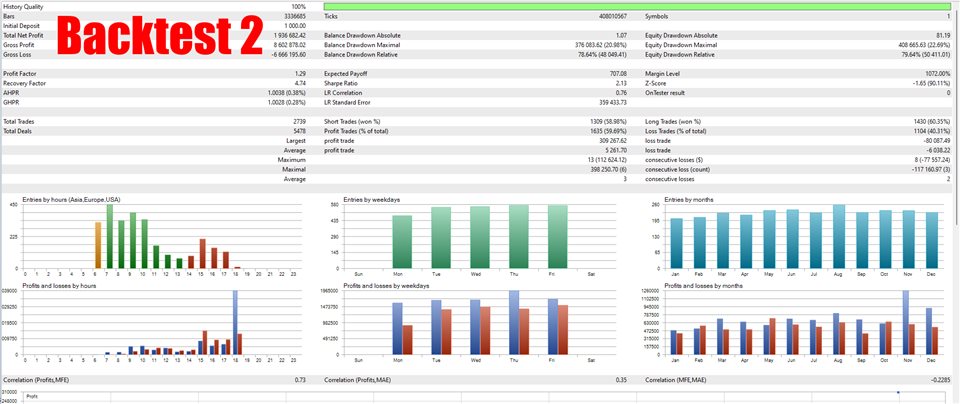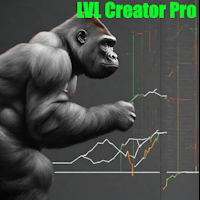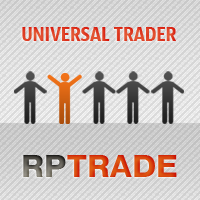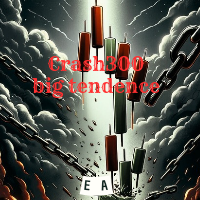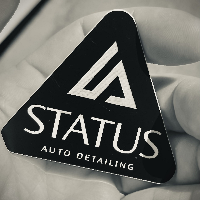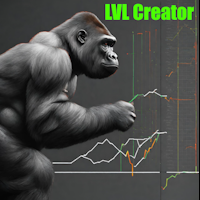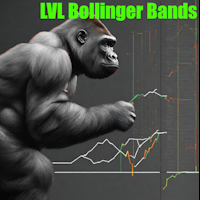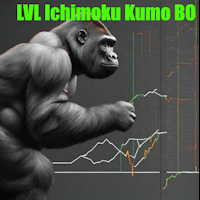LVL Break Out
- エキスパート
- LVL Invest
- バージョン: 1.2
- アクティベーション: 10
The strategy is based on a market analysis for a specific time period. Once the market analysis is completed, the Expert Advisor opens a position if the trend is confirmed.
Trading is not a magic solution, so before using this expert on a live account, carry out your back tests and tests on a demo account.
When you will use that expert advisor on a live account, don't hesitate to share your account link with me, I would be delighted to follow your results.
. Suggested symbols:
-
USDJPY (M1)
. Definition of parameters:
-
Timeframe
-
Timeframe: timeframe used by the Expert Advisor
-
Risk Management
-
Allocation Type: how the allocation is calculated
-
Size: size value depending of the allocation type
-
Stop Loss
-
Use stop loss when opening order: true to set a stop loss while opening a position, false otherwise
-
Use trailing stop loss: true to use a trailing stop loss, false otherwise
-
Minimum points profit to use trailing stop: profit in points of the current position before adding a trailing stop
-
Trailing stop in points: the distance in points between the current price and the trailing stop when adding it
-
Take Profit
-
Use take profit: true to set a take profit while opening a position, false otherwise
-
Take profit type: take profit type to use
-
Take profit value: take profit to use
-
Settings
-
Close all positions and switch off the EA: true to close all open positions and switch off the expert advisor
-
Magic number: magic number to open positions
-
Time Settings
-
Time range start hour: the start hour from which the EA analyses the market
-
Time range start minute: the start minute from which the EA analyses the market
-
Time range minutes: the number of minutes from which the EA analyses the market
-
Delete Orders Hours: the maximum hour to let the EA open a position
-
Delete Orders Minute: the maximum minute to let the EA open a position
-
Close all positions every day: true to close all positions every day at the time corresponding to “Trading end hour”, false otherwise
-
Close positions hour: the hour from which the EA closes a position
-
Close positions minute: the minute from which the EA closes a position
-
Trading Days
-
Monday: true open a position on Monday, false otherwise
-
Tuesday: true open a position on Tuesday, false otherwise
-
Wednesday: true open a position on Wednesday, false otherwise
-
Thursday: true open a position on Thursday, false otherwise
-
Friday: true open a position on Friday, false otherwise
-
Saturday: true open a position on Saturday, false otherwise
-
Sunday: true open a position on Sunday, false otherwise
-
Frequency Settings
-
Maximum number of orders per day: the maximum number of daily positions
-
Maximum number of buy positions per day: the maximum number of buy positions per day
-
Maximum number of sell positions per day: the maximum number of sell positions per day