Advanced Trade Manager Pro
- エキスパート
- Noiros Tech
- バージョン: 2.0
- アップデート済み: 6 11月 2020
- アクティベーション: 5
Ask any successful forex traders the secret of their success and they will tell you that the first key to a successful forex trading is proper trade management. Trade management is what differentiates the rookie from the pro in Forex. While the rookie trades based on emotions and greed, the pro trades based on certain logic and rules . These logic and rules are all embodied in a successful Trade Management System.
Advanced Trade Manager is a combination of different trade management systems designed to give you an optimal result from all your trades. Advanced Trade Manager offers a whole lot of management features.
Features
- Risk Calculation
- Risk management.
- Trade at a click.
- Up to 6 Trailing stop options to choose from.
- Closing trades at a click (easier scalping).
- Proper calculation of tp/sl & pending order parameters.
- Trade at a specified time / news trading.
- Closing all trades at your specified time (easier scalping and news trading).
- Trade Alerts
Risk Management
The Risk Management is divided into the following parts
- Risk Calculator. With the risk calculator, risks can be calculated before trades are opened. The risks are calculated with reference to your account balance (total portfolio). The risk calculator returns the value of the total account balance that would be risked given the current lot size and Stop Loss level. Both the absolute money value risked and the percentage of the account balance are displayed on the chart.
- Total Risk On Opened Orders. The panel also calculates the total risks of all opened orders. The value of the total account balance that would be risked on all opened orders given the current lot size and Stop Loss level are displayed on the chart. Both the absolute money value risked and the percentage of the account balance are displayed on the chart.
- Trade According To Defined Risks (Use Risk Percent). The panel has an option to calculate your lot size according to the risk you specify. All you need to do is enable the risk percent option in the input menu of the panel and enter the value of the account balance / Portfolio you intend to risk per trade. This risk is calculated according to your Stop Loss.
Trade At A Click
The panel has the following buttons: BUY, SELL, BUYSTOP, SELLSTOP, SELLLIMIT, BUYLIMIT. At the click of any of these buttons, orders are placed according to the labeled function of the button.
Trailing Stop
The EA has up to 6 Trail Stop systems which includes:
- Moving Average Trailing
- Average True Range Trailing
- Parabolic SAR Trailing
- Donchain Channel Trailing
- Pip Trailing (Simple Trailing)
- Break Even Trailing
Closing Trades At A Click (Easier Scalping)
The panel also has the following buttons: CLOSE ALL, CLOSE PENDING, CLOSE OPEN. At the click of any of these buttons trades are closed according to the labeled function of the button.
Proper Calculation Of Order Parameters
One major problem faced while trading manually is the appropriate calculation of pip values for the distance of pending orders and other trade parameters. With the panel, all you have to do is enter the pip value you want in the input menu and the trades are placed correctly according to your specifications.
News Trading / Trading At Specified Times
Are you a News Trader or would you just like to open your trades at your specified time only? Then this option is for you. The panel has a Trade On Time option. If enabled, trades are opened according to your specifications and at your specified time.
Closing All Trades At Specified Times (Easier Scalping And News Trading)
All you have to do is enable this option and specify the closing time. If you are manual trader or trading with an automated system, you need this option because you might want to close all opened trades at an unpredictable market times such as weekends or before a news release so that your trades don't end up in losses. News traders also need this option to close their trades and lock in their profits immediately after the news.
Trade Notification
Receive alerts when any trade is opened or closed on your platform.
YOU CAN NOW DOWNLOAD FREE VERSIONS OF OUR PAID INDICATORS . IT'S OUR WAY OF GIVING BACK TO THE COMMUNITY !
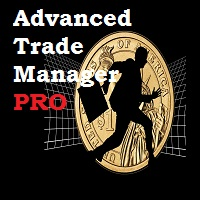
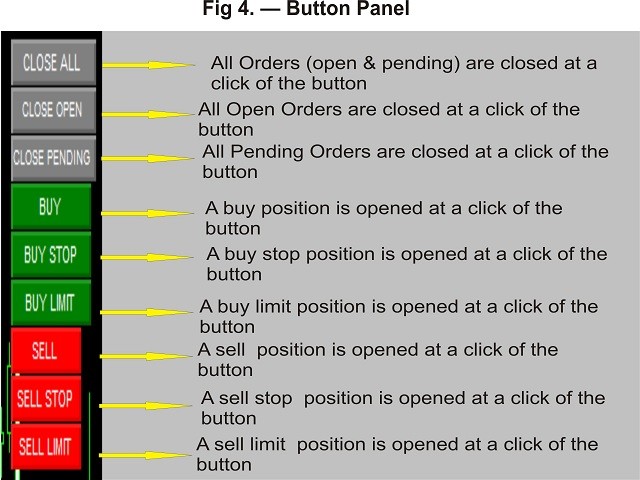









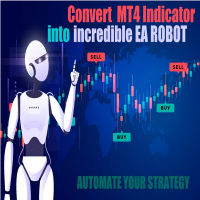






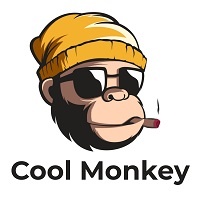


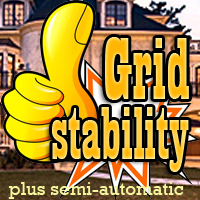








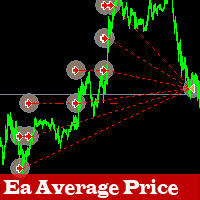
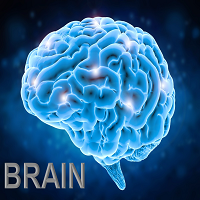

































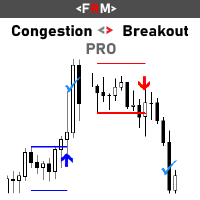

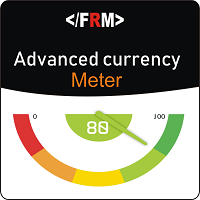

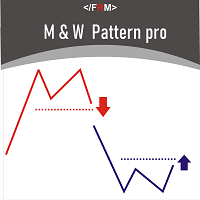
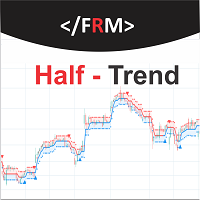
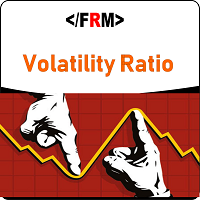
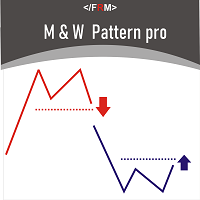
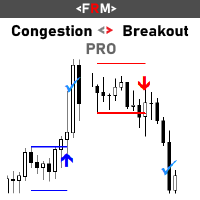
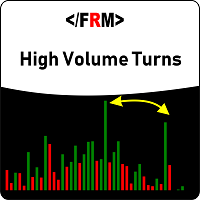
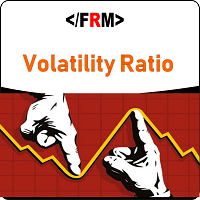

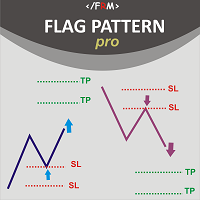
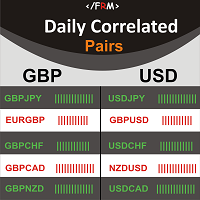
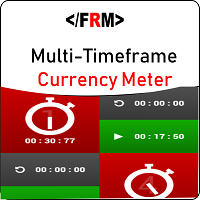
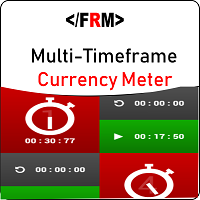
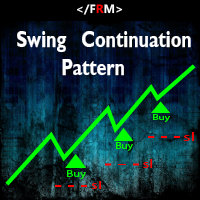
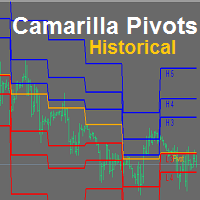

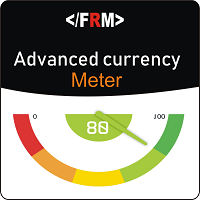
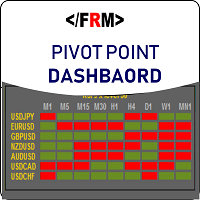
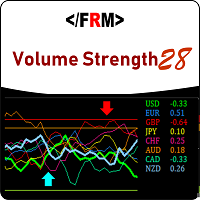
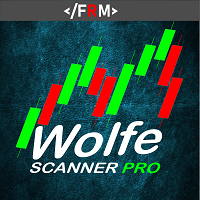
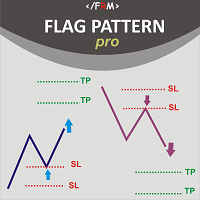
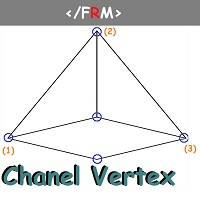

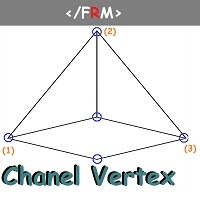
Could you please give a better set of instructions for this product I find it hard to put in pip amounts when I don't know what should be turned on and off please.