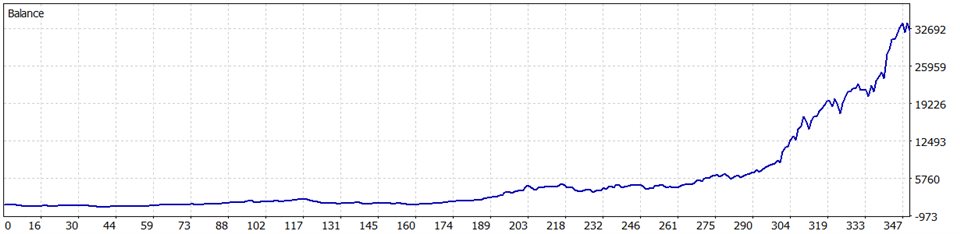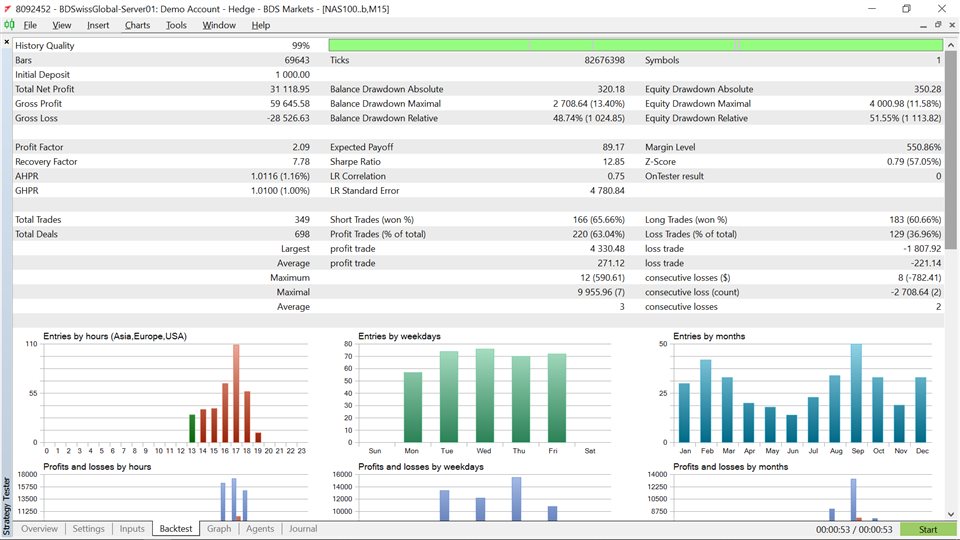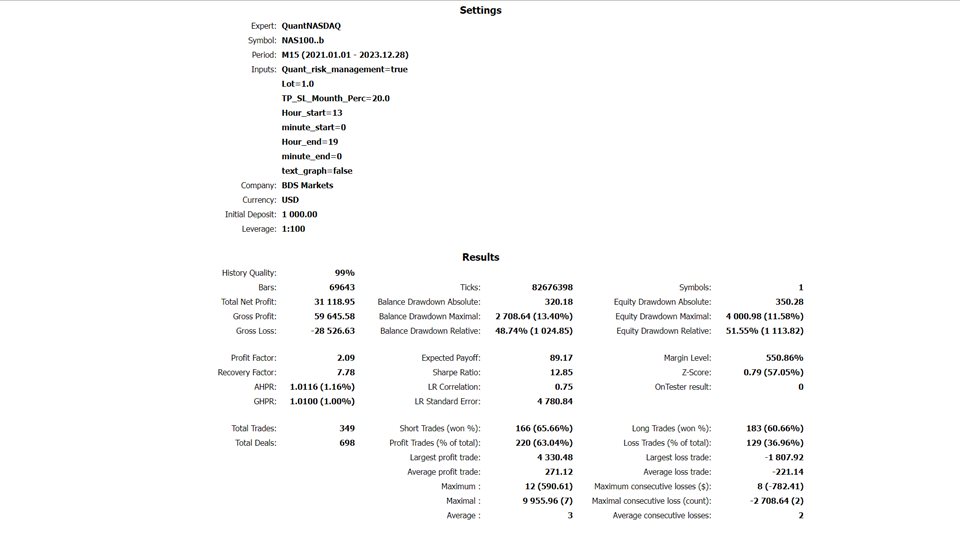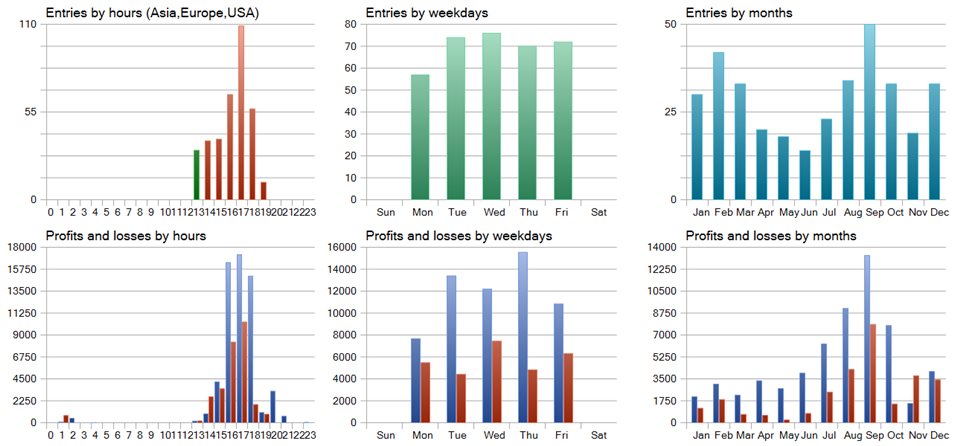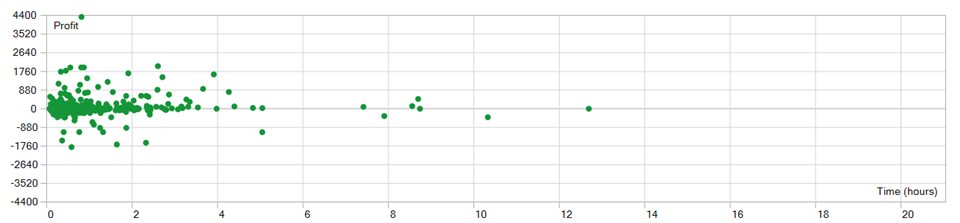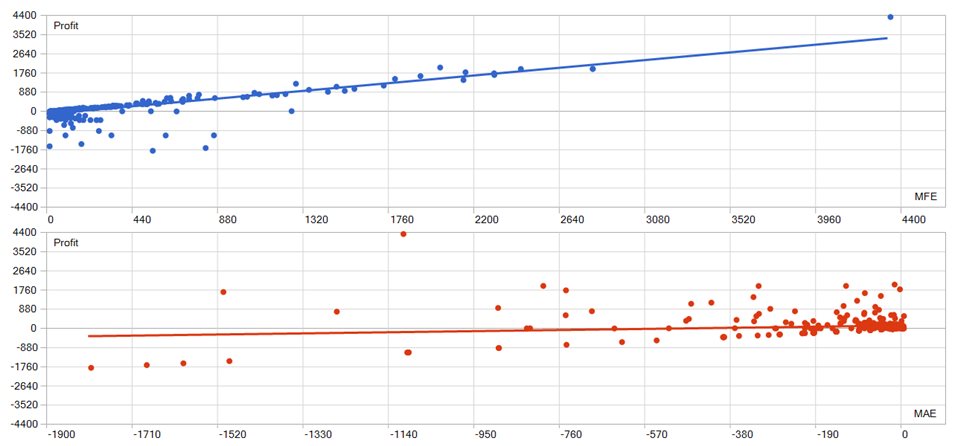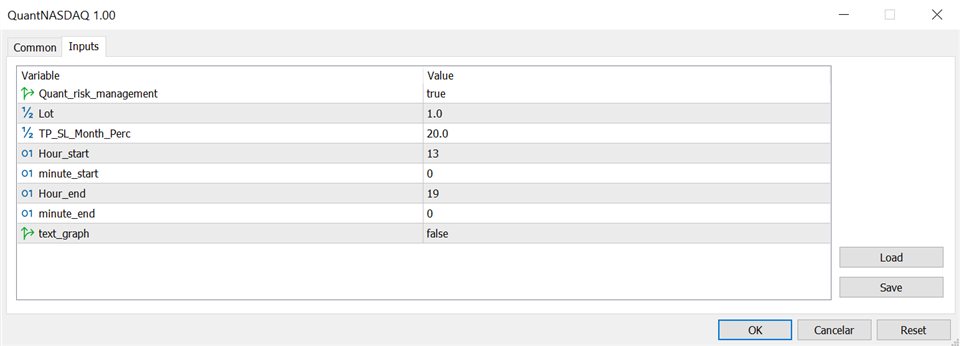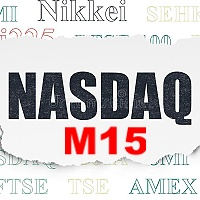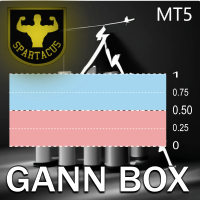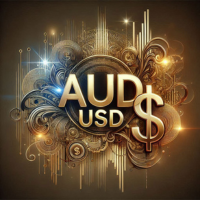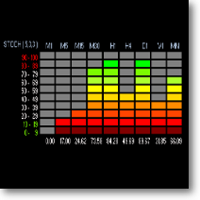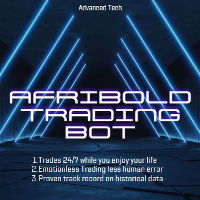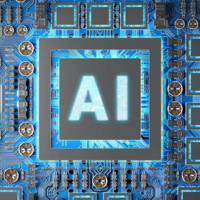QuantNas100
- エキスパート
- Thiago Levi Azevedo Valente
- バージョン: 1.10
- アップデート済み: 15 1月 2024
- アクティベーション: 5
Start the Year 2024 in the perfect way by taking advantage of the Quantitative EA that performed wonderful results in previous years (including 2023) on the NASDAQ Index (NAS100)!
It is not a high frequency EA. There are few operations. But they are very precise operations, where the EA analyzes the previous price/volume to understand the current movement and moment.
Monthly TP/SL Video = 10% https://www.youtube.com/watch?v=dwgEMMEIIPc
Monthly TP/SL Video = 20% https://www.youtube.com/watch?v=u0bxfyCbmpU
Read Instructions:
This EA works amazingly on NASDAQ Index. I use the BDSwiss broker, as the spread/Swap/Permanence are well below the average of other brokers. Furthermore, you can easily get a VIP account at the broker and support is easy to access. I'm not advertising. I'm just letting you know where I use my EA and get great results!
Recommended Minimum Capital: 500 dollars with Lot of 0.5
Settings:
- Quant_Risk_Management: It is more extensive. I'll explain last! (Default = false)
- Lot: Size of your operation.
- StopLossTrade: StopLoss size per trade in Points (NASDAQ - Nas100). (Default = 5000)
- TP_Month: Monthly Take Profit. Your final capital target for the month, in financial values.*
- SL Month: Monthly Stop Loss. Your final capital target for the month for losses, in financial values.*
- Hour_start: Time at which the EA starts analyzing operations for the day (Forex Standard Time). (Default = 13)
- minute_start: Minute of the hour above in which the EA starts operating. (Default = 00)
- Hour_end: Time at which the EA ends the analysis of operations for the day (Forex Standard Time). (Default = 19)
- minute_end: Minute of the hour above in which the EA ends the operation. (Default = 00)
- text_graph: Current Capital and Loss/Profit information on the top left side of the Graph screen.
Quant_risk_management:
This function is linked with the management defined for QuantNASDAQ where the Lot is predefined by the Current Capital at the moment the EA is Attached to the Chart (or reconnected to MT5)!
QuantNASDAQ management is: for every 500 dollars, increase or decrease the Lot by 0.5. Always rounding the Current Capital, at the moment the EA is Attached to the chart (or reconnected to MT5), when the EA is Attached to the chart (or reconnected to MT5). So, for example:
Current Capital = 5000 dollars:
Lot will be 5.0
Current Capital of 4999 dollars:
Lot will be 4.5
Current Capital of 5499 dollars:
Lot will be 5.0
This is QuantNASDAQ Lot Management. And you can also do it manually:
With Quant_Risk_Management set to FALSE, at the beginning of the month you remove the EA from the chart, attach it again and adjust the Lot!
The two videos above are with Quant_Risk_Management set to TRUE.
*TP_Month: TakeProfit of the Month in financial value (manually adjusted). The EA takes the value assigned here and checks the percentage to reach relative to the current capital. Example:
Your current capital is 1000 dollars and you aim for the Target of 1200. The EA will calculate that 1200 is 20% more than the current capital. Then he will aim for a target of 20% that month.
*SL_Month: StopLoss of the Month in financial value (manually adjusted). The EA takes the value assigned here and checks the percentage to reach relative to the current capital. Example:
Your current capital is 1000 dollars and you seek the maximum drawdown to reach the current capital up to 800. The EA will calculate that 800 is 20% less than the current capital. Then he will adjust the Stoploss to 20% for that month.
Additional Information:
- The EA does TrailingStop automatically!;
- Use 1 MartinGale of 2x, maximum!;
- TimeFrame Used is 15 minutes (M15);
- Largest Lot in the NASDAQ Index (NAS100) is 50. Therefore, I advise using a maximum of Lot 25 (and Maximum Capital for Lot of 25), as in MartinGale the Lot will go to 50. If you use a Lot greater than 25, the EA will not you will be able to perform MartinGale.
If you have any questions, just comment!
Under no circumstances should you delete, erase or change your LOG files. They are extremely important if you request support, either from this EA or from any other on the market.