Risk Autopilot Buttons
- ユーティリティ
- Maurice Tusche
- バージョン: 1.5
- アップデート済み: 15 4月 2024
- アクティベーション: 5
Maximize Your Trading Precision and Risk Management
This unparalleled plugin ensures you trade at your desired risk level with automated precision, setting a new standard in efficient trading execution.
Exclusive Offer for Early Adopters
Act now to secure your copy of 'Risk Autopilot Buttons' at an exclusive introductory price. Early adopters will receive this cutting-edge plugin for only $89 – a significant saving from the regular price of $149. Enhance your MetaTrader5 experience and manage your risks with precision, but hurry – this offer is for a limited time only!
- Streamlined Process
'Risk Autopilot Buttons' streamlines the process of setting StopLoss and optionally TakeProfit/Pending prices with convenient shortcuts, enabling one-click actions that are timed to perfection. The plugin features an automatic calculation of position size based on your specified risk preferences, whether by percentage, fixed monetary value, or fixed lot, ensuring a confident trading experience.
- Trade Without Capital Limitations
Ensure your trades are always possible, regardless of capital limitations. Activate the powerful Round-Out-Of-Range and Force-Open features to adapt positions to meet lot size constraints or execute trades at the highest possible lot size given your margin. By unlocking these capabilities, you guarantee that trades are executed, even in tight capital situations.
- Enhanced Compatibility
The plugin is augmented with MagicNumbers and Comments for enhanced compatibility with other expert programs, granting meticulous control over your open positions.
- Customizable Order Splitting
Order Splitting exemplifies the customizable nature of 'EasyLife Trading Buttons', allowing for personalized trade management and precision. Customize your trade entries by dividing them into multiple segments with just one click, and if you choose, assign individual automatic TakeProfits to each segment for tailored risk diversification and profit capture.
- Real-Time Risk/Reward Assessment
The Risk/Reward Ratio display provides immediate clarity for your market execution and potential pending trades, aiding in the assessment of risks and rewards in real-time, and is specifically designed to inform your decision-making process before you enter the market.
- All-in-One-Click Trading Mastery
Embrace the power of 'Risk Autopilot Buttons', your ultimate trade facilitator. This plugin is a harmonious blend of a trade manager, risk manager, trade assistant, and order manager. It's engineered to enhance your trading strategy, encapsulating critical functions like position sizing, market execution, trade optimization, automatic margin calculation, and automated risk assessment. Every feature is meticulously crafted to operate in the background, allowing you to execute trades with unparalleled ease and precision, all with a single click. Simplify your trading, elevate your efficiency, and let 'Risk Autopilot Buttons' be the silent powerhouse behind your trading success.
- Trading Simplified, Not Complicated
Unlike other plugins that can clutter your trading with unnecessary complexity, 'Risk Autopilot Buttons' is the epitome of simplicity and effectiveness. This tool is designed with a user-centric approach, focusing on what truly matters—the timely execution of trades. It eliminates the distraction of intricate adjustments before each trade, providing you with the freedom to concentrate on seizing the perfect trading opportunity. With this plugin, you can effortlessly establish your strategies in advance and apply them with a single click when the moment is right. Experience the ease of trading with a tool that amplifies your effectiveness without adding unnecessary layers of complication.
That is the essence of true risk management!
With 'Risk Autopilot Buttons', you are equipped with a sophisticated tool that enhances your MetaTrader5 platform, ensuring every trade is executed with strategic foresight and meticulous risk control.

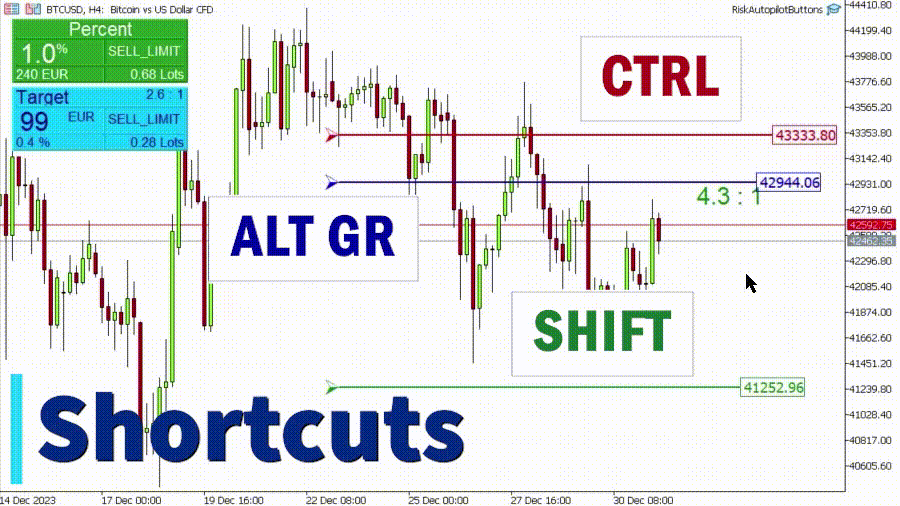
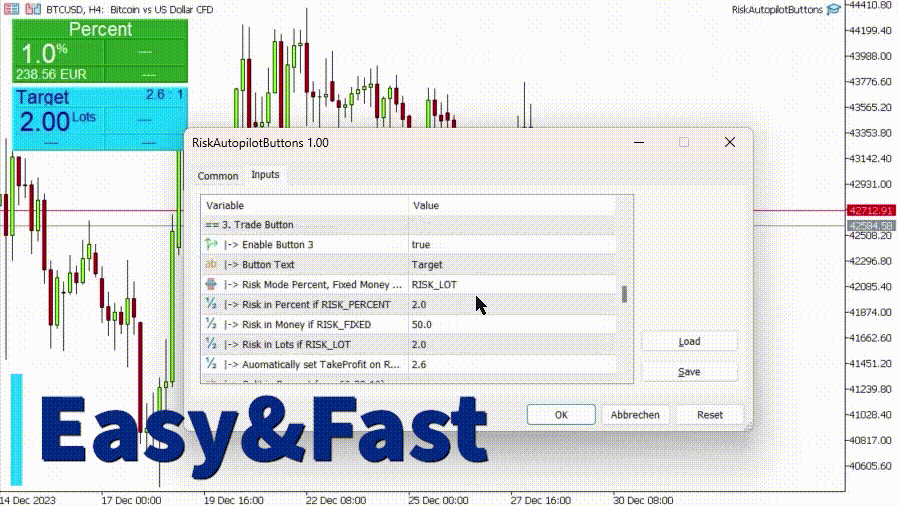
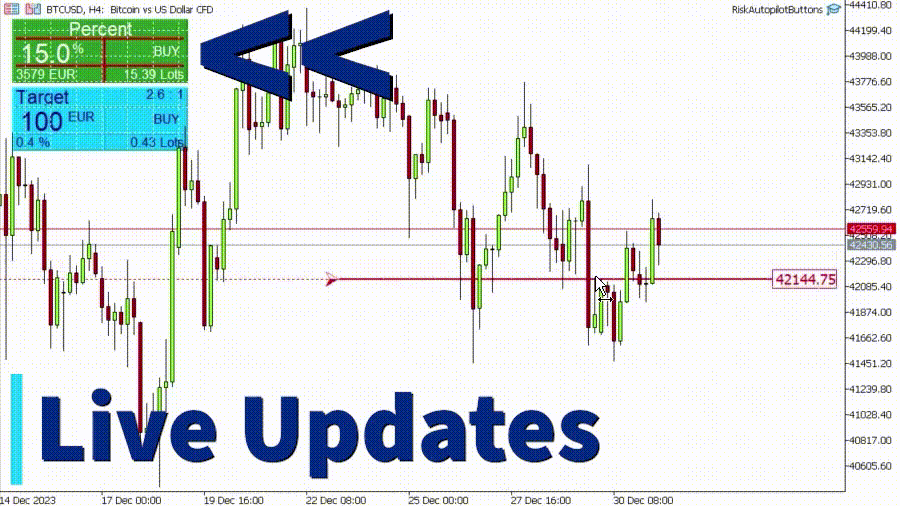
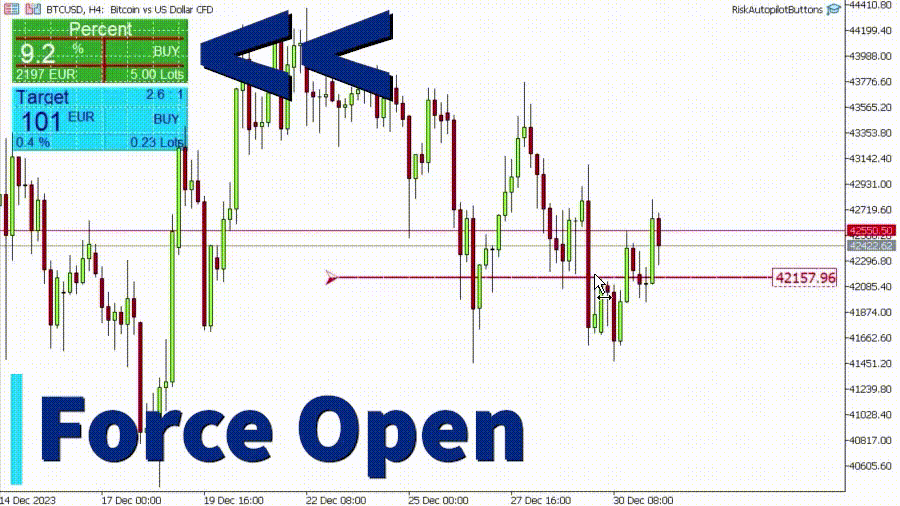

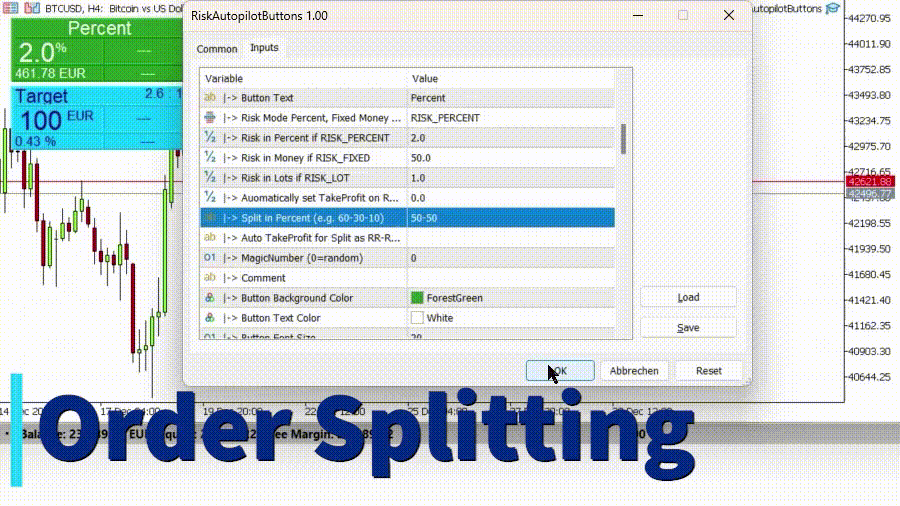
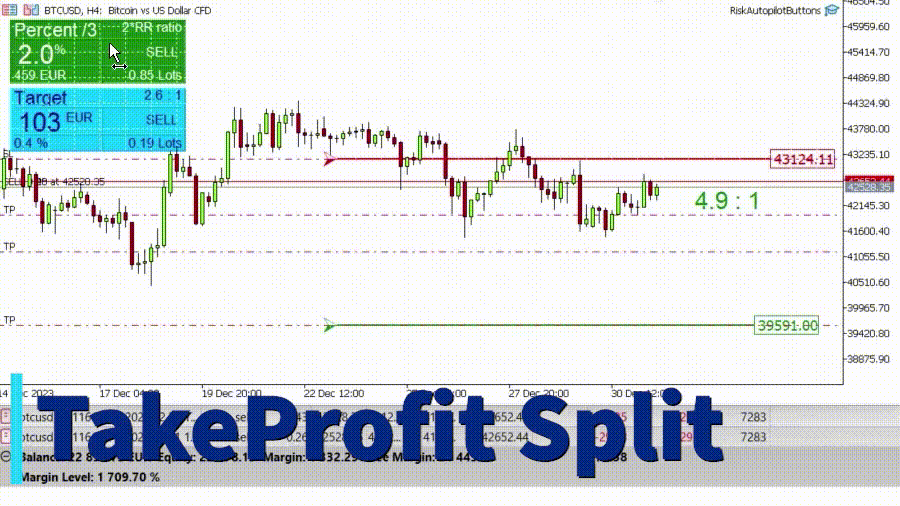
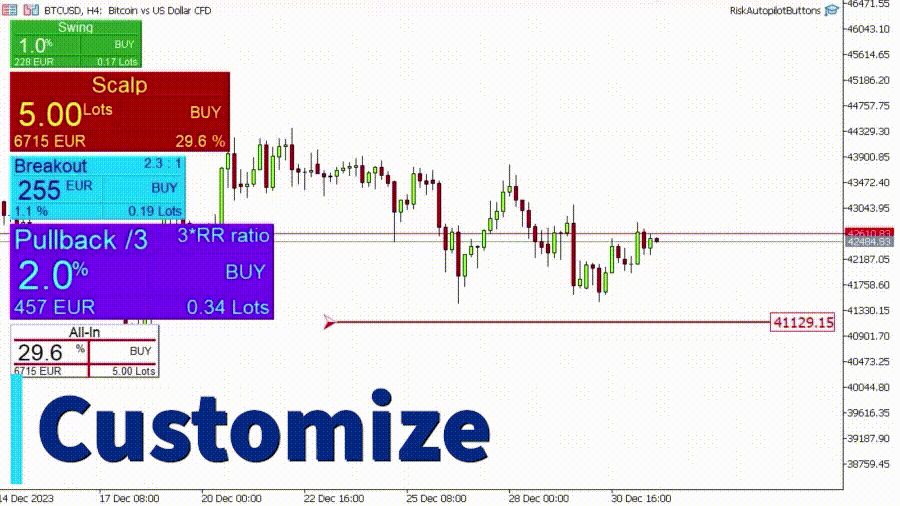







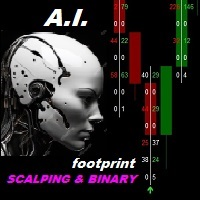


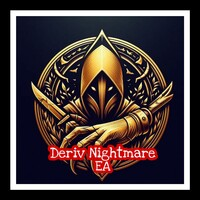









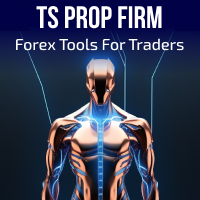

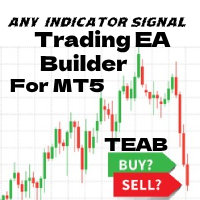



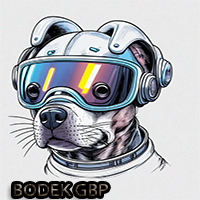

























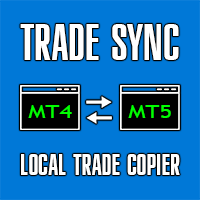









hat sich als zuverlässiges Instrument für präzises und schnelles Trading bewiesen. Die zügige Ausführung von Positionen, vor allem im Bereich des Scalping, ist beeindruckend. Die Trading-Berechnungen sind akkurat und unterstützen effektives Risikomanagement. Die Benutzeroberfläche ist klar strukturiert und einfach zu handhaben. Eine empfehlenswerte Lösung für Trader, die Wert auf konsistente und effiziente Handelsabläufe legen. War von den Videos beeindruckt und musste es ausprobieren