バージョン 1.9
2024.07.25
Derivatives Library API updates:
/fapi/v2/balance updated to /fapi/v3/balance
/fapi/v2/account updated to /fapi/v3/account
/fapi/v2/positionRisk updated to /fapi/v3/positionRisk
check documentation for script updates
バージョン 1.8
2024.05.09
minor updates
バージョン 1.7
2024.04.08
Added GetAccount api call for Spot
Added spot_mode to work with Binance Spot, set true for Spot and false for Futures : See script documentation
バージョン 1.6
2024.03.25
Added API Calls for Hedge Mode to open SHORT or LONG
Please refer to Library script documentation for details
バージョン 1.5
2024.03.02
Minor updates
バージョン 1.4
2024.03.02
Minor updates
バージョン 1.3
2024.02.28
Please check documentation for code structure changes
Added config struct and minimized functions by removing API Secret suffix calling to each function multiple times
バージョン 1.2
2024.02.28
Spot Symbols Creation supports Digits
Each API call will now have a message printed on expert tab for Get and Post response
バージョン 1.1
2023.12.24
Added Calls for EA:
Create Binance Spot / Futures Symbols
Load Binance Spot / Futures History





































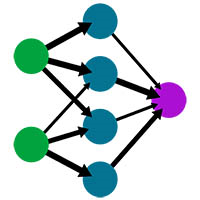

















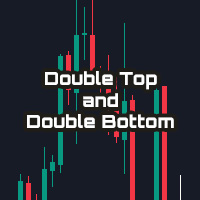
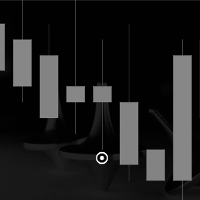













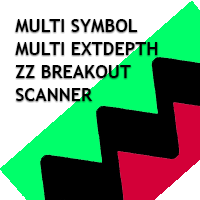
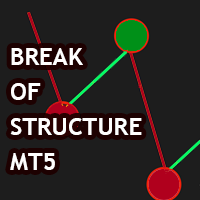
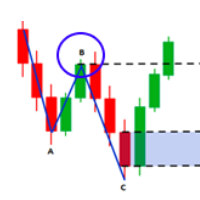








Product Works very good, Rajesh is was very responsive and supportive helped me get it setup no problem and the tutorial is also very detailed. It is easy to use.