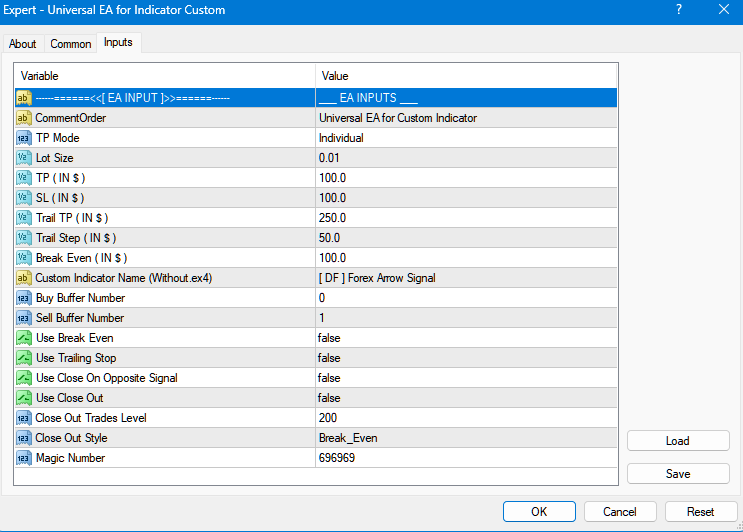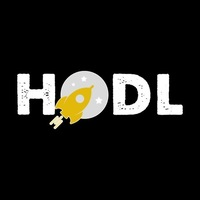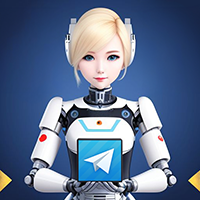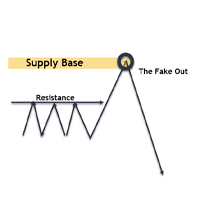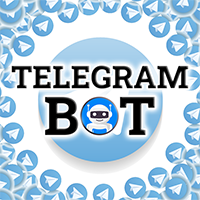Universal EA for Indicator Custom
- ユーティリティ
- Denis Adha
- バージョン: 1.0
- アクティベーション: 20
Universal EA for Your Custom Indicator
This EA is to be based on buying /selling via buffers. This is based on the calling of a custom signal indicator.
Here are the INPUTS below and I will give a description of how each INPUT works
- Custom Indicator Name
This is where the custom indicator will go for this EA to call from the folder.
- TP Mode
- BASKET: for ALL trades to close out based on the TP/SL- OR Trail SL OR Break Even. Basically its basket and everything closes based on the INPUTS. These figures are based on $, not pips
- INDIVIDUAL: that ALL trades are closed out based on Individual circumstances of TP/SL/ Trail/ Breakeven etc etc. These figures are based on $, not pips
- LOT Size
This is standard and needs for no explanation.
- TP (IN $)
This means that all trades either in basket or individual will close out based on this profit amount.
- SL (IN $)
This means that all trades either in basket or individual will close out based on this loss amount.
- Trail TP (IN $)
This means that at this point of $ then the Trail of price will commence and will only be closed out be the Trail Step. This is for basket or Individual.
- Trail Step (IN $)
This means that when price in the Trail TP is reached. As price goes up or down, the Trail Step will close out trades based on this Step.
- Break Even (IN $)
This means that either basket or individual will close out at this level.
- Buy Buffer
This is the number for the buffer for BUY order
- Sell Buffer
This is the number for the buffer for SELL order
- Use Break Even
This means the option to use break even feature or not
- Use Trailing Stop
This means the option to use trailing stop feature or not
- Use Close On Opposite Signal
This mean order will be closed if an opposite signal appears.
- Use Close Out
This means the option to close out feature or not
- Close Out Trades Level
This is the level at which the 2 trades to close out will commence. This might be ranging from 10 to 500. Depending on broker and system I use this for. Point to make is that 2 trades close out at the same time based on the “CLOSE OUT STYLE” INPUT
- Close Out Style
This is the STYLE in which the 2 trades will close out when the “CLOSE OUT TRADES LEVEL” is reached. - Break Even: This means that the 2 trades to close should be the 2 trades closest to receiving a Break Even result. MUST BE A BUY AND SELL TRADE. So a positive trade of $ 1.95 should be paired with the closest trade to receive a Break Even result. This could be a negative trade of -$1.45. Either way the object is clear, the result to gain is that the 2 trades to close give the closest to break even as possible.
- Profit: This means the same as above INPUT yet the 2 trades to close out give the biggest profit. MUST BE A BUY AND SELL TRADE. Simple. Best 2 trades at the time of closing to give biggest PROFIT.