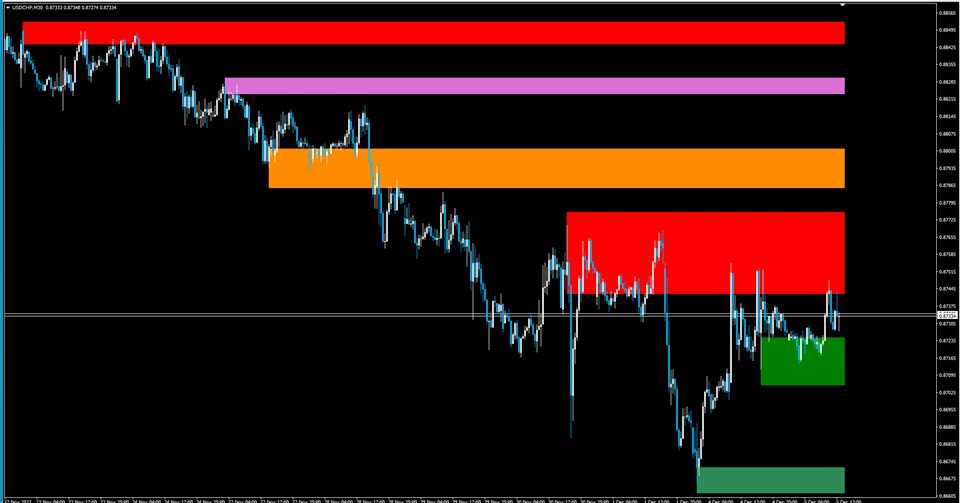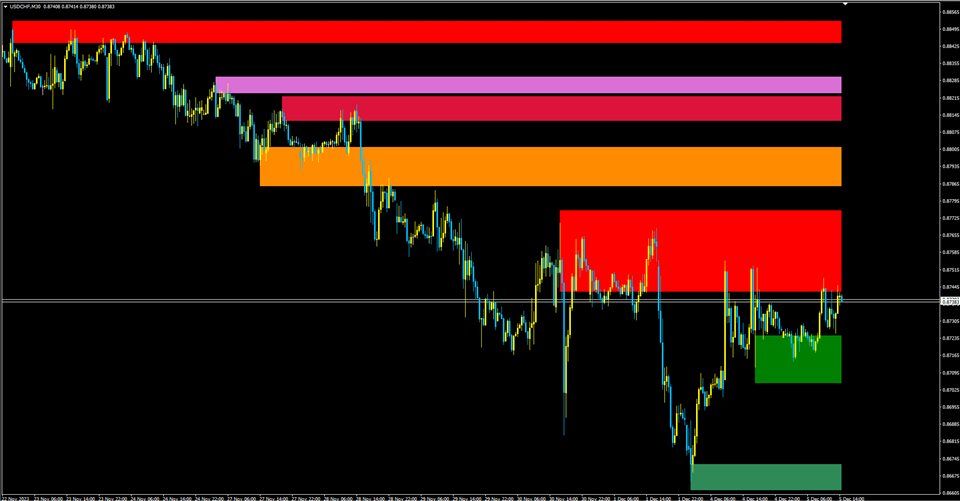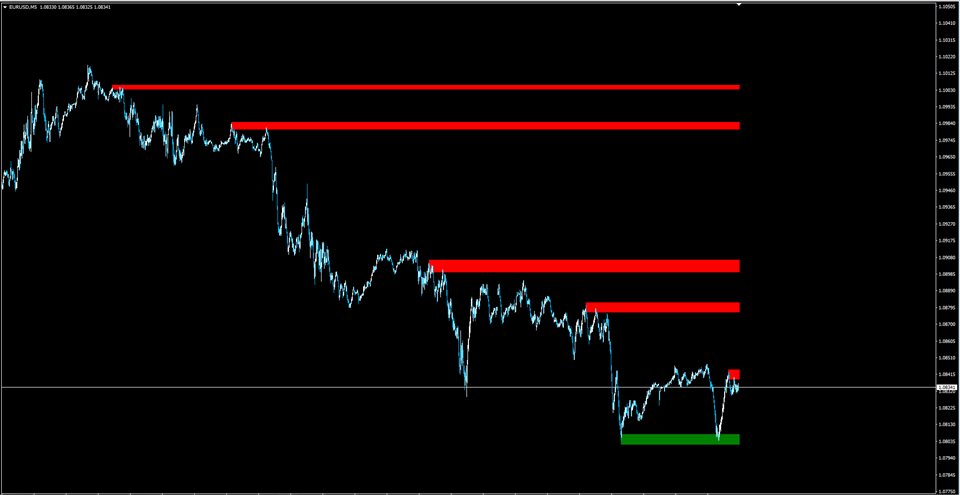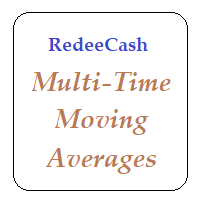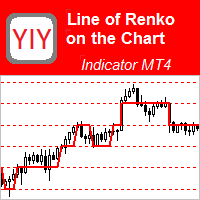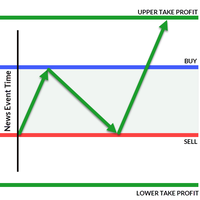SupDemLevels
- ユーティリティ
- Helge Christian Holtkamp
- バージョン: 1.0
Description later. This one successfully trades the
Shved Supply and Demand - Indikator for MetaTrader 4 https://www.mql5.com/de/code/14545
for you. Only in visual mode. because its object based.
The standard settings are for EURUSD M5. It works more save in higher timeframes. This EA prefers rangemarkets. The more sideways the better. Asian session EURGBP, EURCHF, GBPCHF, EURUSD
You must prepare your chart in combination with the indicator according to the colours choosen in the EA
BUY Colour Green and SELL Colour Red in the EA would mean.
Configure the indicator to.
All Demand Green All Supply Red.
In the indicator settings choose only the kind of zones you want to trade. I.e. Verified.