One Click FX Panel
- ユーティリティ
- Chantal Sala
- バージョン: 5.3
- アップデート済み: 20 1月 2022
- アクティベーション: 10
This panel is very simple to use and it is a very ally to manage your positions and orders.
Also you can modify your risk, writing in fields directly on Panel.
One click on buttons and the operation on market is done!
Operations possible:
- BUY/SELL
- Break Even
- Split (close 50% all orders)
- Close All positions
- Hedging (opens reverse positions to cover)
- Close only BUY positions
- Close only SELL positions
- Close All pending orders
- Reverse all positions
Please watch the video to verify the very simple use.
Input Values:
- MagicNumber (MagicNumber EA)
- MONEY MANAGEMENT
- Money Risk Default (%) (Ex. 1% EA calculate lot automatically using Stop in input)
- Money Risk Default (Money)
- Lots (if you want use a fixed lot, ex. 0.01)
- Stop (Points)
- Target (Points)
- BE (Points) (place Stoploss at distance from OpenPrice)
- PANEL SETTINGS
- X (Pixel position)
- Y (Pixel position)
- Panel Color (you can choose color for your panel)
Notes:
It is necessary to wait 10 seconds between a split and the other.

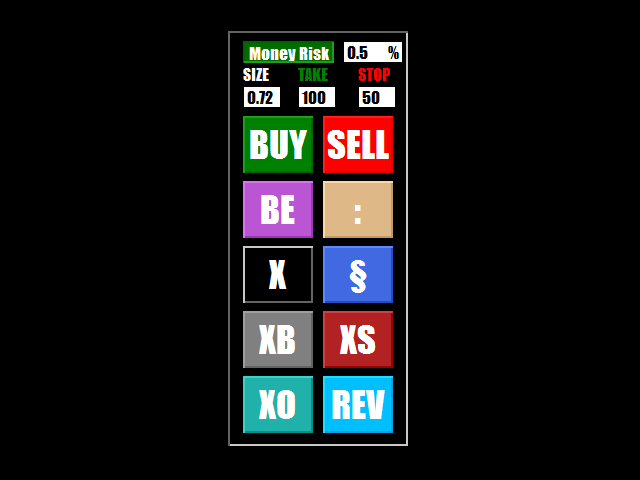

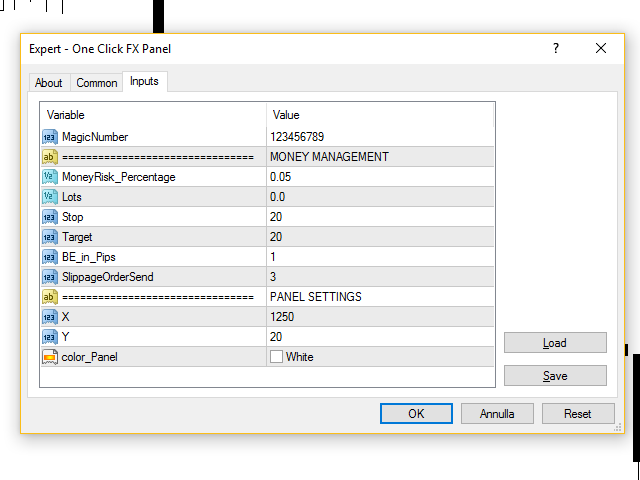

















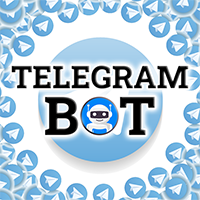











































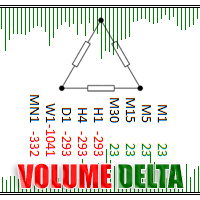
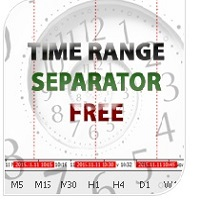

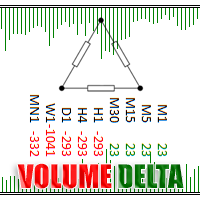






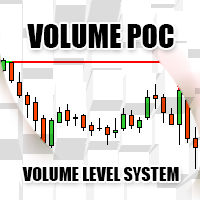
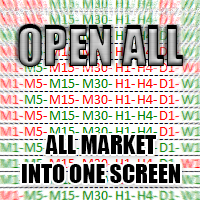

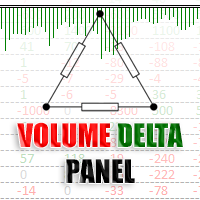





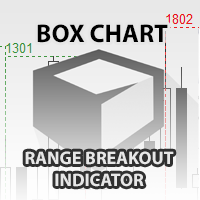




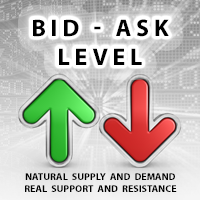


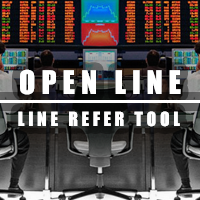
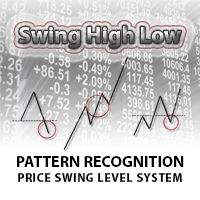
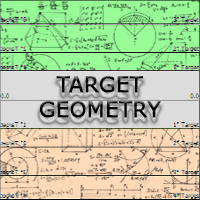
Very nice tool